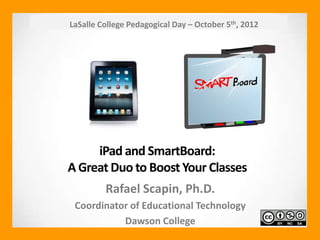
iPad and SmartBoard: A Great Duo to Boost your Classes
- 1. LaSalle College Pedagogical Day – October 5th, 2012 iPad and SmartBoard: A Great Duo to Boost Your Classes Rafael Scapin, Ph.D. Coordinator of Educational Technology Dawson College
- 2. “Any sufficiently advanced technology is indistinguishable from magic”. Arthur C. Clarke
- 6. Do not Touch the Screen...
- 7. ... You can Break it
- 8. iPad: A Landmark Steve Jobs announces the iPad on January 27th, 2010 Source: http://www.youtube.com/watch?v=5F3EB5UT6KI
- 9. Survey Who has an iPad? When you got your first iPad?
- 10. A Visionary There’s an old saying by Wayne Gretzky that I love: “I skate to where the puck is going to be, not where it has been.” And we’ve always tried to do that at Apple.
- 11. Changing Paradigms: Touch the Screen! Source: http://www.youtube.com/watch?v=aXV-yaFmQNk
- 15. The Rise of Tablets
- 16. Other Tablets
- 17. Ecosystem Open Source Proprietary – Closed Environment
- 18. Ecosystem
- 19. Applications (“Apps”) Apple App Store
- 20. Applications (“Apps”) Apple App Store
- 21. Applications (“Apps”) Android App Store (Play Store)
- 22. Applications (“Apps”) Android App Store (Play Store) 675,000 apps (Sept. 2012) 25 billion downloads
- 23. Applications (“Apps”) RIM App Store
- 24. There is an app for that!
- 25. 16, 32 and 64 Gb (SSD internal memory, not expandible)
- 26. Ultrathin Keyboard Cover Source: http://www.youtube.com/watch?v=zsIJUiTlrGI
- 27. Cloud Computing
- 28. The iPad was made for the Cloud [Video] Google Drive
- 29. Cloud Computing
- 30. Multimedia brought the world into the classroom
- 33. Learning with the iPad Source: http://www.youtube.com/watch?v=BxfloSNpujI
- 34. Using the iPad in the Classroom The main uses of the tablet in the classroom are: • reading digital books and textbooks, • note taking and annotating, • searching for images on the Web, • listening to or viewing multimedia content, • sharing documents, • communicating and collaborating, • manipulating content with applications.
- 35. Using the iPad in the Classroom These tasks can be performed with any computer, so what are the differences between a tablet and a laptop? A tablet is a portable computer indeed, but it has specific characteristics that can be taken advantage of to enhance learning experiences.
- 36. Using the iPad in the Classroom 1) Touch screen: The ability to manipulate objects directly with the hand rather than with a mouse makes the tablet more intuitive and encourages kinesthetic learning experiences. A tablet's touch screen can represent objects, data or complex processes that can be annotated and manipulated. For example, the application Molecules for iPad lets students examine and manipulate complex molecules in three dimensions.
- 37. Using the iPad in the Classroom 2) Mobility: A tablet can be used anywhere to produce material quickly. A teacher can modify class notes or do exercises live, while circulating in the classroom. If the tablet is used as a whiteboard, students no longer have to go in front of the class to interact with the device. The tablet can also be used in a laboratory or in the field to perform recordings and collect data, which can be treated immediately with applications.
- 38. Using the iPad in the Classroom 3) Applications Apps: Simple and user friendly. Free and paid. Many can be used in educational contexts: Evernote (for note-taking), Dropbox (for storing documents online), Splashtop (for connecting with a desktop computer from a tablet), iThoughts or Thinking Space (for mind mapping), etc.
- 39. Must Have Apps CloudOn brings Microsoft Office® to your iPad and links it to your Box, Dropbox and Google Drive accounts. CloudOn Digital Corkboard to add notes Keynote: an eBooks Apple version of Powerpoint Source: http://apop.qc.ca/?id=377&lang=en
- 40. Classroom Apps Attendance iThoughts HD: Mindmapping tool WhiteBoard HD SplashTop: Run a virtual machine! Video: http://www.youtube.com/watch?v=TKNJwAL8cG8 Source: http://apop.qc.ca/?id=377&lang=en
- 41. Marking Apps GoodReader Quick Office iAnnotate Sundry Notes DocScan Source: http://apop.qc.ca/?id=377&lang=en
- 42. Admin Apps Penultimate IM+ Informant HD Text+ Source: http://apop.qc.ca/?id=377&lang=en
- 44. iPad in Education: Resources Source: http://www.scoop.it/t/ipads-in-education
- 45. iPad in Education: Resources Source: http://paper.li/tag/ipad
- 46. iPad in Education: Resources Source: http://edudemic.com/2012/09/100-ways-to-use-ipads-in-your-classroom/
- 47. The Mini iPad
- 48. iPad Survives 100,000+ Foot Fall From Space Source: http://www.youtube.com/watch?v=X4xNcF6T7Is
- 49. SmartBoards The Smart Board is a line of interactive whiteboards (IWB) produced by the Calgary, Alberta-based company Smart Technologies. It was created in 1991
- 51. SmartBoards Uses for interactive whiteboards may include: Running software that is loaded onto the connected PC, such as a web browsers or proprietary software used in the classroom. Capturing and saving notes written on a whiteboard to the connected PC Capturing notes written on a graphics tablet connected to the whiteboard Controlling the PC from the white board using click and drag, markup which annotates a program or presentation Using OCR software to translate cursive writing on a graphics tablet into text Using an Audience Response System so that presenters can poll a classroom audience or conduct quizzes, capturing feedback onto the whiteboard
- 53. Using the SmartBoard Notebook Software
- 54. The $50 Interactive White Board Source: http://www.youtube.com/watch?v=OghxXT1faSU
- 55. Transforming an iPad into an Interactive White Board App Absolut Board (Free) ShowMe Interactive Board (Free) 2Screens (Free) Explain Everything ($2.99) Doceri SplashTop (Remote Deskotp) + Sankore (Free IWB tool)
- 56. Connecting an iPad and a SmartBoard 1) Using an Apple VGA Adaptor Cable
- 57. Connecting an iPad and a SmartBoard 1) Wirelessly
- 58. Connecting an iPad and a SmartBoard Apple TV device ($99) and a WIFI connection. Connect the Apple TV device directly to the SMARTboard via HDMI cable. The iPad connects to the Apple TV device wirelessly via the shared WIFI connection. Many SMARTboards have a standard computer VGA connection (analog). In this case, you need a HD converter too. AppleTV cabled by HDMI to HD Converter Box cabled by VGA to SMARTboard. The iPad is again connected wirelessly sharing the internet connection. This setup allows you to wander the class room wirelessly while still controlling your SMARTboard.
- 60. Open Sankoré: The Free Interactive Whiteboard Software Source: http://www.youtube.com/watch?v=pCJPK8UAksw&feature=plcp Download: http://open-sankore.org/
- 61. Active Learning Lab at Dawson
- 64. Guidelines for effective classroom use of Interactive Whiteboards (IWB) Source: http://moe.eun.org/c/document_library/get_file?uuid=daf59604-5e41-475d-ac75- ad44105c2ff5&groupId=10620
- 67. Questions
- 68. Contact Me Rafael Scapin, Ph.D. rscapin@dawsoncollege.qc.ca rscapin DawsonITE Blog http://dawsonite.dawsoncollege.qc.ca
