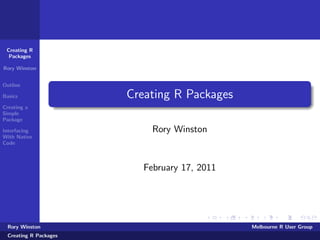
Creating R Packages
- 1. Creating R Packages Rory Winston Outline Basics Creating R Packages Creating a Simple Package Interfacing Rory Winston With Native Code February 17, 2011 Rory Winston Melbourne R User Group Creating R Packages
- 2. Creating R Packages Rory Winston Outline 1 Outline Basics Creating a Simple 2 Basics Package Interfacing With Native Code 3 Creating a Simple Package 4 Interfacing With Native Code Rory Winston Melbourne R User Group Creating R Packages
- 3. R Packages Creating R Packages Rory Winston Outline Basics Creating a R’s ”jewel in the crown” Simple Package Almost 3,000 packages on CRAN Interfacing With Native Preferred extension mechanism for R Code Rory Winston Melbourne R User Group Creating R Packages
- 4. Why create a Package? Creating R Packages Rory Winston Outline Basics Keep frequently-used code and data together Creating a Simple Save repetitive typing and analysis Package Extend base R functionality Interfacing With Native Code Share analysis with others Package reproducible research Rory Winston Melbourne R User Group Creating R Packages
- 5. Package Conventions Creating R Packages Rory Winston Outline Basics R follows ”convention over configuration” Creating a Simple Flexible packaging structure Package Sensible defaults Interfacing With Native Code Some pedantry: Note that ’package’ and ’library’ are not strictly equivalent Rory Winston Melbourne R User Group Creating R Packages
- 6. Package Structure Creating R Packages Rory Winston Basic package structure Outline Basics mypackage/ Creating a DESCRIPTION # Mandatory package metadata Simple R/ # R source files Package Interfacing data/ # Data directory With Native Code demo/ # Demo code man/ # Package docs (.Rd) po/ # i18n src/ # Native (compiled) code tests/ # Unit tests Rory Winston Melbourne R User Group Creating R Packages
- 7. Default Loaded Packages Creating R Packages Rory Winston Outline Not all packages are loaded by default Basics A basic subset only Creating a Simple Package Loading many packages can aversely affect performance Interfacing To see packages loaded by default: With Native Code > getOption("defaultPackages") [1] "datasets" "utils" "grDevices" [4] "graphics" "stats" "methods" Rory Winston Melbourne R User Group Creating R Packages
- 8. Installed Packages Creating R Packages > pkginfo <- installed.packages() Rory Winston > class(pkginfo) Outline [1] "matrix" Basics > dimnames(pkginfo)[1] Creating a Simple [[1]] Package [1] "aplpack" "base" Interfacing With Native [3] "boot" "caret" Code [5] "codetools" "datasets" [7] "distr" "e1071" [9] "fortunes" "graphics" [11] "grDevices" "grid" [13] "highlight" "inline" [15] "IPSUR" "iterators" [17] "itertools" "lotto" Rory Winston [19] "methods" "neuralnet" Melbourne R User Group Creating R Packages
- 9. Installed Packages Creating R Packages Rory Winston Outline > dimnames(pkginfo)[2] Basics Creating a [[1]] Simple Package [1] "Package" "LibPath" "Version" Interfacing [4] "Priority" "Depends" "Imports" With Native Code [7] "LinkingTo" "Suggests" "Enhances" [10] "OS_type" "License" "Archs" [13] "Built" Rory Winston Melbourne R User Group Creating R Packages
- 10. Currently Loaded Packages Creating R Packages Rory Winston Outline Basics To see currently loaded packages: Creating a Simple > (.packages()) Package Interfacing [1] "stats" "graphics" "grDevices" With Native Code [4] "utils" "datasets" "methods" [7] "base" Rory Winston Melbourne R User Group Creating R Packages
- 11. Simple Package Example Creating R Packages Rory Winston Outline Basics Australian Lotto package Creating a Simple Some sample data (historical results) Package Simple functions Interfacing With Native Code Help files Building and checking the package Rory Winston Melbourne R User Group Creating R Packages
- 12. Creating the Package Creating R Packages Rory Winston Outline Basics Simplest way to create a package in R: Creating a Simple Package Create a basic set of functions and data Interfacing Use package.skeleton() With Native Code Modify and add as required Rory Winston Melbourne R User Group Creating R Packages
- 13. The ozlotto Package Creating R Packages Rory Winston Outline Basics Let’s download some sample data for our package: Creating a Simple $ curl Package https://www.tattersalls.com.au/FullResults/TattslottoResults.zip Interfacing > lotto.zip With Native Code $ unzip lotto.zip Rory Winston Melbourne R User Group Creating R Packages
- 14. Load The Data Creating R Packages Load the data into R: Rory Winston > lotto<-read.table("Tattslotto.txt", sep = ",", + fill = TRUE, header = TRUE, Outline + col.names = c("number", "date", Basics + c(1:6), "supp1", "supp2"), Creating a Simple + na.strings=c("-")) Package > lotto$date <- as.POSIXct(strptime(lotto$date, Interfacing With Native + "%Y%m%d")) Code > head(lotto,4) number date X1 X2 X3 X4 X5 X6 supp1 supp2 1 101 1981-03-07 33 8 15 20 25 5 11 NA 2 102 1981-03-14 1 32 18 19 37 38 4 NA 3 103 1981-03-21 20 12 17 1 19 39 2 NA 4 104 1981-03-28 34 14 2 18 26 15 4 NA Rory Winston Melbourne R User Group Creating R Packages
- 15. Some Data Creating R Packages Rory Winston > draws <- as.data.frame(lotto[,3:8]) Outline > colnames(draws) <- paste("draw", c(1:6)) Basics Creating a > head(draws, 5) Simple Package draw 1 draw 2 draw 3 draw 4 draw 5 draw 6 Interfacing 1 33 8 15 20 25 5 With Native Code 2 1 32 18 19 37 38 3 20 12 17 1 19 39 4 34 14 2 18 26 15 5 14 29 7 18 2 16 Rory Winston Melbourne R User Group Creating R Packages
- 16. Some Functions Creating R Packages > plot.freqs <- function(x) barplot(cex.names=.6, Rory Winston + table(unlist(x)), col="lightblue", + las=2, main="Total Draw Frequency") Outline > plot.freqs(draws) Basics Creating a Simple Total Draw Frequency Package Interfacing With Native 200 Code 150 100 50 0 1 2 3 4 5 6 7 8 9 10 11 12 13 14 15 16 17 18 19 20 21 22 23 24 25 26 27 28 29 30 31 32 33 34 35 36 37 38 39 40 41 42 43 44 45 Rory Winston Melbourne R User Group Creating R Packages
- 17. What’s In The Environment? Creating R Packages Rory Winston Outline Basics Creating a > sapply(objects(), function(x) (class(get(x)))) Simple Package draws lotto plot.freqs Interfacing With Native "data.frame" "data.frame" "function" Code Rory Winston Melbourne R User Group Creating R Packages
- 18. Creating The Package Skeleton Creating R Packages Rory Winston Outline > package.skeleton(list=ls(), name="lotto") Basics Creating directories ... Creating a Creating DESCRIPTION ... Simple Package Creating Read-and-delete-me ... Interfacing With Native Saving functions and data ... Code Making help files ... Done. Further steps are described in './lotto/Read-and-delet Rory Winston Melbourne R User Group Creating R Packages
- 19. What’s In The Package? Creating R Packages lotto/ Rory Winston |~data/ Outline | |-draws.rda Basics | |-lotto.rda Creating a Simple |~man/ Package | |-draws.Rd Interfacing With Native | |-lotto-package.Rd Code | |-lotto.Rd | |-plot.freqs.Rd |~R/ | |-plot.freqs.R |-DESCRIPTION |-Read-and-delete-me Rory Winston Melbourne R User Group Creating R Packages
- 20. Editing the DESCRIPTION Creating R Packages Rory Winston Outline Basics Mandatory file (very important!) Creating a Simple Package ”Debian Control File” format Interfacing Many different fields, see docs for reference With Native Code Dependencies (and licenses) can use version ranges Rory Winston Melbourne R User Group Creating R Packages
- 21. Example DESCRIPTION Creating R Packages Rory Winston Package: lotto Outline Type: Package Basics Title: OzLotto Example Package Creating a Version: 1.0 Simple Package Date: 2011-02-14 Interfacing Author: Rory Winston With Native Code Maintainer: Rory Winston <rory@foo.com> Description: Simple toy package Depends: R (>= 2.12.0) License: GPL (>=2) | BSD LazyLoad: yes Rory Winston Melbourne R User Group Creating R Packages
- 22. Package Dependencies Creating R Packages Rory Winston Outline If your package depends on functionality defined in other Basics packages Creating a Simple This can be added to the Depends section Package Interfacing Package versions can also be specified With Native Code Example from the highlight package: Depends: R (>= 2.11.0), tools, codetools, utils, parser (>= 0.0-10) Rory Winston Melbourne R User Group Creating R Packages
- 23. .RData Files Creating R Packages Rory Winston Outline Data files are stored in .rda format Basics Creating a This is a portable, (optionally) compressed representation Simple Package Same as save(lotto, file="lotto.rda") Interfacing With Native Code $ file lotto.rda lotto.rda: gzip compressed data Rory Winston Melbourne R User Group Creating R Packages
- 24. Help Files - The .Rd Format Creating R Packages Rory Winston Rd is the ”R documentation format” Outline Can be compiled into Basics LTEX; A Creating a PDF; Simple Package HTML; Interfacing ASCII text; With Native HTML Help; Code etc. Functions and data can be documented; Uses a TEX-like markup Many, many options Rory Winston Melbourne R User Group Creating R Packages
- 25. Sample Documentation for a Function Creating R Packages name{plot.freqs} Rory Winston alias{plot.freqs} title{Plotting Number Frequencies Across Draws} description{ Outline This function produces a bar plot of number frequencies across all six-number draws. Basics } Creating a usage{plot.freqs(x)} Simple arguments{item{x}{ Package A code{data.frame} where each row corresponds to a separate lottery draw and the columns Interfacing represent the numbers drawn in that event, in order.}} With Native author{Rory Winston} Code seealso{ See code{link{draws}} Also see code{link[graphics]{hist}} } examples{ random.draw <- function() sapply(45:(45-6), function(x) sample(1:x, 1)) draws <- t(replicate(random.draw(), n=1000)) plot.freqs( draws ) } Rory Winston Melbourne R User Group Creating R Packages
- 26. Documenting Data Creating R Packages Rory Winston Note that R will generate doc skeletons for package data The data will be inspected and sample docs created Outline Basics For example: Creating a format{ Simple A data frame with 1620 observations on the following 10 variables. Package describe{ Interfacing item{code{number}}{a numeric vector} With Native item{code{date}}{a POSIXct} Code item{code{X1}}{a numeric vector} item{code{X2}}{a numeric vector} item{code{X3}}{a numeric vector} item{code{X4}}{a numeric vector} item{code{X5}}{a numeric vector} item{code{X6}}{a numeric vector} item{code{supp1}}{a numeric vector} item{code{supp2}}{a numeric vector} } } Rory Winston Melbourne R User Group Creating R Packages
- 27. Sample Generated Manual Creating R Packages Package ‘lotto’ February 15, 2011 Rory Winston Type Package Title OzLotto Example Package Outline Version 1.0 Basics Date 2011-02-14 Creating a Author Rory Winston Simple Maintainer Rory Winston <rory@foo.com> Package Description Simple toy package Interfacing Depends R (>= 2.12.0) With Native Code License GPL (>=2) | BSD LazyLoad yes R topics documented: lotto-package . . . . . . . . . . . . . . . . . . . . . . . . . . . . . . . . . . . . . . . . 1 draws . . . . . . . . . . . . . . . . . . . . . . . . . . . . . . . . . . . . . . . . . . . . 2 lotto . . . . . . . . . . . . . . . . . . . . . . . . . . . . . . . . . . . . . . . . . . . . . 3 plot.freqs . . . . . . . . . . . . . . . . . . . . . . . . . . . . . . . . . . . . . . . . . . 3 Index 5 lotto-package Simple Oz Lotto Package Rory Winston Melbourne R User Group Creating R Packages Description
- 28. Usage Math in Rd Docs data(lotto) Format A data frame with 1620 observations on the following 10 variables. number a numeric vector date a POSIXct Creating R X1 a numeric vector Packages Note that Rd supports TEX-like math markup X2 a numeric vector X3 a numeric vector Rory Winston The math markup will be downgraded to ASCII where X4 a numeric vector X5 a numeric vector Outline appropriate X6 a numeric vector supp1 a numeric vector supp2 a numeric vector Basics The text deqn{p(x) = frac{1}{b-a}} becomes (in Examples Creating a PDF and console): data(lotto) ## maybe str(lotto) ; plot(lotto) ... Simple Package Interfacing plot.freqs Plotting Number Frequencies Across Draws With Native Code Description This function produces a bar plot of number frequencies across all six-number draws. The uniform distribution is commonly notated as 1 p(x) = b−a Usage plot.freqs(x) Arguments This function produces xa bar plot data.frame where frequencies toacross all and the A of number each row corresponds a separate lottery draw columns represent the numbers drawn in that event, in order. six-number draws. The uniform distribution is commonly notated as p(x) = frac{1}{b-a} Rory Winston Melbourne R User Group Creating R Packages
- 29. R CMD check Creating R Packages Rory Winston R CMD check is the first port of call Outline Basics Checks documentation, package structure, runs examples Creating a Produces compiled documentation (e.g. PDF) if Simple Package appropriate Interfacing With Native Basic procedure: Code Run R CMD check <packagename> Check errors in generated <packagename>.Rcheck dir If any errors, fix up rinse and repeat Rory Winston Melbourne R User Group Creating R Packages
- 30. Testing The Package Creating R Packages Rory Winston Outline Basics The package can be loaded from a working directory Creating a Simple instance, if we are in the generated lotto.Rcheck dir: Package Interfacing > library(lib.loc=".", package="lotto") With Native Code As R CMD check generates a loadable package Rory Winston Melbourne R User Group Creating R Packages
- 31. Building The Package Creating R Packages Rory Winston Outline Basics A binary package can be built using R CMD build Creating a Simple <packagename> Package This can be installed to a local library Interfacing With Native Code > install.packages(c("lotto_1.0.tar.gz"), repos=NULL) Rory Winston Melbourne R User Group Creating R Packages
- 32. Things To Be Aware Of Creating R Packages Rory Winston Outline Namespaces Basics Lazy Loading Creating a Simple Package What does the following mean: Interfacing > suppressWarnings(dump("AirPassengers", With Native + "", evaluate=FALSE)) Code AirPassengers <- <promise: lazyLoadDBfetch(c(0L, 367L), datafile, compressed, envhook)> Rory Winston Melbourne R User Group Creating R Packages
- 33. Interfacing With Native Code Creating R Packages Rory Winston Outline Why go native? Basics Speed Creating a Functionality otherwise unavailable Simple Package Some examples: Interfacing With Native Algorithms in C/C++/Fortran code Code Speeding up slow R routines Workarounds for R limitations (e.g. shared memory) Rory Winston Melbourne R User Group Creating R Packages
- 34. Considerations When Using R and C Creating R Packages R uses many LISP idioms in the C code Rory Winston e.g. PROTECT(ans = Outline FirstArg(CAR(sub),CADR(sub))); Basics R itself has many LISP-like features Creating a Simple > ( + ( sum ( ^ (( : (1,10)),2)), Package + ( ^ (( sum ( : (1,10))),2)))) Interfacing With Native Code [1] 3410 > sum((1:10)^2) + (sum(1:10))^2 [1] 3410 Garbage collection is also an issue Frequent source of error (even for the R team) Rory Winston Melbourne R User Group Creating R Packages
- 35. Simple Example Creating R Packages R does not have a ’matrix exponentiation’ operator Rory Winston Scalar exponentiation only n Outline x11 x12 Basics x21 x22 Creating a Simple > X <- matrix(1:4, 2, 2) Package > X^2 Interfacing With Native [,1] [,2] Code [1,] 1 9 [2,] 4 16 > X %*% X [,1] [,2] [1,] 7 15 [2,] 10 22 Rory Winston Melbourne R User Group Creating R Packages
- 36. Creating a New Operator Creating R Packages Rory Winston Outline Basics Creating a All operators in R are just functions Simple Package Binary operators take two arguments Interfacing With Native We will create a new operator %^% Code Rory Winston Melbourne R User Group Creating R Packages
- 37. The Exponentiation Operator Creating R Packages Rory Winston Outline Basics Creating a Simple Package Interfacing With Native Code Rory Winston Melbourne R User Group Creating R Packages
- 38. A Better Way (At Least For C++) Creating R Packages Rory Winston Outline Basics Use the Rcpp package Creating a Simple Lots of examples Package Clean, ”modern” C++ Interfacing With Native Code Manages memory allocation/protection Provides nice syntatic sugar for C++ operations Rory Winston Melbourne R User Group Creating R Packages
- 39. Building Windows Packages Creating R Packages Rory Winston Outline R is reasonably Unix-centric Basics Perl no longer required for most tasks Creating a Simple Some tools support (e.g. LTEX) also assumed A Package Interfacing Packages can be compiled with Visual Studio With Native Code The mingw compiler and other supporting tools can be downloaded from: http://www.murdoch-sutherland.com/Rtools/ Rory Winston Melbourne R User Group Creating R Packages
- 40. Further Reading Creating R Packages Rory Winston Outline Basics Creating a R CMD <command> -help Simple Package The R documentation Interfacing With Native Mailing Lists Code Rory Winston Melbourne R User Group Creating R Packages