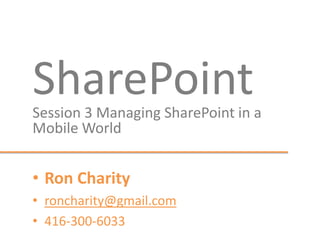
Managing sharepoint in a mobile world
- 1. SharePointSession 3 Managing SharePoint in a Mobile World • Ron Charity • roncharity@gmail.com • 416-300-6033
- 2. BIO Ron Charity A published Technologist with 20 + years in infrastructure and application consulting. Experience working in the US, Canada, Australia and Europe. Has worked with SharePoint technologies since 2000. Currently he is responsible for a large global SharePoint environment consisting of several farms that service 140 countries. Plays guitar in a band, rides a Harley Nightster, owns a Superbird and enjoys travel especially beaches.
- 3. Objectives • SharePoint 2013 mobile investments • Office Web Applications • Types of Mobile Applications • Architecture considerations • Application development impact • Mobile enterprise application platforms • Third Party Apps for SharePoint • Managing devices with Mobile Iron • Operational Impacts • Governance • Where to get started • Additional reading
- 4. Before we get started… •There are many ways to approach this topic •This is a kick start – don’t under estimate what your taking on – especially large organization •Depends on your role and where you are in the mobility journey… •I will cover a top down approach but also be specific about what you can do to get the most out of mobility •Where to get started based on role
- 6. Managability Risk Areas • Mobile is how people work and socialize these days, but mobile introduces risks • SharePoint security model - Site security model separated from AD (RISK) • Content in sites – audit, security breach and data loss risk • Compliance and security policy are your friend • Application development will require refit • Devices will require aggressive mgmt.
- 7. SharePoint 2013 mobile investments • Mobility improvements offer an optimized mobile browser experience. • iPhone and Android 365 clients launched • Browser support improved and widened • New and improved features include – Device channels – Office Web Apps – Geo location – Push – Mobile alerts
- 8. Office Web Applications • Web versions of Word, Excel, PowerPoint and OneNote • People want access to office apps and not office like apps • Third-party tools launch web applications when creating, editing or viewing • Office Web Application have split from SharePoint • Require a dedicated farm
- 9. Type of mobile applications • There are three types of mobile applications according to Gartner – Native – developed using native tools and incorporate all the devices features but require specialized skills and tools. – Web / Browser - Uses device native browser and is Based on HTML 5.0,, is developed using VS, write once and deploy many. – Hybrid – Rich client with logic running on SharePoint server, developed using both vender and VS tool kits
- 10. MEAPS and why you might require one •MEAP – Mobile Enterprise Application Platform •Addresses how you develop for multiple platforms •Comprehensive suite of products and services that enable development of mobile applications… •Address the difficulties of developing mobile software – skills, speed to market, multiple platforms • Gartner and Kajashi have some great articles
- 11. MEAPS and why you might require one
- 12. MEAPS and why you might require one
- 13. MEAPS and why you might require one
- 14. Enabling Mobility Features •Mobile features are activated by default •Option of viewing it in PC mode (full screen) or in a view designed specifically for smartphones •Mobile view displays depends on device •SharePoint includes a feature called the Mobile Browser View that checks if the mobile browser you’re using can support HTML5. •If it does, then a contemporary mobile view is shown.
- 16. Mobility Views – Harmon.ie
- 17. Mobility Views - SharePlus
- 18. Mobility Views – Mobile Entree
- 19. Enabling Mobility Features • Mobility is enabled by default • The interface is Mobile ready • Will get you 50% of the way there – Require mix of third party and or app development / MEAP • The gotcha is at the device and the type of work people want to do while mobile •Microsoft paper http://technet.microsoft.com/EN- US/library/ff393835.aspx
- 20. Application development impact • Number of mobile platforms and application type will impact development • Rapid technology change will force a more faster more iterative development cycle • Publishing applications centrally and governing • Security policy on phone and with application architecture • Documenting, retaining and succession planning
- 21. Third Party Apps for SharePoint • They can get you mobilized quickly • SharePoint functionality delivered to multiple platforms • What do you look for? – Vender stability and commitment – Platform support – Aligned roadmap and solid support services •Comparison article •http://sharepointpromag.com/sharepoint/compar ative-review-sharepoint-solutions-ipad
- 22. Infrastructure and Networking • Know your own network and your mobile phone providers as well. • For your network you have a few options but you must also consider the requirements of your applications (and MEAP) – Reverse proxy – Mobile proxy server - MEAP – Direct internet access • Alternatives include 365 and third-party offerings
- 23. Managing devices with Mobile Iron • MobileIron has several product for securing mobile devices • Mobile iron MDM enables you to create and enforce policies for mobile devices – Encrypt – Disable features – Report on devices – Wipe data
- 24. Operational Impacts • New service offering • Skills for application development • Skills for managing infrastructure and applications • New security policy to management and controls • New third-parties to manage • New end user expectations to management • Help desk impacts – cascading impacts
- 26. Governance • Don’t under estimate push back • Expect funding and organizational resistance • IT with business objectives alignment • Executives must have clear visibility to risks and your control plan • Governance is a key tool that will help – Team awareness regarding risks – Decision traceability – Control plan well understood
- 27. Mgmt / Architects - Where do I start? • Take a top down approach • Establishing a new competency • Must know the lay of the land • Senior sponsorship required • Strategy required – assess needs of workforce • Leverage OOB and COTS • Develop plan based on assessment • POC to market and obtain funding
- 28. Administrator - Where do I start? • Know the state of your farm(s) • What impact Mobility will have on your farms performance and supportability • Document installations, configuration changes and new operational activities • Work with manager to obtain tools • Obtain training and self study where you can • Leverage third party providers
- 29. Best Practices • Governance program in place • Develop a staffing / outsourcing plan • Security / risk control must contain mobility • Create and upkeep a security policy • Feasibility study to justify investment and know where to focus • If you’ve been audited read the report to understand where risks were found and create a plan • Know your company policies
- 30. Best Practices • Conduct a feasibility study • Create a control plan – how you plan to manage security ongoing • Use OOB and COTS as a rule • If you support two or more platforms consider a MEAP • Plan and test architectural changes • Establish aggressive monitoring plan for performance, capacity and usage
- 31. Additional Reading • Microsoft – http://office.microsoft.com/en-ca/sharepoint-server-help/configure-a-sharepoint-site-for- mobile-devices-HA102895211.aspx – Farm communications - http://blogs.msdn.com/b/uksharepoint/archive/2013/01/21/sharepoint-2013-ports-proxies- and-protocols-an-overview-of-farm-communications.aspx – Plan - http://technet.microsoft.com/en-us/library/gg610510.aspx – Browser Support - http://technet.microsoft.com/library/fp161353(office.15).aspx – External Access - http://technet.microsoft.com/EN-US/library/ff393835.aspx – Administer - http://technet.microsoft.com/EN-US/library/ff393820.aspx • Kajashi - Analysis of Mobile Enterprise Application Development Platforms | Kajashi – 2012 • Gartner - Magic Quadrant for Mobile Application Development Platforms - August 7th, 2013 ID:G00248487 • AvePoint webinar - https://www.avepoint.com/on-demand- form/?url=http://www.avepoint.com/assets/movie/webinar/ • Axceler webinar - http://axceler.com/resources/webinars/ • Kony – www.kony.com • H3 – www.mobileentree.com
- 32. Q&A • Questions? • Ideas or suggestions you want to share? • Text chat or contact me at – roncharity@gmail.com – ca.linkedin.com/in/ronjcharity/ – www.facebook.com/ron.charity
Hinweis der Redaktion
- Note left blank intentionally
- Mental note >> What's the point? Why should they care?SharePoint 2013 mobile investmentsWont rehash, hit the key pointsOffice Web ApplicationsWhy its important to have access to themTypes of Mobile ApplicationsMy experience and Gartner definitionsArchitecture considerationsInformationTechnicalApplication development impactTypes of mobile appsMobile enterprise application platforms (MEAPS)Skills and infrastructureThird Party Apps for SharePointQuick Win for you…Have some articles you can read for more info and compareManaging devices with Mobile IronOperational ImpactsSkill sets for new toolsSPOC for new activities and infrastructureGovernanceManage ongoing as a programSteer the shipContain risksKeep people happy – manage expectationsWhere to get startedAdditional reading
- Mental note >> What's the point? Why should they care?There are many ways to approach this topicI had to make assumptions of this webinar would exceed the time allottedIf I don’t cover a topic or answer a question email meI’m a consultant / Architect – tend to take a holistic approachDesign based on factAlignment to minimize friction / maximize acceptance / contain operating costs and risksDesign based on an SLA / Compliance / PolicyThis is a kick start – don’t under estimate what your taking onDepends on your role and where you are in the mobility journey…Kicking tires, assessing, underway and looking for ideas?I will be taking a comprehensive viewMy goal is to help managers, architects and adminsI will provide my email at the end of the presentation, feel free to reach out to meYou could beassessing mobility – early stages of feasibilityneck deep in a project – deployment underway and looking for a sanity checkOr just plain curious…I will cover a top down approach but also be specific about what you can do to get the most out of mobilityUpfront consulting – feasibility, viability, where to focus…2013 deployment considerationsInfo architectureTech architectureOperationsSecurityApp Dev and MEAPsNew skills, tools, and faster pace of changeApp StoresDistribution, governance etc…Third Party toolsOOB toolsWhere to get started based on roleManager/ArchitectAdministrator
- Mental note >> What's the point? Why should they care?Successful people usually have some help.
- Mental note >> What's the point? Why should they care?Mobile is how people (customer facing and or field staff) work and socialize these days, but mobile introducesRisk and complexity – Mobility costs, architecture complexity, operational and application development burdenRisk, Cost and Usability challenges that traditional IT strategies struggle with…Applications must be designed forease of useminimal learning curve - no trainingconsistent and seamless user experienceMultiple platformsRapid change Data securityFast paced/change, relies on external network, carriers and phone specific featuresNew Skills, experience and infrastructureSharePoint security modelSite security model separated from ADNo central controlAt mercy of site adminsAuditors and security don’t like thisWild west in some casesAdmins do what they want, what they know, what they have time to do…How do you govern that sort of model?How do you keep up? Maintain consistency?Prove that your compliant?Needless to say, auditors dislike this modelIn consistentNot centrally managedRequire automation tools to enforce and keep upWill get to thoseContent in sites – audit, security breach and data loss riskWhat's in sites?Will you expose sensitive data?Do you have a records mgmt. policy?Auditors dislike unclear policy around EDRM and SharePointBest to havea documented policytraining to enforce message with site admins and usersWork with EDRM and training teamsCompliance and security policyYour friend but a double edge swordPublic accessibilitySeparation of dataIsolate farm?Isolated site collection?Audit logging?Intrusion detection?Need to know – minimalist approach to securitySecurity policy, training and rigorous monitoringAutomation to enforce policy on sitesAccount lifecycle linked with succession planning etc.Usability and implied knowledgeLeveraging the devices UI featuresUsability across age groupsInformation architectureWhere is the data currently located?What will be made available? To whom?Use site collections to isolate and prioritize dataIsolation / separation impacts onuser experienceadministrationSecurity policy?Linkages to control plan Automation tools to enforceTechnical architectureHow do I support the IA?New farms?Net site collections?Rearrange data?AntivirusCan on upload and downloadSecurity process, tools and ownershipCentral consoleAlerting and reportingOwnership and role definitionTasks and activitiesreportingData leakageSee aboveMobileiron to secure devicesBitlocker or equivalent of laptopsKeep data off mobile devices where possibleOffice Web AppsIf you require more security Third party apps may be requiredWill cover those in a momentIntrusion detectionSecurity process, tools and ownershipAlerting and reportingApplication Development will require refitMeeting demandSkill setsConsistency of user experience across platformsQuality assuranceSeparation of concernsDevices will require aggressive managementTheft, loss and missuseMinimal data footprintFor example, Harmon.ie iPad client and office Web AppsSecure partition on phoneMobiliron featureTrackingMobiliron reporting featureData wipeMobiliron feature
- Mental note >> What's the point? Why should they care?Mobility improvements offer an optimized mobile browser experience.Cleaner more consistent rendering…HTML 5.0Minimal download strategy – less filesAjax – less post backsMetro look and feeliPhone and Android 365 clients launchedOffice 365Very basic features but it’s a startThirdPartys have MORE featuresGoogle my Mobile article for Penton on Mobility and othersSupport Mobile IE 9.0 or later versions forWindows Phone 7.5Safari version 4.0 or lateriPhone iOS 5.0Android browser for Android 4.0 or later versionsAdditionally, there are several features that are available to help improve both worker productivity and usability which are as follows:Device Channels (multichannel) – SharePoint site can be optimized for readability and ease of use on Smartphones and other mobile devices.Optimize browsing and search experienceOffice Web Apps – browser-based Word, Excel, and PowerPoint.Location – introduces a new geo-location field type for listsPush - mobile devices can receive notifications.Mobile Alerts – enable users to subscribe to alertsBusiness Intelligence content – enables users to view certain kinds of dashboard content in iOS 5.0 Safari browsers on iPad devices.
- Mental note >> What's the point? Why should they care?Web versions of Word, Excel, PowerPoint and OneNotePeople want access to office apps and not office like apps because ofUser experience – great general interface but office power users want the functionalityFunctionality – greatly reduced on iPadI have Apple iPad versions of Office like apps – nice for basics but…iPad apps issuesFile types and conversion - usually mangles layoutFunctionality not as rich as officeUser experience not directly transferable – learning curve painOffice web apps offer a solutionRun from mobile browserLaunch-able from thirdparty SharePoint applicationsOffice Web Application have split from SharePointTo help with scalabilityRun on a dedicated server (farm)Install well documentedExecutable and powershell commands
- Mental note >> What's the point? Why should they care?GartnerBoth Native and Web apps fall into Gartner’s Native/rich applications category.There apps are “written specifically for target environments or using a mix of Web and native programming which provide, in most cases, the best overall user experience. Contact me if you require some of the Gartner studiesCan provide Document names and numbers so you can order themNativeRich clientAll logic on deviceDeveloped using venders toolkitDistributed through venders application storeMaintains venders OS and Device UI characteristicsSpecialized skills and multiple platform developmentCode set to be managed (documented, versioning, ongoing revisions etc.)Web / BrowserUses devices native browserHTML 5.0Developed using Visual StudioWrite once deploy manyDevelopment investments can be leverage across different platformsDevice “Experience” limited by HTML 5.0 spec and extensionsNot equal of native apps when it comes to performance and capabilitiesBut can access GPS and camera using HTML tagsDistributed through SharePoint Application Store or WebPart galleryWebPart / AppProvisioned to site by site AdministratorHybridRich clientLogic on device and SharePoint ServerDeveloped usingVender toolkitVisual Studio (or SPD)Distributed throughvenders application storeSharePoint Application StoreSharePoint component provisioned to site by site AdministratorDevice component provisioned through mobile device admin using Mobile IronGartnerBoth Native and Web apps fall into Gartner’s Native/rich applications category.There apps are “written specifically for target environments or using a mix of Web and native programming which provide, in most cases, the best overall user experience. Contact me if you require some of the Gartner studiesCan provide Document names and numbers so you can order them
- Mental note >> What's the point? Why should they care?MEAPHow do you get around developing for multiple platforms?Without all platform skills?Multiple code sets?Duplicate operational costs (QA, maintenance etc.)?Huge cost to staff, tool up and manage ongoing…Why a MEAP?Mobile Enterprise Application Platform is a comprehensive suite of products and services that enable development of mobile applications.MEAPs address the difficulties of developing mobile software by managing the diversity of devices, networks and user groups at the time of deployment and throughout the mobile solution’s lifecycle.Unlike standalone apps, an MEAP provides a comprehensive, long-term approach to deploying mobility.Cross-platform considerations are one big driver behind using MEAPs.For example, a company can use an MEAP to develop the mobile application once and deploy it to a variety of mobile devices (including smart phones, tablets, notebooks and ruggedized handhelds) with no changes to the underlying business logic.Platform applications are best for companies that wish to deploy multiple applications on a single infrastructure, scaled to the size of their current mobile field force and available in an online and offline mode.Mobile platforms provide higher level languages and easy development templates to simplify and speed the mobile application development timeframe, requiring less programming knowledge for mobile business application deployment.Some backgroundVendors generally deliver one of three different types of technologies to the market:A native toolkit, a Web toolkit or a cross-platform suite.Native toolkits, like Apple's iOS development toolkit, enable the development of applications for only a single mobile device OS platform.Web toolkits, like jQuery Mobile, enable the development of Web-based applications that perform well in Web browsers for various mobile OSs and devices. These mobile Web applications can often be compiled into OS-specific hybrid applications using wrapper tools, like Adobe's PhoneGap.Cross-platform suites, like Antenna AMP, enable a single application to execute on multiple mobile devices, using device- and OS-specific client applications. Some cross-platform suites can also generate Web and native applications from the same code. Cross-platform suites tend to address application design, integration, testing and management more extensively than native and Web toolkits. Although these three different technology types require very different investments, skills, etc., enterprises often evaluate them side by side when selecting an MADP.The net of thisTools for each platformStaff and skills for each platformInfrastructure for each platformQA and documentation etc. for each platformSlooooow and costly if you have multiple platforms to supportGartner says 3 is the magic number I believeBut you must assess your own situation based on what you plan on mobilizingStudies are general and not specific to youDo your homeworkMEADPs ( Mobile Enterprise Application Development Platforms)Allow developers to create mobile applications that are suitable to run on smartphones, tablets, notebooks or ruggedized handhelds.They typically offer capabilities in UI design and build, application integration, debugging, deployment, and application delivery and maintenance.Mobile AD is challenging, compared with Web or traditional AD, considering that mobile has:Higher development costs, because skills must be maintained for multiple platforms, tools, and, in some cases, programming or database languagesSeparate software stacks for each major OS, and delivery methods for data transportComplexities with testing, including the need to take different form factors into accountAn increase in software defectsCases when applications must coexist on client devicesMEAP capabilitiesIntegrated development environment (IDE) and tooling — code development and debugging, and pluggability into PC-focused AD toolsMobile AD and debugging (client and server) — explicit support for devices, peripherals and networks in the provided tools.Management and security (all kinds, such as application and device)Enterprise application integration (tools and libraries)Device integration and peripheral supportApplication client runtime — the suitability and performance of client runtime environments.Device/OS platform support (including smartphones, ruggedized PCs, tablets, notebooks and kiosks) — the range of target devices and OSs supported by the vendor.Packaged mobile applications — the breadth and depth of the mobile applications that are integrated with the MEAP and/or multichannel platform capability.Hosting — some MEAP vendors also host significant numbers of installations, so we considered customer feedback regarding how well vendors performed.Architectural flexibility — additional credit is given for MEAPs that can be configured so that business logic can run across thin-client, rich-client or thick-client architectures without recoding.Read:Analysis of Mobile Enterprise Application Development Platforms | Kajashi – 2012Gartner - Magic Quadrant for Mobile Application Development Platforms - August 7th, 2013 ID:G00248487
- Mental note >> What's the point? Why should they care?KONY StudioEclipse-based studioDrag and drop visual forms, enterprise services and eventsImport 3rd-party librariesAuto-preview
- Mental note >> What's the point? Why should they care?KonyMeap Studio has analytics functionUser, app and system-level analyticsHandles millions of transactionsIntegrate withOmnitureIBM CoremetricsGoogle AnalyticsWebTrends
- Mental note >> What's the point? Why should they care?H3 Meap StudioDevelopment APILeverage existing .NET development expertisePlatform for WCM – Mobile Internet SitesExtensive integration options for maximum development flexibility100% integrated with SharePointEasily rebranded to suit your needsNumerous customization options without the need for custom codeSeamless integration with custom apps built with the API
- Mental note >> What's the point? Why should they care?Mobile features are activated by defaultOption of viewing it in PC mode (full screen) or in a view designed specifically for smartphonesDevice screen and eyesight impact usabilityHow that mobile view displays on your device depends on what type of device you are using.SharePoint includes a feature called the Mobile Browser View that checks if the mobile browser you’re using can support HTML5.If it does, then a contemporary mobile view is shown. Warning where this breaks is with:Custom apps that don’t follow the frameworkCustom apps that haven't been tested Devices whose browser isn't supported
- Mental note >> What's the point? Why should they care?I have the most common SharePoint and on my iPhone and iPadHave used them for well over a yearAlso have a 365 site I’ve experimented withPublished article on the topic – google me or contact me for the linkKnow how your apps and devices behave or you’ll be overwhelmed with support calls and complaintsBuild into training and awareness programWhere do you focus?What’s your strategy?What business operation(s) are you supporting with mobility?What apps do they use?Contemporary viewMetro look and feel.This view offers an optimized mobile browser experience to users and renders in HTML5.This view is available to Mobile Internet Explorer version 9.0 or later versions for Windows Phone 7.5, Safari version 4.0 or later versions for iPhone iOS 5.0, and the Android browser for Android 4.0 or later versions.Classic viewThis view renders in HTML format, or similar markup languages (CHTML, WML, and so on), and provides backward compatibility for mobile browsers that cannot render in the new contemporary view.The classic experience in SharePoint Server 2013 is identical to the mobile browser experience of SharePoint Server 2010. Full-screen UIThere is also the ability to have a full desktop view of a SharePoint site on a smartphone device.The contemporary viewOffers users some of the following enhanced features:Menu button The menu button is located on the right side of the title area of the contemporary view. It presents a user with several commands. This includes the following:Site contents allows the user to view all of the site content on the SharePoint site including lists and document libraries.Sign Out allows the user to log off from SharePoint. SharePoint information is now unavailable to the mobile device. Close closes the Command button menu and returns to the SharePoint site. Switch to PC View This changes the display from mobile browser view to a full desktop view of a site. This command is available in both contemporary and classic views in SharePoint Server 2013. You can switch back to the mobile browser view in Site Settings. Under the Site Information section, click the URL under the Mobile Site URL heading.Navigation window This is accessed by tapping the left side of the title area of the contemporary view. The navigation window presents a single menu with breadcrumbs, top navigation, and quick launch navigation from the full desktop view of the site. Also included is a link to All Site Content. Tap-to-open links All hyperlinks are replaced with the new tap-to-open link feature. This feature displays text or icons on a wide strip that is easier for a user to tap. Pagination Lists with more than 20 items are automatically paginated. New and edit functionality You can create new list items and edit them in the contemporary view. For example, you can create a new task in a task list on your mobile device by tapping New. Alternatively, you could also edit the task in the list by tapping Edit.
- Mental note >> What's the point? Why should they care?Third party examplesHarmon.ie - http://harmon.ie/SharePlus – http://www.shareplusapp.com/There are others such as Colligo etc.Refer to my article - http://sharepointpromag.com/sharepoint/comparative-review-sharepoint-solutions-ipad This is Harmin.ieRead review on SharePoint ReviewsThese tools are great to help get you started with the OOB features of SharePoint
- Mental note >> What's the point? Why should they care?This is SharePlusBut as you mobilize your own applications they wont be able to display themLook to these venders to offer APIs and frameworksOr adopt MEAP technologyAlso look at H3Mobile Entrée – MEAP for SharePointHave made significant investments in SharePointHave some great case studies and clientshttp://www.h3s-inc.com/
- Mental note >> What's the point? Why should they care?
- Mental note >> What's the point? Why should they care?Mobility is enabled by defaultThe interface is Mobile readyWill get you 50% of the way thereMight require mix of third party and or app devDepends on strategyThe gotcha is at the device and the type of work people want to do while mobileFree 365 apps from MS are very basicDocsBrowser access requires connectionThird party clients are feature richAlternativeFor OOB sites they are a quick winOffline accessSearchSo ask yourself how do the people work? Context of work?Location, situation?Work analysis is required to substantiate needsMicrosoft paper for activating and managing featureshttp://technet.microsoft.com/EN-US/library/ff393835.aspx
- Mental note >> What's the point? Why should they care?Number of mobile platforms and application type will impact development New skills requiredTools requiredCode required / versionsStaffing, QA etc…operational costsRapid technology change will force a more faster more iterative development cycleHow will you keep up?Insource or outsource?Publishing applications Venders store (iStore)SharePoint application storeHosted vs. your own infrastructure?Capital costFull control, cost on books, managing end to end, could defocus you…Operational costsOutsourced, reduced control, manage a service, focus on features…Pick your poison…SecurityPolicy to followDevelopment guidelines Quality checkpoints and sign offsDocumentationApp lifecycle – ever been audited?Have a document framework?Measurable traceability?Each gate in process followed with documents to prove?Retain knowledge / succession planningEspecially if app development teams are fluidRetaining expertise is challengingOff shore implications
- Mental note >> What's the point? Why should they care?Why you would consider oneQuick win for sureBuy it, distribute and your mobile and feature reach as wellWhat’s the catch?Your custom appsBut maybe that’s not an issue for you as a first phaseOOB is low risk, cheaper and faster than custom dev…What to look forOffice 365 client for iPhone, iPad and Android – very basicFree if you have a 365 accountVerifies your ID when you first loginSince my review mid-last year the products are becoming more comparableCould be a webinar on its ownRead the article and do your testingMake sure you have done your homework with business usersMake sure you know what they wantDon’t work behind a wallEngage as directly as possibleLink to comparison article http://sharepointpromag.com/sharepoint/comparative-review-sharepoint-solutions-ipad
- Mental note >> What's the point? Why should they care?Network impactsOpening access, ports, new devices etc.New operational activitiesNew areas to log, report and escalate onPhone vender network availability, reach and capacityAccess TypesReverse proxy server - A reverse proxy server that supports Secure Sockets Layer (SSL), such as Microsoft Forefront Unified Access Gateway (UAG), enables you to publish SharePoint sites across the corporate firewall. Mobile proxy server - Mobile proxy servers can help mobile devices work within the IT infrastructure of a company. To access a SharePoint site from outside the corporate firewall, the mobile proxy server must pass the mobile browser's HTTP headers directly through to SharePoint Server 2013.MEAPs can provide this sort of functionality.Direct Internet access - The SharePoint site can be placed on the extranet. This method supports only basic authentication. We recommend that you use a combination of technology and policy safeguards, such as SSL, with any Internet-facing servers.Use dedicated farmsOr dedicated and isolated site collection(s)365 – microsofts offeringAlternativesOffice 365 – easy to provision and activateNeed policy and training in placeCaution due to risksCultural and awareness vs technicalOther to coveriPhone Office 365 ClientLanding pageSkyDriveTeam SiteAdd a Place
- Mental note >> What's the point? Why should they care?MobileIron has several product for securing mobile devices and access SharePointMobile iron MDMEnables you to create and enforce policies for mobile devicesDisable featuresReport on devicesWipe dataCan help enable yourSecurity policyControl PlanWhy you need to manage devicesWhat you havePlan leakage – ghost phonesConfiguration – able to run apps?Tracking in case of lossData securityLock downPush / distribute appsRisks your addressingFeature mis-use – excessive billsData loss – in the wrong handsConfiguration mgmt.Ghost phones – paying for phones that are deadWill the phone support the new app?The reality around BYOD
- Mental note >> What's the point? Why should they care?Impacts really depend onNew architectureApplication modelHow well you QAWhats your history? Level of success? Defects?Insource or outsourceOutsource – manage service levelInsource – manage staff, infrastructure, apps etc…Newinfrastructureapplicationssecurity riskstoolsResults in new management activitiesProcess and activities documentedDemarcation includedActivities assign in job descriptionsStaffing changes / additions?
- Mental note >> What's the point? Why should they care?I think the problem with most governance is many omit the people side of the equation or take an IT only viewThey focus on tools and settings – without stakeholder buy in you wont get farAlso having a solid technology platform that isn't brittle goes a long wayMost don’t understand tech and see it as easySharePoint's power is its Achilles heelPeople have the power and have expectations that its all easyThey are just trying to their job doneRefer to my webinars:How to build a governance programReal world governance scenarioshttp://sharepointpromag.com/webinar/real-world-sharepoint-governance
- Mental note >> What's the point? Why should they care?Helps you get things doneGovernance is about people (80%) and not toolsAligns IT with business objectives and operationsSome peoplehave a lot of organizational weight but are not very seniorhave a lot of responsibility but have no organizational weightGovernance evens out the power of the people (staff and management)Communication and documenting the facts, assigning decisions and documenting resultsIts amazing howmgmt will behave once there is visibility regarding the TRUE issue and riskGovernance can change behavior for the best…Refer to past webinars and articles…
- Mental note >> What's the point? Why should they care?Where to focus…Your establishing a new competency in your organizationMust know the lay of the land…technology and organizationalFirst stepsSenior sponsorship – exec levelBudget for programMulti-discipline teamsBusiness leads – business operations expertiseBusiness engagement – consultant, business analystDevelopment leadsInfrastructure leadsSecurity mgmtPurchasing – commercial agreementsPMO – project/program mgmtSecond...assessmentStrategy and feasibility – some visibility into requirements, risks, direction and marching ordersNew expertise – you don’t know what you don’t know…consultants required?Business partnerships – how will you commercialize?Security Policy – mobility is a new ventureRisk planning – risk plan across enterpriseControl plan to ensure security policy is managed toInformation architecture – impacts, tagging for identifying data sensitivity, changes requiredTechnologies for design, dev, distribution, upkeep and mgmtLook to COTS products by Harmon.ie, SharePlusH3 Mobile Entrée and others (Kony) if you have custom apps to mobilize for multiple platformsCurrent performance and capacity levelsKnow where you areHave a plan to expand capacityService level requirementsPlan to manage organizational expectationsThird Party impactsGo after fundingThird - Execution of planCharterStaffing planRisk planCommunication planScheduleEtc.?
- Mental note >> What's the point? Why should they care?Know the state of your farm(s)Site collections, databases….Where sensitive data is locatedWhat impact Mobility will have on your farms performance and supportabilityDocumentation to configure and operateInstallationSecurity checklistOperational activitiesNew operational activitiesIncorporate into job descriptionsTools to manageAutomation tools to manage security, inventory contentMEAPs if you have two or more platformsTraining to be successfulOperations staff responsible for infrastructureDevelopment staff – new tools, concepts, process etc.Site administratorsSite usersReliance on third parties?Outsourcing contract implications?Hosting of mobility infrastructure?App factory??
- Mental note >> What's the point? Why should they care?Governance program in placeFull stakeholder representationUp down and across food chainDevelop a staffing / outsourcing planMake sure your security / risk control plan contains mobilityWork with your Security office and Records Management officesCreate and upkeep a security policyPolicy for features and security SharePointFarms, site collections, sites, lists and librariesPhysical systems and accessBackups, replication and media destruction etc.Feasibility study to justify investment and know where to focusIf you’ve been audited read the report to understand where risks were found and create a planHavent been audited? Audit yourself – work with your infrastructure colleaguesKnow yourSecurity policy inside and out and make sure security mgmt signs offRecordsMgmtpolicy inside and out and make sure records mgmt signs offCreate a control plan – how you plan to manage security ongoingUse COTS as a ruleIf you support two or more platforms consider a MEAPPlan and test architectural changesAlign them with security and records mgmtTest for capacity
- Mental note >> What's the point? Why should they care?Make sure your security / risk control plan contains mobilityWork with your Security office and Records Management officesCreate and upkeep a security policyPolicy for features and security SharePointFarms, site collections, sites, lists and librariesPhysical systems and accessBackups, replication and media destruction etc.Feasibility study to justify investment and know where to focusIf you’ve been audited read the report to understand where risks were found and create a planHavent been audited? Audit yourself – work with your infrastructure colleaguesKnow yourSecurity policy inside and out and make sure security mgmt signs offRecordsMgmtpolicy inside and out and make sure records mgmt signs offCreate a control plan – how you plan to manage security ongoingUse COTS as a ruleIf you support two or more platforms consider a MEAPPlan and test architectural changesAlign them with security and records mgmtTest for capacity
- Mental note >> What's the point? Why should they care??
- 15 minutes allotted
