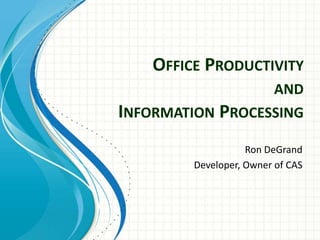
Information Processing & Office Productivity
- 1. OFFICE PRODUCTIVITY AND INFORMATION PROCESSING Ron DeGrand Developer, Owner of CAS
- 2. About Your Presenter • B.S. Physics degree from Kent State • Worked with computers since 1975 - used computers/programs to do the work it would take me longer to do or not at all • Database development since 1983 • MS Office User, Application Developer, and Computer Trainer since 1991 • Owner of Barbron Enterprises LLC with divisions - Computer Application Specialists and NEO Video Solutions • A business person, not an IT person, self-taught
- 3. Questions Would you build a house using just a hammer, screwdriver, and saw? Would you take a trip across the country on a bicycle instead of a van? Why do you even use a dishwasher instead of washing the dishes yourself? Then why do you not automate your information processing system? Why do you trudge along using outdated or manual processing techniques and programs?
- 4. • Productive – doing more things in the same amount of time1 • Efficient – doing the same amount of things in less time2 • Busy – spending a lot of time on a lot of things, not necessarily being productive or efficient in any of them 3 Definitions
- 5. Premises In manufacturing, we talk about “productivity” or “efficiencies”. The office employee’s “product” is data/information. Same principles apply. Most of your employee dollar goes towards salaries for information processing. Companies are wasting large amounts of money through low “productivity”, low “efficiencies”, and increased employee expenses. Managers and employees confuse “Busy” with “Productive/Efficient”. When employees are “busy”, they are just high- paid data processors. Let the computer do the data processing!! This will free up your employees to be data analyzers and perform the work they were hired to do...and more!!
- 6. Signs of being “Busy” • Copying and Pasting Data into Word or Excel to create different scenarios or to further process data. • Performing manual sorting, filtering, and other operations or analysis with data or spending a large amount of time trying to compile data. • Performing an operation manually that the computer can do automatically. • Manually producing letters, reports, envelopes, charts, etc. in Word or Excel using data from various data sources. • Spending time doing a computer program task the long way because of not knowing how to do it the correct or fast way. • Everybody spends time maintaining their own documents, spreadsheets, and databases with the same information that everyone else uses.
- 7. Consider a different way if… • …you are still using manual methods or out-dated software to process your information • …you are running generic or canned software to process your data, having to fit your business processes to that program • …your employees don’t work fast enough due to lack of training or program knowledge • …the Left hand does not know what the Right hand is doing
- 8. The Solution… • Utilize a custom, in-house, User-centric application to house, manage, link to, and process your company-wide information. • Train your employees on how to best use the programs available. • By automating your company’s information processing and providing computer training, you will save money and/or lower fixed costs, increase sales, and increase profits. 1 yr 2 yr 3 yr 4 yr Profits
- 9. Data Store and User Processing Interface Spreadsheets Import/Link or Export to other Data Sources Publications, Presentations, & other A/V Files Emails or Appointments (and other electronic documents) Special Document Outputs YOUR INFORMATION SYSTEM
- 10. What a User-Centric System can do… Enter and edit data with a user-friendly interface – utilizing data validation Produce reports, charts, labels, envelopes, emails, pdfs, etc. with a click of a button Compile and Retrieve data quickly based on business rules – Dashboard, Metrics, and Analytics Automate data processing tasks – global updating, appending, and deleting of data with a click of a button Perform complex tasks that are almost impossible for a human to perform Variety of underlying reasons to use a custom developed system versus a canned program or web-based program
- 11. THE USER-CENTRIC SYSTEM Data Container INPUTS Manual Input Data Import Linked Data OUTPUTS Hardcopy Reports (Reports, Charts, Labels, Envelopes, PDFs, etc.) Data Exports & Merges On-Screen Results (Screens and Dashboards) TYPES OF OUTPUTS Profile Reports (Single Record Filtered / Sorted) List Reports (Multiple Records – Filtered, Sorted, or Grouped) Analytics (Results vs. Goals and Trends) Metrics (Real-Time Statistics) User Friendly Interface Switchboards (menus) Custom Data Screens Processing Screens Dashboard (Real-Time Status) Extracts (Excel, Text Files)
- 12. The Benefits of Implementation • Increase Productivity – get more done in the same amount of time • Improved Efficiencies – get the same amount done in a much shorter time • Reduced Employee-Related Expenses (number of employees; improved Employee/Productivity Ratio) • Training new employees or substitute employees is much easy • Company now has a standard way of doing things • Decrease or eliminate storage of documents • Central repository for everyone to access
- 13. The Hurdles to Implementation • “We’ve always done it this way” mentality • “Learning Curve” syndrome (bicycle) • Adjusting procedures to new way of doing things – rewrite SOPs • Employees not able to embrace or grasp new technologies – don’t want to learn or not capable of learning (training philosophy) • “BUSY” syndrome • Not part of the process – not my department • Development Costs can’t be justified • IT Department doesn’t support Programs
- 14. One Option…Microsoft Access • An Object-Oriented, Event-Driven, SQL-based, Self- Contained, Relational Database Management Program • As DBMPs go, it's cheap – it comes with the MS Office Professional Suite (or a free runtime version) • Development is “visual” and everything you need is in one program • It “talks” to the other Office programs through VBA • It offers connectability to other datasources • It's easier to use than SQL Server, Oracle, or MySQL • Development costs are exponentially less • It's easy to upsize once you outgrow its capabilities
- 15. Training Option Traditional Microsoft Programs Database - Access Spreadsheet - Excel Document - Word Email/Calendar - Outlook Presentation - PowerPoint Desktop Publishing - Publisher Special Offerings Excel Tips, Tricks, & Techniques; Database Querying and Reporting; VBA Programming
- 16. The Benefits of Training • Get up to speed faster on the various techniques than the “hunt and find” method • Learn to use all the software tools correctly • Custom-designed training for your company – not cookie-cutter training from a generic manual • Business training by business professionals using YOUR real-life business examples • Increased Productivity and Efficiencies • Increases Employee Retention; Training is cheaper than Replacing • The more employees know, the more the business grows
- 17. Training Methods Hands-On Computer – Instructor-led where each person has their own computer Seminar Style – group of people in a room using workbooks while the presenter uses a computer DVD – self-paced learning on various topics Web-based – log onto a website and walk through self-paced learning modules Training Cycle Pre-test or Evaluation, Training, Re-training or Modular training, Post-test or Re-evaluation
- 18. Ron DeGrand Developer, Owner of CAS QUESTIONS?
