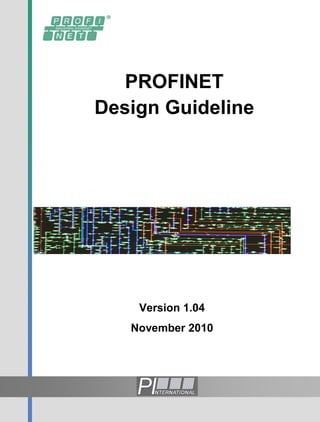
PROFINET Design Guideline Summary
- 1. PROFINET Design Guideline Order No.: 8.062 PROFINET Design Guideline 11/2010 © Copyright by: PROFIBUS Nutzerorganisation e.V. Haid-und-Neu-Str. 7 76131 Karlsruhe Version 1.04 Germany Phone: +49 721 96 58 590 November 2010 Fax: +49 721 96 58 589 e-mail: info@profibus.com http: //www.profibus.com
- 2. PROFINET Design Guideline Version 1.04 November 2010 Order No: 8.062 Page 1 / 190 © Copyright by PNO 2010 – all rights reserved
- 3. Introduction PROFINET Order No: 8.062 Identification: TC2-10-0002 This document has been created by the “Installation Guide” (TC2 WG13) workgroup of the PROFIBUS User Organization. Published by: PROFIBUS Nutzerorganisation e.V. (PROFIBUS User Organization) Haid-und-Neu-Str. 7 76131 Karlsruhe Germany Phone: +49 721 / 96 58 590 Fax: +49 721 / 96 58 589 info@profibus.com www.profinet.com All rights reserved, including reprint, reproduction (photocopy, microfilm), storage in data processing systems and translation, both in extracts and completely. Page 2 / 190 © Copyright by PNO 2010 – all rights reserved
- 4. Introduction Revision log Version Date Changes/history 1.04 18.11.2010 Final version Page 3 / 190 © Copyright by PNO 2010 – all rights reserved
- 5. Introduction Table of contents 1 Introduction ...............................................................13 1.1 Preface .......................................................................................... 14 1.2 Liability exclusion........................................................................ 15 1.3 PNO documents ........................................................................... 16 1.4 Referenced standards ................................................................. 17 1.5 Symbols and their meaning........................................................ 19 1.5.1 Symbols for structuring the text ........................................................... 19 1.5.2 Symbols for components ...................................................................... 20 1.5.3 Symbols for areas .................................................................................. 21 1.5.4 Symbols for PROFINET cables.............................................................. 22 1.6 Template for documentation of design process ...................... 23 1.7 About the structure of this guideline......................................... 24 1.8 Goal of the guideline ................................................................... 26 2 Analysis and preliminary considerations ...............27 2.1 Determination of automation components ............................... 29 2.2 Device selection........................................................................... 33 2.2.1 The PROFINET Conformance Classes ................................................. 34 2.2.2 Special timing requirements ................................................................. 36 2.2.3 Further criteria for device selection...................................................... 40 2.3 Definition of device types ........................................................... 46 2.4 Documentation of results ........................................................... 48 Page 4 / 190 © Copyright by PNO 2010 – all rights reserved
- 6. Introduction 3 Network topology ......................................................49 3.1 PROFINET Topology ................................................................... 51 3.2 Applicable transmission media.................................................. 55 3.2.1 PROFINET copper cabling..................................................................... 56 3.2.2 PROFINET optical fiber cabling............................................................. 62 3.2.3 Selection of required connectors.......................................................... 68 3.3 Definition of network topology................................................... 71 3.4 Topology check and refinements .............................................. 76 3.5 Documentation of topology ........................................................ 77 4 Special design aspects.............................................79 4.1 Integration of standard Ethernet devices.................................. 80 4.2 Use of “Fast Start-up“ ................................................................. 83 4.3 Use of existing cable infrastructure .......................................... 84 4.4 Connection to higher level networks (enterprise network)..... 85 4.5 Consideration of high network loads ........................................ 87 4.6 Documentation of modified network topology ......................... 89 5 Performance considerations ....................................91 5.1 PROFINET network load ............................................................. 93 5.2 Ethernet network load ................................................................. 99 5.3 Overall consideration ................................................................ 100 5.4 Performance optimization......................................................... 102 Page 5 / 190 © Copyright by PNO 2010 – all rights reserved
- 7. Introduction 6 Planning of additional functions............................105 6.1 Increased availability................................................................. 107 6.2 Wireless transmission technology .......................................... 113 6.3 Access for engineering tools ................................................... 116 7 Definition of device parameters .............................117 7.1 Assignment of names ............................................................... 119 7.2 Planning of IP addresses .......................................................... 121 7.3 PROFINET plant example.......................................................... 124 8 Summary..................................................................129 9 Annex .......................................................................131 9.1 Addresses................................................................................... 132 9.2 Glossary...................................................................................... 132 9.3 Details about PROFINET copper cables.................................. 133 9.4 Details about PROFINET optical fibers ................................... 143 9.5 Selection of connectors ............................................................ 148 9.6 Cabling examples ...................................................................... 162 9.7 Selection of switches ................................................................ 168 9.8 Power supply ............................................................................. 172 9.9 Network load calculation tool................................................... 179 10 Index.........................................................................185 Page 6 / 190 © Copyright by PNO 2010 – all rights reserved
- 8. Introduction List of figures Figure 1-1: Design structure ................................................................................ 24 Figure 2-1: Floor plan of a plant with pre-placed components......................... 30 Figure 2-2: Sample layout plan of a plant with special assignment................. 31 Figure 2-3: Classification and content of the individual conformance classes ....................................................................... 35 Figure 2-4: Coverage of requests by communication and application ............ 38 Figure 2-5: Coverage of communication timing requirements ......................... 39 Figure 2-6: Use of PROFIsafe via PROFINET ..................................................... 43 Figure 2-7: Difference integrated switch and separate switch ......................... 44 Figure 2-8: Sample layout of a plant with device preselection ......................... 46 Figure 3-1: Star topology ..................................................................................... 52 Figure 3-2: Tree topology..................................................................................... 53 Figure 3-3: Line topologies with internal switches............................................ 54 Figure 3-4: Application of optical fiber technology for EMI .............................. 62 Figure 3-5: Example of a factory automation ..................................................... 73 Figure 3-6: Example of a machine automation................................................... 74 Figure 3-7: Example plant process automation ................................................. 75 Figure 3-8: Plant example with preliminary topology........................................ 78 Figure 4-1: Plant example with integration of standard Ethernet devices....... 81 Figure 4-2: Implementation of “Fast Start-up“ with PROFINET........................ 83 Figure 4-3: Plant example with connection to the corporate network ............. 85 Figure 4-4: Detail of plant example before the adjustment ............................... 87 Figure 4-5: Detail of plant example after the adjustment .................................. 88 Page 7 / 190 © Copyright by PNO 2010 – all rights reserved
- 9. Introduction Figure 5-1: Structure of PROFINET transmission cycle .................................... 93 Figure 5-2: Weaknesses caused by high network load..................................... 95 Figure 5-3: Impact of the switch on processing times ...................................... 97 Figure 5-4: Adjustment of line depth .................................................................. 98 Figure 5-5: Overall performance consideration ............................................... 100 Figure 5-6: Adjustment of plant topology and/or of the transmission clock ......................................................................... 103 Figure 6-1: Device exchange in a line topology ............................................... 107 Figure 6-2: Device exchange in a star or tree structure .................................. 108 Figure 6-3: Upgrading a line topology to a ring structure............................... 108 Figure 6-4: High-availability plant network....................................................... 111 Figure 6-5: Use of wireless transmission technology ..................................... 113 Figure 6-6: Diagnosis and engineering access................................................ 116 Figure 7-1: PROFINET IO Device (delivery status)........................................... 119 Figure 7-2: PROFINET IO Device (address allocation) .................................... 121 Figure 7-3: Overall structure of example plant................................................. 124 Figure 9-1: PROFINET cable type A .................................................................. 137 Figure 9-2: PROFINET PE cable ........................................................................ 138 Figure 9-3: PROFINET ground cable................................................................. 139 Figure 9-4: Trailing cable ................................................................................... 140 Figure 9-5: cables for festoons.......................................................................... 141 Figure 9-6: PROFINET optical fiber cable ......................................................... 146 Figure 9-7: PROFINET FO trailing cable ........................................................... 147 Figure 9-8: RJ45 push-pull in IP 65 version...................................................... 151 Figure 9-9: RJ45 in IP 20 version....................................................................... 151 Figure 9-10: M12 connector ............................................................................... 152 Page 8 / 190 © Copyright by PNO 2010 – all rights reserved
- 10. Introduction Figure 9-11: SCRJ connector in IP 20 ............................................................... 154 Figure 9-12: SCRJ Push-Pull connector ........................................................... 155 Figure 9-13: M12 hybrid connector ................................................................... 156 Figure 9-14: RJ45 distribution module for top hat rail mounting in IP 20 environments.................................................. 158 Figure 9-15: RJ45 socket for IP 65 / IP 67 environments................................. 159 Figure 9-16: RJ45 Push-Pull wall duct for installation with switch cabinets ..................................................................... 160 Figure 9-17: M12 wall duct for installation with switch cabinets.................... 161 Figure 9-18: Example of copper-based cabling ............................................... 162 Figure 9-19: Example of FO cabling.................................................................. 164 Figure 9-20: Representation of attenuation balance for single- mode optical fiber links................................................................. 166 Figure 9-21: Representation of attenuation balance for POF FO link ............ 167 Figure 9-22: Flow chart: Selection of grounding method................................ 175 Figure 9-23: Multiple grounding of system grounds ....................................... 177 Figure 9-24: Measuring facility for monitoring of system ground zero potential ................................................................... 177 Figure 9-25: User interface of the network load calculation tool.................... 179 Figure 9-26: Network load calculation using average values ......................... 181 Page 9 / 190 © Copyright by PNO 2010 – all rights reserved
- 11. Introduction List of tables Table 1-1: Symbols for structuring the text........................................................ 19 Table 1-2: Symbols for components ................................................................... 20 Table 1-3: Symbols for areas ............................................................................... 21 Table 1-4: Symbols for PROFINET cables .......................................................... 22 Table 2-1: PROFINET data channels ................................................................... 36 Table 2-2: Differentiation between application and communication................ 38 Table 2-3: Connection technologies for PROFINET devices ............................ 42 Table 2-4: Benefits of both switch connection options..................................... 45 Table 3-1: Specific attenuation of fiber types..................................................... 63 Table 3-2: Attainable transmission links of optical fiber types ........................ 64 Table 3-3: Maximum permissible PROFINET end-to-end link attenuation....... 65 Table 3-4: Attenuation of splices and connector pairs...................................... 66 Table 3-5: Use of different fiber types................................................................. 66 Table 3-6: Transmission link length and connector pairs (copper) ................. 69 Table 3-7: Transmission link length and connector pairs (FO) ........................ 70 Table 5-1: PROFINET network load in percent................................................... 96 Table 5-2: Comparison of “Store and Forward” and “Cut Through” ............... 97 Table 5-3: Approaches for performance optimization..................................... 102 Table 7-1: Private IPv4 address ranges ............................................................ 122 Table 7-2: Overview of number of PROFINET network nodes ........................ 125 Table 7-3: Address selection in automation plant 1 ........................................ 128 Table 9-1: Cable parameters PROFINET Type A copper cable ....................... 133 Table 9-2: Cable parameters PROFINET Type B copper cable ....................... 134 Page 10 / 190 © Copyright by PNO 2010 – all rights reserved
- 12. Introduction Table 9-3: Cable parameters PROFINET Type C copper cable ....................... 134 Table 9-4: Mechanical properties of PROFINET copper cables...................... 135 Table 9-5: Mechanical properties of single / multimode FO............................ 143 Table 9-6: Mechanical properties of POF optical fibers .................................. 144 Table 9-7: Mechanical properties of PCF optical fibers .................................. 144 Table 9-8: Types of FO cables ........................................................................... 146 Table 9-9: Material list copper-based cabling .................................................. 163 Table 9-10: Material list FO cabling................................................................... 165 Table 9-11: Calculation of end-to-end link attenuation for single-mode fibers .......................................................................... 166 Table 9-12: Calculation of end-to-end link attenuation for polymer fiber links .......................................................................... 167 Page 11 / 190 © Copyright by PNO 2010 – all rights reserved
- 13. Introduction - Intentionally left blank - Page 12 / 190 © Copyright by PNO 2010 – all rights reserved
- 14. Introduction 1 Introduction Page 13 / 190 © Copyright by PNO 2010 – all rights reserved
- 15. Introduction 1.1 Preface The goal of this PROFINET Design Guideline is to support engineers who have to design PROFINET automation systems, to facilitate the professional design of plants and to serve as a helpful guide for the step-by-step design of a plant. The information is presented in a way which tries to be as brief and easy to under- stand as possible. It is nevertheless assumed that users have basic knowledge of PROFINET technology, electrical engineering and network technology. This guideline is not intended as a PROFINET compendium. If you need more de- tailed information about PROFINET, please use the appropriate documents pub- lished by PROFIBUS Nutzerorganisation e.V. or comparable technical literature. This guideline does not cover the installation and commissioning of PROFINET. Please refer to the PROFINET Installation Guideline (Order No: 8.071) and the PROFINET Commissioning Guideline (Order No. 8.081) for more details. This Design Guideline does not replace any previous documents. It is intended as an application-oriented complement to the other guidelines. The previous PNO documents therefore continue to be valid. Page 14 / 190 © Copyright by PNO 2010 – all rights reserved
- 16. Introduction 1.2 Liability exclusion The PROFIBUS User Organization has taken utmost care in the preparation of this document and compiled all information to the best of their knowledge. This docu- ment is nevertheless based on present knowledge, is of an informative character and is provided on the basis of a liability exclusion. Therefore, this document may be subject to change, enhancement or correction in the future without any refer- ence. PROFIBUS Nutzerorganisation e.V. expressively refuses all types of contrac- tual or legal liability for this document, including the warranty for defects and the assurance of certain usage properties. Under no circumstances shall PROFIBUS Nutzerorganisation e.V. accept liability for any loss or damage caused by or result- ing from any defect, error or omission in this document. Page 15 / 190 © Copyright by PNO 2010 – all rights reserved
- 17. Introduction 1.3 PNO documents Download of PNO documents at: www.profinet.com PROFINET Installation Guideline Order No.: 8.071 Version 1.0, January 2009 PROFINET Commissioning Guideline Order No.: 8.081 Version 1.0, June 2010 PROFINET Security Guideline Order No.: 7.002, Version 1.0, March 2005 PROFINET Architecture Description and Specification Order No.: 2.202, Version 2.0, January 2003 PROFINET System Description Order No.: 4.131, Version April 2009 PROFIBUS and PROFINET Glossary Order No.: 4.300, Version 0.92, January 2007 Conformance Class A Cabling Guideline Order No.: 7.072, Version 1.0, July 2008 PROFINET Cabling and Interconnection Technology Order No.: 2.252, Version 2.0, March 2007 Physical Layer Medium Dependent Sublayer on 650 nm Fiber Optics Technical Specification for PROFINET Order No.: 2.432, Version 1.0, January 2008 Page 16 / 190 © Copyright by PNO 2010 – all rights reserved
- 18. Introduction 1.4 Referenced standards IEC 11801 (2002) Information technology – Generic cabling for customer premises IEC 24702 (2006) Information technology - Generic cabling - Industrial premises IEC 60364-4-41(2005) Electrical installations of buildings - Part 4-41: Protection for safety - Protection against electric shock IEC 60364-5-54 (2002) / VDE 0100-540 Selection and erection of electrical equipment - Earthing arrangements, protective conductors and protective bonding conductors IEC 60529 (2001) Degrees of protection provided by enclosures (IP Code) EN 50174-3 (2003) Installation technology – Cabling installation - Part 3: Installation planning and prac- tices outside buildings IEC 61140 (2001) Protection against electric shock - Common aspects for installation and equipment Page 17 / 190 © Copyright by PNO 2010 – all rights reserved
- 19. Introduction IEC 61300-3-4 (2001) Fiber optic interconnecting devices and passive components - Basic test and measurement procedures - Part 3-4: Examinations and measurements - Attenua- tion IEC 61158-2 (2007) Industrial communication networks – Fieldbus specification – Part 2: Physical layer specification and service definition IEC 61918 (2010) Industrial communication networks – Installation of communication networks in industrial premises. IEC 61784-5-3 (2010) Industrial communication networks – Profiles – Part 5-3: Installation of fieldbuses – Installation profiles for CPF 3 EN 50310 (2006) Application of equipotential bonding in buildings with information technology equip- ment EN 50174-2 (2009) Information technology – Cabling installation – Part 2: Installation planning and practices inside buildings Page 18 / 190 © Copyright by PNO 2010 – all rights reserved
- 20. Introduction 1.5 Symbols and their meaning The figures used in this guideline will help you better understand the text. In addi- tion, symbols for text structuring will be used. These symbols highlight important text passages or summarize certain sections. 1.5.1 Symbols for structuring the text Symbol Name Meaning Used to mark a recommendation and / or Tip summary of the current topic. Used for information which, if not ob- served, Important may result in malfunctions of plant operation. Instruction Used for direct instructions Used to mark danger to life and health. Danger! The observance of an instruction marked in this way is extremely important! Table 1-1: Symbols for structuring the text Page 19 / 190 © Copyright by PNO 2010 – all rights reserved
- 21. Introduction 1.5.2 Symbols for components Symbol Name Meaning Operator console Human System Interface (HSI). An engineering station or PC with commis- IO Supervisor sioning and diagnostic functions for PROFINET IO A device (typically a control unit) that initi- IO Controller ates the IO data traffic. Network component for interconnecting Router data traffic between different sub-networks. Network component for the interconnection Switch of several PROFINET devices. Remotely assigned field device which is IO Device assigned to an IO controller. IO device with Remote field device with wireless connec- wireless tivity connection Device which provides a transition from Wireless wired transmission to wireless transmis- access point sion. Converter from one physical medium to Media converter another. Video camera Device for image-based monitoring Control station Standard PC with control functions Table 1-2: Symbols for components Page 20 / 190 © Copyright by PNO 2010 – all rights reserved
- 22. Introduction 1.5.3 Symbols for areas Symbol Name Meaning Area where the occurrence of electro- EMI EMI magnetic interference (EMI) must be expected. Table 1-3: Symbols for areas Page 21 / 190 © Copyright by PNO 2010 – all rights reserved
- 23. Introduction 1.5.4 Symbols for PROFINET cables Symbol Name Meaning Standard Ethernet connection which Standard Ethernet does not involve the PROFINET protocol PROFINET Industrial Ethernet ca- ble with copper wires PROFINET copper ca- sheath color: green ble The dotted line indicates a connec- tion with increased determinism requirements. Fiber-optic cable sheath color: green Note: for easier differentiation be- tween copper and FO, the FO are FO highlighted orange in this guideline although the cable sheath is usually green. Once again, the dotted line indi- cates a connection with increased determinism requirements. Conductive link Electrically conductive link Table 1-4: Symbols for PROFINET cables Page 22 / 190 © Copyright by PNO 2010 – all rights reserved
- 24. Introduction 1.6 Template for documentation of design process In general, the design process should be documented throughout the entire proc- ess. For this purpose you can use internal documentation tools based on your in- ternal standards. In addition, a large number of planning tools offer additional functions for the docu- mentation of automation plant design. Automation plant documentation supports the correct installa- tion and commissioning. During the design process you should document all modifications in order to ensure correct operation in the future. Page 23 / 190 © Copyright by PNO 2010 – all rights reserved
- 25. Introduction 1.7 About the structure of this guideline The structure of this guideline corresponds to the design process. This process will be followed step by step, while each modification in a later process shows a possi- ble implication on the previous steps. Figure 1-1 shows the structure of the design process. Analysis and Preview Rough planning Detailed planning Consideration of additional functions Figure 1-1: Design structure The chapters of this design document follow this procedure. While chapter 1 con- tains an introduction, the following chapters go from general issues to the details of the design process. The chapters highlight the following issues: Page 24 / 190 © Copyright by PNO 2010 – all rights reserved
- 26. Introduction • Chapter 2: This chapter starts with a preview and analysis of the process to be automated. The properties and the placement of the automation components are described. • Chapter 3: This chapter includes the topology definition of the automation plant based on the findings gathered in chapter 2. • Chapter 4: The existing basic design is extended by such cases which are typically not part of PROFINET. • Chapter 5: In order to ensure the performance in a PROFINET network, based on the previous chapters, the network load and the update rates are considered. • Chapter 6: PROFINET offers a multitude of possible applications for addi- tional functions which require a special consideration. The chapter pro- vides an overview of these functions. • Chapter 7: This chapter describes a careful planning of name and address assignment • Chapter 8: This provides a short summary of design results. The annex (chapter 9) of this document also provides additional information about different components and their properties which are used in a PROFINET network. This includes information such as cable parameters or application examples for cable design and many more. An index is provided in chapter 10 to facilitate the search for topic-related informa- tion in the guideline. Page 25 / 190 © Copyright by PNO 2010 – all rights reserved
- 27. Introduction 1.8 Goal of the guideline The main goal of this guideline is to help you to select devices and networking components for a PROFINET system and to design and layout the system to give reliable performance and allow easy installation, commissioning and maintenance, After completion of the design process, the following information should be avail- able or be generated. • Plant design • Topology • Selection of components • Selection of transmission medium • Selection of connectors • Communication relations • Estimate of data volumes to be transmitted In case any of this information should be missing, the design process has to be restarted at the relevant position. Page 26 / 190 © Copyright by PNO 2010 – all rights reserved
- 28. Analysis and preliminary considerations 2 Analysis and preliminary considerations Page 27 / 190 © Copyright by PNO 2010 – all rights reserved
- 29. Analysis and preliminary considerations Before planning can start … …you need an overview of your project. For example this may include the physical layout, a plan of the plant or the plant schematics. This information provides a first idea of the extent of the PROFINET network to be designed. The goal of the next section is to analyze and to describe the process to be auto- mated. The properties and the placement of the individual automation components will be defined. In addition, information will be provided about the points to be considered when selecting the components. In general you should always bear in mind that the design process and the individual steps included are part of an itera- tive process which may have to be carried out several times. Page 28 / 190 © Copyright by PNO 2010 – all rights reserved
- 30. Analysis and preliminary considerations 2.1 Determination of automation components In the following step, the designer has to determine the components for plant auto- mation. First, each component needs to be appropriately placed based on the plant design information or the building floor plan.. For example: • Controller placement in a separate switch cabinet away from the process or together with other PROFINET devices close to the process, • Remote I/O placed close to the process or in a remote cabinet, • Display panels for control close to the process or geographically remote for monitoring, • etc. The required components should then be added to the layout plan of the automa- tion plant. Then the components should be grouped in such a way that • a geographical and • functional assignment of the components is achieved. The geographical assignment is usually created by considering the geographical proximity in the layout plan. The functional assignment is determined via common control tasks which can be determined from the mutual data exchange between control and periphery. It also makes sense to create a functional grouping according to the conformance classes (see next chapter). Page 29 / 190 © Copyright by PNO 2010 – all rights reserved
- 31. Analysis and preliminary considerations Process automation plant Figure 2-1: Floor plan of a plant with pre-placed components In Figure 2-1, the initial placement of the automation components has been com- pleted with the PROFINET devices positioned according to the task in the automa- tion plant. Page 30 / 190 © Copyright by PNO 2010 – all rights reserved
- 32. Analysis and preliminary considerations Process automation plant Automation island A Automation island B Figure 2-2: Sample layout plan of a plant with special assignment Figure 2-2 shows the geographical and functional assignment of components. The automation plant is sub-divided into two islands. This is the result of local conditions which may occur, in this case, different plant areas. The relation of the controllers in automation island B requires not only a geographi- cal differentiation, but also a functional differentiation - a fact that is indicated by the Page 31 / 190 © Copyright by PNO 2010 – all rights reserved
- 33. Analysis and preliminary considerations additional gray frames in automation island B. Another example might be a common task within the plant part but where each individual part has to meet different re- quirements. There is also an additional geographical separation within the second plant part in automation island B since the PROFINET IO devices must be positioned separately from the rest. It is furthermore necessary to identify any communication relations that are required between the control systems. These relations are shown as arrows in the example. At a later stage of design you have to check whether the required communication relation can be realized for the selected devices. If this is not the case, you have to foresee additional hardware components. Direct communication between the control systems is required within island B, it is also necessary for these controllers to communicate with the control system within island A. At this point, the components are not interconnected, but only positioned in the automation plant and combined to groups with different functionalities. Mark the areas with increased requirements, e.g. determin- ism, to ensure they can be considered separately during the design. Page 32 / 190 © Copyright by PNO 2010 – all rights reserved
- 34. Analysis and preliminary considerations 2.2 Device selection Depending on the required positions of the automation components within the plant, the PROFINET devices can now be selected. This chapter describes the preselec- tion of PROFINET network nodes and their properties. In general, the following criteria should be observed: • Conformance Class • Time requirements • Consideration of device function • Feasibility of the required communication relations • Type of connection of PROFINET device (copper cable or FO with appro- priate connection technology) • Protection class of device • other specifications The preselection of devices according to the following criteria makes sure that your components are able to fulfill the auto- mation task. You should also check the manufacturer data of the selected devices for possible restrictions and require- ments. Page 33 / 190 © Copyright by PNO 2010 – all rights reserved
- 35. Analysis and preliminary considerations 2.2.1 The PROFINET Conformance Classes The functionality of the PROFINET components has been categorized into applica- tion classes or so-called Conformance Classes (CC). The target of these categories is to define reasonable functionalities in order to narrow down the decision criteria for plant operators when using PROFINET components. For detailed information on the individual conformance classes, please use the document “PROFINET Conformance Classes“ (Order No: 7.041) provided by the PROFIBUS User Organisation. After assigning an application to a CC, the user can select a number of components which definitely meet the defined minimum requirements. All CCs already have a certain basic functionality. This may e.g. include: • Cyclic data traffic • Acyclic data traffic • Identification and maintenance functions • Prioritization of data traffic • Basic mechanism for neighborhood screening and device swapping Another grading has been added to these basic functions. So each conformance class (CC-A, CC-B, CC-C) defined different functionalities. Page 34 / 190 © Copyright by PNO 2010 – all rights reserved
- 36. Analysis and preliminary considerations In general, these classes cover content such as • the type of communication (TCP/IP and real-time communication), • the transmission medium (copper, FO, wireless) used, • synchronized communication and • the redundancy behavior. Figure 2-3 shows the structure of the conformance classes as well as an extract of their functionality. • Synchronous communication • Certification of network components with hardware support Conformance Class C • Certified network components • Use of SNMP Conformance Class B • Simple exchange of devices Conformance Class A • Certified devices and controllers • Diagnosis and alarms • Cyclic and acyclic data exchange • Standard Ethernet communication • - Cable length Standard Ethernet diagnostic options - Attenuation - Sending of test data packets C t lk Figure 2-3: Classification and content of the individual conformance classes As you can see from the figure, CC-B includes the functionality of CC-A. The same is true for the functionality of CC-C which in turn includes the functionality of CC-B and thus also CC-A. Page 35 / 190 © Copyright by PNO 2010 – all rights reserved
- 37. Analysis and preliminary considerations You should define the conformance class of each device in the design phase. To ensure that the required functionality will be available in a certain PROFINET device. Mark the plant parts that are subject to special requirements. You should check whether the conformance class you have defined really covers this requirement profile, and adjust the selection of PROFINET devices accordingly. 2.2.2 Special timing requirements General information on communication While a real-time channel is used for cyclic transmission of process data, PROFINET offers an additional channel based on standard Ethernet communica- tion (standard channel) for acyclic services such as parameterisation and diagnosis. Table 2-1 shows the basic differences between these two communication channels. Standard channel Real-time channel • Reading of diagnostic data • Cyclic data exchange • Acyclic data exchange • Synchronous data exchange • Device parameterisation • Alarms Table 2-1: PROFINET data channels PROFINET also enables unrestricted open TCP/IP data traffic (non real-time data traffic), with real-time communication getting higher priority against non real-time communication. Page 36 / 190 © Copyright by PNO 2010 – all rights reserved
- 38. Analysis and preliminary considerations In addition to the terms mentioned above, the following terms have been estab- lished for PROFINET transmission technologies: • IRT: Isochronous real-time, for a cyclic and synchronous data transmis- sion. • RT: Real-time for a cyclic data transmission. • NRT: Non real-time for an acyclic data transmission (e.g. TCP / IP, UDP / IP) For more detailed information about the structure of commu- nication and the properties of data channels, please use ap- propriate literature. Page 37 / 190 © Copyright by PNO 2010 – all rights reserved
- 39. Analysis and preliminary considerations Definition of the timing requirements Depending on the target group, PROFINET devices face different requirements in terms of timing. In general we distinguish between the timing of the application on the automation plant and the communication on PROFINET. Communication Application • Synchronous and cyclic com- • Synchronous application munication • Cyclic application • Cyclic communication Table 2-2: Differentiation between application and communication The communication has to be fit to the application. Figure 2-4 shows the common coverage of time requests that have to be considered for the selection of PROFINET devices. Application Cyclic Synchronous Synchronous and cyclic communication Cyclic communication Communication Figure 2-4: Coverage of requests by communication and application It can be seen clearly that a synchronous application can only be realized via a synchronous communication. To facilitate the selection of PROFINET devices, the various conformance classes include appropriate communication request profiles, starting from CC-A with a simple standard Ethernet transmission, up to CC-C for a synchronous transmission. Page 38 / 190 © Copyright by PNO 2010 – all rights reserved
- 40. Analysis and preliminary considerations Conformance Class C CC-C integrates the CC-B functions and provides some more Synchronous such as e.g. high determinism requirements. IRT is part of CC-C, just as bumpless redundancy. Conformance Class B CC-B combines all CC-A functions and provides some more such as e.g. neighborhood communication using LLDP or the network management protocol SNMP. Conformance Class A Cyclic CC-A offers the opportunity to connect the devices via standard Ethernet. With PROFINET, real-time commu- nication has been added to standard Ethernet. The CC- A also provides opportunities for alarm management and addressing and much more. Wireless connectivity is only included in CC-A. Figure 2-5: Coverage of communication timing requirements Since every higher level CC includes the functionality of the lower level CC, any higher level CC provides enhanced communication functionality (e.g. LLDP, SNMP). To make sure that the PROFINET devices meet these requirements pro- files, the device manufacturer has to carry out a certification test. Always use certified PROFINET devices with the appropriate requirement profile. You can thus make sure that these de- vices have been configured for the relevant automation task. You should determine which requirement profile your PROFINET devices have to meet. Page 39 / 190 © Copyright by PNO 2010 – all rights reserved
- 41. Analysis and preliminary considerations 2.2.3 Further criteria for device selection Further important criteria for the selection of devices will be explained in more detail on the following pages. This includes points such as: • End user specifications, • Environmental requirements, • Connection to PROFINET device, • PROFIsafe and • PROFINET devices with integrated switch. End user specifications concerning device selection In many cases, the requirement profile of an automation plant has been predeter- mined. In such cases it is common practice for the design or the selection of de- vices to use so-called approval lists which are provided by the end user. These lists include the components approved by the end user. The goal of such an approval list is: • to reduce the selection process time and effort, • to use homogeneous components in the entire plant and • to always have the same requirement profile available. Device selection specifications provided by the end user must always be observed. It is also important that the approval lists correspond to the specifications of the conformance classes. You should check whether the latest version of approval lists is available to you. Page 40 / 190 © Copyright by PNO 2010 – all rights reserved
- 42. Analysis and preliminary considerations Environmental requirements for the PROFINET device Environmental aspects must also be considered for the selection of PROFINET devices when planning an automation plant. With reference to the location of the devices, we basically differentiate between the installation in a cabinet and the unprotected installation in the plant environment. Both environments imply certain requirements for the nodes of the PROFINET network. • Penetration of foreign objects and liquids (IP protection class). • Mechanical requirements, e.g. vibration, shock • Temperature influences • Electromagnetic influences In order to optimize your device selection, mark those areas of the plant that generate special requirements for the PROFINET device to be installed. For the device selection, consider potential external influ- ences. Adjust your device selection according to the manu- facturer information. Page 41 / 190 © Copyright by PNO 2010 – all rights reserved
- 43. Analysis and preliminary considerations Type of connection at the PROFINET device PROFINET supports many different types of connection to the network. Copper cabling is normally used for the connection of PROFINET devices. Optical fiber and wireless communication can also be used. Several connection technologies are available when using wired transmission me- dia. These connection technologies can be categorized according to their transmis- sion medium, as shown in Table 2-3. Copper cable connections Optical fiber connections • M12 • M12 • RJ45 (IP20) • SCRJ (IP20) • Push-Pull-RJ45 (IP65) • SCRJ Push-Pull (IP65) Table 2-3: Connection technologies for PROFINET devices The connection technology is determined by the selected PROFINET device. In a later design step, additional media converters may be necessary due to certain topology or envi- ronmental requirements (see chapter 3). All connectors and cables are PROFINET components that require a manufacturer declaration concerning the compliance with PROFINET standards. Take a note of the connection technology of the selected device since this may require adaptation at a later stage. Page 42 / 190 © Copyright by PNO 2010 – all rights reserved
- 44. Analysis and preliminary considerations PROFIsafe via PROFINET PROFIsafe is a standard for safety-relevant communication. It ensures that people and machinery will not suffer any damage during the operation of an automation plant. Figure 2-6 shows the use of PROFIsafe devices in a PROFINET network. PROFIsafe via PROFINET Emergency stop Figure 2-6: Use of PROFIsafe via PROFINET The safety-relevant PROFIsafe communication (yellow) is transmitted over the same network as the standard PROFINET communication. No separate network is required. All nodes of the safety-relevant communication must be certified accord- ing to IEC 61010 (the equipment CE label). For the device selection you should consider safety-relevant aspects to ensure that damage to people and machinery has to be averted during operation. PROFIsafe devices must be both PROFINET and PROFIsafe certified. You will find more information about PROFIsafe in the IEC 61784-3-3 as well as under www.PROFIsafe.net. Page 43 / 190 © Copyright by PNO 2010 – all rights reserved
- 45. Analysis and preliminary considerations Use of switches or integrated switches PROFINET devices are connected to the network via switches. Switches route the PROFINET data traffic through the network. Many devices offer the functionality of an integrated switch. Figure 2-7 shows the difference between the connection via an integrated switch or via a separate switch. Figure 2-7: Difference integrated switch and separate switch While a system based on integrated switches does not require any additional com- ponent for routing, a device without integrated switch may require an additional separate switch. Note that when using integrated switches in a line structure, device failure or re- placement can cause all devices downstream from the failure to also fail. Generally a star or tree structure using separate switches gives improved availability in the event of device failure and replacement. PROFINET devices equipped with an integrated switch can provide different numbers of ports. Use the plan to check whether additional switches may be required. Page 44 / 190 © Copyright by PNO 2010 – all rights reserved
- 46. Analysis and preliminary considerations Table 2-4 lists the benefits of switch connection options. Benefits of separate switches Benefits of integrated switches • Replacement of defective network • Cost reduction since no additional nodes without interruption of the switch is required remaining communication for star • Replacement of defective network and tree topologies nodes without interruption of the remaining communication for line topology with ring redundancy Table 2-4: Benefits of both switch connection options Switches as separate devices are required if your PROFINET devices are not equipped with integrated switches or if it is necessary due to the distribution of net- work nodes within the plant. The requirements for system availability during device failure and replacement will often dictate when you should use inte- grated or separate switches. The selection criteria of the PROFINET network nodes with respect to device properties and environmental requirements must also be determined for separate switches. You should define a suitable number of additional sepa- rate switches for the future definition of the network to- pology. As of conformance class B, switches in PROFINET networks are treated as IO devices. If separate switches are needed a support for the selection is provided in the Annex of this doc- ument. Page 45 / 190 © Copyright by PNO 2010 – all rights reserved
- 47. Analysis and preliminary considerations 2.3 Definition of device types Devices can now be selected based on the information available concerning the plant as well as the environmental conditions and the requirements to the automa- tion task. Process automation plant Automation island A CC-B Automation island B CC-C CC-B Figure 2-8: Sample layout of a plant with device preselection Page 46 / 190 © Copyright by PNO 2010 – all rights reserved
- 48. Analysis and preliminary considerations Figure 2-8 shows the sample plant with device preselection. It also shows the as- signment to different conformance classes and their time requests. Further analysis shows that some devices are equipped with integrated switches. In this sample the Automation island A is assigned to the requirements of CC-B. Island B is also subject to these requirements. In this case a plant area is subject to higher determinism requirements, which requires an additional categorization. This area is categorized in conformance class C due to these higher requirements. The device selection may have to be modified at a later stage in order to adjust the connection technology and the transmis- sion medium to the requirements. You should once more check whether all requirements to the positioning and the properties of the devices have been con- sidered. During the design you should take into account the grounding as well as an equipotential bonding for the network nodes. In the Annex of this document you will find information about power supply and grounding of network nodes in PROFINET systems. Page 47 / 190 © Copyright by PNO 2010 – all rights reserved
- 49. Analysis and preliminary considerations 2.4 Documentation of results After completion of the analysis and preview of the automation task, all information concerning device selection should be available to you. This includes device infor- mation such as • Device connection or transmission medium (copper, POF, HCS, optical fi- ber (mono-mode, single mode) or wireless), • Number of integrated switch ports at the PROFINET device and • the conformance class In the automation task, mark the PROFINET devices and the related applications that are subject to high real-time require- ments. These devices must be considered separately during the design process. You should not carry out a detailed planning of device pa- rameters at this point. These will be covered in later sections. You should document the selection of PROFINET devices and collect all relevant information. Generate lists of the se- lected devices and their properties. Page 48 / 190 © Copyright by PNO 2010 – all rights reserved
- 50. Network topology 3 Network topology Page 49 / 190 © Copyright by PNO 2010 – all rights reserved
- 51. Network topology The previous chapter covered the analysis of the automation task and selection of components to be used in the plant. The next step is to create the network topology. First some general topology exam- ples will be described, followed by a short overview of the possible transmission media and their most important properties. Later on, specific examples are provided for typical network topologies in automa- tion plants. After the topology and required transmission media have been defined, we must check that the selected devices suite for the connection of the selected transmis- sion media. Finally the topology design will be documented. The information concerning transmission media and connec- tors considered here is only a short overview of the most important data. Please use suitable sources (e.g. the manufacturer) for more detailed information. Page 50 / 190 © Copyright by PNO 2010 – all rights reserved
- 52. Network topology 3.1 PROFINET Topology Flexiblity in network design and layout is a key feature of PROFINET. Since all standard Ethernet topologies are used, PROFINET supports an almost unlimited number combination options. The network topology mainly results from criteria such as: • The location of the components, • the distances to be covered, • the EMC requirements, • electrical isolation requirements, • conformance class, requirements, • requirements for increased availability and • consideration of network loads. The selection of the correct topology is important for the future design of the PROFINET automation plant. The topology may have to be adjusted in a later design step. Additional external switches may be required to create the topology. You will find information about the selection of switches in chapter 2.2. The following pages of this section will introduce the different basic PROFINET topologies. Page 51 / 190 © Copyright by PNO 2010 – all rights reserved
- 53. Network topology Star topology The star topology is suitable for areas with limited geographical extension. A star- topology is automatically created if several communication nodes are connected to a common switch. Star topology Figure 3-1: Star topology If a single PROFINET node fails or is removed, the other PROFINET nodes will continue to operate. However, if the central switch fails, the communication to all the connected nodes will be interrupted. The star topology is useful in case several network nodes are positioned close to each other, e.g. in case of installation in a cabinet. Page 52 / 190 © Copyright by PNO 2010 – all rights reserved
- 54. Network topology Tree topology A tree topology is created by combining several star-shaped networks to one net- work. Plant parts forming a functional unit are combined to star points. These are inter-networked via neighboring switches. Tree topology Star topology Star-topology network Figure 3-2: Tree topology One switch operates as a signal distributor in the star point. Since the switch routes messages based on an address, only those messages will get to a neighboring distributor which are really required at this distributor. The tree topology is a typical example for an automation plant being grouped into different manufacturing islands. Page 53 / 190 © Copyright by PNO 2010 – all rights reserved
- 55. Network topology Line topology The line is a well-known topology used in automation. It is used for applications in extensive automation plants such as conveyor belts, but also for small machine applications. PROFINET devices equipped with an integrated switch facilitate the realisation of line topologies. Line topology PROFINET device with integrated switch Figure 3-3: Line topologies with internal switches The cabling of PROFINET devices is thus possible without using additional switch- es. When using line topologies, bear in mind that in case of a line interruption (e.g. outage of a device), the devices located behind the failed device can no longer be contacted. This can be prevented by extending the line to a ring structure. Page 54 / 190 © Copyright by PNO 2010 – all rights reserved
- 56. Network topology 3.2 Applicable transmission media Copper cables and optical fibers are available for a wired connection of network nodes. The cable used must meet the requirements of the planned automation project. For this purpose, the cable manufacturers offer a range of PROFINET ca- bles that are differentiated by their applications and special properties. The following section describes the main item to be considered when selecting the PROFINET copper and optical fiber cabling. Compared to copper cabling, the opti- cal fiber cabling has additional typical parameters such as attenuation and used wavelength which primarily restrict the length of the transmission link. In the Annex to this document, in addition to an overview of typical cable properties you will find a description of the transmission media as well as their application ranges and versions. When selecting the transmission medium you should bear in mind an adaptation of the transmission medium to possible influences in the application area (e.g. chemical, electrical or mechanical). Some examples are provided in the annex to illustrate the determination of cabling components. Pre-assembled and field-assembled cables are also described. Page 55 / 190 © Copyright by PNO 2010 – all rights reserved
- 57. Network topology The correct installation of the PROFINET cabling must be considered in the design. Make sure the allowed distance between power cables and data cables will note be exceeded. For more information, please see the PROFINET Installation Guideline Order No: 8.071. The PROFINET channel is part of the transmission line which is defined as an end-to-end link. In addition to the channel, the end-to-end link also includes all connectors and link inter- sections. The channel itself corresponds to the PROFINET end-to-end link exclusive of the first and last connector. 3.2.1 PROFINET copper cabling A PROFINET copper cable is 4-core, shielded copper cable (star quad). The differ- ent types of cables vary in • the structure of the wires (solid core / stranded for fixed / flexible applica- tions) • and / or the jacket material and construction. The cores are color-coded, wire pair 1 is yellow and orange, wire pair 2 is white and blue. The cores in each pair are arranged to be diametrically opposite within the cable. As in standard Ethernet applications, the maximum distance between the end points of communication is limited to 100 m when using copper cabling. This trans- mission link has been defined as PROFINET end-to-end link. Page 56 / 190 © Copyright by PNO 2010 – all rights reserved
- 58. Network topology For automation plants you may only use PROFINET cables. Application-neutral cabling (e.g. based on existing building cables) may only be used in network areas that correspond to conformance class A (e. g. to interconnect automation islands). However it is recommended to use PROFINET cabling for this application (e.g. in order to cover higher conformance class requirements). The common installation of power cables and copper cables for communication is subject to regulations in order to minimize the electromagnetic influence of power cables on the communica- tion lines. Optical fibers however are not subject to these elec- tromagnetic influences (see chapter 3.2.2). Regulations for the common installation of power cables and PROFINET copper cables must be observed for the design of cable routing. Follow the instructions provided in the PROFINET Installation Guideline Order No: 8.071. Page 57 / 190 © Copyright by PNO 2010 – all rights reserved
- 59. Network topology Cable types PROFINET copper cables are categorized in different types which are mainly differ- entiated by the relevant applications: • Type A cables are designed for fixed installations. This cable type is not subject to any motion after being installed. • Type B cables are designed for flexible installations. This cable type al- lows for occasional motion or vibrations. • Type C cables are designed for special applications (e.g. for continuous movement of the cable after being installed). This includes e.g. applica- tions such as trailing chains or festoons. Special properties of some copper cables, such as flexibility for use in trailing chains or construction using flame retardant materials, can reduce the maximum length of a copper cable to less than 100 m. Observe the manufacturer data for cables and connectors. In addition to the special properties of PROFINET copper cables, the Annex of this document provides detailed data concerning the individual cable types. Page 58 / 190 © Copyright by PNO 2010 – all rights reserved
- 60. Network topology Types of PROFINET copper cables A number of special cable types are available for PROFINET. The most commonly used PROFINET cable types as well as their applications are listed below: • PE cables: PE cables are suitable for installation in areas where constant humidity must be expected. • Earth cables • Flame retardant non corrosive cables (FRNC cables): Suitable for in- stallation in areas where special fire protection regulations must be ob- served, e.g. halls with public access. • Trailing cable for installation on moving machine parts. • Festoon cable • Ship wiring cable (with approval for shipbuilding): For installation on board ships and offshore units. You should only use cables that have been specified as PROFINET cables by the manufacturer. Only such cables will ensure trouble-free operation of the network. Observe the information material provided by the cable manu- facturer. You will find further information about the installation and grounding of copper cabling in the PROFINET Installation Guideline Order No: 8.071. Page 59 / 190 © Copyright by PNO 2010 – all rights reserved
- 61. Network topology Grounding and equipotential bonding of copper cabling When installing PROFINET copper cables correct grounding of the cabling as well as equipotential bonding must be provided. This does not apply to optical fibers. The cable shield must be properly grounded at both ends of every cable, i.e. at each connected network node. In addition, equipotential bonding should be used to prevent large ground currents flowing along the screen of the cable. The equipo- tential bonding cable carries the earth currents which would otherwise be dis- charged through the copper PROFINET cable shield. Grounding of the cable shield at each end is normally achieved via the connectors which provide a low resistance path from the cable shield to the local device earth. However, it is also very important that the device is properly earthed. You will find information about the assembly and the ground- ing construction as well as about the equipotential bonding in a PROFINET network in Annex 9.8 of this document as well as in the PROFINET Installation Guideline Order No: 8.071. Device manufacturers’ guidelines will generally show the recommended way to connect the device to the local ground. These instructions should be followed when given. Otherwise you should always ensure a low-resistance route from the device earth to the local earth. Proper grounding of the cable shield together with equipotential bonding reduces the susceptibility of the network to electrical interference. Page 60 / 190 © Copyright by PNO 2010 – all rights reserved
- 62. Network topology The grounding of the PROFINET network and of the network nodes can be designed as grounding system with a common equipotential bonding and a common system grounding. For the design of the PROFINET copper cabling you should ac- count for a grounding as well as for an equipotential bonding in the automation plant. Poor earthing is a common cause of problems in PROFINET systems. Incorrect grounding as well as being an electrical hazard, can also cause errors in the automation system that can damage to people and machinery. Page 61 / 190 © Copyright by PNO 2010 – all rights reserved
- 63. Network topology 3.2.2 PROFINET optical fiber cabling In areas where electromagnetic interference may be present or significant earth potential differences are expected it is recommended that fiber optic (FO) connec- tion is used. Fiber optic connection can completely remove problems caused by electromagnetic interference (EMI) and/or ground equalisation currents flowing in copper cable screens Cabinet EMI Separate local FO Media converter ground EMI FO Figure 3-4: Application of optical fiber technology for EMI Figure 3-4 shows the application of optical fiber technology for the connection of network nodes and / or switch cabinets in areas subject to electromagnetic interfer- ence or separate local earths. The benefits of optical fibers over copper cables are:: • FO cables can bridge larger distances than copper. • FO cables provide total electrical isolation between plant areas. • FO cables are totally immune to electromagnetic interference (EMI). Below you can find a description of the different fiber types that can be used for the design of the PROFINET network. Page 62 / 190 © Copyright by PNO 2010 – all rights reserved
- 64. Network topology Fiber types Four different fiber types can be employed when using optical fibers (FO) for PROFINET. The fiber types must be selected according to requirements given by the planned automation project (see chapter 2). The following fiber types are available: • Plastic optical fiber (POF) • Glass fiber (multi-mode) • Glass fiber (single-mode) • Glass fiber with plastic jacket (hard-cladded silica fiber (HCF) or plastic- cladded fiber (PCF)) The key parameters of optical fibers are listed below. Specific attenuation of the fiber The specific attenuation of the fiber depends on the operating wavelength and is indicated in dB/km. The maximum values for the different fiber types, based on IEC 61784-5-3, are shown in Table 3-1. Maximum Fiber type Wavelength attenuation 650 nm POF ≤ 230 dB/km (LED excitation) Multi-mode ≤ 1.5 dB/km 1300 nm Single mode ≤ 0.5 dB/km 1310 nm HCF / PCF ≤ 10 dB/km 650 nm Table 3-1: Specific attenuation of fiber types Page 63 / 190 © Copyright by PNO 2010 – all rights reserved
- 65. Network topology Maximum FO transmission path The maximum FO cable length is limited due to the attenuation of the optical signal within the fiber, The optical wavelength that is used will also have an effect. Transmission path Fiber type Core diameter Sheath diameter (typ. values) POF 980 µm 1000 µm up to 50 m HCF / PCF 200 µm 230 µm up to 100 m Multi-mode 50 or 62.5 µm 125 µm up to 2,000 m Single-mode 9 to 10 µm 125 µm up to 14,000 m Table 3-2: Attainable transmission links of optical fiber types The maximum transmission link is a criterion for the design of the optical fiber link. The maximum PROFINET end-to-end link attenuation of optical fiber links however is decisive. Page 64 / 190 © Copyright by PNO 2010 – all rights reserved
- 66. Network topology Maximum permissible PROFINET end-to-end link attenuation Table 3-3 summarizes the maximum admissible attenuation values, based on the IEC 61784-5-3 and IEC 61300-3-4 standard for optical transmission links. Maximum PROFINET end-to- Fiber type Wavelength end link attenuation 650 nm POF 12.5 dB (LED excita- tion) 62.5/125 µm : 11.3 dB Multi-mode optical fiber 1300 nm 50/125 µm : 6.3 dB Single-mode optical fiber 10.3 dB 1310 nm HCF / PCF 4.75 dB 650 nm Table 3-3: Maximum permissible PROFINET end-to-end link attenuation When using optical fiber links, make sure that the maximum permissible PROFINET end-to-end link attenuation are ob- served as taken from IEC 61300-3-4. These limit values already include attenuation reserves. Additional junctions in optical cables Additional junctions in the link (splices or plug connections) cause an additional attenuation of the transmitted optical signal. Plastic optical fiber (POF) and hard- cladded silica are often assembled in the field using simple tools. This practice has been accounted for by means of a higher attenuation for the junction. Typical values are shown in Table 3-4. Page 65 / 190 © Copyright by PNO 2010 – all rights reserved
- 67. Network topology Fiber type Plastic optical fiber / Optical fiber Connection Hard-cladded silica / PCF Per thermal 0.3 dB Impossible splice connection Per pair of connectors 0.75 dB 1.5 dB Table 3-4: Attenuation of splices and connector pairs Use of different fiber types The use of different fiber types in one plant often produces costs due to additional materials or tools being required. Although it is possible to use various types of fiber in the same plant, this should only be done in exceptional cases. The use of different types of fiber The use of different types of fiber makes sense: does not make sense: If, within one plant, numerous links can If most of the links have to be config- be realized using plastic fiber and only ured as glass fiber and only a few links one link, due to its length, requires the can be realized using plastic fiber. This use of glass fiber. In this case the over- could cause higher costs due to the all costs would be higher if all links were additional treatment of the plastic fiber realized using glass fiber. required (tools, material). Table 3-5: Use of different fiber types Page 66 / 190 © Copyright by PNO 2010 – all rights reserved
- 68. Network topology Attenuation of an optical fiber link The secure operation of an optical fiber transmission system requires that optical signals reaching the receiver have a sufficient signal strength. The PROFINET end- to-end link attenuation must not exceed the maximum permissible attenuation val- ue. The following parameters could have an influence: • Specific attenuation of the fiber • Additional junctions in optical cables In order to achieve reliable communication over optical fibers the following condition should be checked: Transmit power - total attenuation ≥ receiver sensitivity For the design of an optical fiber link, the specified limit values indicate the maximum transmission link length. You should also use a simple attenuation calculation to check the link. You will find examples for the selection of cabling components for optical fiber links in the Annex of this document. In addition you will find an example for the determination of the attenua- tion balance. However bear in mind that this is only a verification which by no means replacing potential acceptance measurements. Page 67 / 190 © Copyright by PNO 2010 – all rights reserved
- 69. Network topology 3.2.3 Selection of required connectors PROFINET cables are equipped with connectors at both ends. The combination of connectors at the cable and at the socket is considered as a connector pair. The connectors at both ends of the cable must also be in- cluded. Each of them form a pair with the socket of the termi- nal device. Detachable connections including wall break-throughs and transition points are also part of the connectors. You will find a short description of them in the Annex. Page 68 / 190 © Copyright by PNO 2010 – all rights reserved
- 70. Network topology Connectors for copper cabling For the design of your PROFINET network you should bear in mind that the number of detachable links within an end-to-end link is limited. Number Maximum Cabling example of two network components of pairs distance End-to-end link 100 m Channel 2 100 m 4 100 m 6 100 m IP20 environment Connector Coupler Table 3-6: Transmission link length and connector pairs (copper) If the specified cables are used in combination with the speci- fied connectors, a maximum cable length of 100 m can be achieved when using up to six connector pairs. You should try to use as few plug connections are possible since each plug connection represents a potential disturbance source. In case more than six connectors are required for an applica- tion, you have to make sure that the attenuation values for the entire link are observed. (channel class-D values) Page 69 / 190 © Copyright by PNO 2010 – all rights reserved
- 71. Network topology Connectors for optical fiber links The maximum number of detachable connections for a channel based on optical fiber is limited, similar to a channel based on copper cabling. Maximum distance Number Cabling example of two network Optical of components POF HCF fiber pairs MM / SM End-to-end-link Channel 2,000 m / 2 50 m 100 m 14,000 m 2,000 m / 4 42.5 m 100 m 14,000 m 2,000 m / 6 37 m 100 m 14,000 m IP20 environment Connector Coupler Table 3-7: Transmission link length and connector pairs (FO) The comparably high attenuation of POF fibers, combined with the simultaneous use of several connectors, has a large impact on the maximum length of a POF connection. This should be considered in case you use POF fibers in a net- work. Page 70 / 190 © Copyright by PNO 2010 – all rights reserved
- 72. Network topology 3.3 Definition of network topology Based on the information available to you, you should now define the topology of your planned automation project. Please proceed as follows: Step 1: Precisely define the position of all network nodes in the automation plant. Determine which network nodes must be installed together in one location. Based on this positioning, define your topology. Furthermore, connect the individual components, bearing in mind to check whether the PROFINET devices are already equipped with switches. Step 2: This step considers PROFINET devices with special requirements in terms of synchronisation. The high degree of time requests re- quires a separate consideration of these devices in the topology definition. All PROFINET devices supporting IRT must be connected to switches supporting IRT. All devices not supporting IRT can still be connected conclusively to the existing network. Bear in mind that any replacement of devices in live operation will interrupt an existing line structure. In order to ensure the availability, you should consider using additional switches or extending the line to a ring structure. Page 71 / 190 © Copyright by PNO 2010 – all rights reserved
- 73. Network topology Step 3: Next the transmission medium must be selected. Determine which links shall be designed as optical fiber or as copper connection. Check whether the network node supports this transmission me- dium. If necessary, you should install additional media converters in the transmission link (see chapter 3.4). Make sure here that the cabling is compatible with the envi- ronmental conditions. Also make sure not to exceed the maximum permissible number of connectors within a link. In the Annex, you will find a description of the connectors currently available for PROFINET. The following pages provide some example plants and their topology. These examples can only show a brief overview of possible PROFINET topologies. Page 72 / 190 © Copyright by PNO 2010 – all rights reserved
- 74. Network topology Example 1: Factory automation The topology for an automation plant, designed for factory automation, could have following structure. Switch cabinet I Control room Switch cabinet II Plant area A Plant area B Figure 3-5: Example of a factory automation In this example, the controllers and switches are installed in separate switch cabi- nets next to the production line. All controllers are able to communicate with each other without limitation. Due to the large distance between the plant areas, the links between the switches are realized by means of optical fiber. In plant area A, the IO devices are located near the manufacturing process and connected via a line structure while plant area B, in addition to a synchronous con- nection of drives, foresees additional PROFINET devices with cyclic communication such as IO devices and IO panels. This example clearly shows the combination of different to- pologies. Page 73 / 190 © Copyright by PNO 2010 – all rights reserved
- 75. Network topology Example 2: Automation of a machine The following example shows the automation of a machine. Here, the plant is sub- divided into several areas which assume different functions. The response times of the plant typically are very short. Switch Control cabinet room Machine area Figure 3-6: Example of a machine automation While the operator panel is installed in the control room and the IO controllers out- side the machine area are in a switch cabinet, the IO devices and an IO panel are located in the machine area. The PROFINET devices which do not require a synchronous connection are posi- tioned first and connected to the switch. The special requirement in terms of deter- minism (position-controlled axes) also implies the drives to be synchronously con- nected to a switch supporting IRT. Non-IRT PROFINET devices can also be routed via the IRT switches jointly with the IRT traffic. Page 74 / 190 © Copyright by PNO 2010 – all rights reserved
- 76. Network topology Example 3: Process automation Process automation amongst others covers chemical industry applications. Here, the network structure is e.g. used to link • chemical reactors • power plants • or chemical plants. The requirements in terms of response times are typically lower in process automa- tion than they are in manufacturing or machine automation. Control room Switch cabinet I Switch cabinet II Plant part A Plant part B Figure 3-7: Example plant process automation The control room monitors both processes which are divided into plant part A and B. Both plant parts have a local switch cabinet which is equipped with a switch and an IO controller. Due to the vast extent of the plant, the network nodes are linked via a line structure. This reduces the amount of cabling required. Page 75 / 190 © Copyright by PNO 2010 – all rights reserved