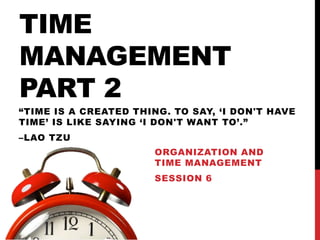
Otm session 6 time management (2)
- 1. TIME MANAGEMENT PART 2 ORGANIZATION AND TIME MANAGEMENT SESSION 6 “TIME IS A CREATED THING. TO SAY, ‘I DON'T HAVE TIME’ IS LIKE SAYING ‘I DON'T WANT TO’.” –LAO TZU
- 2. IN THIS SESSION WE WILL • Be discussing time management strategies • Using calendars • Breaking down tasks • Creating checklists
- 3. TIME MANAGEMENT STRATEGIES To effectively manage your time you should have a couple time management strategies in your back pocket.
- 4. LOOKING AT THE BIG PICTURE What is it? At the beginning or every six months/ half year (January-June & July-December) record important dates, events and deadlines in a sort of calendar.
- 5. LOOKING AT THE BIG PICTURE What can you use? A traditional paper calendar, a yearlong planner or an online calendar (e.g. Google Calendar). How can it help you? Knowing important dates well in advance will help you manage your time in the short-term and the long-term. You will be more aware of when big things are happening and you can work around them.
- 6. ACTIVITY Complete the “A Big Picture Calendar” activity and the "Monthly Calendar" activity.
- 7. BLOCKING YOUR TIME What is it? Blocking your time means you allocate a certain amount of time in a day to work on an/or accomplish a task. The blocks of time are dependant on the tasks at hand.
- 8. BLOCKING YOUR TIME Blocking your time can be challenging at first. But here is a guide on how to do it successfully. Step 1: Identify your high priority tasks Determine which tasks need to be completed first and prioritize them based on deadline and importance. For example, if you have a quiz coming up in the two days and a job interview coming up in two weeks prepare for the quiz first.
- 9. BLOCKING YOUR TIME Step 2: Block out time for specific tasks Break tasks down into smaller chunks that can be completed in smaller time blocks. Allot time blocks to specific tasks. Let your goal be to finish each task in its specific time block.
- 10. BLOCKING YOUR TIME Step 3: Use a visual tool to block time Using tools such as a daily calendar, a day planner, a piece of paper, or an Excel spreadsheet can help you remember and peruse your time blocks. Using these tools, mark the blocks of time and clearly show start and stop times.
- 11. BLOCKING YOUR TIME Breaks are not bad! In fact, they should be included when you block your time. Step 4: Scheduling breaks FACT: Stretching, having a snack, diverting your attention can help your brain refresh, re-energize, and improve concentration. However, you must always remember to return to the task at hand and not let distractions impede your progress.
- 12. BLOCKING YOUR TIME Step 5: Limit distracting activities During your set time blocks avoid unimportant, time-consuming activities. Focus only on the task-at-hand. Internet surfing Phone calls Emails Watching TV Task-at-hand
- 13. BLOCKING YOUR TIME Do you like to work… At home? Night owl? In the community? Early bird? Are you a… Step 6: Consider when and where you work best
- 14. BLOCKING YOUR TIME How can it help you? Blocking your time is the most effective way to make tasks more manageable. When you block tasks, you allow yourself to accomplish a large goal in small sections. 30 Minutes: Update calendar 1 Hour: Study for quiz 10 Minutes: Check email 40 Minutes: Lunch
- 15. ACTIVITY Do the “Breaking Tasks Down” and the “Visualizing Blocks of Time" activities .
- 16. USING YOUR FREE TIME The phrase “I ran out of time” is extremely common. We seem to loose time a lot and push tasks back as a result. However, every day we spend time doing mindless things. Here are some examples of these mindless things: • Sitting in a waiting room • Waiting in line • Taking the bus/subway • Watching TV • Doing the dishes
- 17. USING YOUR FREE TIME When we perform mindless tasks we are not using our time to its fullest capacity. What is is? The “Using Your Free Time” strategy involves multi- tasking. When performing mindless tasks try to do other things at the same time.
- 18. USING YOUR FREE TIME Here are some examples of using free time… Read a chapter of a book while riding the bus Correct your resume while sitting in a waiting room Complete small sections of a task on commercial breaks
- 19. USING YOUR FREE TIME Here are some examples of using free time… Organize your day in your head while waiting in line Walk and recite important information that you need to remember Do the dishes and self- reflect on what you did well that day and what you should improve
- 20. USING YOUR FREE TIME How can it help you? If you use the time in which you do mindless tasks to multitask you can add a few more hours of productiveness to your day. You won’t find yourself saying “I ran out of time” or “I don’t have enough time” as much. You will also gain more leisure time to do things you love.
- 21. BEING PREPARED What is it? Preparing what you need to complete a task in advance is an effective way to manage your time. Before you step out the door be prepared for the day ahead of you.
- 22. BEING PREPARED Item Question Work Clothes Are your work clothes clean? Can you find them easily? Equipment Do you have all the tools/equipment/items you need for the day? Are the tools working? Food Do you need to bring your lunch with you? Transportation When do you need to leave to make it to work on time? How will you get there? Here’s some questions that can help you be prepared
- 23. BEING PREPARED What can you use? To help you prepare for the day ahead create a small checklist. Once you have prepared an item on your checklist cross the item out. How can it help you? Being prepared for the day ahead allows you to get straight to tasks. This helps you be more efficient.
- 24. TO-DO LIST This strategy is simple yet it is considered one of the most effective time management tools!
- 25. TO-DO LIST Step 1: Write it all down Write down all the tasks you have to do in a specific time period. Include even the smallest ones that you don’t think are important. Hints! • The trick is to make lists regularly! Making a list once a day or once a week works well • Keeping lists in the same spot can also help. For example, use the same notebook, word document, white board or time planner
- 26. TO-DO LIST Step 2: Estimate your time For each item on your list, estimate the amount of time you believe it will take to complete. This can be quite challenging but don't get discouraged! Even if your estimate was way off don't sweat it. The key is to keep track of how long the task actually took. Here are some rules to help you estimate your time…
- 27. TO-DO LIST Step 2: Estimate your time: RULES Add a safety margin to the total hours you expect to work on a task. This allows time for unexpected events like getting sick. A good rule of thumb is the 50% Rule. Example: 10 hours + 50%= 15 hours. Divide your total amount of hours (with your safety zone) among the amount of time you have to complete the task. Example: 15 hours÷ 3 weeks= 5 hours/week 1. Safety Margin 2. Division of Time
- 28. TO-DO LIST Step 3: Prioritize Decide which tasks are the most important. You can either number them in order of highest importance or you can colour code them based on their level of priority.
- 29. TO-DO LIST Step 3: Prioritize: IMPORTANT QUESTION "How do I know which tasks are the most important?" Answer! The answer to this question completely depends on you. Consider what are your most important goals in life. Where do you want to be? What do you want to be? What do you want to accomplish? What do you need? A good strategy to answering this difficult question is looking to the end results of each task. Which task will bring you closer to what you want to accomplish in life?
- 30. TO-DO STEP LIST 4 Step 4: Listing other tasks It is important to list other tasks in your life that are not academic or work related. Why? Because life is full of so much more than work and academics! To have a clear picture of how much time life really takes, consider writing appointments, family obligations, get-togethers, trips, parties, bill dates, etc. on a calendar, a yearlong planner or dated event list.
- 31. ACTIVITY Use the template provided to create a checklist of all the things you need to do tomorrow.
- 32. MILESTONE 28 Complete Milestone 28 to show your progress!
- 33. QUESTIONS
- 34. CREDITS This Power Point was created by Laubach Literacy Ontario. The resources can be downloaded free of charge at www.laubach-on.ca. This Employment Ontario project was funded by the Ontario Government. 2015 All website links were accurate at the time of original distribution- March 2015. All of the images and clip art used in this Power Point are from Clipart.com and Microsoft Office.com.
Hinweis der Redaktion
- Discuss how much time you would block to do various activities such as prepare dinner, go to the grocery store, watch television, exercise, etc.
