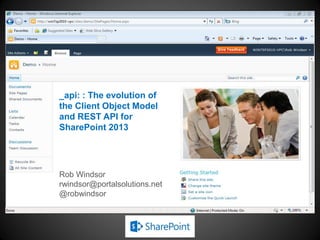
Introduction to the SharePoint Client Object Model and REST API
- 1. Introduction to the SharePoint 2013 Client Object Model and REST API Rob Windsor rob@robwindsor.com @robwindsor
- 2. About Me Senior SharePoint Consultant Technical Contributor to the Pluralsight On-Demand Library Microsoft MVP, MCPD, MCT Founder and Past-President of the North Toronto .NET UG Co-author of Prof. Visual Basic 2012 and .NET 4.5 (Wrox)
- 3. Client Object Model (CSOM) API used when building remote applications Designed to be similar to the Server Object Model Introduced in SharePoint 2010, expanded in SharePoint 2013 Slightly different versions for SP 2013 on-premises and SP Online Three implementations .NET Managed, Silverlight (plus Mobile), JavaScript Façades on top of /_vti_bin/Client.svc Managed implementation has two versions Version 15 is for use against an on-premises farm Version 16 is for use against SharePoint Online Communication with SharePoint done in batches
- 4. Client Object Model Coverage Sites, Webs, Features, Event Receivers Lists, List Items, Fields, Content Types, Views, Forms Files, Folders Users, Roles, Groups, User Profiles, Feeds Web Parts Search Taxonomy Workflow IRM E-Discovery Analytics Business Data
- 5. Communicating with SharePoint All CRUD operations are automatically batched Requests for resources batched using Load and LoadQuery methods Batches are executed using ExecuteQuery or ExecuteQueryAsync This triggers a POST request to Client.svc/ProcessQuery Message body contains XML document with batched request information Response contains requested resources in JSON format
- 6. Client Object Model Authentication .NET Managed Windows credentials passed by default ClientContext.AuthenticationMode Default Anonymous FormsAuthentication ClientContext.Credentials Expects System.Net.ICredentials NetworkCredential, SharePointOnlineCredentials, … ClientContext.FormsAuthenticationLoginInfo Silverlight and JavaScript Credentials of the hosting Web application are always used
- 7. Retrieving Resources Using Load var context = new ClientContext(siteUrl) var web = context.Web; context.Load(web); context.Load(web.Lists); context.ExecuteQuery(); ResultsListBox.Items.Add(web.Title); ResultsListBox.Items.Add(web.Lists.Count); Indicates object data should be included in next batch retrieval Not all property values are retrieved Example: collections of associated objects var context = SP.ClientContext.get_current(); var web = context.get_web(); var lists = web.get_lists(); context.load(web); context.load(lists); context.executeQueryAsync(success, fail); function success() { var div = jQuery("#message"); div.text(web.get_title()); div.append("<br />"); div.append(lists.get_count()); } Managed: JavaScript:
- 8. Retrieving Resources Using LoadQuery (Managed Code) var web = context.Web; var query = from list in web.Lists where list.Hidden == false && list.ItemCount > 0 select list; var lists = context.LoadQuery(query); context.ExecuteQuery(); Console.WriteLine(lists.Count()); Indicates result of query should be included in next batch retrieval Query executed on server Result returned from call Not loaded in-place as with Load
- 9. Retrieving Resources Using loadQuery (JavaScript) var context = SP.ClientContext.get_current(); var lists = context.get_web().get_lists(); context.load(lists); context.executeQueryAsync(success, fail); function success() { var div = jQuery("#message"); div.text(lists.get_count()); } No LINQ in JavaScript loadQuery very similar to load Returns new object Returns array for collections var context = SP.ClientContext.get_current(); var lists = context.get_web().get_lists(); var myLists = context.loadQuery(lists); context.executeQueryAsync(success, fail); function success() { var div = jQuery("#message"); div.text(myLists.length); } load: loadQuery:
- 10. Selecting Fields to Retrieve var web = context.Web; context.Load(web, w => w.Title, w => w.Description); var query = from list in web.Lists.Include(l => l.Title) where list.Hidden == false && list.ItemCount > 0 select list; var lists = context.LoadQuery(query); context.ExecuteQuery(); Limit fields returned to reduce network traffic Use parameter array in Load and LoadQuery Use Include for collections var web = context.get_web(); var lists = web.get_lists(); context.load(web, "Title", "Description"); context.load(lists, "Include(Title)"); context.executeQueryAsync(success, fail); Managed: JavaScript:
- 11. Retrieving List Items Somewhat different than Server OM Set of items accessed by List.GetItems method Forces use of CAML query to encourage reduced result sets Selecting fields to be returned Can use ViewFields in query Can use Include with Load or LoadQuery CSOM does not support cross-list CAML queries Can use KeywordQuery with Search API for similar results Task Server OM Managed Client OM Get list web.Lists[“Products”] web.Lists.GetByTitle(“Products”) Get items list.Items list.GetItems(query) Get item title item.Title item[“Title”] Query type SPQuery CamlQuery
- 12. Using CAML Queries var web = context.Web; var list = web.Lists.GetByTitle("Products"); var query = new CamlQuery(); query.ViewXml = "<View>" + "<Query>" + "<Where><Eq>" + "<FieldRef Name='Category' " + "LookupId='True' />" + "<Value Type='Lookup'>1</Value>" + "</Eq></Where>" + "</Query>" + "</View>"; var items = list.GetItems(query); context.Load(items, c => c.Include(li => li["ID"], li => li["Title"])); context.ExecuteQuery(); var context = SP.ClientContext.get_current(); var web = context.get_web(); var list = web.get_lists().getByTitle("Products"); var query = new SP.CamlQuery(); query.set_viewXml("<View>" + "<Query>" + "<Where><Eq>" + "<FieldRef Name='Category' " + "LookupId='True' />" + "<Value Type='Lookup'>1</Value>" + "</Eq></Where>" + "</Query>" + "<RowLimit>5</RowLimit>" + "</View>"); var items = list.getItems(query); context.load(web, "Title"); context.load(items, "Include(ID, Title)"); context.executeQueryAsync(success, fail); Managed: JavaScript:
- 13. REST API API used when building remote applications What is the REST API in SharePoint Data-centric web services based on the Open Data Protocol (OData) Each resource or set of resources is addressable http://<site url>/_api/web http://<site url>/_api/web/lists http://<site url>/_api/web/lists/getByTitle(‘Customers’) http://<site url>/_api/web/lists/getByTitle(‘Customers’)/items Operations on resources map to HTTP Verbs GET, PUT, POST, DELETE, … Results from service returned in AtomPub (XML) or JavaScript Object Notation (JSON) format
- 14. REST API History SharePoint 2010 Initial REST API added /_vti_bin/ListData.svc Exposed CRUD operations on list data SharePoint 2013 REST API expands and evolves ListData.svc deprecated Still available for backwards compatibility RESTful operations added to /_vti_bin/Client.svc /_api added as an alias for /_vti_bin/Client.svc
- 15. REST API Coverage Sites, Webs, Features, Event Receivers Lists, List Items, Fields, Content Types, Views, Forms, IRM Files, Folders Users, Roles, Groups, User Profiles, Feeds Search No support for Managed Metadata Term Store or Managed Metadata Fields No support for Workflow
- 16. Retrieving Data (Managed) Service metadata for /_api was added around April 2013 You can add a service reference in Visual Studio Tooling to add a service reference for SharePoint Online does not work Service proxy contains two context classes SP.Data.ListData – access to list data SP.ApiData – access to everything else Generated proxy classes do not natively support updates SharePoint REST API works differently than OData Need to use POST tunneling and client hooks to get updates to work Too much work – better off using CSOM For more detail see white paper by Paul Schaelein SharePoint 2013 REST and WCF Data Services http://www.schaeflein.net/Pages/SharePoint-2013-REST-and-WCF- Data-Services.aspx Still have the option of using the 2010 version of REST API
- 17. Retrieving Data (Managed) var svcUri = new Uri(siteUrl + "/_api"); var context = new SP2013Proxy.SP.ApiData(svcUri); context.Credentials = System.Net.CredentialCache.DefaultCredentials; var resourceUri = new Uri("/web", UriKind.Relative); var webs = context.Execute<SP2013Proxy.SP.Web>(resourceUri); var web = webs.First(); ResultsListBox.Items.Add(web.Title);
- 18. Retrieving Data (Managed) Have option of doing HTTP requests Need to work with raw XML or JSON var url = siteUrl + "/_api/Web/"; var client = new WebClient(); client.UseDefaultCredentials = true; client.Headers[HttpRequestHeader.Accept] = "application/json;odata=verbose"; var json = client.DownloadString(url); var ser = new JavaScriptSerializer(); dynamic item = ser.Deserialize<object>(json); ResultsListBox.Items.Add(item["d"]["Title"]);
- 19. Retrieving Data (JavaScript) Use jQuery to make service call Use _spPageContextInfo to get site URL Use Accept header to request JSON response var call = jQuery.ajax({ url: _spPageContextInfo.webAbsoluteUrl + "/_api/Web/", type: "GET", dataType: "json", headers: { Accept: "application/json;odata=verbose" } }); call.done(function (data, textStatus, jqXHR) { var div = jQuery("#message"); div.text(data.d.Title); }); call.fail(function (jqXHR, textStatus, errorThrown) { alert("Call failed. Error: " + errorThrown); });
- 20. OData Queries Queries represented by query strings added to resource URL Option Example $select _api/Web/Lists?$select=Title,ItemCount $filter _api/Web/Lists?$filter=(Hidden eq false) $orderby _api/Web/Lists?$orderby=ItemCount desc $skip, $top _api/Web/Lists?$skip=25&$top=10 $expand _api/Web/Lists?$expand=Fields Full documentation: http://www.odata.org/documentation/odata-v2-documentation/ uri-conventions/#4_Query_String_Options (http://bit.ly/10dqevp)
- 21. OData Continuations OData provider may limit number of item in response Need to check for __next (JSON) or link element (AtomPub) Use URL to get next set of results
- 22. CAML Queries Must be executed using a POST Headers must include Form Digest var viewXml = { ViewXml: "<View>" + "<Query>" + "<Where><Eq>" + "<FieldRef Name='Category' LookupId='True' />" + "<Value Type='Lookup'>1</Value>" + "</Eq></Where>" + "</Query>" + "</View>" } var call = jQuery.ajax({ url: _spPageContextInfo.webAbsoluteUrl + "/_api/Web/Lists/getByTitle('Products')/GetItems(query=@v1)?" + @v1=" + JSON.stringify(viewXml), type: "POST", dataType: "json", headers: { Accept: "application/json;odata=verbose", "X-RequestDigest": jQuery("#__REQUESTDIGEST").val() } });
- 23. Form Digest Protects against replay attacks Value available in hidden field on SharePoint page Unique to user and site Only valid for limited time Use UpdateFormDigest() function to refresh value in hidden field Service call only make if form digest has expired For more details see blog post by Wictor Wilen How to refresh the Request Digest value in JavaScript http://www.wictorwilen.se/sharepoint-2013-how-to-refresh-the-request- digest-value-in-javascript
- 24. Creating a List (CSOM) Moderately different than code for Server Object Model Adding the list Web.Lists.Add(creationInformation) Parameter is type ListCreationInformation var web = context.Web; var lci = new ListCreationInformation(); lci.Title = "Tasks"; lci.QuickLaunchOption = QuickLaunchOptions.On; lci.TemplateType = (int)ListTemplateType.Tasks; var list = web.Lists.Add(lci); var web = context.get_web(); var lci = new SP.ListCreationInformation(); lci.set_title("Tasks"); lci.set_quickLaunchOption(SP.QuickLaunchOptions.on); lci.set_templateType(SP.ListTemplateType.tasks); var list = web.get_lists().add(lci); Managed: JavaScript:
- 25. Creating a List (REST) Send POST to /_api/Web/Lists Message body has SP.List object with properties Fills same role as SP.ListCreationInformation object in CSOM Must include Form Digest in headers var call = jQuery.ajax({ url: _spPageContextInfo.webAbsoluteUrl + "/_api/Web/Lists", type: "POST", data: JSON.stringify({ "__metadata": { type: "SP.List" }, BaseTemplate: SP.ListTemplateType.tasks, Title: "Tasks" }), headers: { Accept: "application/json;odata=verbose", "Content-Type": "application/json;odata=verbose", "X-RequestDigest": jQuery("#__REQUESTDIGEST").val() } });
- 26. Creating and Updating List Items (CSOM) Virtually the same as code for Server Object Model Adding a list item List.AddItem(creationInformation) Parameter is type ListItemCreationInformation Updating field values Exactly the same as Server Object Model code var web = context.Web; var list = web.Lists.GetByTitle("Tasks"); var ici = new ListItemCreationInformation(); var item = list.AddItem(ici); item["Title"] = "Sample Task"; item["AssignedTo"] = web.CurrentUser; item["DueDate"] = DateTime.Now.AddDays(7); item.Update(); var web = context.get_web(); var list = web.get_lists().getByTitle("Tasks"); var ici = new SP.ListItemCreationInformation(); var item = list.addItem(ici); item.set_item("Title", "Sample Task"); item.set_item("AssignedTo", web.get_currentUser()); var due = new Date(); due.setDate(due.getDate() + 7); item.set_item("DueDate", due); item.update(); Managed: JavaScript:
- 27. Creating List Items (REST - JavaScript) Post to /_api/Web/Lists/getByTitle(‘<List Name>’)/Items Type name is SP.Data.<List Name>ListItem var call = jQuery.ajax({ url: _spPageContextInfo.webAbsoluteUrl + "/_api/Web/Lists/getByTitle('Tasks')/Items", type: "POST", data: JSON.stringify({ "__metadata": { type: "SP.Data.TasksListItem" }, Title: "Sample Task", AssignedToId: userId, DueDate: due }), headers: { Accept: "application/json;odata=verbose", "Content-Type": "application/json;odata=verbose", "X-RequestDigest": jQuery("#__REQUESTDIGEST").val() } });
- 28. Creating List Items (REST - Managed) Create instance of list item type One of the generated types in the service proxy Set property values Add to list using the AddTo<list name> method on context var svcUri = new Uri(siteUrl + "/_vti_bin/ListData.svc"); var context = new SP2010Proxy.DemoDataContext(svcUri); context.Credentials = System.Net.CredentialCache.DefaultCredentials; var item = new SP2010Proxy.ProductsItem(); item.Title = "Test Product"; item.ProductID = 999; item.CategoryId = 1; item.UnitPrice = 9.99; item.UnitsInStock = 99; context.AddToProducts(item); context.SaveChanges();
- 29. Updating List Items (REST - Managed) Get list item Update property values Call UpdateObject on context var svcUri = new Uri(siteUrl + "/_vti_bin/ListData.svc"); var context = new SP2010Proxy.DemoDataContext(svcUri); context.Credentials = System.Net.CredentialCache.DefaultCredentials; var query = from product in context.Products where product.ProductID == 999 select product; var item = query.FirstOrDefault(); if (item != null) { item.UnitPrice = 4.44; item.UnitsInStock = 44; context.UpdateObject(item); context.SaveChanges(); }
- 30. Updating List Items (REST - JavaScript) Send to /_api/Web/Lists/getByTitle(‘<List>')/Items(<Item Id>) Request type (X-Http-Method) Can update by sending PUT All writable field values must be specified Can update by sending POST Set X-Http-Method to PATCH or MERGE Only send field values that are changing Concurrency (IF-MATCH) Item metadata includes etag which represents the version Set IF-MATCH in header to etag value Update will fail if item has been updated since read SET IF-MATCH in header to * Update will overwrite changes (if any)
- 31. Updating List Items (REST - JavaScript) var call = jQuery.ajax({ url: _spPageContextInfo.webAbsoluteUrl + "/_api/Web/Lists/getByTitle('Tasks')/Items(" + item.Id + ")", type: "POST", data: JSON.stringify({ "__metadata": { type: "SP.Data.TasksListItem" }, Status: "In Progress", PercentComplete: 0.10 }), headers: { Accept: "application/json;odata=verbose", "Content-Type": "application/json;odata=verbose", "X-RequestDigest": jQuery("#__REQUESTDIGEST").val(), "IF-MATCH": item.__metadata.etag, "X-Http-Method": "PATCH" } });
- 32. Thank You Big thanks to the organizers, sponsors and you for making this event possible Please fill out your evaluation Please keep in touch rob@robwindsor.com @robwindsor blogs.msmvps.com/windsor
Editor's Notes
- 2
