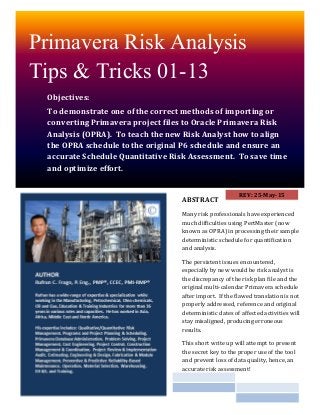
052815 Rufran's Primavera Risk Analysis Tips & Tricks 01-13
- 1. Primavera Risk Analysis Tips & Tricks 01-13 Objectives: To demonstrate one of the correct methods of importing or converting Primavera project files to Oracle Primavera Risk Analysis (OPRA). To teach the new Risk Analyst how to align the OPRA schedule to the original P6 schedule and ensure an accurate Schedule Quantitative Risk Assessment. To save time and optimize effort. ABSTRACT Many risk professionals have experienced much difficulties using PertMaster (now known as OPRA) in processing their sample deterministic schedule for quantification and analysis. The persistent issues encountered, especially by new would be risk analyst is the discrepancy of the risk plan file and the original multi-calendar Primavera schedule after import. If the flawed translation is not properly addressed, reference and original deterministic dates of affected activities will stay misaligned, producing erroneous results. This short write up will attempt to present the secret key to the proper use of the tool and prevent loss of data quality, hence, an accurate risk assessment! REV 2: 28-May-15
- 2. 032817-Rufran's Primavera Risk Analysis Tips Tricks 01-13 (SQRA)1 Page 2 of 45 Author: Rufran C. Frago, P. Eng., PMP, CCP, PMI-RMP Rufran is the author the book Risk-based Management in the World of Threats and Opportunities: A Project Controls Perspective. For those who are interested, please join me in (click hyperlink) the following sites. 1) Linkedin Risk-based Management (RBM) Group 2) My Oil Pro 3) Risk-based Management and Services Inc. Facebook 4) Your World, Our Risk Universe: Wordpress 5) E-Touch Up: A Brand of RBM&S Inc. 6) Author Page: Amazon.com 7) LinkedIn Professional Website Related articles authored by Rufran C. Frago: 1. 4D Scheduling Part 3: Application, Compatibility, Cost-Benefits, and Qualified
- 3. 032817-Rufran's Primavera Risk Analysis Tips Tricks 01-13 (SQRA)1 Page 3 of 45 Author: Rufran C. Frago, P. Eng., PMP, CCP, PMI-RMP 2. 4D Scheduling Part 1: What is it about? 3. Risks as a Function of Time 4. Project Schedule: P50, Anyone? 5. Risks Surrounding Canada’s TFW Part 2 6. Scaffolding Hours: What are they? Directs or Indirects? Part 2 7. Oil Price, Recession: Causes, Issues and Risks The paperback and Kindle editions of the book "Risk-based Management in the World of Threats and Opportunities: A Project Controls Perspective" are now available. Follow the hyperlinks for more information. • http://www.amazon.com/RUFRAN-C.-FRAGO-PMI-RMP/e/B01055MPYI • http://www.amazon.com/dp/B0104OFUDI/ref=rdr_kindle_ext_tmb • https://www.amazon.com/author/rufrancfrago The book provides new/additional knowledge to project management practitioners (beginners to experts), risk management specialists, project controls people, estimators, cost managers, planners and schedulers, and for students of undergraduate courses in Risk Management.
- 4. 032817-Rufran's Primavera Risk Analysis Tips Tricks 01-13 (SQRA)1 Page 4 of 45 Author: Rufran C. Frago, P. Eng., PMP, CCP, PMI-RMP The sectional contents offer practical and common sense approach to identifying/managing risks. It is a must have for company managers, directors, supervisors, aspiring industry professionals, and even those students fresh from high school. The material is especially design to start with the foundational principles of risk gradually bringing the reader to deeper topics using a conversational style with simple terminologies. Check it out! https://youtu.be/wxWgYUhiWos Source: Frago, R., 2015.Risk-based Management in the World of Threats and Opportunities: A Project Controls Perspective https://www.amazon.com/author/rufrancfrago Watch for my upcoming new book this year titled “Plan to Schedule, Schedule to Plan, ISBN-978-0- 9947608-2-1” soon in Amazon.com.
- 5. 032817-Rufran's Primavera Risk Analysis Tips Tricks 01-13 (SQRA)1 Page 5 of 45 Author: Rufran C. Frago, P. Eng., PMP, CCP, PMI-RMP TABLE OF CONTENTS 1. SITUATION/PROBLEM ............................................................................................................................................8 2. RELATED ELATED TOOLS......................................................................................................................................8 3. DEFINITION..................................................................................................................................................................8 4. PROBLEM ANALYSIS (PA)......................................................................................................................................9 5. EXPLANATION/SOLUTION .................................................................................................................................15 6. AN EASIER ALTERNATIVE TO DURATION RANGE TRANSLATION....................................................36 7. REFERENCES ............................................................................................................................................................42 8. INDEX...........................................................................................................................................................................43
- 6. 032817-Rufran's Primavera Risk Analysis Tips Tricks 01-13 (SQRA)1 Page 6 of 45 Author: Rufran C. Frago, P. Eng., PMP, CCP, PMI-RMP TABLE OF FIGURES Figure 1 - Project A Activity View..................................................................................................10 Figure 2 – Project A Activity View showing Durations & Duration Ranges..................11 Figure 3 – OPRA Import Settings Window.................................................................................12 Figure 4 – OPRA Import Log Dialogue Box................................................................................12 Figure 5 – OPRA Import Warning Log (Notepad text) ..........................................................13 Figure 6 – Result of Import Check.................................................................................................14 Figure 7 – OPRA Activity View showing the Translated Min, ML & Max Duration ....14 Figure 8 – Project A Showing the Translated Min, ML, & Max Duration in Hours......16 Figure 9 – OPRA Import SettingGeneral Tab Using Hour as the Planning Unit ........17 Figure 10 – OPRA Import SettingTasks Tab-Using Hour as the unit of Entry ...........18 Figure 11 – OPRA Import Warning Report Log........................................................................19 Figure 12 – Check/Correct Proper date Setting.......................................................................20 Figure 13 – Project-A Import Check of a correctly imported schedule ..........................21 Figure 14 – Risk Analysis Dialogue Box......................................................................................22 Figure 15 – OPRA Risk Analysis Options-Risk Data Tab Dialogue Box...........................22 Figure 16 – OPRA Risk OptionsAnalysis Tab Dialogue Box ..............................................23 Figure 17 – OPRA Risk Analysis Options-Warnings Tab Dialogue Box ..........................24 Figure 18 – Example of Risk Errors and Warnings.................................................................25 Figure 19 – Example of Risk Errors and Warnings.................................................................25 Figure 20 – Example of Risk Errors and Warnings.................................................................26 Figure 21 – Calculation Status Box................................................................................................26 Figure 22 – Cross-check OPRA Ranges to Confirm Translation is Correct....................27 Figure 23 – Planning Unit Window...............................................................................................27 Figure 24 – Example Distribution Chart.....................................................................................28 Figure 25 – Example Distribution Chart.....................................................................................29 Figure 26 – Example Distribution Chart.....................................................................................30 Figure 27 – Example Distribution Analyzer ..............................................................................31 Figure 28 – Plan Options-Time Tab Dialogue Box ..................................................................32 Figure 29 – Schedule OptionsScheduling Tab (OPRA)........................................................34 Figure 30 – Schedule OptionGeneral (P6) ...............................................................................35 Figure 31 – Filter Primavera Activities with Duration Range............................................36 Figure 32 – Group and Sort Configuration.................................................................................36 Figure 33 – Sorted Filtered Activities (Activities with Duration Range) .......................37 Figure 34 – Select ALL Activities....................................................................................................37 Figure 35 – COPY ALL Activities ....................................................................................................38
- 7. 032817-Rufran's Primavera Risk Analysis Tips Tricks 01-13 (SQRA)1 Page 7 of 45 Author: Rufran C. Frago, P. Eng., PMP, CCP, PMI-RMP Figure 36 – PASTE ALL Activities to Excel.................................................................................38 Figure 37 – Same Group and Sort Setting in OPRA.................................................................39 Figure 38 – Open the Schedule in OPRA .....................................................................................39 Figure 39 – Select and Copy the Ranges from Excel...............................................................40 Figure 40 – Select and Copy the Ranges from Excel...............................................................40 Figure 41 – Pasted Duration Ranges on OPRA.........................................................................41 Figure 42 – Triangle Distribution changed to Trigen ............................................................41
- 8. 032817-Rufran's Primavera Risk Analysis Tips Tricks 01-13 (SQRA)1 Page 8 of 45 Author: Rufran C. Frago, P. Eng., PMP, CCP, PMI-RMP 1. SITUATION/PROBLEM 1.1. A Major Project schedule was imported and converted to Oracle Primavera Risk Analysis (OPRA Tool) for Schedule Quantitative Risk Analysis (SQRA). 1.2. The result of the import check in OPRA (PertMaster) revealed several large variances in deterministic dates of the sample schedule compared to the original version. 1.3. The imported start and finish dates of 20 activities varies from the original deterministic dates by 5 days to as high as 33 days. In many instances, the difference was even bigger, sometimes extending the delay of activities to as three months or more. 1.4. The result of Schedule Quantitative Risk Analysis is in error because the reference deterministic dates have changed. As such, the calculated schedule contingency is wrong. 1.5. The analyst wanted to use the copy-paste feature of OPRA to input the ranges. He has been doing the long method import of quantities mentioned in Section 5.1 to Section 5.9 for years and does not know how (see Section 6 AN EASIER ALTERNATIVE TO DURATION RANGE TRANSLATION). 2. RELATED TOOLS 2.1. Project Management (Primavera 6.1 SP1, 6.2, 6.7 SP1, 6.7 SP2, SP4, & SP5) 2.2. Oracle Primavera Risk analysis V8, V8.7(previously called PertMaster) 3. DEFINITION 3.1. The term “User” in this document is the person using the Primavera or OPRA tool. He can be the risk analyst, planner, the scheduler, the Project Manager, or anyone. 3.2. OPRA is an acronym for Oracle Primavera Risk Analysis tool previously called PertMaster.
- 9. 032817-Rufran's Primavera Risk Analysis Tips Tricks 01-13 (SQRA)1 Page 9 of 45 Author: Rufran C. Frago, P. Eng., PMP, CCP, PMI-RMP 3.3. SQRA is an acronym for Schedule Quantitative Risk Analysis 3.4. UDF is a Primavera acronym for Users Defined Field 3.5. P6 is the Primavera scheduling tool 3.6. Original schedule means the P6 schedule before importing or translating to OPRA. It is usually in XER format but can be in other format like XML. 4. PROBLEM ANALYSIS (PA) 4.1. No problem was encountered by any User when importing singular calendar schedules to OPRA. 4.2. Only the import of multiple calendar schedules have dates discrepancies and translational variances compared to the Original Schedule. 4.3. To simulate the issue, I have created Project-A (Figure 1). This project has multiple calendars for each summary phase. Each calendar has a different time period setting; i.e. working hours per day. It is an Engineering, Procurement, Construction, & Start-up (EPC/S) overall Schedule that has the following calendars assigned to each phase. 4.3.1. A 5-2-8 Calendar for Engineering is a 5 days on, 2 days off Calendar @ 8 hours per day 4.3.2. A 5-2-10 Calendar for Module and Fabrication is a 5 days on, 2 days off Calendar @ 10 hours per day 4.3.3. A 10-4-10 Calendar for Construction is a 10 days on, 4 days off Calendar @ 10 hours per day 4.3.4. A 24/7 Calendar for Commissioning and Start-up is a 7 days on continuous @ 24 hours per day
- 10. 032817-Rufran's Primavera Risk Analysis Tips Tricks 01-13 (SQRA)1 Page 10 of 45 Author: Rufran C. Frago, P. Eng., PMP, CCP, PMI-RMP Figure 1 - Project A Activity View 4.4. I have loaded the schedule with Optimistic, Most likely and Pessimistic duration values using P6 User Defined Fields (Figure 2).
- 11. 032817-Rufran's Primavera Risk Analysis Tips Tricks 01-13 (SQRA)1 Page 11 of 45 Author: Rufran C. Frago, P. Eng., PMP, CCP, PMI-RMP Figure 2 – Project A Activity View showing Durations & Duration Ranges 4.5. After mapping OPRA, I have imported the schedule including all the three- point ranges. To demonstrate the issues that came about, the standard 8 hour per day time-period conversion setting was assigned (Figure 3). This setting will not work with a multi-calendar schedule.
- 12. 032817-Rufran's Primavera Risk Analysis Tips Tricks 01-13 (SQRA)1 Page 12 of 45 Author: Rufran C. Frago, P. Eng., PMP, CCP, PMI-RMP Figure 3 – OPRA Import Settings Window 4.6. Upon pressing OK, the import process will commence. The import will generate a log after each import is completed (Figure 4). The User can then choose directory where to save it (Figure 5). Figure 4 – OPRA Import Log Dialogue Box
- 13. 032817-Rufran's Primavera Risk Analysis Tips Tricks 01-13 (SQRA)1 Page 13 of 45 Author: Rufran C. Frago, P. Eng., PMP, CCP, PMI-RMP Figure 5 – OPRA Import Warning Log (Notepad text) 4.7. Lags and leads calculation with respect to the associated calendars contributed to the issue. The differences were too high and too many. As demonstrated below, the deterministic date of the project has moved to the right by 114 days in terms Finish Date (Figure 6). The standard 8-hour per day setting resulted in several unacceptable variances.
- 14. 032817-Rufran's Primavera Risk Analysis Tips Tricks 01-13 (SQRA)1 Page 14 of 45 Author: Rufran C. Frago, P. Eng., PMP, CCP, PMI-RMP Figure 6 – Result of Import Check 4.8. The fundamental philosophy here is this: If the data quality is poor or wrong, the results of the SQRA will likely be in error also. This is all because of the wrong deterministic date reference points. Observe below that some of the translated ranges are wrong particularly Activity A3000; 400, 480 & 640 (Figure 7). Figure 7 – OPRA Activity View showing the Translated Min, ML & Max Duration
- 15. 032817-Rufran's Primavera Risk Analysis Tips Tricks 01-13 (SQRA)1 Page 15 of 45 Author: Rufran C. Frago, P. Eng., PMP, CCP, PMI-RMP 5. EXPLANATION/SOLUTION 5.1. A schedule with singular calendar imported to OPRA did not have this problem. The translation was quite simple and straightforward. 5.2. If the calendar “time period” is 8 hours per day, then the unit of conversion is the same, which is 8 hours per day. 5.3. The large variances were due to improper preparation and wrong settings when importing a schedule with multiple calendars schedule. 5.4. An adjustment to the import setting is necessary when importing schedule with multiple calendars. 5.5. The only way multiple calendars projects can be properly imported is to convert the durations of the ranges into hours using the right time-period setting of hours/day based on how the activities corresponding thereto was mapped to an specific calendar. 5.6. We have brought all the values to the same footing for final processing and analysis. 5.7. For example: An activity with a three point range of 100 days, 150 days and 200 days minimum, most likely and maximum duration activity respectively, with a calendar time period of 10 hours per day will have to be converted to hours using the aforementioned time period value. 5.8. The converted three point range for that particular activity is as follows: 100 days X 10 hours/day = 1000 hours 150 days X 10 hours/day = 1500 hours 200 days X 10 hours/day = 2000 hours
- 16. 032817-Rufran's Primavera Risk Analysis Tips Tricks 01-13 (SQRA)1 Page 16 of 45 Author: Rufran C. Frago, P. Eng., PMP, CCP, PMI-RMP 5.9. The portion of the Project-A primavera schedule below showing the converted day’s ranges to hours will make the point clearer (Figure 8). To deal with the multiple calendars assigned to Project-A activities, I used the same calculation concept mentioned in Section 5.8 and 5.9. The method should eliminate the problem of high variances in start/finish dates on the OPRA schedule compared to the original version in P6. Figure 8 – Project A Showing the Translated Min, ML, & Max Duration in Hours Another way is using the copy-paste feature of OPRA. For details, read Section 6 AN EASIER ALTERNATIVE TO DURATION RANGE TRANSLATION. 5.10. Select “Hour” as planning unit in the following OPRA dialog box (Figure 9). Check “Use default for new project” if you want the same setting to govern for all succeeding imports.
- 17. 032817-Rufran's Primavera Risk Analysis Tips Tricks 01-13 (SQRA)1 Page 17 of 45 Author: Rufran C. Frago, P. Eng., PMP, CCP, PMI-RMP Figure 9 – OPRA Import SettingGeneral Tab Using Hour as the Planning Unit 5.11. We need to define and assigned the Optimistic, Most likely and Pessimistic durations as user defined custom field data in P6, to map into OPRA during import. Select the already defined duration ranges custom fields in the following import mapping dialog box in OPRA. Check the button that says-“Primavera Values have been entered in hours” (Figure 10). Check “Use default for new project” if you want the same setting to govern for all succeeding imports.
- 18. 032817-Rufran's Primavera Risk Analysis Tips Tricks 01-13 (SQRA)1 Page 18 of 45 Author: Rufran C. Frago, P. Eng., PMP, CCP, PMI-RMP Figure 10 – OPRA Import SettingTasks Tab-Using Hour as the unit of Entry 5.11.1. Upon pressing OK, the import process will commence. The import will generate a log after import is completed. The User can then choose directory where to save it (Figure 11).
- 19. 032817-Rufran's Primavera Risk Analysis Tips Tricks 01-13 (SQRA)1 Page 19 of 45 Author: Rufran C. Frago, P. Eng., PMP, CCP, PMI-RMP Figure 11 – OPRA Import Warning Report Log 5.11.2. On the Menu, click on “PlanPlan Option”. Most project schedules do not need to see the time measure. To reflect only the day measure follow recommended setting below to minimize clutter in the activity window. Set this setting as default.
- 20. 032817-Rufran's Primavera Risk Analysis Tips Tricks 01-13 (SQRA)1 Page 20 of 45 Author: Rufran C. Frago, P. Eng., PMP, CCP, PMI-RMP Figure 12 – Check/Correct Proper date Setting 5.11.3. On the completion of import and saved as Risk plan in OPRA, Click the “Import Check” tab in OPRA and check for considerable variances in Activity’s Start and Finish Dates compared to the Original P6 schedule dates. There was no variance. The import and translation of Project-A was successful.
- 21. 032817-Rufran's Primavera Risk Analysis Tips Tricks 01-13 (SQRA)1 Page 21 of 45 Author: Rufran C. Frago, P. Eng., PMP, CCP, PMI-RMP Figure 13 shows that OPRA’s Start and Finish Dates are completely aligned. The Original Deterministic dates and the OPRA dates are the same resulting to a variance of zero! It shows perfect alignment to the deterministic dates of the imported XER file from Primavera. Figure 13 – Project-A Import Check of a correctly imported schedule 5.11.4. Once the Import Check passed, we can start the quantification process by running OPRA. Since the data quality is excellent, the results should be reliable and indicative of the real situation. All the take-off points match the deterministic data. 5.11.5. Set the number of iteration. My professional recommendation is to set quantification to 1000 iterations when doing the final run (Figure 14). When doing preliminary runs, set to 500 iterations,
- 22. 032817-Rufran's Primavera Risk Analysis Tips Tricks 01-13 (SQRA)1 Page 22 of 45 Author: Rufran C. Frago, P. Eng., PMP, CCP, PMI-RMP Figure 14 – Risk Analysis Dialogue Box 5.12. Click on Options button and choose the Risk Data tab. Since Cost component is not part of this quantification, put a check mark on Calculate Duration Sensitivity, Calculate Risk Percentiles, and Save Resource Data (Figure 15). Figure 15 – OPRA Risk Analysis Options-Risk Data Tab Dialogue Box
- 23. 032817-Rufran's Primavera Risk Analysis Tips Tricks 01-13 (SQRA)1 Page 23 of 45 Author: Rufran C. Frago, P. Eng., PMP, CCP, PMI-RMP 5.13. Choose the Analysis tab and put a check on the radio button demonstrated below including the activation of the Distribution Graph (Figure 16). Figure 16 – OPRA Risk OptionsAnalysis Tab Dialogue Box 5.14. Click on the Warnings tab. Inspect and make sure that all buttons has a check mark (Figure 17).
- 24. 032817-Rufran's Primavera Risk Analysis Tips Tricks 01-13 (SQRA)1 Page 24 of 45 Author: Rufran C. Frago, P. Eng., PMP, CCP, PMI-RMP Figure 17 – OPRA Risk Analysis Options-Warnings Tab Dialogue Box 5.15. Start iteration by clicking OK. The tool will simulate the schedule risk model. There might be some warning at the end, similar to the example shown below. Read the message and try to address the warning if needed. Some of the warnings might not be critical and be accepted by clicking OK. The User has to make that call, deciding as to what is most reasonable. If not acceptable, the issue has to be fixed (Figure 18, Figure 19 & Figure 20). Example 1: Error Message: Check Distribution error Most Likely value is not the same as the remaining duration
- 25. 032817-Rufran's Primavera Risk Analysis Tips Tricks 01-13 (SQRA)1 Page 25 of 45 Author: Rufran C. Frago, P. Eng., PMP, CCP, PMI-RMP Figure 18 – Example of Risk Errors and Warnings Figure 19 – Example of Risk Errors and Warnings
- 26. 032817-Rufran's Primavera Risk Analysis Tips Tricks 01-13 (SQRA)1 Page 26 of 45 Author: Rufran C. Frago, P. Eng., PMP, CCP, PMI-RMP Figure 20 – Example of Risk Errors and Warnings Figure 21 – Calculation Status Box
- 27. 032817-Rufran's Primavera Risk Analysis Tips Tricks 01-13 (SQRA)1 Page 27 of 45 Author: Rufran C. Frago, P. Eng., PMP, CCP, PMI-RMP 5.16. Look at the ranges. In the example below, I made sure that all the three point estimates for each ranged activities are aligned with the original deterministic schedule (Figure 22). Figure 22 – Cross-check OPRA Ranges to Confirm Translation is Correct 5.17. Change Planning Unit to Days (Figure 23) Figure 23 – Planning Unit Window
- 28. 032817-Rufran's Primavera Risk Analysis Tips Tricks 01-13 (SQRA)1 Page 28 of 45 Author: Rufran C. Frago, P. Eng., PMP, CCP, PMI-RMP 5.18. Distribution Charts (Figure 24, Figure 25, and Figure 26) Figure 24 – Example Distribution Chart
- 29. 032817-Rufran's Primavera Risk Analysis Tips Tricks 01-13 (SQRA)1 Page 29 of 45 Author: Rufran C. Frago, P. Eng., PMP, CCP, PMI-RMP Quick check: The Project’s Deterministic Date is aligned to the Original Schedule. It is one indicator that date translation is good. Figure 25 – Example Distribution Chart
- 30. 032817-Rufran's Primavera Risk Analysis Tips Tricks 01-13 (SQRA)1 Page 30 of 45 Author: Rufran C. Frago, P. Eng., PMP, CCP, PMI-RMP Quick check: The Engineering Deterministic Date is aligned to the Original Schedule. It is another indicator that date translation is good. Figure 26 – Example Distribution Chart
- 31. 032817-Rufran's Primavera Risk Analysis Tips Tricks 01-13 (SQRA)1 Page 31 of 45 Author: Rufran C. Frago, P. Eng., PMP, CCP, PMI-RMP Quick check: The Construction Deterministic Date is aligned to the Original Schedule. It is another indicator that date translation is good. 5.19. Distribution Analyzer (Figure 27) Figure 27 – Example Distribution Analyzer
- 32. 032817-Rufran's Primavera Risk Analysis Tips Tricks 01-13 (SQRA)1 Page 32 of 45 Author: Rufran C. Frago, P. Eng., PMP, CCP, PMI-RMP 5.20. Make sure that for Multiple Calendars Projects, the “For task durations use Time Periods associated with the task calendar” of the Plan OptionsTime Tab is checked. In this way, the calendar settings govern instead of the Admin default time period. Figure 28 – Plan Options-Time Tab Dialogue Box
- 33. 032817-Rufran's Primavera Risk Analysis Tips Tricks 01-13 (SQRA)1 Page 33 of 45 Author: Rufran C. Frago, P. Eng., PMP, CCP, PMI-RMP REMEMBER! Always tick the box “For task durations use Time Periods associated with task calendar” to synchronize and align conversion of primavera work hour quantities and durations. Otherwise, the User will see big variances between the durations and units of original schedule and the OPRA imported schedule. This is where many would-be analyst fail and will get lost. Correct setting addresses the following common issues: • OPRA’s activities have bigger durations than P6 original activities but showing the same dates. • Inputted duration ranges in the Primavera schedule did not translate correctly to OPRA. The values of minimum, most likely and maximum are either bigger, or smaller. 5.21. Final alignment to be made is in the Plan OptionScheduling tab. Ensure that the OPRA setting is the same as the Primavera PPM setting to remove chances of unreliable results. Retained Logic shall be the mandatory setting recommended for all schedules, P6 and OPRA alike.
- 34. 032817-Rufran's Primavera Risk Analysis Tips Tricks 01-13 (SQRA)1 Page 34 of 45 Author: Rufran C. Frago, P. Eng., PMP, CCP, PMI-RMP Figure 29 – Schedule OptionsScheduling Tab (OPRA)
- 35. 032817-Rufran's Primavera Risk Analysis Tips Tricks 01-13 (SQRA)1 Page 35 of 45 Author: Rufran C. Frago, P. Eng., PMP, CCP, PMI-RMP Figure 30 – Schedule OptionGeneral (P6)
- 36. 032817-Rufran's Primavera Risk Analysis Tips Tricks 01-13 (SQRA)1 Page 36 of 45 Author: Rufran C. Frago, P. Eng., PMP, CCP, PMI-RMP 6. AN EASIER ALTERNATIVE TO DURATION RANGE TRANSLATION 6.1. Open the subject schedule using the Primavera tool. 6.2. Filter only activities with assigned duration ranges. Figure 31 – Filter Primavera Activities with Duration Range 6.3. Sort all filtered activities by Activity ID. Figure 32 – Group and Sort Configuration
- 37. 032817-Rufran's Primavera Risk Analysis Tips Tricks 01-13 (SQRA)1 Page 37 of 45 Author: Rufran C. Frago, P. Eng., PMP, CCP, PMI-RMP Figure 33 – Sorted Filtered Activities (Activities with Duration Range) 6.4. Click EDIT and Select ALL Activities Figure 34 – Select ALL Activities
- 38. 032817-Rufran's Primavera Risk Analysis Tips Tricks 01-13 (SQRA)1 Page 38 of 45 Author: Rufran C. Frago, P. Eng., PMP, CCP, PMI-RMP 6.5. Click COPY Figure 35 – COPY ALL Activities 6.6. Open Excel, go to first available field and PASTE Figure 36 – PASTE ALL Activities to Excel
- 39. 032817-Rufran's Primavera Risk Analysis Tips Tricks 01-13 (SQRA)1 Page 39 of 45 Author: Rufran C. Frago, P. Eng., PMP, CCP, PMI-RMP 6.7. Import XER to OPRA. Open the schedule in OPRA using the same Filter, Grouping and Sort settings. Figure 37 – Same Group and Sort Setting in OPRA Figure 38 – Open the Schedule in OPRA
- 40. 032817-Rufran's Primavera Risk Analysis Tips Tricks 01-13 (SQRA)1 Page 40 of 45 Author: Rufran C. Frago, P. Eng., PMP, CCP, PMI-RMP 6.8. Go back to Excel file, select the Minimum, Most Likely and Maximum fields and press COPY. Figure 39 – Select and Copy the Ranges from Excel 6.9. Go back to OPRA. Select the first field at the top under the header Minimum Duration and PASTE what was selected from Excel. Figure 40 – Select and Copy the Ranges from Excel
- 41. 032817-Rufran's Primavera Risk Analysis Tips Tricks 01-13 (SQRA)1 Page 41 of 45 Author: Rufran C. Frago, P. Eng., PMP, CCP, PMI-RMP Figure 41 – Pasted Duration Ranges on OPRA 6.10. To the analyst who wants to change the Duration Risk Distribution (Duration Function) to another instead of the Triangle (default), change the first occurrence and do a fill down. In the illustration below, Triangle was changed to Trigen. Figure 42 – Triangle Distribution changed to Trigen
- 42. 032817-Rufran's Primavera Risk Analysis Tips Tricks 01-13 (SQRA)1 Page 42 of 45 Author: Rufran C. Frago, P. Eng., PMP, CCP, PMI-RMP 7. REFERENCES 7.1. Frago, R. (July-2013).Schedule Quantitative Risk Assessment (SQRA) Fundamentals: Using Three Point Estimate.Slideshare.com.Retrieved from http://www.slideshare.net/rfrago/071613-introduction-to-sqra- traditional-method 7.2. Frago, R. (July-2013).How to Prepare for Schedule Quantitative Risk Assessment.Slideshare.com.Retrieved from http://www.slideshare.net/rfrago/071513-how-to-prepare-for-sqra-by-rcf 7.3. Oracle University (2011).Managing Risk in Oracle Primavera Risk Analysis.Versions 6.0/6.1 Course Manual 7.4. PRC Software Website (2013).Primavera Risk: Step 2 – Pertmaster Import Check.Retrieved from http://www.prcsoftware.com/product-primavera- risk-pertmaster-training/41-pertmaster-step-2-import-validation.html 7.5. Planning Planet blogs (2011).P6 XER Imported into PertMaster 8 Resulted into Different Dates.Planning Planet Forum.Retrieved from http://www.planningplanet.com/forums/schedule-risk-and-schedule-risk- analysis/499990/please-help-asapp6-xer-imported-pertmaster-8- 7.6. PMSite blogs (2013).Importing From P6 to PertMaster.Thread.Retrieved from http://pmsite.com/forums/viewthread/1624/ 7.7. Wicklund, A. (Sep-2013). Youtube:Primavera Risk (Pertmaster) - Step 1 - P6 Database Import.Youtube.com.Retrieved from http://www.youtube.com/watch?v=jIq1xjZ6_io 7.8. Wicklund, A. (Sep-2013). Youtube: Primavera Risk (Pertmaster) - Step 2 - Import Check Tab.Youtube.com.Retrieved from http://www.youtube.com/watch?v=jIq1xjZ6_io
- 43. 032817-Rufran's Primavera Risk Analysis Tips Tricks 01-13 (SQRA)1 Page 43 of 45 Author: Rufran C. Frago, P. Eng., PMP, CCP, PMI-RMP 8. INDEX A adjustment to the import setting · 15 Analysis tab · 23 C Calculate Duration Sensitivity · 22 Changing Triangle to Trigen · 41 converted three point range · 15 D deal with the multiple calendars · 16 deterministic date · 13 Distribution Analyzer · 31 Distribution Charts · 28 E EASY ALTERNATIVES TO RANGE TRANSLATION · 36 example · 15 I if the data quality is poor · 14 Import Check · 21 import mapping dialog box · 17 import will generate a log · 12 iteration · 21
- 44. 032817-Rufran's Primavera Risk Analysis Tips Tricks 01-13 (SQRA)1 Page 44 of 45 Author: Rufran C. Frago, P. Eng., PMP, CCP, PMI-RMP L Lags and leads calculation · 13 M multiple calendars · 9 O Options button · 22 Original Deterministic dates · 21 P Planning Unit · 27 problem encountered by Users · 9 R ranges · 27 REFERENCES · 42 S Schedule Quantitative Risk Analysis (SQRA) · 8 SOLUTION · 15 SQRA · 9 standard 8-hour per day · 13 Start and Finish Dates · 20 T three-point ranges. · 11 translation · 15
- 45. 032817-Rufran's Primavera Risk Analysis Tips Tricks 01-13 (SQRA)1 Page 45 of 45 Author: Rufran C. Frago, P. Eng., PMP, CCP, PMI-RMP U UDF · 9 User · 8 Users Defined Field · 9 W Warnings · 23 X XER file · 21
