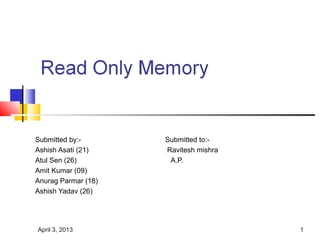
ROM
- 1. Submitted by:- Submitted to:- Ashish Asati (21) Ravitesh mishra Atul Sen (26) A.P. Amit Kumar (09) Anurag Parmar (18) Ashish Yadav (26) April 3, 2013 1
- 2. MEMORY Internal storage areas in the computer. There is two types of memory– 1)volatile 2)non volatile Volatile memory retains the information as long as power supply is on, but when power supply is off or interrupted the stored memory is lost Nonvolatile memories that can retain stored information even when not powered April 3, 2013 2
- 3. April 3, 2013 3
- 4. April 3, 2013 4
- 5. Read only memory Built into every computer is one or more chips that store program code which provides the basic input output functions for the system . designed to power on the system, perform basic hardware tests (POST) and bootstrap the system. April 3, 2013 5
- 6. Why we use ROM ROM- Read Only Memory. The CPU cannot easily write information into ROM, it is generally programmed upon manufacture with particular data. A program will be stored on ROM, the CPU will read ROM and carry out tasks dictated by the data it reads RAM - Random Access Memory is used by the CPU to store and retrieve information. It is writeable and readable. used as a temporary storage for calculations in a similar way we would use paper. April 3, 2013 6
- 7. Difference Between RAM and ROM The main difference between RAM and ROM is their use. ROM is used to store the code for programs that are run in the processor. In comparison, RAM is used to hold the temporary data that is created and used by the program. April 3, 2013 7
- 8. Types of ROM MROM PROM EPROM EEPROM EAROM NAND ROM April 3, 2013 8
- 9. MROM PROM EPROM EEPROM EAROM NAND ROM April 3, 2013 9
- 10. MASK ROM To produce Mask ROM (MROM) chips, integrated circuits (ICs) are masked during the design phase of the semiconductor fabrication process mask read-only memory (ROM) is a cost-effective alternative to programmable read-only memory (PROM) April 3, 2013 10
- 11. MROM PROM EPROM EEPROM EAROM NAND ROM April 3, 2013 11
- 12. Programmable ROM (PROM): This is a type of ROM that can be programmed using special equipment; it can be written , but only once. This is useful for companies that make their own ROMs from software they write, because when they change their code they can create new PROMs without requiring expensive equipment. This is similar to the way a CD-ROM recorder works by letting you "burn" programs onto blanks once and then letting you read from them many times. In fact, programming a PROM is also called burning, and it is comparable in terms of its flexibility. April 3, 2013 12
- 13. MROM PROM EPROM EEPROM EAROM NAND ROM April 3, 2013 13
- 14. Erasable Programmable ROM (EPROM) An EPROM is a ROM that can be erased and reprogrammed. A little glass window is installed in the top of the ROM package, through which you can actually see the chip that holds the memory. Ultraviolet light of a specific frequency can be shined through this window for a specified period of time, which will erase the EPROM and allow it to be reprogrammed again. Obviously this is much more useful than a regular PROM, but it does require the erasing light. April 3, 2013 14
- 15. MROM PROM EPROM EEPROM EAROM NAND ROM April 3, 2013 15
- 16. Electrically Erasable Programmable ROM (EEPROM) The next level of erasability is the EEPROM, which can be erased under software control. This is the most flexible type of ROM, and is now commonly used for holding BIOS programs. When you hear reference to a "flash BIOS“ or doing a BIOS upgrade by "flashing", this refers to reprogramming the BIOS EEPROM with a special software program. Here we are blurring the line a bit between what "read-only" really means, but remember that this rewriting is done maybe once a year or so, compared to real read-write memory (RAM) where rewriting is done often many times per second! April 3, 2013 16
- 17. MROM PROM EPROM EEPROM EAROM NAND ROM April 3, 2013 17
- 18. Electrically alterable read-only memory(EAROM) It is a type of EEPROM that can be modified one bit at a time. Writing is a very slow process and again needs higher voltage (usually around 12 V) than is used for read access. EAROMs are intended for applications that require infrequent and only partial rewriting. EAROM may be used as non-volatile storage for critical system setup information; in many applications, EAROM has been supplanted by CMOS RAM supplied by mains power and backed-up with a lithium battery April 3, 2013 18
- 19. MROM PROM EPROM EEPROM EAROM NAND ROM April 3, 2013 19
- 20. NAND ROM It is a modern type of EEPROM invented in 1984. Flash memory can be erased and rewritten faster than ordinary EEPROM, and newer designs feature very high endurance. Modern NAND flash makes efficient use of silicon chip area, resulting in individual ICs with a capacity as high as 32 GB as of 2007; this feature, along with its endurance and physical durability, has allowed NAND flash to replace magnetic in some applications (such as USB flash drives). Flash memory is sometimes called flash ROM or flash EEPROM when used as a replacement for older ROM types, but not in applications that take advantage of its ability to be modified quickly and frequently. April 3, 2013 20
- 21. Speed Reading Although the relative speed of RAM vs. ROM has varied over time, as of 2007 large RAM chips can be read faster than most ROMs. For this reason (and to allow uniform access), ROM content is sometimes copied to RAM or shadowed before its first use, and subsequently read from RAM. Writing For those types of ROM that can be electrically modified, writing speed is always much slower than reading speed, and it may need unusually high voltage, the movement of jumper plugs to apply write-enable signals, and special lock/unlock command codes. Modern NAND Flash achieves the highest write speeds of any rewritable ROM technology, with speeds as high as 15 MB/s, by allowing (needing) large blocks of memory cells to be written simultaneously. April 3, 2013 21
- 22. Advantages ROM is used to permanent and secure data storage. A ROM chip is also non volatile so data stored in it is not lost when power is turned off. ROM cannot be reconfigured at all. It is generally used to start your computer up and load the operating system. The ROM is sustained by a small long-life battery in your computer. If you ever do the hardware setup procedure with your computer, you effectively will be writing to ROM. ROM (in this sense the BIOS) runs self tests, detects and initializes hardware devices and then loads the OS. April 3, 2013 22
- 23. Disadvantages One of the main disadvantages of Read-Only Memory is that a given system will require about twice as long to read ROM information as it would the same data stored as Random Access Memory. To improve speed, many systems load frequently used files into RAM and read from there when they are needed. April 3, 2013 23
- 24. Summary April 3, 2013 24
- 25. April 3, 2013 25
- 26. April 3, 2013 26
- 27. Two Writable Bits Universal April 3, 2013 27
- 28. Conclusion In error-free non-reversible ROM computing: Quantum computers more space efficient than their classical counterparts only requiring 1 writable qubit to be universal. Conjecture: Minimal QC can calculate certain boolean functions exponentially faster than the minimal classical ROM computer. April 3, 2013 28
