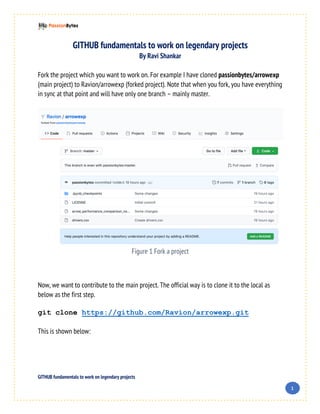
Github fundamentals to work with legendary projects
- 1. GITHUB fundamentals to work on legendary projects 1 GITHUB fundamentals to work on legendary projects By Ravi Shankar Fork the project which you want to work on. For example I have cloned passionbytes/arrowexp (main project) to Ravion/arrowexp (forked project). Note that when you fork, you have everything in sync at that point and will have only one branch – mainly master. Figure 1 Fork a project Now, we want to contribute to the main project. The official way is to clone it to the local as below as the first step. git clone https://github.com/Ravion/arrowexp.git This is shown below:
- 2. GITHUB fundamentals to work on legendary projects 2 Figure 2 git clone the forked project to local Note that now we have three things – one is main project, another is the forked master, and the local copy. Since you may make changes later, at any point in time, we need to make sure we are syncking our local code is in sync with main master. This is done by git remote add upstream https://github.com/passionbytes/arrowexp.git Figure 3 Remote repo setting Assume that at this time, someone changed the main project by editing first number in csv from 90 to 100 and committed.
- 3. GITHUB fundamentals to work on legendary projects 3 Figure 4 master edited now (from 90 to 100 on first value) Now we have a problem. Our local code , neither our forked master are in sync with main project. So lets issue a sync command, by git fetch upstream Figure 5 Syncing with main project
- 4. GITHUB fundamentals to work on legendary projects 4 The most important thing is, now the forked master is not updated with sync, only our local copy is updated: Figure 6 Left side and right side shows the we just fetched, not updated anything So lets try now, a powerful command: rebase git rebase upstream/master and see what happens Figure 7 The forked project on github is not updated, but local is This is very important : now we have same code as that of main project and our local , but NOT THE FORKED PROJECT IN GITHUB Ignore that for now. Lets start making a change in the csv file, changing value from 100 to 110. Since we are working on a certain feature or improvement, we will create a branch with the feature name and we will start building it. This is the command next, assuming that we are adding a wonderful feature now.
- 5. GITHUB fundamentals to work on legendary projects 5 git checkout -b first-wonderful-changes upstream/master You will now be in that branch. Figure 8 Creating a branch Now let’s make changes by editing the CSV file from 100 to 110. Shown below new changes Figure 9 Editing the code Now type git status
- 6. GITHUB fundamentals to work on legendary projects 6 Figure 10 Status of the branch Many things here. We first changed to our branch, then we edited our file. When we look for status, it will say that there is one file modified now. Now we have to add it for committing, followed by a commit. After adding it, you cant do any rebase, before committing. We execute below commands: git add drivers.csv git commit -m "first wonderful changes" git rebase upstream/master (Just making sure nobody made any further changes from the point we created branch) You get below.
- 7. GITHUB fundamentals to work on legendary projects 7 Figure 11 Adding , Committing and Rebasing Note that we have not told to update this code yet. We are taking a coffee break. Meanwhile something is happening in the main project. We just committed, but not pushed. Now let’s assume that some author is making a change in the main master project, by editing the same CSV file , last line from 45 to 100 and committed. Shown below Figure 12 Main authors(s) editing csv file in main project How do we make sure that when we push it, we have the latest ? Just do the following command, and see the effect
- 8. GITHUB fundamentals to work on legendary projects 8 git fetch upstream à get the latest changes git rebase upstream/master -> rebase our code, and replay the changes we have done cat drivers.csv à shows that the latest changes are updated, and git had applied our changes on top Figure 13Making sure that we are taking latest changes Now finally, we are going to push it. This is done in two steps. First, we need to create one remote repo to point to our forked project with our branch name. Then create a pull request from that branch. Let’s create one remote repo, pointing to our forked master. Remember we never did any update yet there.
- 9. GITHUB fundamentals to work on legendary projects 9 git remote add ravion https://github.com/Ravion/arrowexp.git Figure 14 Add a remote repo to point to our forked master Next step is to push our changes to this forked master, but to a feature branch. In this way, we can create as many feature branches and the real forked master remain their as a placeholder as root of tree. This is done as: git push --force-with-lease --set-upstream ravion first-wonderful-changes The output tells everything: Figure 15 Pushing changes to our branch in forked master
- 10. GITHUB fundamentals to work on legendary projects 10 Now lets go to GIT, our forked master Figure 16 Forked master shows a new branch with our changes Figure 17 Changes in forked master, see branch name If you look at the CSV file in master, there will not be any change from the first time we pulled. But look at the branch’s CSV file
- 11. GITHUB fundamentals to work on legendary projects 11 Figure 18 Left side in master shows no change, but our branch shows the latest changes syncing with main master So far so good. Now we will create a pull request from our local branch. Figure 19 Creating a PR from feature branch Now let’s turn the roles. I am going to master, instead of approving the PR, I am giving a comment to update the value to 150. At the same time, I am changing last row of CSV file to 200. As a feature owner, now you need to change value, resubmit without creating a new PR, but on same PR. Here is how file looks in main master
- 12. GITHUB fundamentals to work on legendary projects 12 Figure 20 CSV main master changes, asked to change value in first row to 150 OK, let’s come back where we are. We start with git checkout first-wonderful-changes à NOTE that no -b option. -b option means we are creating new branch Fetch and rebase to sync git fetch upstream git rebase upstream/master and now see car drivers.csv à you must see latest file
- 13. GITHUB fundamentals to work on legendary projects 13 Figure 21 Syncing for next iteration Now let’s change the value as per the comments by reviewer in main master Figure 22 Making changes as of review
- 14. GITHUB fundamentals to work on legendary projects 14 OK, now , replay what we did before: May be you can choose a different commit message. Figure 23 Making changes as per review and committing branch again You can note that, now the changes are available in our forked branch, as well as message gone to main master for next review. Once reviewed, your branch as well as the main master is synchronized.