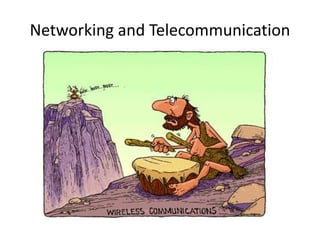
Networking devices
- 3. Networking and Telecommunication Simplex Communication
- 4. Networking and Telecommunication • The transferring of information at a far distance is known as telecommunication. • Basically, the communication can be two way (Duplex) or one way (simplex). • In a half duplex (HDX) transmission, a data packet is sent by one system and received by the other. Another data packet cannot be sent until the receiving system sends an acknowledgement back to the sender. • In a full duplex (FDX) transmission, both the sending and receiving systems communicate with each other simultaneously. • Simplex is a communications mode in which only one signal is transmitted.
- 5. Networking and Telecommunication • The transmission of data or information using computers is known as data communication. • A communication system has Sender, Medium and Receiver. • Sender: A device which creates and send message. • Medium: which carries the message. (cables, satellites links) • Receiver: A device which receivers.
- 6. • Bits: It’s a contraction of two Binary Digit. It is a smallest measurement unit in computer system. It used in measuring the (digital) speed and storage capacity. • Bandwidth: The capacity to handle the data in communication system is known as Bandwidth. More bandwidth more speed. • The bandwidth of digital device is measured in bit or higher unit. • The bandwidth of analog device is measured in hertz.
- 7. Networking and Telecommunication Bits: Contraction of two words Binary Digits. It is a measuring unit of speed/storage. Bandwidth: The capacity of handling data in communication system is called bandwidth. The amount of data transmitted per second is called bandwidth. The bandwidth is measured in BPS in digital device and in hertz (Hz) or KHz.
- 8. Computer Network: What is it?
- 9. Computer Network: An interconnection of two or more computers by means of transmission media like cables or without cables in order to communicate and share resources is known as computer network. In a computer network there may be one or more servers and client computers. Server: A server is a computer that provides services like sharing of data or information and resources. Client/Workstation: A client is a computer that requests for services like sharing of data or information and resources.
- 11. Advantages of Computer Network • Hardware sharing: Printer, scanner, fax-machine, CD-drive, hard disk – Economical – Reduction of cost • Data and software sharing – Economical – Reduction of cost • Access to remote database – Helpful for banks, offices • Transferring and communication facilities – Send or receive messages • Security and reliability – Two servers (primary and secondary domain). If it is deleted from one then it can be obtained from other • Cost factor – Reduction of cost
- 12. • Domain names are used to identify one or more IP addresses. For example, the domain name microsoft.com represents about a dozen IP addresses. Domain names are used in URLs to identify particular Web pages. For example, in the URL http://www.pcwebopedia.com/index.html, the domain name is pcwebopedia.com. • Every domain name has a suffix that indicates which top level domain (TLD) it belongs to. There are only a limited number of such domains. For example: • gov - Government agencies • edu - Educational institutions • org - Organizations (nonprofit) • mil - Militarycom - commercial business • net - Network organizations • ca - Canada • th - Thailand
- 13. • The primary name (domain) server is the first server used for information about a domain as well as the location of resources associated with a domain. The information stored on the primary and secondary name servers is exactly the same. The primary server acts as the master of information control while the secondary name server periodically copies primary server information. • The secondary name (domain) server is like a back up system to the primary name server in case the primary server is too busy or is not able to give a response. It has become common Internet protocol to require 2 name servers for each domain. It's always good to have a backup!
- 15. Server
- 16. Workstation
- 17. Networking Components • Basic components required for a simple network: A) Server B) Workstation C) Network Interface Card (NIC) D) Communication Channel or Transmission channel.
- 18. Server – A computer that controls and provides the services of sharing data, software and hardware resources to the other computers on the network is called server
- 19. • A dedicated server is a single computer in a network reserved for serving the needs of the network. For example, some networks require that one computer be set aside to manage communications between all the other computers • A dedicated server is a server whose only job is to help workstations access data, software and hardware. It does not double up as a workstation. • A non-dedicated server acts as a server as well as a workstation.
- 20. • File server: Shares storage devices, determines their privileges and regulates their storage. • Print server: Shares printer; executes the task on First Come First Out (FIFO). • Modem server: Shares modem, helps to download requested pages and send or receives messages.
- 21. • Workstation/Client is computer on a network that requests for data, software and resources from the server. • Windows 95, 98, NT etc are the operating system
- 22. Network Adapter • It is circuit board that connects computer with a network cable. • It commonly known as Network Interface Card (NIC). • Can be twisted or co-axial cable • Has a unique address for identification. • Node is a network junction or connecting point. A node can be terminal, hub, computer or switch. • Terminal: An I/O device for a computer that has a keyboard, mouse and monitor
- 23. Transmission Media (Communication Channel) • The physical path through which data flow on a network is called transmission media. • The data is transmitted in the form of electromagnetic wave. • It can transmit through cables, air, vacuum • The data transmitted can be digital or analog. • The transmission media can be bounded or unbounded.
- 24. Bounded Transmission Media • The transmission media which use cables are called bounded transmission media. • A computer network which uses bounded media is called wired network. • It has a limited mobility which means it can’t be moved easily from place to another. • There three types of cables used in wired network.
- 25. Types of cables • Twisted pair cable (Shielded and Unshielded) • Co-axial cable • Fiber optic cable
- 26. Twisted pair cable • It consist of pair of insulated (does not conduct electricity) copper wires. • It can be in a pair of 1, 2, 4 or more. • Mostly used in computer network. • There are two types of twisted pair cable. • The are: – Unshielded twisted pair cable – Shielded twisted pair cable
- 27. Unshielded Twisted pair cable • It consist of pair of insulated (does not conduct electricity) copper wires. • It has a simple plastic casing • Similar to telephone wire but has high transmission of data • Cheaper than shielded twisted pair • No good protection from interference • The data transfer rate is 10 to 100 Mbps (millions of bits per seconds). • Widely used in LAN. • Category 5 and 6 of UTP is widely used
- 28. Shielded Twisted pair cable • Similar to UTP but has a metallic covering underneath the plastic cover. • More expensive than UTP • STP offers better protection from interference. • The data transfer rate is 16 to 500 Mbps (millions of bits per seconds).
- 29. Co-axial cable • It looks like television cable. • The inner copper wire is covered with insulator • On the top there is a thick layer of insulator. • The thick layer of insulator is surrounded mesh layer. • Provides high bandwidth. • Good protection from interference • Transfer rate is from 10 mega bits per seconds or more. • What does mega mean?
- 30. Fiber Optic Cable • It is a very thin glass fibers surrounded by insulators is known as fiber optic cable. • It uses light pulses that means that the data is transmitted in the form of light. • Supports up to 2 billions bits per second • Low data error • Not effected by electromagnetic interference. • Used for transmitted data over long distances.
- 31. Unbounded/Unguided Transmission Media • Transmission which uses radio wave, microwave, infrared or laser for transferring data and information from one computer to another on the network is known as Unbounded/Unguided Transmission Media. • A network that uses Unbounded/Unguided Transmission Media is known as wireless network. • It is flexible. • Commonly uses wireless communication systems are: – Microwave system – Infrared transmission – Laser transmission – Communication satellite
- 32. Microwave system • It is electromagnetic waves. • It has longer wavelength than infrared but shorter than radio waves. • Wavelength is about 30 cm to 1 mm. • Wavelength is the distance between identical points. • It can transmit data from one point to other without using cable • It supports data transfer rate up to 16 giga bits per second. • The signals can’t be bend or pass obstacles like hills or building so a very high towers are mounted. • It uses repeaters at an interval of 30 to 40 km.
- 34. Infrared Transmission • It is an optical transmission. • The data is transmitted as a beam of light. • It is invisible to human eye. • It is inexpensive • Usually used between two adjacent building. • It is limited to a distance of few 100 feet. • Not effected natural hazard (lightening, weather conditions) or interferences • It is fairly secure
- 35. Laser light • It is optical transmission. • The data is transmitted as a beam of light. • The is invisible to human eye. • It is limited to a distance of few 15 miles (24 km or more). • Can be uses repeaters to transmit the data over a long distance. • Provides a high security.
- 36. Communication Satellite • An artificial satellite position in a geosynchronous orbit for the transmission of data. • An earth station acts transmitter and receiver. • A radio wave is transmitted to satellite and satellite retransmit them back to the earth. • Early Bird is the first artificial commercial satellite launched in 1965 by International Satellite Consortium, INTELSAT. • Nepal’s earth station called Sagarmatha Satellite is located at Thankot, Kathmandu.
- 38. Networking Architecture • The way the computers on the network interact and communicate with each other. • There are two networking models. They are: – Client-Server Model of Networking – Peer-to -Peer
- 39. Client Server Model of Networking • In this type of networking there at least one server and one or more workstations. • The data and information are stored in a server. • The server provides data, information and resources to workstations. • Only authorized person can access the computer of the network. • The server controls the information and resources. • It is also known as Domain Model. • Workstation (frontend) makes request for information and resources and server (backend) provides. • It uses Network Operating System such as Windows 2003, Linux, Novell Netware.
- 40. Advantages Client Server Model of Networking • High security; only authorized person can access. • Controls and Manages the workstation • Reduction of cost. • Can be expanded to any size. • It does not slow down. Disadvantages Client Server Model of Networking • More expensive the peer to peer network • Needs a well trained network administrator.
- 42. Peer to Peer Model of Networking • A peer-to-peer (P2P) network is created when two or more PCs are connected and share resources without going through a separate server computer. • A P2P network can be an ad hoc (unplanned) connection • It can be a couple of computers connected via a Universal Serial Bus to transfer files. • A P2P network also can be a permanent infrastructure that links a half-dozen computers in a small office over copper wires or a P2P network can be a network on a much grander scale; over the Internet. • No server computer; all the computer on the network acts as both server and client. • No computer to control the other computers on the network. • User’s computer decides to provide the information and resources.
- 43. Advantages Peer to Peer Model of Networking • Easy to set up. • Cheaper than client server Model • Each user can determine the resources • Administering can be done easily Disadvantages Peer to Peer Model of Networking • Slows down due to heavy load. • Requires software to be installed • Network administrator has to repair each computer.
- 45. Types of computer network • There are three types of network. They are: • Local Area Network (LAN) • Metropolitan Area Network (MAN) • Wide Area Network (WAN)
- 46. Local Area Network (LAN) • A computer network that connects a large number of computers, terminals and other peripheral devices of a room, building or campus is known as Local Area Network. • Cables are used for this type of network. • The main objective of LAN is to share information and resources. • Wireless technology of LAN (WLAN) is becoming popular. • WLAN (Wireless Local Area Network) is a wireless communication channel where the data is transmitted in the form of radio waves. • WLAN is used where cabling is difficult. • Wireless bridges or WLAN Router can be used for WLAN.
- 47. Features Local Area Network (LAN) • Covers an small geographic area of few kilometers. • The computer and other peripheral devices are connected by cable or wire. • WLAN Router or bridges can be used of wireless LAN • Provides higher bandwidth. • Has a speed rate of 10 to 100 Mbps • The cost of installation is negligible. • It is not effected by environmental factors. • It is normally owned by an organization.
- 48. Metropolitan Area Network (MAN) • A computer network bigger than LAN and smaller than WAN is called MAN. • MAN covers a network of a city or two neighboring cities • There may be large LANs in a MAN. • It is usually used by Banks, Offices, Schools etc. • The computers in MAN are connected by using bounded or unbounded media like microwave system. • Cable Television (CATV) is an example of MAN.
- 49. Features Metropolitan Area Network (MAN) • It covers an area larger than LAN. • It is owned by single or multiple organization. • It uses cables or wires for connecting computer. • Internet Service Provider (ISP) provides MAN services.
- 50. Wide Area Network (WAN) • It covers very large geography area i.e. whole word. • A computer network within a county or continents is known as Wide Area Network. • It can consist of many groups of LAN and MAN. • The transmission media in WAN may be telephone line, microwave, radio wave or satellite links. • The transmission rate is 10 giga bits per second • Internet and Intranet are the examples of WAN.
- 51. Features Wide Area Network (WAN) • It covers a very large are that is whole world. • It is owned by multiple organization. • It uses leased lines, telephone lines or wireless media to connect computers
- 52. Communication Protocol • A set of rules for the communication in between the computers on the network is called protocol. • It is a computer program that control and manages transfer of data or message from one computer to other. • Computers can communicate only if they are using same protocol. • Interpretation device is used incase of different protocol.
- 53. What is Packet? • A term first coined by Donald Davies in 1965, a packet is a segment of data sent from one computer or device to another over a network. A packet contains the source, destination, size, type, data, and other useful information that helps packet get to its destination and read. Below is a breakdown of a TCP packet. • Another name for a packet is a datagram. • Most data that is transferred over the Internet is sent in one or more packets. The most common packet sent is the TCP packet, but every network can be transmitting dozens of other types. • Because packets are limited in size, most data transmitted over a network are broken up into multiple packets before being sent out and then put back together when received. • As the packet is transmitted over a network, network routers and switches examine the packet and its source to help direct it in the proper direction. • During its transmission, it is possible for a network packet to be dropped. If the packet is not received or some other error occurs, it is sent again.
- 54. What is Packet? • A term first coined by Donald Davies in 1965, a packet is a segment of data sent from one computer or device to another over a network. A packet contains the source, destination, size, type, data, and other useful information that helps packet get to its destination and read. Below is a breakdown of a TCP packet. • Another name for a packet is a datagram. • Most data that is transferred over the Internet is sent in one or more packets. The most common packet sent is the TCP packet, but every network can be transmitting dozens of other types. • Because packets are limited in size, most data transmitted over a network are broken up into multiple packets before being sent out and then put back together when received. • As the packet is transmitted over a network, network routers and switches examine the packet and its source to help direct it in the proper direction. • During its transmission, it is possible for a network packet to be dropped. If the packet is not received or some other error occurs, it is sent again.
