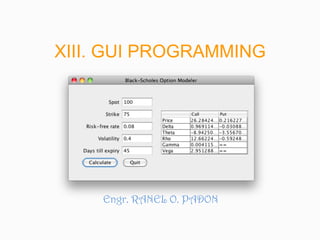
Python Programming - XIII. GUI Programming
- 1. Engr. RANEL O. PADON XIII. GUI PROGRAMMING
- 2. PYTHON PROGRAMMING TOPICS I • Introduction to Python Programming II • Python Basics III • Controlling the Program Flow IV • Program Components: Functions, Classes, Packages, and Modules V • Sequences (List and Tuples), and Dictionaries VI • Object-Based Programming: Classes and Objects VII • Customizing Classes and Operator Overloading VIII • Object-Oriented Programming: Inheritance and Polymorphism IX • Randomization Algorithms X • Exception Handling and Assertions XI • String Manipulation and Regular Expressions XII • File Handling and Processing XIII • GUI Programming Using Tkinter
- 7. PYTHON GUI: TKINTER Tkinter = Tcl + Tk
- 8. PYTHON GUI: TKINTER = Tcl + Tk Tcl: Tool Command Language invented in 1990 used for web and desktop applications, networking, administration, scripted applications, embedded system, rapid prototyping and testing.
- 9. PYTHON GUI: TKINTER = Tcl + Tk Tcl: Tool Command Language Interfacing with other Languages q Tcl/C++ q Tcl/Java
- 10. PYTHON GUI: TKINTER = Tcl + Tk Tcl: Tool Command Language allows extension packages, which provide additional functionality, such as a GUI, terminal-based application automation, database access, etc. q Tcl/Tk q Tcl/Expect
- 11. PYTHON GUI: TKINTER = Tcl + Tk Tk: ToolKit open-source, cross platform widget toolkit for building GUI other common widgets are: * Java AWT and Java Swing (OpenOffice) * Qt (Google Earth, Skype, Linux KDE windows) * GTK+ (Linux Gnome windows) * Cocoa (Mac OS) * Silverlight (modern MS Windows NT)
- 12. PYTHON GUI: TKINTER = Tcl + Tk Tk: ToolKit created originally for Tcl other language bindings also exist: * Python/Tk = Tkinter * Perl/Tk * Ruby/Tk
- 13. PYTHON GUI: TKINTER = Tcl + Tk Tkinter: Tk Interface * wrapper for Tcl to access Tk * Python and Tcl could co-exist in a Python file. * Python interpreter also contains Tcl and Tk interpreter
- 14. PYTHON GUI: TKINTER Related Projects Language Widget Toolkit Java Abstract Windowing Toolkit Swing PHP PHP - GTK PHP - Qt Javascript jQuery UI ExtJS Python Tkinter Pyjamas PyGTK PyQt PySide wxPython
- 15. PYTHON GUI: TKINTER Related Projects (Java’s Swing with Nimbus Theme)
- 16. PYTHON GUI: TKINTER = Tcl + Tk
- 17. PYTHON GUI: TKINTER = Tcl + Tk Tk A GUI toolkit provided as a library of C routines. This library manages and manipulates the windows and handles the GUI events and user interaction. Tcl The (mostly hidden) language used by Tk and, hence, used by Tkinter to communicate with the Tk toolkit. Tkinter The Python Tk interface. A Python module that provides a collection of Python classes and methods for accessing the Tk toolkit from within Python.
- 18. PYTHON GUI: TKINTER Widget A user interface element (text box, combo box, or top-level window). On Windows, the common terminology is control or window.
- 19. PYTHON GUI: Pros Brevity Python programs using Tkinter can be very brief, partly because of the power of Python, but also due to Tk. Reasonable default values are defined for many options used in creating a widget, and packing it (i.e., placing and displaying).
- 20. PYTHON GUI: Pros Cross platform Tk provides widgets on Windows, Macs, and most Unix implementations with very little platform-specific dependence. Some newer GUI frameworks are achieving a degree of platform independence, but it will be some time before they match Tk's in this respect.
- 21. PYTHON GUI: Pros Maturity First released in 1990, the core is well developed and stable.
- 22. PYTHON GUI: Pros Extensibility Many extensions of Tk exist, and more are being frequently distributed on the Web. Any extension is immediately accessible from Tkinter, if not through an extension to Tkinter, then at least through Tkinter's access to the Tcl language.
- 23. PYTHON GUI: Cons Speed Most calls to Tkinter are formatted as a Tcl command (a string) and interpreted by Tcl from where the actual Tk calls are made. This theoretical slowdown caused by the successive execution of two interpreted languages is rarely seen in practice and most real-world applications spend little time communicating between the various levels of Python, Tcl, and Tk.
- 24. PYTHON GUI: Cons Tcl Python purists often balk at the need to install another scripting language in order to perform GUI tasks. There is periodic interest in removing the need for Tcl by using Tk's C-language API directly, although no such attempt has ever succeeded.
- 25. PYTHON GUI: TKINTER Python Widget (Window Gadget) Subclasses
- 26. PYTHON GUI: TKINTER Python Widgets
- 36. from Tkinter import * from tkMessageBox import * class GuiTest(Frame): def __init__(self): … self.button = Button(self, text = "Koya wag po!", command = self.pinindot) self.button.pack() def pinindot(self): showinfo("Mensahe", "Bakit nyo ako pinindot? :(") PYTHON GUI: Button
- 37. from Tkinter import * class GuiTest(Frame): def __init__(self): … self.button = Button(self, text = "Koya wag po!", command = self.pinindot) self.button.bind("<Enter>", self.iLubog) self.button.bind("<Leave>", self.iAngat) self.button.pack() def iLubog(self, propeta): propeta.widget.config(relief = GROOVE) def iAngat(self, propeta): propeta.widget.config(relief = RAISED) PYTHON GUI: Button Hover
- 38. class GuiTest(Frame): def __init__(self): … self.imageGoogle = PhotoImage(file = "google.gif") self.buttonPic = Button(self, image = self.imageGoogle, command = self.pinindotPiktyur) self.buttonPic.bind("<Enter>", self.iLubog) self.buttonPic.bind("<Leave>", self.iAngat) self.buttonPic.pack() def pinindotPiktyur(self): showinfo("Mensahe", “Di pa po kayo bayad!") PYTHON GUI: Button with PhotoImage
- 41. def __init__(self): Frame.__init__(self) self.master.title("Radiobutton Demo") self.master.geometry("250x60") self.pack(expand = YES, fill = BOTH) self.laman = Entry(self, width = 60, justify = CENTER) self.laman.insert(INSERT, "Ano ang paborito mong Channel?") self.laman.config(state = DISABLED) self.laman.pack(padx = 5, pady = 5) PYTHON GUI: Radiobutton
- 42. def __init__(self): … listahanNgChannels = ["GMA","ABS-CBN","TV-5","DZUP"] self.napilingChannel = StringVar() self.napilingChannel.set("DZUP") for istasyon in listahanNgChannels: isangButones = Radiobutton(self, text = istasyon, value = istasyon, variable = self.napilingChannel, command = self.ipakitaAngNapili) isangButones.pack(side=LEFT, expand=1, fill=BOTH) PYTHON GUI: Radiobutton
- 47. def __init__(self): … self.makapalBa = BooleanVar() self.tsekbaksMakapal = Checkbutton(self, text = “Pakapalin”, variable = self.makapalBa, command = self.baguhinAngFont) self.tsekbaksMakapal.pack(side = LEFT, expand = YES, fill = X) PYTHON GUI: Checkbutton
- 48. def __init__(self): … self.tagilidBa = BooleanVar() self.tsekbaksTagilid = Checkbutton(self, text = "Itagilid", variable = self.tagilidBa, command = self.baguhinAngFont) self.tsekbaksTagilid.pack(side = LEFT, expand = YES, fill = X) PYTHON GUI: Checkbutton
- 52. def __init__(self): Frame.__init__(self) self.master.title("Checkbutton Tikbalang Demo") self.master.geometry("200x50") self.pack(expand = YES, fill = BOTH) self.laman = Entry(self, width = 40, font = "Arial 10", justify = CENTER) self.laman.insert(INSERT, "Hindi Tao, Hindi Hayop") self.laman.pack(padx = 5, pady = 5) PYTHON GUI: Radiobutton
- 53. def __init__(self): … self.taoBa = BooleanVar() self.tsekbaksTao = Checkbutton(self, text = "Tao", variable = self.taoBa, command = self.baguhinAngLaman) self.tsekbaksTao.pack(side = LEFT, expand = YES, fill = X) PYTHON GUI: Checkbutton
- 54. def __init__(self): … self.kabayoBa = BooleanVar() self.tsekbaksKabayo = Checkbutton(self, text = "Kabayo", variable = self.kabayoBa, command = self.baguhinAngLaman) self.tsekbaksKabayo.pack(side = LEFT, expand = YES, fill = X) PYTHON GUI: Checkbutton
- 56. PYTHON GUI: Grid Layout
- 59. def __init__(self): Frame.__init__(self) self.master.title("Tayo na sa Pinas") self.master.geometry("350x250") self.pack(expand=1, fill=BOTH) self.hilaga = Button(self, text="Hilaga", command=self.pumuntaSaHilaga) self.hilaga.grid(row=0, columnspan=3, sticky = W+E+N+S, padx=5, pady=5) self.kanluran = Button(self, text="Kanluran", command=self.pumuntaSaKanluran) self.kanluran.grid(row=1, column=0, sticky = W+E+N+S, padx=5, pady=5) PYTHON GUI: Grid Layout
- 60. def __init__(self): … self.sentro = Label(self, text="Tayo na sa Pinas!", foreground="blue") self.sentro.grid(row=1, column=1, sticky = W+E+N+S) self.silangan = Button(self, text="Silangan", command=self.pumuntaSaSilangan) self.silangan.grid(row=1, column=2, sticky = W+E+N+S, padx=5, pady=5) self.timog = Button(self, text="Timog", command=self.pumuntaSaTimog) self.timog.grid(row=2, columnspan=3, sticky = W+E+N+S, padx=5, pady=5) PYTHON GUI: Grid Layout
- 68. def __init__(self): Frame.__init__(self) self.master.title("Calcu ni Kuya Ranie") self.master.geometry("250x250") self.pack(expand=1, fill=BOTH) self.frame1 = Frame(self) self.frame1.pack(expand=0, fill = BOTH) self.screen = Entry(self.frame1) self.screen.pack(expand=1, fill = BOTH, padx = 5, pady = 5) self.screen.config(justify=RIGHT, font = "Arial 18") PYTHON GUI: Calculator
- 69. def __init__(self): … self.frame2 = Frame(self) self.frame2.pack(expand=1, fill=BOTH) self.pito = Button(self.frame2, text = "7", command = self.pito) self.pito.grid(row=1, column=0, sticky = W+E+N+S) self.walo = Button(self.frame2, text = "8", … self.walo.grid(row=1, column=1, sticky = W+E+N+S) … self.katimbang = Button(self.frame2, text = "=", command = self.anoAngSagot) self.katimbang.grid(row=4, column=2, sticky = W+E+N+S) PYTHON GUI: Calculator
- 72. use the eval() function for evaluating arithmetic operations involving string parameters containing numbers >>print eval("3 + 4") #prints the answer: 7 PYTHON GUI: Calculator
- 73. Python Mega Widgets (Pmw) toolkit that provides high-level GUI components from the combinations of Tkinter widgets * Menubar, ScrolledText, etc. PYTHON GUI: Pmw
- 74. Download Pmw and extract the contents of src folder to a folder e.g. extract to: C:Pyhon27src PYTHON GUI: Pmw Run the setup.py executable file in Command Prompt (install is a command-line parameter of setup.py ):
- 75. It means it could not find a python.exe file to run setup.py, hence you must add the Path of python interpreter/executable file to the System Path in the Environment variables. For example add: ;C:Pyhon27 to the list of Path of your operating system’s Environment Variables. PYTHON GUI: Pmw
- 76. Detailed Step for Adding Python to Environment Variables: right-click Computer > Properties > Advanced System Settings > Advanced > Environment Variables double-click the Path in the list of System Variables append the location of python.exe (usually located in C:Python27) ;C:Python27 Click OK to all window dialog options. Then, be sure to restart the command prompt!!! PYTHON GUI: Pmw
- 77. PYTHON GUI: Pmw.ScrolledText Type some text in the text field and it should be inserted in the scrollable, text area below it.
- 80. def __init__(self): … def iTeleport(self, propeta): lamanNgButas = propeta.widget.get() self.butas.delete(0, END) # This line has similar result to the one below # self.dingding.insert(END, lamanNgButas + "n”) self.dingding.settext(self.dingding.get() + lamanNgButas) PYTHON GUI: Pmw.ScrolledText
- 85. def __init__(self): … def initinAngLugaw(self): tkMessageBox.showinfo(None, "Unlimited Lugaw for P20!") def idagdagAngBoyBawang(self): if self.mayBoyBawang.get(): tkMessageBox.showinfo(None, "Boy Bawang toppings on the go!") PYTHON GUI: Pmw.Menubar
- 86. PYTHON GUI: Other Tk functionalities 1. File Dialog for file handling 2. Closing inner and main windows 3. Drawing on Canvas widget (lines, text, ovals, etc) 4. Sliding/Adjusting values using the Scale widget 5. Animating Shapes/Blinking Rectangle
- 90. PYTHON GUI: FileDialog Lugaw: 100 Chichiria: 40 Utang: 20 BentaNiBudoy.txt
- 95. PYTHON GUI: Closing Window
- 96. PYTHON GUI: Closing Window from Tkinter import * import tkMessageBox class Panggunaw(Frame): … Panggunaw().mainloop()
- 98. def __init__(self): … def gunawin(self): if tkMessageBox.askokcancel("Gunawin ang Mundo", "Sigurado po kayo?"): self.destroy() PYTHON GUI: Closing Window
- 100. PYTHON GUI: Canvas Coordinate System
- 102. def __init__(self): Frame.__init__(self) self.master.geometry("200x300") self.pack() self.pader = Canvas(self) self.pader.pack() self.linyangPatayo = self.pader.create_line( 100, 0, 100, 200) self.linyangPahiga = self.pader.create_line( 0, 100, 200, 100) self.sentrongLetra = self.pader.create_text( 100, 100, text="Sentro ng Mundo") PYTHON GUI: Canvas
- 104. PYTHON GUI: Sine Curve
- 105. PYTHON GUI: Sine Curve # plot a function like y = A*sin(x) + C from Tkinter import * import math class SineCurve(Frame): def __init__(self): ... SineCurve().mainloop()
- 106. PYTHON GUI: Sine Curve def __init__(self): Frame.__init__(self) self.pack() width = 400 height = 300 sentro = height//2 self.c = Canvas(width=width, height=height, bg="white") self.c.pack()
- 107. PYTHON GUI: Sine Curve def __init__(self): ... str1 = "sin(x)=blue cos(x)=red" self.c.create_text(10, 20, anchor=SW, text=str1) center_line = self.c.create_line(0, sentro, width, sentro, fill="green") sin_line = self.c.create_line(self.curve(sentro, flag="sine"), fill="blue") cos_line = self.c.create_line(self.curve(sentro, flag="cosine"), fill="red")
- 108. PYTHON GUI: Sine Curve def curve(self, sentro, flag): x_increment = 1 x_factor = 0.04 # width stretch y_amplitude = 80 # height stretch xy = [] for x in range(400): xy.append(x*x_increment) #x coordinates #y coordinates if flag == "sine": xy.append(int(math.sin(x*x_factor) * y_amplitude) + sentro) else: xy.append(int(math.cos(x*x_factor) * y_amplitude) + sentro) return xy
- 109. PYTHON GUI: Circle Slider/Scale Widget
- 110. PYTHON GUI: Circle Slider/Scale Widget from Tkinter import * class CircleSlider(Frame): def __init__(self): ... CircleSlider().mainloop()
- 111. PYTHON GUI: Circle Slider/Scale Widget def __init__(self): Frame.__init__(self) self.pack(expand=YES, fill=BOTH) self.master.geometry("460x420") self.slider = Scale(self, from_=0, to=400, orient=VERTICAL, command=self.redraw_bilog) self.slider.pack(side=LEFT, fill=Y) self.display = Canvas(self, bg="gray") self.display.pack(expand=YES, fill=BOTH)
- 112. PYTHON GUI: Circle Slider/Scale Widget def __init__(self): ... def redraw_bilog(self, current_cursor): self.display.delete("bilog") dulo = int(current_cursor) self.display.create_oval(0, 0, dulo, dulo, fill="green", tags="bilog")
- 113. PYTHON GUI: Blinking Rectangle
- 114. PYTHON GUI: Blinking Rectangle from Tkinter import * class BlinkingRectangle(Frame): def __init__(self): ... BlinkingRectangle().mainloop()
- 115. PYTHON GUI: Blinking Rectangle def __init__(self): Frame.__init__(self) self.pack() self.canvas = Canvas(self, height = 100, width = 100) self.canvas.pack() self.rect = self.canvas.create_rectangle(25, 25, 75, 75, fill = "red") self.do_blink = False
- 116. PYTHON GUI: Blinking Rectangle def __init__(self): ... start_button = Button(self, text="start blinking", command=self.start_blinking) start_button.pack() stop_button = Button(self, text="stop blinking", command=self.stop_blinking) stop_button.pack()
- 117. PYTHON GUI: Blinking Rectangle def __init__(self): ... def start_blinking(self): self.do_blink = True self.blink() def stop_blinking(self): self.do_blink = False
- 118. PYTHON GUI: Blinking Rectangle def __init__(self): ... def blink(self): if self.do_blink == True: current_color = self.canvas.itemcget(self.rect, "fill") if current_color == "red": new_color = "blue" else: new_color = "red" self.canvas.itemconfigure(self.rect, fill=new_color) self.after(1000, self.blink)
- 119. REFERENCES q Deitel, Deitel, Liperi, and Wiedermann - Python: How to Program (2001). q Grayson - Python and Tkinter Programming (2000). q Disclaimer: Most of the images/information used here have no proper source citation, and I do not claim ownership of these either. I don’t want to reinvent the wheel, and I just want to reuse and reintegrate materials that I think are useful or cool, then present them in another light, form, or perspective. Moreover, the images/information here are mainly used for illustration/educational purposes only, in the spirit of openness of data, spreading light, and empowering people with knowledge. J
