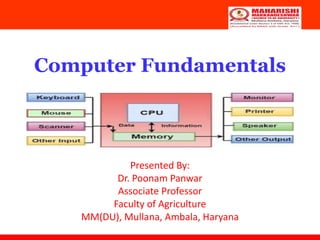
Fundamentals of Computer Systems
- 1. Computer Fundamentals Presented By: Dr. Poonam Panwar Associate Professor Faculty of Agriculture MM(DU), Mullana, Ambala, Haryana
- 2. Information Processing System • DATA is a collection of independent and unorganized facts. • INFORMATION is the processed and organized data presented in a meaningful form. • DATA PROCESSING is the course of doing things in a sequence of steps. 06/04/23 By: Dr. Poonam Panwar 2
- 3. Information Processing System COMPUTER is an electronic machine that follows a set of instructions in order that it may be able to accept and gather data and transform these into information. 06/04/23 By: Dr. Poonam Panwar 3
- 4. PROCESSING SYSTEM DATA INFORMATION 06/04/23 By: Dr. Poonam Panwar 4
- 5. Functions of an Information Processing System 1. It accepts and gather data. (INPUT) 2. It processes data to become information. (PROCESSING) 3. It stores data and information. (STORE) 4. It presents information. (OUTPUT) 06/04/23 By: Dr. Poonam Panwar 5
- 6. Three Major Components of an Information Processing System • HARDWARE is the tangible part of a computer system. • SOFTWARE is the non-tangible part that tells the computer how to do its job. • PEOPLEWARE refer to people who use and operate the computer system, write computer programs, and analyze and design the information system. 06/04/23 By: Dr. Poonam Panwar 6
- 7. Basic Units of Measurement • BIT is a unit of information equivalent to the result of a choice between only 2 possible alternatives in the binary number system. • BYTE is a sequence of 8 bits (enough to represent one character of alphanumeric data) processed as a single unit for information. 06/04/23 By: Dr. Poonam Panwar 7
- 8. Basic Units of Measurement • A byte can be used to represent a single character, which can be: – A letter – A number – A special character or symbol, or – A space 06/04/23 By: Dr. Poonam Panwar 8
- 9. 06/04/23 By: Dr. Poonam Panwar 9
- 10. Basic Units of Measurement 1,000 bytes = 1kilobyte (K or KB) 1,000 KB = 1megabyte (MB) 1,000 MB = 1gigabyte (GB) 1,000 GB = 1Terabyte (TB) 06/04/23 By: Dr. Poonam Panwar 10
- 11. BASIC PC HARDWARE • HARDWARE is the tangible part of a computer system. 06/04/23 By: Dr. Poonam Panwar 11
- 12. 06/04/23 By: Dr. Poonam Panwar 12
- 13. Basic hardware of a PC system • Central Processing Unit (CPU) • Memory Unit • Input Devices • Output Devices • Secondary Storage Devices 06/04/23 By: Dr. Poonam Panwar 13
- 14. 1. Central Processing Unit • Brain of the computer. • It directs and controls the entire computer system and performs all arithmetic and logical operations. 06/04/23 By: Dr. Poonam Panwar 14
- 15. 2. Memory Unit • Where the programs and data are stored . – READ ONLY MEMORY (ROM) contains the pre-programmed computer instructions such as the Basic Input Output System (BIOS). – RANDOM ACCESS MEMORY (RAM) is used to store the programs and data that you will run. Exists only when there is power. 06/04/23 By: Dr. Poonam Panwar 15
- 16. 06/04/23 By: Dr. Poonam Panwar 16
- 17. 3. Input Devices • Allows data and programs to be sent to the CPU. – Keyboard – Mouse – Joystick – Microphone – Webcam – Scanner – Touch Screen 06/04/23 By: Dr. Poonam Panwar 17
- 18. Keyboard • Traditional keyboards • Flexible keyboards • Ergonomic keyboards • Wireless keyboards • PDA keyboards 06/04/23 By: Dr. Poonam Panwar 18
- 19. Two Types of Mouse • Mechanical - a type of computer mouse that has a rubber or metal ball on its underside and it can roll in every direction. • Optical: This type uses a laser for detecting the mouse's movement. 06/04/23 By: Dr. Poonam Panwar 19
- 20. How a Mouse Hooks Up to a PC • PS/2 Mouse • Serial Mouse • USB/Cordless Mouse 06/04/23 By: Dr. Poonam Panwar 20
- 21. Other Pointing Devices • Trackball • Track point • Touch pad • Touch Screen 06/04/23 By: Dr. Poonam Panwar 21
- 22. • Joystick – input device for computer games • Light Pens – light-sensitive penlike device • Stylus – penlike device commonly used with tablet PCs and PDAs. 06/04/23 By: Dr. Poonam Panwar 22
- 23. Scanning Devices • Optical scanners • Card readers • Bar code readers • Character and mark recognition devices 06/04/23 By: Dr. Poonam Panwar 23
- 24. Image Capturing Devices • Digital Cameras • Digital Video Cameras 06/04/23 By: Dr. Poonam Panwar 24
- 25. 4. Output Devices • Media used by the computer in displaying its responses to our requests and instructions. • Monitor • Audio Speakers • Printer 06/04/23 By: Dr. Poonam Panwar 25
- 26. Types of Monitor • Cathode Ray Tube (CRT) • Liquid Crystal Display (LCD) 06/04/23 By: Dr. Poonam Panwar 26
- 27. Printers • IMPACT PRINTERS uses pressure by physically striking the paper. Ex. Daisy wheel printers, line printers, dot matrix printers & band printers. • NON-IMPACT PRINTER does not apply pressure on the paper but instead produces character by using lasers, ink spray, photography or heat. 06/04/23 By: Dr. Poonam Panwar 27
- 28. Dot matrix printer Inkjet printer Laser printer 06/04/23 By: Dr. Poonam Panwar 28
- 29. 5. Secondary Storage Devices • Attached to the computer system to allow you to store programs and data permanently for the purpose of retrieving them for future use. • Floppy disk, Hard disk, CD Rom 06/04/23 By: Dr. Poonam Panwar 29
- 30. Floppy Disk • The most common secondary storage device • 3.5” disk – 1.44MB 06/04/23 By: Dr. Poonam Panwar 30
- 31. High-Capacity Floppy Disks • Floppy disk cartridges • 3 ½ inches in diameter • Stores more information • Zip disks 06/04/23 By: Dr. Poonam Panwar 31
- 32. Hard Disk Drive or Hard Disk • Made of rigid materials unlike floppy disks • Holds a greater amount of data 06/04/23 By: Dr. Poonam Panwar 32
- 33. Optical Discs • A standard part of modern desktop machines, especially used for multimedia purposes and preferred in loading applications. 06/04/23 By: Dr. Poonam Panwar 33
- 34. Kinds • Blue Ray Disk – 40G • Digital Versatile Disk – DVD-R – write once, 3.95G – DVD RW – rewritable, 3G – Single Layer and Double Layer • Compact Disk – CD-R – write once, 650MB – CD-RW – rewritable, 700MB 06/04/23 By: Dr. Poonam Panwar 34
- 35. Optical Drives • CD-ROM read CDs • CD-Writer read/write CDs • DVD-Combo read/write CDs, read DVD • DVD Writer read/write CDs read/write DVDs 06/04/23 By: Dr. Poonam Panwar 35
- 36. Other Secondary Storage • Solid-State Storage – No moving parts – Flash memory cards – USB flash drives 06/04/23 By: Dr. Poonam Panwar 36
- 37. Parts that Build Up A System Unit • Casing or cover • Power Supply • Motherboard • Microprocessor • Memory • Video Card • Sound card • Floppy disk drive • Hard disk drive • CD-ROM drive • MODEM 06/04/23 By: Dr. Poonam Panwar 37
- 38. Casing or cover • The box or outer shell that houses most of the computer, it is usually one of the most overlooked parts of the PC. • Protects the computer circuits, cooling and system organization. 06/04/23 By: Dr. Poonam Panwar 38
- 39. Power Supply • Responsible for powering every device in your computer. • Parts of a Power supply: – Disk drive connectors – Motherboard connector – Power supply fan – Power switch – Input voltage selector – Cover – Power plugs receptacle 06/04/23 By: Dr. Poonam Panwar 39
- 40. Motherboard • The physical arrangement in a computer that contains the computer’s basic circuitry and components. • Components are: – Microprocessor – (Optional) Coprocessors – Memory – Basic Input/Output System (BIOS) – Expansion Slot – Interconnecting circuitry 06/04/23 By: Dr. Poonam Panwar 40
- 41. 06/04/23 By: Dr. Poonam Panwar 41
- 42. Expansion Slots • Graphic cards • Sound cards • Modem cards • Network interface cards/network adapter 06/04/23 By: Dr. Poonam Panwar 42
- 43. Software • Instructions that tell the computer how to process data into the form you want. • Software and programs are interchangeable. • Two major types: – System and Applications 06/04/23 By: Dr. Poonam Panwar 43
- 44. 2 Kinds of Software 1. System Software enables the application software to interact with the computer hardware. – Operating Systems are programs that coordinate computer resources, provide an interface between users and the computer; and run applications. – Utilities perform specific tasks related to managing computer resources. – Device drivers are specialized programs designed to allow particular input or output devices to communicate with the rest of the computer system. 06/04/23 By: Dr. Poonam Panwar 44
- 45. Functions of a System Software • Managing resources (memory, processing, storage, and devices like printer). • Providing user interface • Running applications 06/04/23 By: Dr. Poonam Panwar 45
- 46. 2 Kinds of Software 2. Applications Software - provides the real functionality of a computer. It help you use your computer to do specific types of work. n Basic Applications, widely used in all career areas. n Specialized Applications, more narrowly focused on specific disciplines and occupations. 06/04/23 By: Dr. Poonam Panwar 46
- 47. DOS and GUI Operating System 06/04/23 By: Dr. Poonam Panwar 47
- 48. Disk Operating System • DOS was the first widely installed operating system for personal computers. • Command-driven 06/04/23 By: Dr. Poonam Panwar 48
- 49. MS-DOS Commands • A COMMAND is the name of a special program that makes your computer carry out a task. 06/04/23 By: Dr. Poonam Panwar 49
- 50. Graphical User Interface (GUI) • Thru GUI, users can interact directly with the operating system. • Microsoft Windows • Icons, Menus, Dialog boxes 06/04/23 By: Dr. Poonam Panwar 50
- 51. 06/04/23 By: Dr. Poonam Panwar 51
- 52. FILES • FILE is simply a collection of information that you store on a disk or diskette. • Must have a unique name • Two parts: the filename and extension separated by a period. RECIPE.DOC 06/04/23 By: Dr. Poonam Panwar 52
- 53. EXTENSIONS • Use extension to make your filenames more descriptive. – .DOC – word documents – .XLS – excel documents – .PPT – powerpoint documents 06/04/23 By: Dr. Poonam Panwar 53
- 54. DIRECTORIES • One way of organizing the files on your computer Hard Disk • ROOT – one basic directory • Subdirectories 06/04/23 By: Dr. Poonam Panwar 54
- 55. 06/04/23 By: Dr. Poonam Panwar 55
- 56. Thank You 06/04/23 By: Dr. Poonam Panwar 56