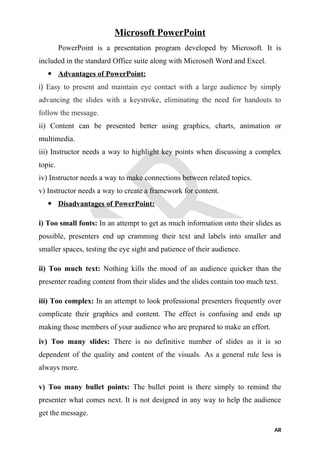
Basic Concepts of Microsoft Power Point
- 1. Microsoft PowerPoint PowerPoint is a presentation program developed by Microsoft. It is included in the standard Office suite along with Microsoft Word and Excel. Advantages of PowerPoint: i) Easy to present and maintain eye contact with a large audience by simply advancing the slides with a keystroke, eliminating the need for handouts to follow the message. ii) Content can be presented better using graphics, charts, animation or multimedia. iii) Instructor needs a way to highlight key points when discussing a complex topic. iv) Instructor needs a way to make connections between related topics. v) Instructor needs a way to create a framework for content. Disadvantages of PowerPoint: i) Too small fonts: In an attempt to get as much information onto their slides as possible, presenters end up cramming their text and labels into smaller and smaller spaces, testing the eye sight and patience of their audience. ii) Too much text: Nothing kills the mood of an audience quicker than the presenter reading content from their slides and the slides contain too much text. iii) Too complex: In an attempt to look professional presenters frequently over complicate their graphics and content. The effect is confusing and ends up making those members of your audience who are prepared to make an effort. iv) Too many slides: There is no definitive number of slides as it is so dependent of the quality and content of the visuals. As a general rule less is always more. v) Too many bullet points: The bullet point is there simply to remind the presenter what comes next. It is not designed in any way to help the audience get the message. AR
- 2. Elements of PowerPoint Window: Element Description Title Bar Displays the application and file name Close Button The Close Button on the title bar will close the application Minimize Button The Minimize Button on the title bar will minimize the application Maximize Button The Maximize Button on the title bar will maximise the application window Standard Toolbar The Standard Toolbar is made up of common window commands (i.e. save, print etc.) Formatting Toolbar The Formatting Toolbar is made up of common formatting commands (i.e. Bold, Italic etc.) Close File Button The Close File button will close the current file but leave the application open AR
- 3. Outline Tab The Outline Tab is used to view the text of the presentation as well as edit it Slide Tab The Slide Tab is used in normal view to navigate from one slide to another Normal View The most commonly used view to create, edit or modify your PowerPoint presentation Slide Sorter View The Slide Sorter View is commonly used to delete slides, rearrange slides, cut, copy or paste slides Slide Show This view is used to display each slide full screen the way your audience will see it Notes Area A place that you add notes to each slide’s content Drawing Toolbar This toolbar has the most frequently used drawing commands (i.e. text box, arrow, clip art) Task Pane A window that displays the most commonly used commands (layout task pane, colour scheme task pane, animation task pane) Creating New Presentation A new presentation is created in several ways. i) Using Blank Presentation: We can use this method if we want to create a presentation containing entirely user’s format and content. ii) Using design template: A presentation is started by selecting a design template that determines the presentations design but does not include content. iii) Using Auto Content Wizard: This wizard gets started by providing ideas and organisation for presentation. It contains sample presentations for a wide variety of topics. Creating a presentation using Blank Presentations: Step1: On the File menu, click New, and then click on the General tab in the New Presentation dialog. Step2: Double click on the Blank Presentation icon, to display the New Slide dialog. Choose an Auto-Layout to create the title slide of your presentation. Step 3: Type the title. Step 4: To create the next slide, click New slide on the Common Tasks toolbar and select a layout for the next slide. AR
- 4. Step 5: Add the content we want, and then repeat step4 and step5 for each new slide. Step 6: When we finish creating all the slides that we need for presentation, click Save on the File menu. Step 7: Give a file name to the presentation, and then click on Save button. Step 8: Click on the Slide Show button at the lower left of the power point window to see how the slide show will look. Creating a presentation using Design Templates: Step 1: Click New on the File menu, and then on the Presentation Designs tab. Step 2: Scroll to see the design templates. Each template is represented by an icon. Click the one you want to create your presentation. The design template that we select automatically becomes the default template for all your slides in the current presentation. Step 3: Type the title any other content we want on the title slide. Step 4: To add another slide, on the common task toolbar, click New Slide. Step 5: Add content you want, and then repeat Step 4 and Step 5for each new slide. Step 6: When you finish, click Save on the File menu. Step 7: Give a Filename to your presentation, and then click Save. Step 8: Click on the Slide Show button at the lower left of the power point window to see how the slide show will look. To get out of the slideshow press Esc Button. AR
