PowerPoint Charts vs oomfo Charts
•Download as PPTX, PDF•
1 like•1,332 views
Oomfo provides animated, interactive, and customizable charts for PowerPoint presentations that go beyond the standard options. It allows users to add animation styles, interact with charts by clicking on elements like pie slices or hiding data series, and includes advanced chart types like waterfall, Pareto, and Marimekko charts not available in PowerPoint. The extra features are meant to improve visuals, interactivity, and data communication to audiences.
Report
Share
Report
Share
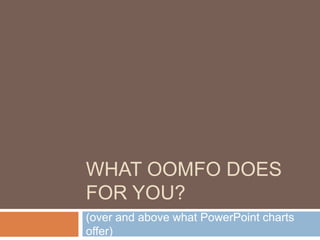
Recommended
More Related Content
What's hot
What's hot (18)
Some Slide Templates For Student Presentations For Upload

Some Slide Templates For Student Presentations For Upload
How to visualize web analytics data and choose a graph?

How to visualize web analytics data and choose a graph?
Similar to PowerPoint Charts vs oomfo Charts
Similar to PowerPoint Charts vs oomfo Charts (20)
How to make data-driven interactive PowerPoint presentations for operations

How to make data-driven interactive PowerPoint presentations for operations
Engage Your Audience With PowerPoint Decks: Webinar

Engage Your Audience With PowerPoint Decks: Webinar
The Ultimate Guide to Ad5 e808 adobe audience manager business practitioner e...

The Ultimate Guide to Ad5 e808 adobe audience manager business practitioner e...
PowerPoint Charts vs oomfo Charts
- 1. WHAT OOMFO DOES FOR YOU? (over and above what PowerPoint charts offer)
- 2. A great first impression Animated charts make your presentations look stunning Interactive options like click-able legends, tool- tips, editable charts etc. Beautiful gradients and smartly thought-out layouts that make your audience go wow
- 3. Animation – Column Chart
- 4. Animation – Line Chart
- 5. Create custom animations too You can create your own animation styles like fade-in, scaling effects and translation to impress your audience, the way you want
- 6. Custom Animation – Line Chart
- 7. Interactivity helps you communicate better with your audience oomfo brings interactive capabilities like you have never seen before in PowerPoint. Slice out a wedge in a pie chart, hide a series of data in a multi-series chart to ease analysis, show detailed data in tooltips and a lot more
- 8. Interactivity – Pie chart Click on a pie wedge to slice it out so that everyone knows which item are you talking about
- 9. Interactivity – Pie chart You can also rotate the pie chart to bring a data item in front using the right-click menu
- 10. Interactivity – Legend Click on any data series in the legend to hide all values for it – helps analyze the other series better
- 11. Interactivity – True 3D chart You can drag, rotate and zoom in to the True 3D chart below
- 12. Interactivity – Tooltips You can also show detailed info about a data set in the tooltips – hover over Product C, 2009.
- 13. Interactivity – Editable charts You can drag and edit the values of any of the columns – no need to go back to the spreadsheet
- 14. Interactivity – Zoom Line chart Zoom for a microscopic view of the data in the chart. Also, use the pin mode to select and compare non-adjacent data ranges
- 15. Advanced charts that PowerPoint forgot to offer oomfo also offers advanced charts that PowerPoint doesn’t offer because of which you often have to use the wrong chart for presenting your data Example: oomfo offers the waterfall chart to show how a value has increased or decreased, the Pareto chart for everything 80- 20 and the Marimekko chart for marketing analysis
- 16. Advanced charts - Waterfall The waterfall chart shows how a value has increased or decreased to come to a final value
- 17. Advanced charts - Pareto The Pareto chart is used to show everything 80-20
- 18. Advanced charts - Marimekko The Marimekko chart is used for marketing analysis where 3 dimensions of data are involved
