Using the Unity Desktop
•Download as PPT, PDF•
0 likes•348 views
The document describes the standard desktop view in Ubuntu, including the top panel with menu bar and system functions, and the left Unity bar for applications. It explains the Unity Dashboard accessed by the "Dash Home" button, which shows recent files and allows navigation between menus. Each Dashboard menu can be searched and filtered. The Command Launcher is accessed with Alt to search and execute commands. Files can be browsed using the Home key or File menu to search the system with Nautilus. Additional desktop apps like window navigators can be downloaded for customization.
Report
Share
Report
Share
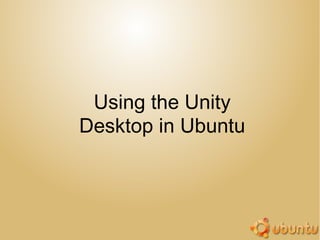
Recommended
More Related Content
What's hot
What's hot (19)
F:\Ainho And Oihane\Parts Of The Computer Ainhoa And Oihane

F:\Ainho And Oihane\Parts Of The Computer Ainhoa And Oihane
Similar to Using the Unity Desktop
Similar to Using the Unity Desktop (20)
Understanding and Using Information Technology_Exploring Windows 7_1.pptx

Understanding and Using Information Technology_Exploring Windows 7_1.pptx
Beginning computer literacy_for_kids_arc_somatech_kevin_koech

Beginning computer literacy_for_kids_arc_somatech_kevin_koech
3 Module - Operating Systems Configuration and Use by Mark John Lado

3 Module - Operating Systems Configuration and Use by Mark John Lado
S02.W04. - Working with Windows and Applications - 1

S02.W04. - Working with Windows and Applications - 1
Recently uploaded
God is a creative God Gen 1:1. All that He created was “good”, could also be translated “beautiful”. God created man in His own image Gen 1:27. Maths helps us discover the beauty that God has created in His world and, in turn, create beautiful designs to serve and enrich the lives of others.
Explore beautiful and ugly buildings. Mathematics helps us create beautiful d...

Explore beautiful and ugly buildings. Mathematics helps us create beautiful d...christianmathematics
Recently uploaded (20)
On National Teacher Day, meet the 2024-25 Kenan Fellows

On National Teacher Day, meet the 2024-25 Kenan Fellows
HMCS Max Bernays Pre-Deployment Brief (May 2024).pptx

HMCS Max Bernays Pre-Deployment Brief (May 2024).pptx
Unit-IV; Professional Sales Representative (PSR).pptx

Unit-IV; Professional Sales Representative (PSR).pptx
UGC NET Paper 1 Mathematical Reasoning & Aptitude.pdf

UGC NET Paper 1 Mathematical Reasoning & Aptitude.pdf
Fostering Friendships - Enhancing Social Bonds in the Classroom

Fostering Friendships - Enhancing Social Bonds in the Classroom
Food safety_Challenges food safety laboratories_.pdf

Food safety_Challenges food safety laboratories_.pdf
Python Notes for mca i year students osmania university.docx

Python Notes for mca i year students osmania university.docx
Mixin Classes in Odoo 17 How to Extend Models Using Mixin Classes

Mixin Classes in Odoo 17 How to Extend Models Using Mixin Classes
Unit-V; Pricing (Pharma Marketing Management).pptx

Unit-V; Pricing (Pharma Marketing Management).pptx
Explore beautiful and ugly buildings. Mathematics helps us create beautiful d...

Explore beautiful and ugly buildings. Mathematics helps us create beautiful d...
Using the Unity Desktop
- 1. Using the Unity Desktop in Ubuntu
- 3. Standard Desktop View Notice two panels Top panel • Contains program menu bar on left side • Right side has clock and essential functions – Mail – Battery life – Account/shutdown menu – Volume control Unity bar on left (default desktop style is called Unity) • Can save applications to open quickly • Shows open applications
- 5. Unity Dashboard From clicking the “Dash Home” button Top of Unity bar (has circle of friends icon) Dash Home shows recent files and downloads Can move between menus at bottom of dash Home Applications Files and Folders Music Videos
- 7. Dashboard Menus Search bar at top used to find files Subcategories in each menu can be expanded by clicking “See xx more results”
- 9. Dashboard Menus Each menu has its own search filtering options Can be toggled by clicking “Filter results”
- 10. Command Launcher
- 11. Command Launcher Press Alt while at the desktop to open Can type commands and hit Enter to execute Commands suggested from a drop-down list when something is typed
- 12. File Browser
- 13. File Browser Hit Alt + Home or go to Go → Home on the menu bar to open up the Home Folder in the file browser Nautilus and search manually through the system
- 14. Custom Desktop Apps Notice on earlier screenshots of the desktop that there is a navigator applet at the bottom of the screen Customizable applications such as Avant Window Navigator can be downloaded and installed to the system and used in addition to default Ubuntu packages