How to replace your epson ink cartridges
•Download as PPTX, PDF•
0 likes•766 views
Know How to change or replace Epson ink cartridges, You may also where to buy cheap Epson ink cartridges
Report
Share
Report
Share
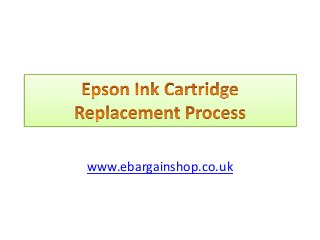
Recommended
More Related Content
Viewers also liked
Viewers also liked (15)
US GOVERNMENT DEBT REACHES ALL TIME HIGH, BITCOIN OFFERS FINANCIAL PROTECTION

US GOVERNMENT DEBT REACHES ALL TIME HIGH, BITCOIN OFFERS FINANCIAL PROTECTION
Opening up pharmacological space, the OPEN PHACTs api

Opening up pharmacological space, the OPEN PHACTs api
Managing interactivity: How to create a truly interactive 360º user experience

Managing interactivity: How to create a truly interactive 360º user experience
Amir Hayek - From mockup to release, a journey of Toluna

Amir Hayek - From mockup to release, a journey of Toluna
What's New for IT Professionals in SharePoint Server 2013

What's New for IT Professionals in SharePoint Server 2013
Awesome research skills training for undergraduate students

Awesome research skills training for undergraduate students
Recently uploaded
Recently uploaded (20)
Transforming The New York Times: Empowering Evolution through UX

Transforming The New York Times: Empowering Evolution through UX
JMeter webinar - integration with InfluxDB and Grafana

JMeter webinar - integration with InfluxDB and Grafana
To Graph or Not to Graph Knowledge Graph Architectures and LLMs

To Graph or Not to Graph Knowledge Graph Architectures and LLMs
PLAI - Acceleration Program for Generative A.I. Startups

PLAI - Acceleration Program for Generative A.I. Startups
In-Depth Performance Testing Guide for IT Professionals

In-Depth Performance Testing Guide for IT Professionals
SOQL 201 for Admins & Developers: Slice & Dice Your Org’s Data With Aggregate...

SOQL 201 for Admins & Developers: Slice & Dice Your Org’s Data With Aggregate...
UiPath Test Automation using UiPath Test Suite series, part 1

UiPath Test Automation using UiPath Test Suite series, part 1
Software Delivery At the Speed of AI: Inflectra Invests In AI-Powered Quality

Software Delivery At the Speed of AI: Inflectra Invests In AI-Powered Quality
The architecture of Generative AI for enterprises.pdf

The architecture of Generative AI for enterprises.pdf
10 Differences between Sales Cloud and CPQ, Blanka Doktorová

10 Differences between Sales Cloud and CPQ, Blanka Doktorová
Knowledge engineering: from people to machines and back

Knowledge engineering: from people to machines and back
Measures in SQL (a talk at SF Distributed Systems meetup, 2024-05-22)

Measures in SQL (a talk at SF Distributed Systems meetup, 2024-05-22)
Free and Effective: Making Flows Publicly Accessible, Yumi Ibrahimzade

Free and Effective: Making Flows Publicly Accessible, Yumi Ibrahimzade
Powerful Start- the Key to Project Success, Barbara Laskowska

Powerful Start- the Key to Project Success, Barbara Laskowska
How to replace your epson ink cartridges
- 2. How to Replace your Epson Ink Cartridges • For the benefits of our customers, below are the very simple steps of how you will be able to change your ink cartridges for Epson Printers. It is very easy! You can buy the full pack of cheap Epson inks (Black, Cyan, Magenta and Yellow) from www.ebargainshop.co.uk at very economical price and follow the below steps to change your cartridge. Always remember the cost to environment and dispose your cartridges as advised by the manufacturer. Here is the step by step guide to change your ink cartridge
- 4. Step 1; Make sure your Epson Printer is at ‘on’ position.
- 5. Step2; Press the Setup/Utilities button, select Change Cartridge option by using arrow buttons and then press the Start button. At the confirmation screen press the Start button again.
- 6. Step 3; Open the scanner.
- 7. Step 4; Open the cartridge cover.
- 8. Step 5; Squeeze the tab at the back of the cartridge and lift it straight out.
- 9. Step 6; Open the new ink cartridge package you received from online ink cartridges; make sure you shake the pack few times before opening it.
- 10. Step 7; Remove the cartridges from the pack.
- 11. Step 8; Place the new cartridge into the cartridge holder and push it down until it clicks into place. Please follow the colour guidance to ensure every colour is in the correct place. Generally, they are in sequence of Black, Yellow, Magenta and Cyan from right to left side.
- 12. • Step 9; Close the Ink Cartridge cover and press it until it clicks into place. • Step 10; Close the scanner. • Step 11; Press the Start button. The printer will start charging ink.
- 13. Step 12; Once the flashing light stops at ‘on’ position, press Setup/Utilities button to return to the previous mode.
