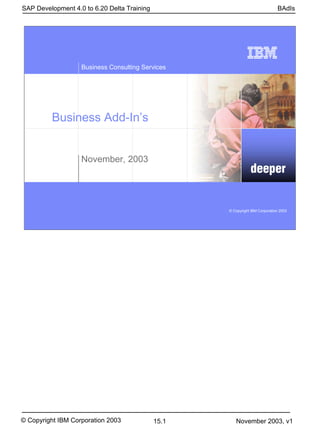
B adi
- 1. SAP Development 4.0 to 6.20 Delta Training BAdIs Business Consulting Services Business Add-In’s November, 2003 deeper © Copyright IBM Corporation 2003 © Copyright IBM Corporation 2003 15.1 November 2003, v1
- 2. SAP Development 4.0 to 6.20 Delta Training BAdIs Business Consulting Services Lesson Objectives After completing this lesson you will be able to : Understand what Business Add In’s (BAdIs) are Define BAdIs Implement BAdIs Use BAdIs Create an implementation for an existing SAP BAdI Create Multiple Use BAdIs Create Filter Dependent BAdI 2 ABAP | Confidential | 15_BAdl v1 .ppt | 10/29/2003 © Copyright IBM Corporation 2003 © Copyright IBM Corporation 2003 15.2 November 2003, v1
- 3. SAP Development 4.0 to 6.20 Delta Training BAdIs Business Consulting Services Introduction Traditional way of doing code modifications – Exits 3 Tier Architecture – PRESENTATION : Field Exits Screen Exits Menu Exits – APPLICATION: Programs -> Program exits -> call customer function -> Include – DATABASE Table -> SE11 -> Goto -> Append Structure With BAdIs you can make changes only at the Application Layer. 3 ABAP | Confidential | 15_BAdl v1 .ppt | 10/29/2003 © Copyright IBM Corporation 2003 • The traditional way of doing code modifications was via User exits. • As per SAP’s 3 Tier Architecture, at the Presentation layer you had Field Exits, Screen Exits and Menu Exits. At the Application layer you had Program exits, at the Database layer you could Append structures to the existing SAP structures. © Copyright IBM Corporation 2003 15.3 November 2003, v1
- 4. SAP Development 4.0 to 6.20 Delta Training BAdIs Business Consulting Services BAdIs Business Add-Ins are a new SAP enhancement technique based on ABAP Objects They can be inserted into the SAP system based on specific user requirements Business Add-Ins should be considered generalized Business Transaction Events that can be used to bundle program, menu and screen enhancements into a single add-in. Each Business Add-In has : – at least one Business Add-In definition – a Business Add-In interface – a Business Add-In class that implements the interface 4 ABAP | Confidential | 15_BAdl v1 .ppt | 10/29/2003 © Copyright IBM Corporation 2003 • In order to enhance a program a Business Add-In must first be defined • Subsequently two classes are automatically generated : – An interface with ‘IF_EX_’ inserted between the first and second characters of the BAdI name – An adapter class with ‘CL_EX_’ inserted between the first and second characters of the BAdI name. • The Application developer creates an interface for this Add-In • Enhancement management generates an adapter class for implementing the interface • This opens a path for custom implementations to be created by partners or customers. • By instantiating the adapter class in the application program, its corresponding methods can be used © Copyright IBM Corporation 2003 15.4 November 2003, v1
- 5. SAP Development 4.0 to 6.20 Delta Training BAdIs Business Consulting Services BAdI Enhancement options In Business Add-Ins, all the components of an enhancement option are grouped together – Program Enhancements: Functional enhancement of the program are defined in the form of interface methods and can be used with or without Menu Enhancements or Screen Enhancements – Menu Enhancements: Function codes can be entered for a BAdI for the corresponding menu entries in the user interface definition. – Screen Enhancements: Subscreen areas can be entered for a Business Add-In. Screen enhancements can be implemented for these in the form of subscreen screens. 5 ABAP | Confidential | 15_BAdl v1 .ppt | 10/29/2003 © Copyright IBM Corporation 2003 © Copyright IBM Corporation 2003 15.5 November 2003, v1
- 6. SAP Development 4.0 to 6.20 Delta Training BAdIs Business Consulting Services Defining BAdIs SE18 Enter BADI name Click on CREATE 6 ABAP | Confidential | 15_BAdl v1 .ppt | 10/29/2003 © Copyright IBM Corporation 2003 • To define a BAdI use Sap Menu -> Tools -> ABAP Workbench -> Utilities -> Business Ad-Ins -> Definition • For Application developers to include BAdIs in their program they need to define an interface for their enhancement in the ‘Business Add-Ins Initial Maintenance Screen’. © Copyright IBM Corporation 2003 15.6 November 2003, v1
- 7. SAP Development 4.0 to 6.20 Delta Training BAdIs Business Consulting Services Defining BAdIs – Attributes Enter short text BADI class is automatically created 7 ABAP | Confidential | 15_BAdl v1 .ppt | 10/29/2003 © Copyright IBM Corporation 2003 • When a BAdI is created, BADI class gets automatically created with the suffix ‘CL_EX_’ after the first character of the BAdI name. • Package : Specifies the Package in which this BAdI resides. • Multiple use : With this option you can have multiple implementations for the same BAdI • Filter-Dependent : Business Add-Ins may be implemented depending on a specific filter value (example, country-specific versions: Distinct implementations of the BAdI can be created for each country). A filter type must be entered when defining your enhancement (a country or industry sector, for example). All methods created in the enhancement's interface have filter value 'FLT_VAL' as their import parameter. The method then selects the active implementation based on the data provided in the filter value © Copyright IBM Corporation 2003 15.7 November 2003, v1
- 8. SAP Development 4.0 to 6.20 Delta Training BAdIs Business Consulting Services BADI Definition - Save Enter Package name 8 ABAP | Confidential | 15_BAdl v1 .ppt | 10/29/2003 © Copyright IBM Corporation 2003 • Save the BADI to a Package. (Z_DELTA_STUDENT##) © Copyright IBM Corporation 2003 15.8 November 2003, v1
- 9. SAP Development 4.0 to 6.20 Delta Training BAdIs Business Consulting Services Defining BAdIs Package name populated BAdI class created 9 ABAP | Confidential | 15_BAdl v1 .ppt | 10/29/2003 © Copyright IBM Corporation 2003 • A BADI class ZCL_EX_DELTA_7_0_DEMO1 is created automatically. © Copyright IBM Corporation 2003 15.9 November 2003, v1
- 10. SAP Development 4.0 to 6.20 Delta Training BAdIs Business Consulting Services Defining BAdIs - Interface BADI Interface is created automatically To edit double click on the interface 10 ABAP | Confidential | 15_BAdl v1 .ppt | 10/29/2003 © Copyright IBM Corporation 2003 • An interface is created automatically with the suffix ‘IF_EX_’ after the first character of the BAdI name • When you double click the interface ‘ZIF_EX_DELTA_7_0_DEMO1 you will be taken into the class builder where you can define the methods, parameters and exceptions for that interface © Copyright IBM Corporation 2003 15.10 November 2003, v1
- 11. SAP Development 4.0 to 6.20 Delta Training BAdIs Business Consulting Services Defining BAdIs – Interface methods Method name Method type 11 ABAP | Confidential | 15_BAdl v1 .ppt | 10/29/2003 © Copyright IBM Corporation 2003 • Specify the methods in the Class Builder for the interface • Instance methods can access all of the attributes of a class, and can trigger all of the events of the class • Static methods can only access static attributes and trigger static events • Click on the Parameters button to specify any Import/Export parameters for the method © Copyright IBM Corporation 2003 15.11 November 2003, v1
- 12. SAP Development 4.0 to 6.20 Delta Training BAdIs Business Consulting Services Defining BAdIs – Interface methods - parameters Import and Export parameters 12 ABAP | Confidential | 15_BAdl v1 .ppt | 10/29/2003 © Copyright IBM Corporation 2003 • The Import/Export parameters for the method are specified in the ‘Parameters’ section • The type specifies whether the parameter is an Importing, Exporting, Changing or Returning parameter. • Check the Optional field if it is not a mandatory parameter • The type, default value and description of the parameter can be specified © Copyright IBM Corporation 2003 15.12 November 2003, v1
- 13. SAP Development 4.0 to 6.20 Delta Training BAdIs Business Consulting Services Defining BAdIs – Exceptions Exceptions 13 ABAP | Confidential | 15_BAdl v1 .ppt | 10/29/2003 © Copyright IBM Corporation 2003 • You can specify any exceptions in the Exceptions section. • For class based exceptions, check the checkbox ‘Exception Classes’. © Copyright IBM Corporation 2003 15.13 November 2003, v1
- 14. SAP Development 4.0 to 6.20 Delta Training BAdIs Business Consulting Services BADI Implementation SE19 Enter Implementation name Click on create Enter the BAdI Definition name 14 ABAP | Confidential | 15_BAdl v1 .ppt | 10/29/2003 © Copyright IBM Corporation 2003 • To create an implementation, proceed as follows: – Choose ABAP Workbench -> Utilities -> Business Add-Ins (transaction SE19) from the SAP menu – Enter a name for the implementation and choose Create. – Enter the name of the BAdI you want to create an implementation for in the dialog box that appears. © Copyright IBM Corporation 2003 15.14 November 2003, v1
- 15. SAP Development 4.0 to 6.20 Delta Training BAdIs Business Consulting Services BAdI Implementation Double click on the method to modify method code 15 ABAP | Confidential | 15_BAdl v1 .ppt | 10/29/2003 © Copyright IBM Corporation 2003 • During implementation creation, a class for implementing the enhancement's interface is also created • Navigate to the Class Builder by double-clicking the method. © Copyright IBM Corporation 2003 15.15 November 2003, v1
- 16. SAP Development 4.0 to 6.20 Delta Training BAdIs Business Consulting Services Implementing BAdIs: Method implementation Modify the method code within the METHOD/ENDMETHOD statements and activate 16 ABAP | Confidential | 15_BAdl v1 .ppt | 10/29/2003 © Copyright IBM Corporation 2003 • Insert the source code between the method and endmethod statements and activated. • Exception handling for the method can be handled in this section. © Copyright IBM Corporation 2003 15.16 November 2003, v1
- 17. SAP Development 4.0 to 6.20 Delta Training BAdIs Business Consulting Services Using a BAdI 17 ABAP | Confidential | 15_BAdl v1 .ppt | 10/29/2003 © Copyright IBM Corporation 2003 • When a BAdI is created, the enhancement manager automatically generates a class that implement the interface • In order to be able to call static methods, you must declare the corresponding class in ABAP Objects using the ‘class … definition load’ statement • In the example having created a BAdI for division, you can program the call for the BAdI in the following manner: – Create an Interface Reference Variable in the program ‘L_BADI_INSTANCE’ – Perform the statement ‘call method cl_exithandler …’ using the BAdI and the interface reference variable. – Call method DIVIDE_NUMBERS using the interface reference variable L_BADI_INSTANCE. © Copyright IBM Corporation 2003 15.17 November 2003, v1
- 18. SAP Development 4.0 to 6.20 Delta Training BAdIs Business Consulting Services Create an Implementation for an SAP provided BAdI Find the corresponding BAdI for the SAP transaction Create a custom Implementation for the BAdI From the methods available in the BAdI and select the appropriate method Enter custom code in the method and activate Execute SAP transaction and test if method with custom code is being invoked 18 ABAP | Confidential | 15_BAdl v1 .ppt | 10/29/2003 © Copyright IBM Corporation 2003 © Copyright IBM Corporation 2003 15.18 November 2003, v1
- 19. SAP Development 4.0 to 6.20 Delta Training BAdIs Business Consulting Services Finding a BAdI – Transaction VD02 Select System->Status from the drop down menu 19 ABAP | Confidential | 15_BAdl v1 .ppt | 10/29/2003 © Copyright IBM Corporation 2003 • To find a BAdI for any SAP transaction do the following: – Click on System->Status – Double click on the program name – Once inside the program search for ‘CL_EXITHANDLER=>GET_INSTANCE’. Make sure the radiobutton – In main program is checked – A list of all the programs with call to the BAdIs will be listed. – The export parameter ‘EXIT_NAME’ for the method GET_INSTANCE of class CL_EXITHANDLER will have the user exit assigned to it. – The changing parameter ‘INSTANCE’ will have the interface assigned to it. © Copyright IBM Corporation 2003 15.19 November 2003, v1
- 20. SAP Development 4.0 to 6.20 Delta Training BAdIs Business Consulting Services Finding a BAdI – Transaction VD02 Double click on the program name 20 ABAP | Confidential | 15_BAdl v1 .ppt | 10/29/2003 © Copyright IBM Corporation 2003 © Copyright IBM Corporation 2003 15.20 November 2003, v1
- 21. SAP Development 4.0 to 6.20 Delta Training BAdIs Business Consulting Services Finding a BAdI – Source program Do a search on CL_EXITHANDLER=> GET_INSTANCE 21 ABAP | Confidential | 15_BAdl v1 .ppt | 10/29/2003 © Copyright IBM Corporation 2003 © Copyright IBM Corporation 2003 15.21 November 2003, v1
- 22. SAP Development 4.0 to 6.20 Delta Training BAdIs Business Consulting Services Finding a BAdI – Search results Three BAdIs used in this program. Double click required BAdI to see the source code 22 ABAP | Confidential | 15_BAdl v1 .ppt | 10/29/2003 © Copyright IBM Corporation 2003 • Double click on the method to enter the source code. © Copyright IBM Corporation 2003 15.22 November 2003, v1
- 23. SAP Development 4.0 to 6.20 Delta Training BAdIs Business Consulting Services Finding a BAdI – Call to a BAdI in the source code BAdI being used Interface reference Variable for the BAdI 23 ABAP | Confidential | 15_BAdl v1 .ppt | 10/29/2003 © Copyright IBM Corporation 2003 © Copyright IBM Corporation 2003 15.23 November 2003, v1
- 24. SAP Development 4.0 to 6.20 Delta Training BAdIs Business Consulting Services Finding a BAdI – Interface reference to the BAdI Interface reference Variable defined 24 ABAP | Confidential | 15_BAdl v1 .ppt | 10/29/2003 © Copyright IBM Corporation 2003 • If the BAdI name is not specified in the CL_EXITHANDLER=>GET_INSTANCE method call, you can find out the BAdI name by removing the prefix IF_EX_ from the interface name. © Copyright IBM Corporation 2003 15.24 November 2003, v1
- 25. SAP Development 4.0 to 6.20 Delta Training BAdIs Business Consulting Services Using an SAP BAdI – Create a Custom Implementation SE19 Enter the implementation name Click on CREATE Enter the name of the BAdI 25 ABAP | Confidential | 15_BAdl v1 .ppt | 10/29/2003 © Copyright IBM Corporation 2003 • To create a custom implementation for an SAP defined BAdI do the following: – Go to transaction SE19 – Enter a name for the BAdI – Hit the ‘Create’ button – The BAdI definition selection popup will be displayed – Enter the name of the standard SAP BADI that you want to implement © Copyright IBM Corporation 2003 15.25 November 2003, v1
- 26. SAP Development 4.0 to 6.20 Delta Training BAdIs Business Consulting Services BAdI Implementation – Attributes Enter description 26 ABAP | Confidential | 15_BAdl v1 .ppt | 10/29/2003 © Copyright IBM Corporation 2003 • Enter the description for the custom implementation • Click on the Activate button to activate the implementation © Copyright IBM Corporation 2003 15.26 November 2003, v1
- 27. SAP Development 4.0 to 6.20 Delta Training BAdIs Business Consulting Services BAdI Implementation – Interface methods Click on the interface tab to view the available methods Double click on method SAVE_DATA to modify it 27 ABAP | Confidential | 15_BAdl v1 .ppt | 10/29/2003 © Copyright IBM Corporation 2003 • In the interfaces tab you will find a list of methods included in the BAdI Interface • Double clicking on any of the methods will take you into the Class Builder where you can enter custom code for the corresponding method © Copyright IBM Corporation 2003 15.27 November 2003, v1
- 28. SAP Development 4.0 to 6.20 Delta Training BAdIs Business Consulting Services BAdI Implementation – Class builder Enter custom code 28 ABAP | Confidential | 15_BAdl v1 .ppt | 10/29/2003 © Copyright IBM Corporation 2003 • In our example we have chosen the SAVE_DATA method to enter our code changes • Double clicking on the SAVE_DATA method takes us into the class builder • You can enter your code changes between the method, endmethod statements • Enter the custom code that will be executed when customer data is saved in transaction VD02. © Copyright IBM Corporation 2003 15.28 November 2003, v1
- 29. SAP Development 4.0 to 6.20 Delta Training BAdIs Business Consulting Services BAdIs – Execute the Change customer transaction VD02 Click on SAVE button Change name of Customer 29 ABAP | Confidential | 15_BAdl v1 .ppt | 10/29/2003 © Copyright IBM Corporation 2003 • Go into the change customer transaction VD02 and change the name of the customer • Click on the SAVE button. • This should invoke the BAdI – CUSTOMER_ADD_DATA and subsequently execute the custom implementation. © Copyright IBM Corporation 2003 15.29 November 2003, v1
- 30. SAP Development 4.0 to 6.20 Delta Training BAdIs Business Consulting Services BAdI Implementation – Invoked by VD02 Custom code for method invoked via BAdI CUSTOMER_ADD_DATA 30 ABAP | Confidential | 15_BAdl v1 .ppt | 10/29/2003 © Copyright IBM Corporation 2003 • A break point is hard-coded into the method SAVE_DATA. • Execute transaction VD02 and change the customer address. • When you hit the SAVE button, the code entered in the SAVE_DATA method is executed. © Copyright IBM Corporation 2003 15.30 November 2003, v1
- 31. SAP Development 4.0 to 6.20 Delta Training BAdIs Business Consulting Services Multiple Use BAdIs Single Use Business Add-Ins Multiple Use Business Add-Ins – Do NOT select the Multiple use checkbox – Select the Multiple use checkbox from from the Administration tab when defining the Administration tab when creating the a Single Use BAdI BAdI definition – BAdI has a single Implementation – BAdI has multiple implementations – Similar to procedures – Similar to event calls – Return values can be expected – Cannot expect return values – Can use importing, changing and – Can use importing and changing returning parameters parameters – N/A – For multiple implementations there is no sequence control because at the time of BAdI definition it does not know which implementation will be active – A single implementation will be triggered – All active implementations will be by the application program triggered by the application program using the BAdI 31 ABAP | Confidential | 15_BAdl v1 .ppt | 10/29/2003 © Copyright IBM Corporation 2003 © Copyright IBM Corporation 2003 15.31 November 2003, v1
- 32. SAP Development 4.0 to 6.20 Delta Training BAdIs Business Consulting Services Multi Use BAdIs – CUSTOMER_ADD_DATA Definition SAP defined BAdI – CUSTOMER_ADD_DATA Multiple use Button checked 32 ABAP | Confidential | 15_BAdl v1 .ppt | 10/29/2003 © Copyright IBM Corporation 2003 • CUSTOMER_ADD_DATA is an SAP defined BAdI that is invoked by the transaction VD02 © Copyright IBM Corporation 2003 15.32 November 2003, v1
- 33. SAP Development 4.0 to 6.20 Delta Training BAdIs Business Consulting Services Multi Use BAdIs – Custom Implementation for BAdI – CUSTOMER_ADD_DATA Create a second implementation for BAdI CUSTOMER_ADD_DATA Click on CREATE Specify BAdI name 33 ABAP | Confidential | 15_BAdl v1 .ppt | 10/29/2003 © Copyright IBM Corporation 2003 • Create a second implementation for BAdI CUSTOMER_ADD_DATA © Copyright IBM Corporation 2003 15.33 November 2003, v1
- 34. SAP Development 4.0 to 6.20 Delta Training BAdIs Business Consulting Services Multi Use BAdIs – Interface method SAVE_DATA Double click on method SAVE_DATA 34 ABAP | Confidential | 15_BAdl v1 .ppt | 10/29/2003 © Copyright IBM Corporation 2003 • Double click on method SAVE_DATA TO enter the class builder where you can enter custom code for this method. © Copyright IBM Corporation 2003 15.34 November 2003, v1
- 35. SAP Development 4.0 to 6.20 Delta Training BAdIs Business Consulting Services Multi Use BAdIs – Modify method SAVE_DATA Enter custom code for method SAVE_DATA 35 ABAP | Confidential | 15_BAdl v1 .ppt | 10/29/2003 © Copyright IBM Corporation 2003 • Enter the custom code for the method SAVE_DATA in the class builder and activate. • Activate the BAdI Implementation before exiting. © Copyright IBM Corporation 2003 15.35 November 2003, v1
- 36. SAP Development 4.0 to 6.20 Delta Training BAdIs Business Consulting Services Multi Use BAdIs – View implementations for BAdI SE18 Select to display list of Implementations for BAdI CUSTOMER_ADD_DATA Displays list of Implementations 36 ABAP | Confidential | 15_BAdl v1 .ppt | 10/29/2003 © Copyright IBM Corporation 2003 • To view all implementation for BAdi CUSTOMER_ADD_DATA go to the BAdI definition in se18. Click on Implementation->Display. • A list of all the Implementations is displayed. • You can CREATE, CHANGE, DISPLAY and DELETE Implementations from here. • Both BAdIs will be triggered when the customer data is modified in transaction VD02 and saved. © Copyright IBM Corporation 2003 15.36 November 2003, v1
- 37. SAP Development 4.0 to 6.20 Delta Training BAdIs Business Consulting Services Filter Dependent BAdIs Business Add-Ins can be implemented based on a specific filter value If you want to call the implementation of a Business Add-In depending not only on one filter value but on various values, you can enter the name of a structure into the Filter type field. The structure can consist of several data elements that fulfill the above conditions for data elements 37 ABAP | Confidential | 15_BAdl v1 .ppt | 10/29/2003 © Copyright IBM Corporation 2003 © Copyright IBM Corporation 2003 15.37 November 2003, v1
- 38. SAP Development 4.0 to 6.20 Delta Training BAdIs Business Consulting Services Filter Dependent BAdIs – BAdI Definition SE18 Click checkbox for Filter Dependent BAdIs Enter Filter type 38 ABAP | Confidential | 15_BAdl v1 .ppt | 10/29/2003 © Copyright IBM Corporation 2003 • A filter type can be a data element or a structure. A data element must fulfill the following criteria: – The data element's domain may contain a maximum of 30 characters and must be of type Character. – The data element must 1). either have a search help with a search help parameter of the same type as the data element and this parameter must serve as both the import and export parameter or 2). the element's domain must have fixed domain values or a value table containing a column with the same type as the data element. © Copyright IBM Corporation 2003 15.38 November 2003, v1
- 39. SAP Development 4.0 to 6.20 Delta Training BAdIs Business Consulting Services Filter Dependent BAdIs – BAdI Definition Enter text Double click on the Interface to add parameters and methods 39 ABAP | Confidential | 15_BAdl v1 .ppt | 10/29/2003 © Copyright IBM Corporation 2003 • When you double click on the interface it takes you to the class builder where you can add methods, parameters, and exceptions to the interface. © Copyright IBM Corporation 2003 15.39 November 2003, v1
- 40. SAP Development 4.0 to 6.20 Delta Training BAdIs Business Consulting Services Filter Dependent BAdIs – Interface - Method Definition 40 ABAP | Confidential | 15_BAdl v1 .ppt | 10/29/2003 © Copyright IBM Corporation 2003 • Now create an interface with a method. Be aware that for each method you create in the interface of a filter-dependent enhancement, the appropriate filter value must be defined as the import parameter so that the application program can provide the filter value to the enhancement method. The method then selects the active implementation for that value. © Copyright IBM Corporation 2003 15.40 November 2003, v1
- 41. SAP Development 4.0 to 6.20 Delta Training BAdIs Business Consulting Services Filter Dependent BAdIs – Interface – Parameter Definition Create parameter to export tax rate FLT_VAL parameter preset for method 41 ABAP | Confidential | 15_BAdl v1 .ppt | 10/29/2003 © Copyright IBM Corporation 2003 • The filter value is declared using parameter flt_val and is preset in the list of parameters. © Copyright IBM Corporation 2003 15.41 November 2003, v1
- 42. SAP Development 4.0 to 6.20 Delta Training BAdIs Business Consulting Services Filter Dependent BAdIs – Implementation Create BAdI Implementation Select CREATE button Enter name of BAdI 42 ABAP | Confidential | 15_BAdl v1 .ppt | 10/29/2003 © Copyright IBM Corporation 2003 © Copyright IBM Corporation 2003 15.42 November 2003, v1
- 43. SAP Development 4.0 to 6.20 Delta Training BAdIs Business Consulting Services Filter Dependent BAdIs – BAdI Implementation SE19 Click on button to create an entry for filter value Select a value from the search help or enter a valid value 43 ABAP | Confidential | 15_BAdl v1 .ppt | 10/29/2003 © Copyright IBM Corporation 2003 • Create a BAdI © Copyright IBM Corporation 2003 15.43 November 2003, v1
- 44. SAP Development 4.0 to 6.20 Delta Training BAdIs Business Consulting Services Filter Dependent BAdIs – BAdI Implementation Select the Interface tab Double click on the Method to enter source code 44 ABAP | Confidential | 15_BAdl v1 .ppt | 10/29/2003 © Copyright IBM Corporation 2003 © Copyright IBM Corporation 2003 15.44 November 2003, v1
- 45. SAP Development 4.0 to 6.20 Delta Training BAdIs Business Consulting Services Filter Dependent BAdIs – Method code Save and activate Enter code for the Method to calculate the tax rate based on the company code in Parameter FLT_VAL 45 ABAP | Confidential | 15_BAdl v1 .ppt | 10/29/2003 © Copyright IBM Corporation 2003 • The parameter FLT_VAL will have the company code value passes to the implementation. • Move the tax rate to the export parameter Z_TAX_RATE. • Save and Activate the method © Copyright IBM Corporation 2003 15.45 November 2003, v1
- 46. SAP Development 4.0 to 6.20 Delta Training BAdIs Business Consulting Services Filter Dependent BAdIs – Source code to Invoke BAdI Selection screen parameter for Company code Call BADI from within the program Call method get_bukrs passing the company code The Tax rate is returned 46 ABAP | Confidential | 15_BAdl v1 .ppt | 10/29/2003 © Copyright IBM Corporation 2003 • A second implementation can be created wherein a different set of company codes can be specified. © Copyright IBM Corporation 2003 15.46 November 2003, v1
