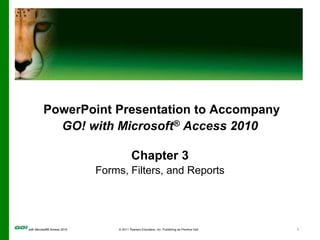
MS Access Ch 3 PPT
- 1. PowerPoint Presentation to Accompany GO! with Microsoft® Access 2010 Chapter 3 Forms, Filters, and Reports
- 2. Objectives Create and Use a Form to Add and Delete Records Create a Form by Using the Form Wizard Modify a Form in Layout View and in Design View Filter Records
- 3. Objectives Create a Report by Using the Report Tool Create Reports by Using the Blank Report Tool or the Report Wizard Modify the Design of a Report Print a Report and Keep Data Together
- 4. Create and Use a Form to Add and Delete Records Form tool—fastest and easiest way to create a form: Incorporates all the information from an existing table or query Creates the form for you Records edited or created using a form automatically update the underlying table or tables.
- 6. Based on the currently selected object
- 7. In a simple top-to-bottom layout
- 8. Access displays the form in Layout view.
- 12. When a record is entered in a form, the new record is added to the underlying table.
- 14. Tab order—the order in which the insertion point moves from one field to the next when you press the Tab key.
- 18. Create a Form by Using the Form Wizard
- 19. Create a Form by Using the Form Wizard
- 20. Create a Form by Using the Form Wizard
- 21. Modify a Form in Layout View and in Design View Layout view Allows changes to design while displaying data from underlying table Used to group or resize fields and change the style of a form Design view Presents a detailed view of the structure of the form. Is required for some tasks, such as resizing sections
- 22. Modify a Form in Layout View and in Design View
- 23. Modify a Form in Layout View and in Design View
- 25. Form Header
- 26. Detail
- 27. Form Footer
- 29. Text box control—bound control, its source data comes from a table or query
- 30. Label control—placedto the left of a text box control, contains descriptive information that displays on the form, usually the field name
- 32. By decreasing the width of the text box controls, there is more space to rearrange the form controls.
- 37. Filter Records Filter By Form command filters records in a form based on one or more fields or based on more than one value in the same field. Filter By Form command offers greater flexibility than the Filter by Selection command. Can be used to answer a question that requires matching multiple values
- 38. Filter Records Filter for an Or condition
- 39. Filter Records Advanced Filter design for an And condition
- 40. Create a Report by Using the Report Tool Report—database object that summarizes the fields and records from a table or query, in an easy-to-read format suitable for printing A report consists of information extracted from tables or queries including the report’s design items, such as labels, headings, and graphics. The tables or queries providing the underlying data are referred to as the report’s record source.
- 41. Create a Report by Using the Report Tool
- 42. Create a Report by Using the Report Tool Themes—predefined formats to apply to active objects Another way to give a professional look to a report Apply Themes before performing other formatting to the text in your report Use Layout view to make quick changes for reports created with the Report tool
- 43. Create a Report by Using the Report Tool
- 44. Create a Report by Using the Blank Report Tool or the Report Wizard Blank Report tool—creates reports from scratch An efficient way to create reports, especially if you plan to include only a few fields
- 45. Create a Report by Using the Blank Report Tool or the Report Wizard Add fields to your report from the Field List by: Right-clicking Dragging Double-clicking
- 46. Create a Report by Using the Blank Report Tool or the Report Wizard
- 47. Create a Report by Using the Blank Report Tool or the Report Wizard
- 48. Create a Report by Using the Blank Report Tool or the Report Wizard Report Wizard—use for flexibility and to control content and design Report Wizard enables you to: Specify how the data is grouped and sorted Use fields from more than one table or query if you have created the relationships Create a report based on your answers to a series of questions
- 49. Create a Report by Using the Blank Report Tool or the Report Wizard
- 50. Modify the Design of a Report After a report is created Can modify its design Change the format of, add, remove, or change the placement of controls in the report Most modifications can be made in Layout view.
- 51. Modify the Design of a Report Design view gives a more detailed view of the structure of your report: View the header and footer sections for the report, for the page, and for groups Add labels to the Page Footer section or increase the height of sections Complete tasks, such as aligning controls
- 52. Modify the Design of a Report Design view for a report is similar to the Design view for a form. The layout of the report can be modified in this view; the dotted grid pattern can be used to align controls.
- 53. Modify the Design of a Report Report Header—displays information at the top of the first page of a report Page Header—displays information at the top of every page of a report Group Header and Group Footer—display the field label by which the data has been grouped The Group Header does not display if there is no group data. The Group Footer does not display if you do not summarize data.
- 54. Modify the Design of a Report Controls in Design View
- 55. Print a Report and Keep Data Together Before you print a report, examine the preview to ensure: Labels and data display fully Data is properly grouped Group data is not broken across two pages
- 56. Print a Report and Keep Data Together Unless the data exceeds the length of a page, it is possible to keep the data in a group to keep it to one page. Use the Group & Sort button to: Control how information is grouped, sorted, or totaled See how your changes affect the display of the data
- 57. Print a Report and Keep Data Together
- 58. Covered Objectives Create and Use a Form to Add and Delete Records Create a Form by Using the Form Wizard Modify a Form in Layout View and in Design View Filter Records
- 59. Covered Objectives Create a Report by Using the Report Tool Create Reports by Using the Blank Report Tool or the Report Wizard Modify the Design of a Report Print a Report and Keep Data Together
- 60. All rights reserved. No part of this publication may be reproduced, stored in a retrieval system, or transmitted, in any form or by any means, electronic, mechanical, photocopying, recording, or otherwise, without the prior written permission of the publisher. Printed in the United States of America. Copyright © 2011 Pearson Education, Inc. Publishing as Prentice Hall
Hinweis der Redaktion
- Figure 3.8
- Figure 3.9
- Figure 3.10
- Figure 3.11
- Figure 3.13
- Figure 3.14
- Figure 3.15
- Figure 3.16
- Figure 3.17
- Figure 3.21
- Figure 3.22
- Figure 3.25
- Figure 3.26
- Figure 3.27
- Figure 3.30
- Figure 3.31
- Figure 3.33
- Figure 3.34
- Figure 3.36
- Figure 3.37
- Figure 3.44
- Figure 3.47