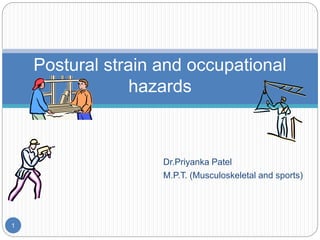
Postural strain and_occupational_hazards
- 1. Dr.Priyanka Patel M.P.T. (Musculoskeletal and sports) 1 Postural strain and occupational hazards
- 2. Occupational health refers to the potential risks to health and safety for those who work outside the home Hazard something that can cause harm if not controlled. Occupational disease Disease directly caused by a person’s occupation. Workplace setting in which many people spend the largest proportion of their time. exposes many workers to health hazards 2
- 3. Occupational Environment Three types of interactions in the work place: Man and physical, chemical, & biological agents. Man and machine. Man and man. 3
- 4. COMMON CAUSES: 4 Repetitive/prolonged activities –constant lifting, continuous pressing/pulling with same extremity, even prolonged sitting especially with poor posture. Awkward positions including reaching above the shoulders or behind the back, twisting the wrists & other joints, twisting at the waist. Vibration from power tools(jackhammer)-excessive vibration causes pain to muscles, joints, causes trauma to the hands, arms, feet & legs.
- 5. 5 Temperatures -Excessive heat and humidity effects the body’s blood circulation and causes cramps and general discomfort. Cold exposures effects the body’s blood circulation and causes hypothermia & loss of flexibility. A general comfortable temperature range is 68-74 degrees F +/-10 degrees depending on work load . Forceful exertions – the greater the amount of force that is applied, the greater the degree of risk for a MSD to occur. Examples of Work Related MSD injuries that are associated with “High Force” are at the shoulder/neck, the low back, and forearm/wrist/hand.
- 7. 7 Awkward Posture: Any position where a body segment is angled outside the mid-point range of motion for that joint Force: amount of effort needed to lift, carry, push, pull, or grip an object Repetition: number of motions (awkward postures) performed by a body segment; thresholds are body segment dependent and typically multiple repetitions per minute Static Loading: maintaining an awkward posture without external support for a prolonged period of time Contact Stress: compression of soft tissue with any hard or sharp surface Vibration: whole body or body segment vibration
- 8. OCCUPATIONAL HAZARDS I. Physical hazards II. Chemical hazards III. Biological hazards IV. Mechanical hazards V. Psychological hazards 8
- 9. OCCUPATIONAL HAZARDS Physical hazards Heat – Direct & indirect effect of high temperature, radiant heat. Cold – General & local cold injury Light – Acute & chronic effect of bright & dim light & glare. Radiation a. Ionizing - X-rays,gamma rays,beta particles, alpha particles b. Non-ionizing - microwaves, infrared, and ultra-violet light Noise – Auditory & non auditory effect. Vibration – hazardous in the frequency range of 10- 500Hz 9
- 10. Diseases due to Physical agents Heat – Heat stroke, Heat hyperpyrexia, Heat syncope, Heat rash. Light – Occupational cataract Cold – Hypothermia, Frost bite, Trench foot. Pressure – Air embolism, Blast injuries. Vibration – Osteoarthritis, Reynauds disease [white fingers] Noise – Occupational deafness. Radiation- Cancer, genetic changes, Aplastic anaemia. 10
- 11. Mechanical hazards Unsafe/ inadequate equipment Lifting devices and lifting heavy loads. Slippery floors Repetitive motions. 11
- 12. 1. Repetitive Strain Injuries 2. Carpal Tunnel Syndrome 3. Eye Strains and Computer Vision Syndrome 4. Stress and Depression 5. Radiation 12 Computer Related Health Hazards
- 13. Carpal Tunnel Syndrome 13 Carpal Tunnel Syndrome (CTS) is a Repetitive Stress Injury (RSI) caused when the median nerve is pushed by the flexor tendons inside the tunnel made up of the wrist bones, or carpals. SYMPTOMS :- Pain that may run up the hand into the wrist and arm Numbness and coldness in the hands Loss of strength and/or joint movement Discomfort and stiffness in the hands The need to massage your hands, wrists and arms Swelling and coldness in the hand
- 14. CTS Treatment 14 Rest, rest and more rest Use of a wrist brace or splint Take medication like ibuprofen Cut back on sugar, caffeine, alcohol and take vitamins Keep hands warm, take breaks, exercise your hands and arms Correct your typing and use your knowledge of ergonomics Surgery should be your last retreat if everything else fails
- 15. Eye Strains 15 Eye strain is the single largest complaint of Video Display Terminal users causing soreness, irritation, blurred vision, redness, dryness and tenderness of the eyes. Symptoms:- Impaired vision, double vision and blurred vision Difficulty looking at one point for a period of time Itchy dry eyes Headaches Eye fatigue that can have serious impact later in life
- 16. Reasons for this injury 16 Bad monitor resolution or glare at the monitor Poor lighting conditions in the computer room Electromagnetic radiation emitted by the VDT (UVA) Staring at anything for a long period of time will cause blurred vision Eye Strain Treatment Use your knowledge of ergonomics Take breaks when you feel strained Use your laptop when possible because the monitor emits less radiation Adjust the brightness of your screen Wear protective eye glasses
- 17. A few ergonomic advice 17 Use a chair that has full support of your back, is adjustable, and has a footrest and armrest Use an ergonomic keyboard that is angled or can split to enjoy a more natural typing position Use a wrist rest that is comfortable and Place your hands straight when typing, the angle of your forearm and upper arm should be 90 degrees Sit 24 to 28 inches away from your monitor Place the monitor 15-30 degrees below your straight-ahead line of sight Keep your body away from the sides and backs of monitors to reduce the exposure of radiation Avoid glare on your monitor (do not have strong sources of light in your back) and use screens that minimize glare Use the proper light in your work environment that is
- 18. To minimize injuries due to chronic physical and psychological stresses, while maximizing productivity and efficiency 18 PROGRAM GOAL
- 19. Definition: 4Ps. Aims at the PROMOTION AND MAINTENANCE of the highest degree of physical, mental and social well being of workers in all occupation; the PREVENTION of ill-health among workers caused by their working conditions; the PROTECTION of workers in their employment from risk resulting from factors that adversely affect health; the PLACING AND MAINTENANCE of the worker in an occupational environment adapted to his physiological and psychological ability. 19
- 20. WHAT CAN WE DO? 20 Administrative controls Work practice controls Engineering controls
- 21. ADMINISTRATIVE CONTROLS 21 1. Employee rotation/job task enlargement-if possible rotate employees between job tasks so that an employee is assigned to perform one task then moved to another. 2. Adjust work place- 3. Redesign the work - Is there a better way to do the task with less stress, strain, is there a tool or piece of equipment that could be used to help perform the task. 4. Alternative task- Whenever possible have employees alternative their tasks frequently throughout the day. Rotate heavy and/or repetitive tasks with lighter, less repetitive tasks. 5. Breaks-Encourage employees to change position, stand up or stretch whenever they start to feel tired. 6. static vs the dynamic work positions and that muscles fatigue easier when held in the same position for extended periods of time. Encourage motion rather than static positions. It is recommended that you take 1 or 2 minute breaks every 30 minutes and 5 minute breaks every hour when performing stationary type work.
- 22. WORK PRACTICE CONTROLS 22 Safe & proper work techniques & procedures Training Physical conditioning period 1. Safe and proper work techniques and procedures for performing the job tasks. The work techniques could include proper positions and angles when sitting at your computer station to standing and performing tasks. 2. Training recognition of hazards and work techniques that can reduce exposure or ease task demands and burdens. 3. Conditioning period for new or reassigned employees to learn the work techniques and procedures. Supervise the employees performing the tasks to ensure understood the training and are performing correctly. If not provide additional training.
- 23. POSTURE & ANGLES 23 Whether your tasks are performed while sitting or standing, always maintain proper posture & angles--and avoid: Awkward positions, and Extreme reaches for materials BODY ANGLES HEAD SHOULDERS ELBOWS HANDS WAIST LEGS FEET
- 24. ENGINEERING CONTROLS 24 Workstations Tools/equipment Facilities
- 25. WORKSTATIONS 25 The objective is to: Fit the workstation to the employee Reduce awkward positions This can be done by using two methods: Standard Way Adjustable workstation Adjustable chair Foot rests Adjustable monitor Document holder Innovative Way Add blocks Build foot rest Thick book Build platform
- 26. TOOLS Use of Force or of grip-strength Longer/shorter and thicker/thinner handles 26 Repetitive motion Ratcheting mechanism or gears Power tools Electric stapler Electric knife Awkward positions Bent or curved handles Headphones Support equipment overhead
- 27. TOOLS CONT. 27 Forceful exertions Soft-touch keyboards/button s Lifting devices Static positions Anti-fatigue mats Vibration Anti-vibration materials Anti-vibration mounts/handles Anti-vibration gloves
- 29. Tips to Minimize Awkward Postural strain 29 Avoid overhead reaching and kneeling when possible Work near elbow height to avoid bending excessive bending
- 30. Tips to Minimize Awkward Postural strain 30 Where awkward postures are unavoidable, change tasks, stretch, and take short breaks frequently
- 31. Tips to Minimize Force 31 Use mechanical lift assists and carts when available Avoid manually handling heavy objects (more than 35 pounds) Avoid carrying objects more than 100 feet Practice Proper Cart Handling Push instead of pulling Use both hands when pushing Stand directly behind the cart when pushing Ensure cart is not overloaded
- 32. Tips to Minimize Force 32 Use proper lifting techniques when lifting Bend knees when lifting a load Look forward to keep back straight Position the load close to the body Maintain a firm grip on the load Use smooth, controlled movements Keep arms in front of body Turn feet in direction of movement to avoid twisting
- 33. Tips to Minimize Force 33 Use the correct tools / powered tools for the task Powered tools tend to require less exertion to perform a task Ensure that the weight of a powered tool (and cording) does not create additional force issues Use only the amount of force necessary to complete the
- 34. Tips to Minimize Repetition Repetition: Use power tools when available Change tasks, stretch, or take a break from repetitive tasks Follow job rotation policies where applicable – effective job rotations work alternate muscle groups
- 35. Tips to Minimize Static Loading Static Loading: Avoid prolonged awkward postures Change the position of the work or your body position to get as close as possible to the work area If prolonged awkward postures are unavoidable, use a “supported” posture to compensate A supported posture uses part of your body to support
- 36. Tips to Minimize Contact Stress 36 Avoid pressure on knees: Avoid kneeling on hard surfaces for prolonged periods Use knee pads when kneeling tasks are unavoidable Avoid pressure on palms, wrists, and elbows: Use padding on hard or sharp surfaces Change your position to eliminate the stress
- 37. Tips to Minimize Vibration & Torque 37 To lessen vibration: Pad tool handles with a soft compressible surface Use vibration damping (gel filled) gloves Select tools (hammers and chippers) with built in damping systems (springs/hydraulics) To lessen torque reaction: Use electric tools as opposed to air driven tools Use pulse tools or auto- shutoff tools
- 38. EXERCISES & STRETCHES 38 These are exercises or stretches that can be performed at your workstation, home, just about anywhere.
- 39. Stretching Basics 39 Benefits of stretching: Increases flexibility/elasticity of muscles Increases circulation to warm the muscles, improving mental alertness, reducing fatigue Decreases muscle tension and stress When to Stretch: Prior to starting your day During short breaks (at least once per hour) After breaks or lunch to prevent fatigue If tension or stress is apparent After a lengthy task duration or an extended awkward posture
- 40. Stretching Basics 40 Proper stretching techniques: Relax and breathe normally. Do not hold your breath. Hold each stretch for a count of 15, or as long as comfort is maintained. Use gentle, controlled motions. Do not bounce! Keep the knees slightly bent for better balance. Stretch until a mild tension is felt, then relax. Stretch by how you feel and not by how far you can go.
- 41. EYE 41 Eye comfort exercises Blinking Yawning Focus change Note:- •Blinking and Yawning both produce tears to help moisten and lubricate the eyes. •Focus on a distance object across the room or even outside the window.
- 42. EYE Palming 42 While seated, brace elbows on the edge of the desk Let weight fall forward Cup hands over eyes and close eyes Inhale slowly through nose & hold for 4 seconds Continue deep breathing for 15-30 seconds
- 43. EYE Movements 43 Close eyes and slowly & gently move eyes up to the ceiling, then slowly down to the floor Repeat 3 times Close eyes and slowly & gently move eyes to the left, then slowly to the right Repeat 3 times
- 44. NECK STRETCH 44 Tilt ear towards shoulder Reach up and touch top of head with palm to hold in tilted position Hold 5-10 seconds. Repeat 2-3 times (come out of stretch slowly) Reverse side and repeat
- 45. Pec Corner Stretch 45 Stand at a corner about a foot away from the wall with forearms on opposite sides of the corner. One foot should be forward. Elbows should be at slightly below shoulder height Keep abdominals tight to avoid arching back Lean gently towards corner by bending the front knee until a stretch is felt in front of the chest. Hold 5-10 seconds. Repeat 2-3 times
- 46. Overhead Reach 46 Take a deep breathe and reach up over head with both arms. Hold 5-10 seconds Exhale and lower slowly Repeat 2-3 times
- 47. Shoulder Pinch 47 Place arms behind head being careful not to press hand into head Relax shoulders, and squeeze shoulder blades together while keeping shoulders back and down Hold 5-10 seconds. Repeat 2-3 times
- 48. Shoulder Shrug 48 Sitting up straight, slowly bring shoulders up toward your ears. Hold positions 5-10 seconds Then bring the shoulders down and hold Repeat 2-3 times
- 49. Chair Rotation Stretch 49 Sit in chair and place feet flat on floor Reach across your body and grab the back of the chair Pull gently to increase stretch in mid back Hold 5-10 seconds. Repeat 5 times Repeat on other side
- 50. Arms Behind Back Stretch 50 Hold hands behind back and grasp hands together Pull shoulder blades back and down Hold 5 seconds. Repeat 5 times
- 51. Thoracic Spine Extension Stretch 51 Lie on your back with a pillow under your knees. Place a firmly rolled towel under your shoulder blades across your upper back Raise arms up as you inhale Lower arms as you exhale, and hold a couple of seconds Do this 5 times
- 52. Prop Ups or Press Ups 52 Lie on stomach and either prop up on forearms or if wrists are not compromised, press up through hands. Let stomach sag, and allow back to arch without using back muscles. If propped on elbows, hold 5-10 seconds. Repeat 5 times If on hands, press up and down slowly 10 times Foot Rotations While sitting upright, slowly rotate each foot from the ankles 3 times in one direction Then rotate 3 in the opposite direction
- 53. Wrist Flexed & Extended 53 Hold arm straight at waist height With fingers of other hand, gently press down above the knuckles, bending wrist down. (DO NOT hold at the fingers to push down.) Hold 5-10 seconds and repeat 2-3 times For extending, hold onto palm of hand and stretch wrist back. (DO NOT pull on fingers.) Hold 5-10 seconds and repeat 2-3 times.
- 54. Finger Massage 54 VERY gently, massage the fingers of each hand individually. Move toward the nail gently. Massage the space between your fingers to widen and relax Finger Squeeze Squeeze a foam block OR the edge of your desk firmly with all fingers Hold for 3 seconds Relax your grip