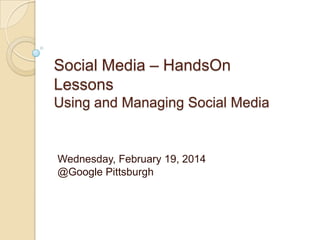
Social Media HandsOn Lessons Basics for Nonprofits 2014-02-19
- 1. Social Media – HandsOn Lessons Using and Managing Social Media Wednesday, February 19, 2014 @Google Pittsburgh
- 2. Your Social Media Panel: Jon O’Brien, Director of Communications, Master Builders Association of Western PA Karlye Rowles, Marketing Manager, Kulzer and Co., Inc and (Pgh Metro Chapter) Appraisal Institute Patty Swisher, Vice President of Corporate Communications , IKM Incorporated Architects Hosted by: HandsOn Tech, Pittsburgh Cares
- 3. Objectives Learn the ins and outs of social media channels like Facebook, Twitter and Linkedin. Using Social Media to Share your message Some tips and tricks to make your life easier using Social Media
- 4. What happens online? ...is a collection of technologies that allow users to interact with online content. Blogs Micro-Blogs Podcasts/Vide os Social Networks User Forums
- 5. Some Staggering Statistics Facebook = ◦ 1.19B Users Globally ◦ 238 M Users in the US and Canada ◦ 95% of Users log in daily ◦ 73% access Facebook via Mobile Twitter = ◦ 230+ million Users ◦ 500M Tweets daily ◦ 76% access Twitter via Mobile Source: http://newsroom.fb.com/key-facts Sept - Dec 2013 Source: Twitter, Twitter.com, Media Bistro, Oct – Dec 2013
- 6. Some Staggering Statistics LinkedIn = ◦ 240+M Users ◦ 79% of Users are 35 or Older Instagram = ◦ 150 M Monthly Active Users ◦ 75M Daily Active Users; 1.2 B Daily Likes YouTube= ◦ 1 Billion Unique Visitors Monthly ◦ Reaches more U.S. adults ages 18-34 than any cable network ◦ 40% of global access via Mobile Source: Instagram.com/press Dec 2013 Source: Media Bistro, http://www.mediabistro.com/alltwitter/social-media- stats-2014_b54243 January 2014
- 7. Reasons to Engage Social Media Branding/image creation Marketing Increase SEO/ exposure Communications Donor Engagement Customer Service Employee Engagement Recruiting Industry blogs/sites Build relationships Community Building Networking Lobbying efforts
- 8. Some thoughts: New media is inducing an incredible transformation within the organization, introducing opportunities for an internal and external collaboration in customer service, product, sales, community relations and public... It's putting the public back in public relations. To best reach people, we have to figure out who they are, where they connect, and how they share and find information The tools are just extensions of you and your expertise and artistry. Everything starts with a commitment to the brand you are representing -- it's culture, personality, overall potential and people. Source: Engage, by Brian Solis
- 9. Social Media What are your goals: Build awareness Establish thought leadership Educate customers/donors Increase community base Recruiting staff/volunteers Generate leads Fundraising Improve internal communication
- 10. Goals = Measurement: Build awareness = Fans/Followers/RTs Establish thought leadership = Subscribers/Comments/RTs Educate customers = Inquiries/Surveys Recruiting Staff/Volunteers = Increase # of staff/volunteers Reach new channels = Before/After Market Penetration Fundraising = $$ earned from campaigns Improve internal communication = Informal Surveys EXAMPLES OF MEASURING SUCCESS?
- 11. The Big THREE
- 12. Facebook
- 14. Facebook Setting up a business or organization page
- 15. Facebook Spec Guide Source: http://visual.ly/social-media-spec-guide August 2013
- 17. Who is my Facebook audience? Identify and understand YOUR audience Establish a tone/voice Be conversational Key words to focus content
- 18. Facebook - What do I post? Educate, Entertain, Inform Drive traffic to your web site Include calls to action
- 20. Facebook - When do I post? Best Times: ◦ 1PM - 4 PM* Worst Times: ◦ 8 PM – 8 AM* * This depends on YOUR audience, test to see what works best
- 21. Facebook – When & How? • Schedule your posts • Use third-party app to schedule
- 22. FACEBOOK TIPS/ BEST PRACTICES Source: http://allfacebook.com/infographic-intuit-pages-101_b129062 February 2014 Share your story Engage and Grow your Community Raise Awareness and Promote your cause Drive traffic to your website Use multimedia posts: Photos / Videos
- 23. The Big THREE
- 24. Twitter Sign Up
- 25. Twitter Source: http://noellemarketingconsulting.com/a-brief- glossary-of-twitter-terminology-annotated-graphic/ August 2013 1.Home Page 2.Me Page 3.Profile Photo 4.Header image 5.Background image 6.Twitter Handle 7.Profile Description 8.Follow 9.Tweet 10.Mention 11.Retweet 12.Hashtag
- 28. Compose a Tweet Hey, @PittsburghCares we‟re learning a lot today about #SocialMedia!
- 29. What is a Hashtag? Source: http://smallbiztrends.com/2013/08/what-is-a-hashtag.html August 2013 • A Hashtag is a label for content • Allows users to search, find, organize content around a specific subject • No spaces allowed
- 30. 3 Keys to Use Twitter effectively: By listening to what is being said about the organization By engaging with community and the public By contributing and sharing their expertise and thought leadership. Read more at: http://www.optify.net/guides/twitter-for-business-the-ultimate- b2b-guide?_opt_r=TWITTER&_opt_rdid=6058
- 31. Twitter Who should I follow? ◦ Tailor based on recent visits ◦ Friends, Vendors or Competitors Lists ◦ Recommended: Who to Follow & Find Friends ◦ Search Key Words, Hashtags ◦ Use TweetChats ◦ Promote on PR/Newsletters
- 32. Twitter Source: http://www.inc.com/hollis-thomases/twitter-tips-11-things-to-tweet-now.html • What should I tweet?
- 33. Twitter http://www.inc.com/hollis-thomases/twitter-tips-11-things-to-tweet-now.html http://www.pammarketingnut.com/2013/03/100-things-to-tweet-about-on- twitter-besides-yourself/ • What? Still not sure? • Twitter for NonProfits: Follow @nonprofits https://media.twitter.com/nonprofits
- 34. Twitter-What to Measure Goals Metrics Increase Brand Awareness • Reach (followers + RT * RT‟s followers) • Followers • Branded Drive Traffic • Visits Generate Leads • Leads Nurture Leads • Visits and returning leads Improve customer service • Twitter conversations • Positive mentions • Changes in customer satisfaction polls Use as help channel • Number of Twitter conversations • Number of DM • Number of mentions of your help # • Change in visits to help section on your website Read more at: http://www.optify.net/guides/twitter-for-business-the-ultimate-b2b-guide?_opt_r=TWITTER&_opt_rdid=6058
- 35. Twitter – Hootsuite Dashboard Multiple accounts, one dashboard
- 36. Twitter – Hootsuite Dashboard Multiple Columns for easy management
- 37. Twitter – Hootsuite Dashboard Schedule posts to save time
- 38. Twitter – Hootsuite Dashboard Pending posts; Hashtag Tracking
- 40. Complete your profile: 140 characters – think keywords Use a third party app like Hootsuite, Tweetdeck, or similar Establish keyword columns to search and follow Identify/Participate in chats Use Tweetchat to participate Use hashtags # for search and follow Use Hootsuite or Buffer app to schedule tweets TWITTER - TIPS/BEST PRACTICES
- 41. The Big THREE
- 42. LinkedIn – Who? LinkedIn = ◦ 240+M Users ◦ 79% of Users are 35 or Older Connect with: ◦ Colleagues ◦ Board Members ◦ Clients/Donors ◦ Industry leaders ◦ Volunteers ◦ Friends Source: http://nonprofits.linkedin.com/resources.html
- 43. LinkedIn - Profile Complete Profile Professional Image Key Words ◦ Title ◦ Summary ◦ Skills & Endorsements
- 44. LinkedIn – What? Profile to Stand Out and Connect with Professionals ◦ Use key words to be found ◦ Connect professionally ◦ Join Groups ◦ Search keywords for relevance Personalize invitation to connect Encourage supporters to promote your cause on theirSource: http://www.nonprofits.linkedin.com/
- 45. LinkedIn
- 46. LinkedIn – Company Page Cover Photo Profile Image
- 47. LinkedIn
- 48. LinkedIn – What? Company Pages to Reach Audience Where THEY are ◦ Post Status Updates ◦ Find Volunteers ◦ Become a Resource for information ◦ Groups to Gain Exposure ◦ Partnering Opportunities Companies that post 20X/ month on average reach 60% of their followers with one or more updates
- 49. LinkedIn – Group Page Cover Photo Profile Image
- 50. LinkedIn – What? Group Pages to Reach Audience Where THEY are: ◦ Share Common Interests ◦ To Gain Exposure – Share relevant content ◦ Engage Group Members – Conversation ◦ Attract Volunteers – Describe the ideal candidate ◦ Upload & Share rich content ◦ Actively Manage - Questions/PollsSource: http://www.nonprofits.linkedin.com/
- 51. LINKEDIN TIPS/ BEST PRACTICES Create a company page to connect where professionals are active Encourage supporters to promote your cause Use Groups to activate community Spotlight events and activities Find Board Members, Staff & Volunteers
- 52. Other Social Site to consider Google+ ◦ Divide target audiences by “Circles” ◦ Great for Search ◦ Claim „Credit‟ as Author – also good for search YouTube ◦ Second largest for search ◦ Multimedia Instagram ◦ Great if you have a large “captive” audience ◦ Obviously, visual ◦ Drive Traffic Pinterest ◦ Predominantly reaches women in U.S. ◦ Visual
- 53. KEYS TO SUCCESS 1. Make it an on-going dialog 2. Use conversational tone 3. Start slow..have goals 4. Consider an Editorial Calendar 5. Share personal stories 6. Feedback is a good thing
- 54. “If you build it they will come.”
- 55. In Conclusion: Social Media is a tool to be integrated with your marketing and communication effort Social Media sites should work in conjunction with organizational goals Social Media is not a magic bullet – requires time and effort to grow organically.
- 56. Q&A
- 57. Resources CreativeBloq.com – site for resources for graphic design including alternatives to Adobe Photoshop http://www.creativebloq.com/photoshop/alternatives-1131641 Twitter Lists to follow http://www.postplanner.com/101-best-twitter-lists-to-follow/ List of TweetChats: http://gnosisarts.com/index.php?title=Tweetchat_Wiki/By_Day
Hinweis der Redaktion
- KeywordsTools to make life easier – schedule posts
- KeywordsTools to make life easier – schedule posts
- KeywordsTools to make life easier – schedule posts
- KeywordsTools to make life easier – schedule posts
