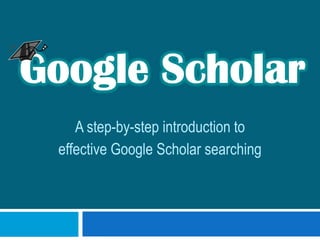
Introducing Google Scholar
- 1. Google Scholar A step-by-step introduction to effective Google Scholar searching
- 2. What is Google Scholar? Google Scholar is a search engine that searches for and retrieves results from scholarly literature.
- 3. How is it different from normal Google?
- 4. How is it the same as normal Google?
- 5. How do I get to Google Scholar? Go to the Google homepage (www.google.com). Look at the title bar across the top of the page and find the More link. Click on More to make a menu drop down; from this menu you should see and click on the link that says Scholar.
- 6. Welcome to Google Scholar!
- 7. BEFORE you Search: Set your Preferences!
- 8. Welcome to Google Scholar Preferences! Here you can set language and display options. This Preferences page also allows you to link directly to your library’s collection. If you follow directions and set this up, a Find It with OLinks link will start showing up in your Scholar searches whenever OhioLINK has online full-text. The next few slides will show you how to set up this super-helpful, timesaving feature.
- 9. Find the search box next to Library Links. Type in OhioLINK and click Find Library
- 10. Click on the box to the left of OhioLINK. Make sure that a check mark has appeared in the box. Be sure to scroll to the top or bottom of the page and click on SAVE PREFERENCES Return to the Google Scholar homepage before continuing
- 13. You want to search for your keyword in the title of the article and not just in the article’s text
- 14. You are looking for a specific article or publication
- 15. You are looking for work by a specific author
- 17. Advanced Search Options The Advanced Search also gives you options concerning publication details. This is especially helpful if you are looking for a specific publication, or publications from a certain date range. Return to the Google Scholar homepage before continuing
- 18. Basic Search Google Scholar’s homepage is its basic search. This is a single search box, just like normal Google. It is a simpler format, but it will give you access to the same resources as the advanced search.
- 19. Sample Basic Search Let’s run a sample basic search for the word “happiness” Type happiness into the main Google scholar search box and click search.
- 20. Sample Basic Search: happiness The total number of search results is listed here. If you get back too many results, think about refining your search before you start scrolling through responses. Try adding “and” with another keyword to limit your search
- 21. Changing the search string to “happiness and neuroscience and chocolate” makes for a much more effective search! There are far fewer results to sort through and these results are more likely to relate closely to the topic since we’ve given the search more specific criteria. All of these results must mention happiness AND neuroscience AND chocolate somewhere in their text.
- 22. Understanding the Search Results Title of Resource (article, book chapter, conference paper)
- 23. Understanding the Search Results Author(s) of Resource
- 24. Understanding the Search Results Additional Publication Information (date, journal title, publisher, website url)
- 25. Understanding the Search Results Snippets from resource containing search keywords in bold
- 26. Understanding the Search Results Link to a list of other articles that have cited this resource or included this resource in their references This is helpful because it links the reference pages of these resources together and shows you who is citing whom. It also is likely to list resources that pick up where the original resource left off, either by continuing its studies or updating its findings. When something has been cited a lot, it can mean that the resource was foundational, revolutionary, or controversial. Remember that more recent works are less likely to have been cited a lot simply because there hasn’t been time for new research to emerge.
- 27. Understanding the Search Results Related articles Click on related articles to see additional resources on the same topic.
- 28. Finding the Full Text of the Resource Links to the full text of the resource If the full-text of the resource is available freely online, Scholar will give you the link. If the full-text of the resource is available through Defiance College, you’ll see a link to Find it with Olinks. Click and you’ll link directly into Pilgrim Library’s electronic journal holdings. This will only happen, though, if you have set your preferences to include the OhioLINK library as demonstrated earlier in this presentation!
- 29. Finding the Full Text of the Resource What if there isn’t a link to a pdf or to Find it with OLinks? Scholar tries to help you research by giving you citations even when the full-text is not freely available. When this happens and you don’t see a link to a pdf or to Find it with OLinks, don’t despair! You still have options. The library could own a copy of the journal in print, or we can try and borrow it from another library. Write down and keep all necessary citation information for the resource you’re interested in. Then visit the Find It page (http://library.defiance.edu/guides/articles.html) of the library’s website and follow its directions. If you have any questions, contact a librarian at Pilgrim Library – we’re happy to help! If there is no full-text, click on OhioLINKOLinksor follow the directions above.
- 30. Understanding Search Results Why do some resources have different links than others? Google Scholar only lists the options that apply to each specific resource. For example, if an article has not been cited by any other works, Scholar will not give a Cited by link for that resource. If the article is available for purchase from the British Library, there will be a link; if it’s not in the British Library, there won’t be a link.
- 31. If you have further comments or questions about this tutorial please contact adearmond@defiance.edu CONGRATULATIONS! You’ve reached the end of the Google Scholar Online Tutorial. We highly suggest that you view our other online tutorials to learn more about Pilgrim Library and its awesome resources.
