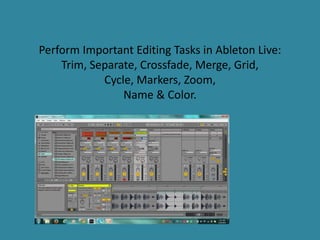
Editing in Ableton Live: Trim, Separate, Crossfade, Merge, Grid, Cycle, Markers, Zoom
- 1. Perform Important Editing Tasks in Ableton Live: Trim, Separate, Crossfade, Merge, Grid, Cycle, Markers, Zoom, Name & Color.
- 2. Objectives • To understand how to perform important editing functions in Ableton Live such as trim, separate, crossfade, merge, grid, cycle, markers, zoom, name & color. • I chose this topic as editing was a little intimidating this week as I was looking at session view after tracking. At one point, I felt that I should not do anything in the session view for fear of losing the work I have done. • Therefore, I am going to use this lesson to erase my fear and perhaps simplify the editing process so that it will not be as intimidating in the future. • I hope you will benefit as well. Thank you.
- 3. Ableton Live – Session View In Ableton Live, this is what the session view looks like and this is also where you are able to perform the editing tasks.
- 4. Trim Changing the window size of a particular region is what we refer to as trimming. This is great as it does not affect the audio files as we are only making changes to the regions; also known as non-destructive editing. You can see that I have trimmed the region of the first audio file.
- 5. Trim You shorten or lengthen the edges called trimming by using your cursor, placing it at the edge and dragging it to where you want it to be. You may also copy and paste a desired region as shown below.
- 6. Separate Now we will look at how to separate a region also known as cut. The image right below shows this region split. -Ctrl + E or go to Edit and select Split.
- 7. Crossfade Crossfade is used when you are overlapping regions; where the first region dips down while the second one comes in. Applying fades will prevent you from hearing clicks or cuts after cutting a region. You’ll select the audio region then, select fades. Now, you will be able to adjust the fading in and out on the region as indicated below.
- 8. Merge Merging is used when you have lots of pieces and you need to put them together so that you can fine tune your performance. In this case, you will consolidate all the edits into an audio file. You can select the regions, by right clicking and then selecting consolidate or Ctrl+j
- 9. Grid In editing, it is essential that regions snap to a grid. For example when an audio recording was a little bit off and you want to move it a little. there is a delay in the recording This can be done by pressing Ctrl+4 or going to the options menu and selecting, “snap to grid”.Another way to do this, is by using a modifier key. This image shows that my snap to grid function is turned on. I can also turn it off.
- 10. Cycle Another important editing task is cycling, this is used when you want to fine tune an edit till it is flawless.
- 11. Markers A marker defines a specific location within your song; easy location of a verse, a chorus, a bridge etc. Set your cursor on where you want the marker to be then, hit the set button. Arrow turns black. You can then rename by right clicking or Ctrl+r
- 12. Zoom With zooming in, you always want to remember to select first and then zoom.
- 13. Name & Color The naming and coloring process helps with identifying how good something is or simply to give it a name to know what the underlying audio material is. You can select the region, right click and rename. From the same menu, you can also select the color that you want.
- 14. Thank You! I hope this presentation simplified the important editing tasks in Ableton Live. Thank you for taking the time to read.