Seller app - Home
•
0 gefällt mir•293 views
In this module we will discuss :- Know the home page on the seller app
Melden
Teilen
Melden
Teilen
Downloaden Sie, um offline zu lesen
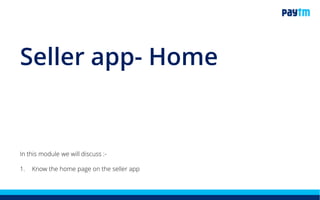
Weitere ähnliche Inhalte
Was ist angesagt?
Was ist angesagt? (20)
Order processing for cataloguing & photoshoot seller service

Order processing for cataloguing & photoshoot seller service
Andere mochten auch
Andere mochten auch (12)
Ähnlich wie Seller app - Home
Boost up Sales & Maximize Revenue in your Online Business With Magento Multi ...

Boost up Sales & Maximize Revenue in your Online Business With Magento Multi ...Grey Matter India Technologies PVT LTD
Ähnlich wie Seller app - Home (20)
Boost up Sales & Maximize Revenue in your Online Business With Magento Multi ...

Boost up Sales & Maximize Revenue in your Online Business With Magento Multi ...
Magento Multi-Vendor Marketplace Work Flow by CedCommerce

Magento Multi-Vendor Marketplace Work Flow by CedCommerce
Mehr von Paytm
Mehr von Paytm (20)
multiple items order processing (lmd) multiple shipments

multiple items order processing (lmd) multiple shipments
single item order processing (lmd) multiple shipments

single item order processing (lmd) multiple shipments
FC - Check your sellable and non sellable inventory - Hindi

FC - Check your sellable and non sellable inventory - Hindi
Manage your working hours and weekly holiday - Hindi

Manage your working hours and weekly holiday - Hindi
Manage your working hours and weekly holiday - wholesale

Manage your working hours and weekly holiday - wholesale
Kürzlich hochgeladen
No-1 Call Girls In Goa 93193 VIP 73153 Escort service In North Goa Panaji, Ca...

No-1 Call Girls In Goa 93193 VIP 73153 Escort service In North Goa Panaji, Ca...Call girls in Goa, +91 9319373153 Escort Service in North Goa
Call Us ➥9319373153▻Call Girls In North Goa

Call Us ➥9319373153▻Call Girls In North GoaCall girls in Goa, +91 9319373153 Escort Service in North Goa
Kürzlich hochgeladen (20)
Marketplace and Quality Assurance Presentation - Vincent Chirchir

Marketplace and Quality Assurance Presentation - Vincent Chirchir
Fordham -How effective decision-making is within the IT department - Analysis...

Fordham -How effective decision-making is within the IT department - Analysis...
Church Building Grants To Assist With New Construction, Additions, And Restor...

Church Building Grants To Assist With New Construction, Additions, And Restor...
FULL ENJOY Call girls in Paharganj Delhi | 8377087607

FULL ENJOY Call girls in Paharganj Delhi | 8377087607
Call US-88OO1O2216 Call Girls In Mahipalpur Female Escort Service

Call US-88OO1O2216 Call Girls In Mahipalpur Female Escort Service
No-1 Call Girls In Goa 93193 VIP 73153 Escort service In North Goa Panaji, Ca...

No-1 Call Girls In Goa 93193 VIP 73153 Escort service In North Goa Panaji, Ca...
Youth Involvement in an Innovative Coconut Value Chain by Mwalimu Menza

Youth Involvement in an Innovative Coconut Value Chain by Mwalimu Menza
Corporate Profile 47Billion Information Technology

Corporate Profile 47Billion Information Technology
Call Us 📲8800102216📞 Call Girls In DLF City Gurgaon

Call Us 📲8800102216📞 Call Girls In DLF City Gurgaon
Guide Complete Set of Residential Architectural Drawings PDF

Guide Complete Set of Residential Architectural Drawings PDF
Japan IT Week 2024 Brochure by 47Billion (English)

Japan IT Week 2024 Brochure by 47Billion (English)
International Business Environments and Operations 16th Global Edition test b...

International Business Environments and Operations 16th Global Edition test b...
Seller app - Home
- 1. In this module we will discuss :- 1. Know the home page on the seller app Seller app- Home
- 2. Know the home page on the seller app Tap on Home tab You can see the new orders received It will show your inventory and you can update it View your payments directly on the home page Scroll down 1. 2. 4. 1 4 2 3 3.
- 3. View the top selling product, tap to view the detailed information 5. 5 Know the home page on the seller app
- 4. View the graphical representation of total sales in a month View the graphical representation of total orders received in a month View the graphical representation of your business summary 6. 6a. 6b. 6a 6b 6 Know the home page on the seller app
- 5. View the graphical representation of total returns in a month View the graphical representation of total cancellations in a month with the percentage of reason behind 6c. 6c 6d 6d. Know the home page on the seller app
- 6. Tap on the icon to check the new notification Updates tab will show all the happening in your app Message tab will show all the messages/news sent by Paytm Mall 7. 8. 7 8 9 9. Know the home page on the seller app
- 7. Thanks everyone! For any query please raise a ticket on support