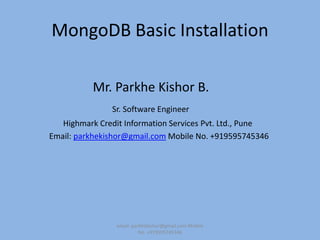
Mongo db basic installation
- 1. MongoDB Basic Installation Mr. Parkhe Kishor B. Sr. Software Engineer Highmark Credit Information Services Pvt. Ltd., Pune Email: parkhekishor@gmail.com Mobile No. +919595745346 email: parkhekishor@gmail.com Mobile No. +919595745346
- 2. MongoDB Basic Installation This guide shows, how to install MongoDB on Windows and Centos. 1. Windows installation 2. Centos Installation Step 1.1 Download latest production release MongoDB from MongoDB download page . There are three build of for MongoDB. Windows server 2008 R2 Windows 64 bits Windows 32 bits (development up to 2GB) Note: Type following commend in the command prompt to find architecture of your windows platform. C:>wmic os get osarchitecture OSArchitecture 32-bit email: parkhekishor@gmail.com Mobile No. +919595745346
- 3. Step 1.2: Start command prompt, create data folder for MongoDB.(default location c:datadb). This will start main MongoDB database process and waiting for connection message in console email: parkhekishor@gmail.com Mobile No. +919595745346
- 4. Step 1.3: Copy MongoDB download package into C: MongoDB folder and unzip email: parkhekishor@gmail.com Mobile No. +919595745346
- 5. Step 1.4: Connect to MongoDB using mongo.exe Open another command prompt and issue the following commands C:MongoDBmongodb-win32-i386-2.2.2bin>mongo.exe mongo.exe will connect mongod.exe running on local host interface on 27017 port . you can check http services at http://localhost:28017 Step 1.5: test database and retrieve records. Type following commands in mongo shell >db.test.save ( , a : “test”- ) >db.test.find() { "_id" : ObjectId("50f8f47dc49f1d211f947d60"), "a" : "test" } > email: parkhekishor@gmail.com Mobile No. +919595745346
- 6. 2. CentOS Installation Step 2.1 : Download latest production release MongoDB from MongoDB download page . • There are two build of for MongoDB. • Linux 64 bits • Linux 32 bits (development up to 2GB) Step 2.2 : Start terminal create data folder for MongoDB.(default location root#datadb). Step 2.3 : Copy MongoDB download package into rootMongoDB folder and unzip. then go to bin folder of MongoDB package and type commands ./mongod this will start main MongoDB database process. email: parkhekishor@gmail.com Mobile No. +919595745346
- 7. Step 1.4: Connect to MongoDB using mongo.exe Open another command prompt and issue the following commands [root@HMCLUSTER2 /]# cd mongodb-linux-x86_64-2.0.6/bin [root@HMCLUSTER2 bin]# ./mongo mongo.rpm will connect mongod.rpm running on local host interface on 27017 port . you can check http services at http://localhost:28017 Step 1.5: test database and retrieve records. Type following commands in mongo shell >db.test.save ( , a : “test”- ) >db.test.find() { "_id" : ObjectId("50f8f47dc49f1d211f947d60"), "a" : "test" } > email: parkhekishor@gmail.com Mobile No. +919595745346
- 8. Connecting to Database 1. From command prompt start mongo. By default mongo look for database server on local host on the port 27017. 2. To connect server on different port or interface use the --port and --host 3. Select data base use command db, it show name of current database. 4. To list all database use command in mongo shell show dbs. 5. Switch to new database name mydb with following operation use db name 6. Show mongo help in mongo shell using following operation help email: parkhekishor@gmail.com Mobile No. +919595745346
- 9. Create collection and insert Documents 1. Switch to mydb with following operation use mydb 2. Create two document name doc1 and doc2 using JavaScript operation doc1 = ,name : “mongo” - doc2 = {x: 1} 3. Insert two document into collection say blog with following operation db.blog.insert( doc1) db.blog.insert( doc2) when you insert document then MongoDB create both database mydb and blog collection. 4. Confirm that collection is exist with following commands, show collections 5. Conform that document insert in collection using find () methods db.blog.find(); 6. Inserting multiple documents using for loop. email: parkhekishor@gmail.com Mobile No. +919595745346
- 10. Implementing Curser 1. When you querying, MongoDB return curser object that contain result of query. 2. Iterating over the curser with loop var curser= db.blog.find(); while( curser.hasnext() ){ printjson( curser.next() ); } 3. Use array operation with curser curser[4]; email: parkhekishor@gmail.com Mobile No. +919595745346
- 11. Querying for Specific Documents 1. define query q=, Field : “condition” - By passing this query document as parameter to find() method. db.blog.find(q) or db.blog.find( , field : “condition” - ) 2. Query and Projection e.g. doc1= , id : 1, name : “mongo” - to find all docs where id has a value 1 but return only name. query = { id : 1 } and projection = { name : 1} db.blog.find(query, projection) MongoDB return the following result, ,name : “mongo” - 3. Limiting number of document in result set db.blog.find().limit(3) email: parkhekishor@gmail.com Mobile No. +919595745346
- 12. Core MongoDB Operation 1. Create 2. Read 3. Update 4. Delete Restriction on document _id field must be unique in collection The field name can not start with the $ character The field name can not start with the . Character 1 Create 1.1 insert and bulk insert 1.2 create with save 1.3 create with upsert email: parkhekishor@gmail.com Mobile No. +919595745346
- 13. 2 Read operation 2.1 find 2.2 findOne 2.3 projection 3 Update 3.1 update field ($set) 3.2 update array ($push) 3.3 update and upsert (true or 1) 3.4 update multiple matching documents 4 DELETE 4.1 remove collection 4.2 remove matching documents 4.3 remove single matching documents email: parkhekishor@gmail.com Mobile No. +919595745346
- 14. Querying 1. Specifying which query return Example consider following document, , id : ObjetcId(….), name : Ram, age : 16, email : ram@gmail.com, city : pune, pin : 413710 } email: parkhekishor@gmail.com Mobile No. +919595745346
- 15. 1. You have user collection, if you are interested only in name and email fields, > db.user.find (, -, , “name” : 1, “email “: 1- ) Out put { “_id” : (…), name : “ram”, email : ram@gmail.com } 2. Conditional Query > db.user.find ( , “name” : “ram” - ) Out put , id : ObjetcId(….), name : Ram, age : 16, email : ram@gmail.com, city : pune, pin : 413710 } email: parkhekishor@gmail.com Mobile No. +919595745346
- 16. 3 . Query Conditionals “$lt” = “<“ “$gt” =“>” “$lte” =“<=“ “$gte”=“>=“ are all comparison operators. > db.user.find(, “age” : ,$gt : 10- -) It gives all which has age greater than 10. >db.user.find(, “age” : ,$gt : 10 ,$lt : 50- -) it return all documents, field age in 10 to 50 range. > db.user.find ({"name" : { "$ne" : "ram" } }) Out put { "_id" : ObjectId("50ff718bc5d2a43b68806826"), "name" : "ram1", "email" : "ram@gmail.com", "id" : "10" } email: parkhekishor@gmail.com Mobile No. +919595745346
- 17. 4. OR Queries There are two way to do OR query in MongoDB 4.1 “$in” If you have more than one possible value to match for a single key, then use array criteria > db.user.find (,"name" : , "$in" : *“ram”, “ram1” + - -) opposite of “$in” is “$nin” which return all documents that don’t match any of criteria. 4.2 “$or” >db.user.find(,"$or" : *,“name" : “ram” -, ,“age" : 10-+-) this query return all documents that satisfy either name or age criteria. 4.3 “$and” by using “AND” query you can narrow result set. >db.user.find(,"$and" : *,“name" : “ram” -, ,“age" : 10-+-) email: parkhekishor@gmail.com Mobile No. +919595745346
- 18. 4.4 “$not” > db.user.find({".id1" : {$not :{$gt: 11}} }) { "_id" : ObjectId("50ff6950c5d2a43b68806825"), { "name" : "ram", "email" : "ram@gmail.com", "id" : "10" } { "_id" : ObjectId("50ff718bc5d2a43b68806826"), "name" : "ram1", "email" : "ram@gmail.com", "id" : "10" } { "_id" : ObjectId("50ff7efdc5d2a43b68806827"), "name" : "ram1", "email" : "ram@gmail.com", "id1" : 10 } 4.5 Regular expression Regular expressions are flexible for string matching. > db.user.find({"name" : /ram/i -) ‘i ‘ use for case - insensitive. email: parkhekishor@gmail.com Mobile No. +919595745346
- 19. Querying Array Example suppose array is a list of colors, 1 like this: > db.user.insert({colors : [ "red" , "white" ,"green", "black"]}) the following query: > db.user.find({colors : "red"}) Out put: { "_id" : ObjectId("50ff83f9c5d2a43b68806829"), "colors" : [ "red", "white", "green", "black" ] } 2 if you need to match array more than on element the you use $all, > db.user.find(,colors : ,$all : *"red“ , “ black " +--) { "_id" : ObjectId("50ff83f9c5d2a43b68806829"), "colors" : [ "red", "white", "green", "black" ] } email: parkhekishor@gmail.com Mobile No. +919595745346
- 20. 3 “$size” this operator allow you query to array of given size. >db.user.find ( { colors : {$size : 3} ) this can’t be combine with another $ conditional operator (like $gt ). 4 “$slice” The special "$slice" operator can be used to return a subset of elements for an array key. for example we had a blog post collection and we wanted first 10 comments. >db.blog.posts.findOne(criteria, {"comments" : {"$slice" : 10}}) Alternatively you find last 10 comments >db.blog.posts.findOne(criteria, {"comments" : {"$slice" : -10}}) email: parkhekishor@gmail.com Mobile No. +919595745346
- 21. "$slice" can also return pages in the middle of the results by taking an offset and the number of elements to return: > db.blog.posts.findOne(criteria, {"comments" : {"$slice" : [23, 10]}}) this would keep first 23 elements and return 24th to 34th. email: parkhekishor@gmail.com Mobile No. +919595745346
- 22. Querying Embedded Documents There are two ways querying embedded documents 1 Query for whole document 2 Query for individual document Example : { name : { first : “ram” , last : “roy” } } First query for whole document > db.user.find(, name : name : , first : “ram” ,last : “sharma” - - email: parkhekishor@gmail.com Mobile No. +919595745346
- 23. Query for just a specific key or keys of an embedded document. >db.user.find( , “name.first” : “ram”-) Example { "content" : “what is MongoDB? ", "comments" : [ { "author" : “ram", "score" : 3, "comment" : "nice post" }, { "author" : “sham", "score" : 6, "comment" : "terrible post" } ] } email: parkhekishor@gmail.com Mobile No. +919595745346
- 24. Complex query To find documents comments by ram, issue following commands, >db.user.find(, comments : , author : “ram” - -) alternatively >db.user.find(, “comments.author” : “ram” -) email: parkhekishor@gmail.com Mobile No. +919595745346
