Pandora FMS: Cisco Remote inventory modules
•
0 likes•937 views
Three modules for the remote inventory feature on Pandora FMS Enterprise. Get's information from CISCO devices like CPU, IOS version, Interfaces and other hardware info (version, s/n). For mo
Report
Share
Report
Share
Download to read offline
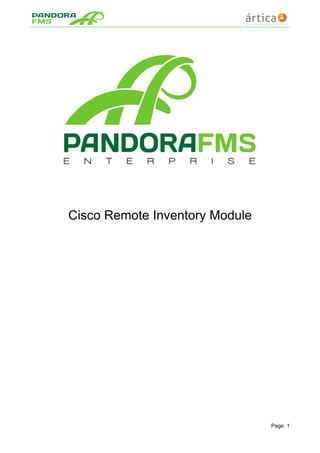
Recommended
Recommended
More Related Content
What's hot
What's hot (20)
How to install and configure firewall on ubuntu os

How to install and configure firewall on ubuntu os
How To Install and Configure Open SSH Server on Ubuntu

How To Install and Configure Open SSH Server on Ubuntu
Install and manage windows nano server 2016 step by step

Install and manage windows nano server 2016 step by step
Installing and configuring a dhcp on windows server 2016 step by step

Installing and configuring a dhcp on windows server 2016 step by step
Windows server 2016 storage step by step complete lab

Windows server 2016 storage step by step complete lab
How To Create EBS Snapshot and Restore EBS Snapshot – Linux Instance

How To Create EBS Snapshot and Restore EBS Snapshot – Linux Instance
How To Create RDS Database for WordPress in AWS on RHEL 7 or CentOS 7

How To Create RDS Database for WordPress in AWS on RHEL 7 or CentOS 7
How to Configure Amazon AWS EC2 Elastic IP Address

How to Configure Amazon AWS EC2 Elastic IP Address
Similar to Pandora FMS: Cisco Remote inventory modules
Software Guard Extensions (SGX) is Intel's unique security feature which has been present in Intel's processors since Skylake generation. Existing HW/SW solutions hypervisor does not protect tenants against the cloud provider and thus the supplied operating system and hardware. Intel SGX solves this by using enclave, which is a protected portion of userspace application where the code/data cannot be accessed directly from outside by any software, including privileged ones, such as BIOS and VMM. This discussion is intended for the deep dive introduction to SGX, and the design discussion of adding SGX virtualization to Xen. We will start with SGX deep dive, and then go into SGX virtualization design, from high level design to details, such as EPC management/virtualization, CPUID handling, interaction with VMX, live migration support, etc.XPDDS18: Design Session - SGX deep dive and SGX Virtualization Discussion, Ka...

XPDDS18: Design Session - SGX deep dive and SGX Virtualization Discussion, Ka...The Linux Foundation
Similar to Pandora FMS: Cisco Remote inventory modules (20)
Rodrigo Almeida - Microkernel development from project to implementation

Rodrigo Almeida - Microkernel development from project to implementation
Configuring ee (enterprise extender) between two ibm system i systems tech ...

Configuring ee (enterprise extender) between two ibm system i systems tech ...
XPDDS18: Design Session - SGX deep dive and SGX Virtualization Discussion, Ka...

XPDDS18: Design Session - SGX deep dive and SGX Virtualization Discussion, Ka...
More from Pandora FMS
More from Pandora FMS (20)
Pandora FMS: Plugin de monitorización de Outlook Anywhere

Pandora FMS: Plugin de monitorización de Outlook Anywhere
Pandora FMS: Plugin de monitorización de cliente de Exchage

Pandora FMS: Plugin de monitorización de cliente de Exchage
Pandora FMS: Monitorización de Blackberry Exchange

Pandora FMS: Monitorización de Blackberry Exchange
Recently uploaded
Abortion Clinic In Springs ](+27832195400*)[ 🏥 Safe Abortion Pills in Springs | Abortions Clinic | Quality & Affordable Healthcare Services 🏥🚑!!Abortion Clinic In Springs ](+27832195400*)[ 🏥 Safe Abortion Pills in Springs...[ 🏥 Safe Abortion Pills in Springs...](data:image/gif;base64,R0lGODlhAQABAIAAAAAAAP///yH5BAEAAAAALAAAAAABAAEAAAIBRAA7)
[ 🏥 Safe Abortion Pills in Springs...](data:image/gif;base64,R0lGODlhAQABAIAAAAAAAP///yH5BAEAAAAALAAAAAABAAEAAAIBRAA7)
Abortion Clinic In Springs ](+27832195400*)[ 🏥 Safe Abortion Pills in Springs...Medical / Health Care (+971588192166) Mifepristone and Misoprostol tablets 200mg
Recently uploaded (20)
COMPUTER AND ITS COMPONENTS PPT.by naitik sharma Class 9th A mittal internati...

COMPUTER AND ITS COMPONENTS PPT.by naitik sharma Class 9th A mittal internati...
OpenChain Webinar: AboutCode and Beyond - End-to-End SCA

OpenChain Webinar: AboutCode and Beyond - End-to-End SCA
Community is Just as Important as Code by Andrea Goulet

Community is Just as Important as Code by Andrea Goulet
Automate your OpenSIPS config tests - OpenSIPS Summit 2024

Automate your OpenSIPS config tests - OpenSIPS Summit 2024
The Evolution of Web App Testing_ An Ultimate Guide to Future Trends.pdf

The Evolution of Web App Testing_ An Ultimate Guide to Future Trends.pdf
Effective Strategies for Wix's Scaling challenges - GeeCon

Effective Strategies for Wix's Scaling challenges - GeeCon
Workshop: Enabling GenAI Breakthroughs with Knowledge Graphs - GraphSummit Milan

Workshop: Enabling GenAI Breakthroughs with Knowledge Graphs - GraphSummit Milan
The Strategic Impact of Buying vs Building in Test Automation

The Strategic Impact of Buying vs Building in Test Automation
Anypoint Code Builder - Munich MuleSoft Meetup - 16th May 2024

Anypoint Code Builder - Munich MuleSoft Meetup - 16th May 2024
architecting-ai-in-the-enterprise-apis-and-applications.pdf

architecting-ai-in-the-enterprise-apis-and-applications.pdf
Abortion Clinic In Springs ](+27832195400*)[ 🏥 Safe Abortion Pills in Springs...[ 🏥 Safe Abortion Pills in Springs...](data:image/gif;base64,R0lGODlhAQABAIAAAAAAAP///yH5BAEAAAAALAAAAAABAAEAAAIBRAA7)
[ 🏥 Safe Abortion Pills in Springs...](data:image/gif;base64,R0lGODlhAQABAIAAAAAAAP///yH5BAEAAAAALAAAAAABAAEAAAIBRAA7)
Abortion Clinic In Springs ](+27832195400*)[ 🏥 Safe Abortion Pills in Springs...
Jax, FL Admin Community Group 05.14.2024 Combined Deck

Jax, FL Admin Community Group 05.14.2024 Combined Deck
^Clinic ^%[+27788225528*Abortion Pills For Sale In witbank

^Clinic ^%[+27788225528*Abortion Pills For Sale In witbank
StrimziCon 2024 - Transition to Apache Kafka on Kubernetes with Strimzi.pdf

StrimziCon 2024 - Transition to Apache Kafka on Kubernetes with Strimzi.pdf
[GeeCON2024] How I learned to stop worrying and love the dark silicon apocalypse![[GeeCON2024] How I learned to stop worrying and love the dark silicon apocalypse](data:image/gif;base64,R0lGODlhAQABAIAAAAAAAP///yH5BAEAAAAALAAAAAABAAEAAAIBRAA7)
![[GeeCON2024] How I learned to stop worrying and love the dark silicon apocalypse](data:image/gif;base64,R0lGODlhAQABAIAAAAAAAP///yH5BAEAAAAALAAAAAABAAEAAAIBRAA7)
[GeeCON2024] How I learned to stop worrying and love the dark silicon apocalypse
Pandora FMS: Cisco Remote inventory modules
- 1. Cisco Remote Inventory Module Page 1
- 2. Remote Inventory Module OpenOffice/PDF Version 1st Edition , 21 Oct 2011 © Artica Soluciones Tecnológicas 2005-2011 © Javier Lanz <javier.lanz@artica.es> Page 2
- 3. 1 DESCRIPTION These remote inventory modules are meant to gather information from a Cisco machine through ICMP requests. We have created three different, each one gets distinct information, CPU, hardware or Ports information. 2 REQUERIMENTS In order to work with that modules, we need to be sure that in our machine the snmp service and the mibs are properly installed. As every system is different regarding the specific packages and the mibs functionality, the user should refer to his/her distribution manual or contact with the system administrator. Below is described an approximated configuration for Ubuntu distribution 2.1. Ubuntu It is recommended to install snmp and snmp-mibs-downloader packages Due licenses reasons, it is a must to edit /etc/snmp/snmp.conf file, commenting the first line, letting the file as below. Page 3
- 4. 3 PANDORA FMS CONFIGURATION First of all, it is needed to define the remote inventory module for each checking to do. Once defined, it will be associated to an agent, so the information with be gathered. 3.1. Creating a inventory module Administration > Manage modules > Inventory modules Once in this screen, it will be displayed every inventory modules already defined on Pandora FMS. Page 4
- 5. Clicking in the Create button, we will access the next screen, in which it is possible to create an new remote inventory module. • Name: Module name • Description: Just a description • OS: Operating system in which to get the information • Interpreter: Interpreter with witch to execute the script • Format: Define here the headers to display the output • Code: the script code itself. Page 5
- 6. 3.2. CPU Remote Inventory module Here is described which data is required in every field to define this module and so get the proper information from a Cisco machine. • Name: Whichever you want • Description: Just a description. • OS: Must be: Cisco • Interpreter: Must be exactly: /usr/bin/perl • Format: Must be: IP;Hardware;SerialNumber;IOS • Code: get the code from the file cisco_CPU.pl 3.3. Hardware Remote Inventory module Here is described which data is required in every field to define this module and so get the proper information from a Cisco machine. • Name: Whichever you want • Description: Just a description. • OS: Must be: Cisco • Interpreter: Must be exactly: /usr/bin/perl • Format: Must be: Slot;PartNumber;SerialNumber • Code: get the code from the file cisco_Hardware.pl 3.4. Ports Remote Inventory module Here is described which data is required in every field to define this module and so get the proper information from a Cisco machine. • Name: Whichever you want • Description: Just a description. • OS: Must be: Cisco • Interpreter: Must be exactly: /usr/bin/perl • Format: Must be: Interface;Description;AdminStatus;OperStatus Page 6
- 7. • Code: get the code from the file cisco_Ports.pl 3.5. Adding the remote inventory module to an agent Once defined the remote inventory module, is time to associate it to an agent, in order to get the information from the Cisco machine. The selected agent must be a Cisco agent, in order to be able to select the previously defined remote inventory modules. In the Administration view from the agent, we need to select the Inventory tab to get the screen in which to associate them. So we will access the next screen The next configuration is suitable for the three remote inventory modules, CPU, Hardware and Ports remote inventory module. The fields are: • Module: Select here the previously defined remote inventory module. • Target: Here is written the IP of the machine to point at. Should detect automatically the IP of the Agent selected. If not, check it that agent has an IP associated. • Interval: Select here how ofter you wish to execute this module. • Username: in that field we will define the required community. • Password: for our case, we will left that field in black. Page 7
- 8. 4 INVENTORY VIEW Accessing through Operation > Inventory it is possible to check the result from the changes we have made. Next is displayed an screenshot for our configuration. As we can see, in every Remote inventory module, it is shown the agent in which the data is stored, and the next columns are the specific headers that we defined previously in every remote inventory module. Page 8
