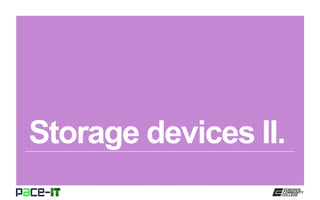
Storage devices II: Anatomy of HDDs and introduction to SSDs
- 2. Page 2 Instructor, PACE-IT Program – Edmonds Community College Areas of Expertise Industry Certifications PC Hardware Network Administration IT Project Management Network Design User Training IT Troubleshooting Qualifications Summary Education M.B.A., IT Management, Western Governor’s University B.S., IT Security, Western Governor’s University Entrepreneur, executive leader, and proven manger with 10+ years of experience turning complex issues into efficient and effective solutions. Strengths include developing and mentoring diverse workforces, improving processes, analyzing business needs and creating the solutions required— with a focus on technology.
- 3. Page 3 PACE-IT – The anatomy of a hard disk drive. – Traditional hard disk drives. – Solid state drives.
- 4. Page 4 Storage devices II.
- 5. Page 5 Storage devices II. – Anatomy of a hard disk drive (hdd). » Hdds are composed of various components including: • Multiple metal disks that are called platters, that are held by a spindle (which rotates the platters). • The armature moves the read head(s) across the platters to read and write data to the drive. – Getting a little deeper. » The platters are logically broken up into tracks (think traffic lanes) on which data is electromagnetically laid down. » Tracks are logically broken up into sectors (think addresses) in order for a PC to know where the data is located. – Spin rates. » The faster the platters spin, the faster the drive can read and write data. » Common spin rates are: 5,400 rpm, 7,200 rpm, 10,000 rpm, and 15,000 rpm.
- 6. Page 6 Storage devices II.
- 7. Page 7 Storage devices II. – PATA (Parallel AT Attachment). » Could use either the Integrated Drive Electronics (IDE) or Extended Integrated Drive Electronics (EIDE) interface on the motherboard. » The connection at the motherboard was a 40 pin connection. » If the motherboard only supported IDE, a 40 wire 40 pin ribbon cable was used to connect the hdd to the motherboard. » If the motherboard supported EIDE, a 80 wire 40 pin ribbon cable was used and higher transfer speeds were achieved. » Maximum speed (transfer rate) of PATA was 133 MBps. » Power for the drive was supplied by the power supply through a 4 pin Molex plug. » Used a master/slave relationship to determine which hdd was the bootable device when multiple hdds were present. » Master/slave status could be set by jumpers on the back of the hdd. » If cable select was chosen, then the position on cable determined if the drive was master or slave.
- 8. Page 8 Storage devices II. – SATA (Serial AT Attachment). » Can be used with traditional hdds or with solid state drives. » A newer interface standard that achieves much higher transfer rates. • SATA 1.0 = 150 MBps or 1.5 Gbps. • SATA 2.0 = 300 MBps or 3.0 Gbps. • SATA 3.0 = 600 MBps or 6.0 Gbps. » Boot priority is no longer established at the drive but in BIOS. » The SATA interface uses an L shaped connector with a 7 wire cable, and power is supplied by a 15 pin 5 wire cable. » All SATA drives are “hot swappable,” meaning that the PC and device do not need to be powered down in order to remove one drive and put in a new drive (of limited value when the SATA drive is internal).
- 9. Page 9 Storage devices II.
- 10. Page 10 Storage devices II. – SSD (Solid state drive). » Different construction altogether; there are no moving parts. » They use arrays of flash type memory instead of platters. » They have faster response times than the traditional hdd. » When used internally, they utilize the SATA connections. » When used externally, the connection type can vary. » While faster (and quieter and cooler), the price per gigabit of storage is much higher than with a traditional hdd. – When is an SSD not a SSD? » CompactFlash (CF): can hold up to 128 GB of data. » Secure Digital (SD): the current max is two TB of data. » xD: older standard used in digital cameras. » USB flash drives also fall into the SSD but not really category.
- 11. Page 11 Storage devices II. Composed of platters, which are rotated by the spindle. The armature moves the head(s) across the platters to read and write to the disk. The platters are logically broken up into tracks, and the tracks are broken up into sectors. The faster the spin rate, the faster the drive, but also the more expensive it is. Topic Anatomy of a hard disk drive. Summary PATA drives use either the IDE or EIDE motherboard interface. IDE uses a 40 wire 40 pin ribbon cable and EIDE uses an 80 wire 40 pin ribbon cable. Max transfer rate was 133 MBps. SATA drives use a 7 pin 7 wire connection to the motherboard. Max transfer rate is 6.0 Gbps. Traditional hard disk drives. No moving parts means that SSDs are faster than traditional hdds. Data is stored electromagnetically in flash type memory modules. SSDs use arrays of these modules for storage. When used internally, SSDs use the SATA connections that are available. Overall, better performers than hdds, but are also much more expensive. Solid state drives.
- 13. This workforce solution was 100 percent funded by a $3 million grant awarded by the U.S. Department of Labor's Employment and Training Administration. The solution was created by the grantee and does not necessarily reflect the official position of the U.S. Department of Labor. The Department of Labor makes no guarantees, warranties, or assurances of any kind, express or implied, with respect to such information, including any information on linked sites and including, but not limited to, accuracy of the information or its completeness, timeliness, usefulness, adequacy, continued availability or ownership. Funded by the Department of Labor, Employment and Training Administration, Grant #TC-23745-12-60-A-53. PACE-IT is an equal opportunity employer/program and auxiliary aids and services are available upon request to individuals with disabilities. For those that are hearing impaired, a video phone is available at the Services for Students with Disabilities (SSD) office in Mountlake Terrace Hall 159. Check www.edcc.edu/ssd for office hours. Call 425.354.3113 on a video phone for more information about the PACE-IT program. For any additional special accommodations needed, call the SSD office at 425.640.1814. Edmonds Community College does not discriminate on the basis of race; color; religion; national origin; sex; disability; sexual orientation; age; citizenship, marital, or veteran status; or genetic information in its programs and activities.
