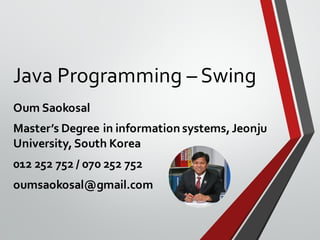
Java OOP Programming language (Part 7) - Swing
- 1. Java Programming – Swing Oum Saokosal Master’s Degree in information systems,Jeonju University,South Korea 012 252 752 / 070 252 752 oumsaokosal@gmail.com
- 2. Contact Me • Tel: 012 252 752 / 070 252 752 • Email: oumsaokosal@gmail.com • FB Page: https://facebook.com/kosalgeek • PPT: http://www.slideshare.net/oumsaokosal • YouTube: https://www.youtube.com/user/oumsaokosal • Twitter: https://twitter.com/okosal • Web: http://kosalgeek.com
- 3. Swing Components • Swing is a collection of libraries that contains primitive widgets or controls used for designing GraphicalUser Interfaces(GUIs). • Commonly used classes in javax.swing package: • JButton, JTextBox, JTextArea, JPanel, JFrame, JMenu, JSlider, JLabel, JIcon, … • There are many, many such classesto do anything imaginablewithGUIs • Here we onlystudy the basic architecture and do simpleexamples
- 4. Swing components, cont. • Each componentis a Java classwith a fairlyextensive inheritencyhierarchy: Object Component Container JComponent JPanel Window Frame JFrame
- 5. Using Swing Components •Very simple, just create object from appropriate class – examples: • JButton but = new JButton(); • JTextField text = new JTextField(); • JTextArea text = new JTextArea(); • JLabel lab = new JLabel(); •Many more classes. Don’t need to know every one to get started.
- 6. Adding components • Once a component is created, it can be added to a container by calling the container’s add method: Container cp = getContentPane(); cp.add(new JButton(“cancel”)); cp.add(new JButton(“go”)); How these are laid out is determined by the layout manager. This is required
- 7. Laying out components •Not so difficult but takes a little practice •Do not use absolute positioning – not very portable, does not resize well, etc.
- 8. Laying out components • Use layout managers – basically tells form how to align components when they’re added. • Each Container has a layout manager associated with it. • A JPanel is a Container– to have different layout managers associated with different parts of a form, tile with JPanels and set the desired layout manager for each JPanel, then add components directly to panels.
- 9. Layout Managers •Java comes with 7 or 8. Most common and easiest to use are • FlowLayout • BorderLayout • GridLayout •Using just these three it is possible to attain fairly precise layout for most simple applications.
- 10. Setting layout managers • Very easy to associate a layout manager with a component. Simply call the setLayout method on theContainer: JPanel p1 = new JPanel(); p1.setLayout(new FlowLayout(FlowLayout.LEFT)); JPanel p2 = new JPanel(); p2.setLayout(new BorderLayout()); As Componentsare added to the container,the layout manager determinestheir size and positioning.
- 11. Event handling
- 12. What are events? • All componentscan listen for one or more events. • Typical examples are: • Mouse movements • Mouse clicks • Hitting any key • Hitting return key • etc. • Telling the GUI what to do when a particular event occurs is the role of the event handler.
- 13. ActionEvent • In Java, most components have a special event called an ActionEvent. • This is loosely speaking the most common or canonical event for that component. • A good example is a click for a button. • To have any component listen for ActionEvents, you must register the component with anActionListener. e.g. button.addActionListener(new MyAL());
- 14. Delegation, cont. • This is referred to as the Delegation Model. • When you register an ActionListener with a component, you must pass it the class which will handle the event – that is, do the work when the event is triggered. • For anActionEvent, this class must implement the ActionListener interface. • This is simple a way of guaranteeing that the actionPerformed method is defined.
- 15. actionPerformed • The actionPerformed method has the following signature: void actionPerformed(ActionEvent) • The object of type ActionEvent passed to the event handler is used to query information about the event. • Some common methods are: • getSource() • object reference to component generating event • getActionCommand() • some text associated with event (text on button, etc).
- 16. actionPerformed, cont. •These methods are particularly useful when using one eventhandler for multiple components.
- 23. Simplest GUI import javax.swing.JFrame; class SimpleGUI extends JFrame{ SimpleGUI(){ setSize(400,400); //set frames size in pixels setDefaultCloseOperation(EXIT_ON_CLOSE); } public static void main(String[] args){ SimpleGUI gui = new SimpleGUI(); System.out.println("main thread continues"); } }
- 24. Another Simple GUI import javax.swing.*; class SimpleGUI extends JFrame{ SimpleGUI(){ setSize(400,400); //set frames size in pixels setDefaultCloseOperation(EXIT_ON_CLOSE); JButton but1 = new JButton(“Click me”); Container cp = getContentPane();//must do this cp.add(but1); } public static void main(String[] args){ SimpleGUI gui = new SimpleGUI(); System.out.println("main thread continues"); } }
- 25. Add Layout Manager import javax.swing.*; import java.awt.*; class SimpleGUI extends JFrame{ SimpleGUI(){ setSize(400, 400); //set frames size in pixels setDefaultCloseOperation(EXIT_ON_CLOSE); JButton but1 = new JButton("Click me"); Container cp = getContentPane();//must do this cp.setLayout(new FlowLayout(FlowLayout.CENTER)); cp.add(but1); } public static void main(String[] args){ SimpleGUI gui = new SimpleGUI(); System.out.println("main thread continues"); } }
- 26. Add call to event handler import javax.swing.*; import java.awt.*; class SimpleGUI extends JFrame{ SimpleGUI(){ setSize(400,400); setDefaultCloseOperation(EXIT_ON_CLOSE); JButton but1 = new JButton("Click me"); Container cp = getContentPane(); cp.setLayout(new FlowLayout(FlowLayout.CENTER); but1.addActionListener(new MyActionListener()); cp.add(but1); } public static void main(String[] args){ SimpleGUI gui = new SimpleGUI(); } }
- 27. Event Handler Code class MyActionListener implements ActionListener { public void actionPerformed(ActionEvent ae) { JOptionPane.showMessageDialog( "I got clicked", null ); } }
- 28. Add second button/event class SimpleGUI extends JFrame{ SimpleGUI(){ JButton but1 = new Jbutton("Click me"); JButton but2 = new JButton(“exit”); MyActionListener al = new MyActionListener(); but1.addActionListener(al); but2.addActionListener(al); cp.add(but1); cp.add(but2); } }
- 29. How to distinguish events –Less good way class MyActionListener implents ActionListener{ public void actionPerformed(ActionEvent ae){ if (ae.getActionCommand().equals("Exit"){ System.exit(1); } else if (ae.getActionCommand().equals("Click me"){ JOptionPane.showMessageDialog(null, "I’m clicked"); } } }
- 30. Good way class MyActionListener implents ActionListener{ public void actionPerformed(ActionEvent ae){ if (ae.getSource() == but2){ System.exit(1); } else if (ae.getSource() == but1){ JOptionPane.showMessageDialog( null, "I’m clicked"); } } Question: How are but1, but2 brought into scope to do this? Question:Why is this better?
