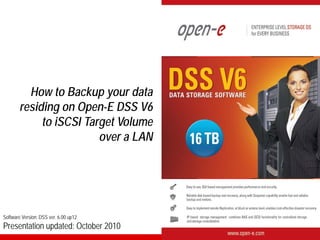
Open-E Backup to iSCSI Target Volume over a LAN
- 1. How to Backup your data residing on Open-E DSS V6 to iSCSI Target Volume over a LAN Software Version: DSS ver. 6.00 up12 Presentation updated: October 2010
- 2. Backup to an iSCSI Target Volume over a LAN SAMPLE CONFIGURATION This document will explain how to Backup to an iSCSI Target Volume over the LAN, 2 DSS V6 systems are required with RAID Arrays. Backing up to an iSCSI Target Volume over the LAN uses two of the features built into the Open-E DSS V6: • Local Backup, • Restore. An example of the configuration: • First Array RAID on the DSS1 is for live data on volume group DATA (vg00), • Second RAID Array on DSS2 is for backup as volume group BACKUP (vg01) configure on the iSCSI Target Volume. Setup Backup : Backup schedule is set every day with a 8 weeks retention time for “DATA” share. www.open-e.com 2
- 3. Backup to iSCSI Target Volume over a LAN Recommended Resources • Hardware (two systems requires): x86 compatible RAID Controller HDD‘s Network Interface Cards • Software Two Open-E DSS V6 Backup functions are built in the Open-E DSS V6 (without additional requirements of hardware) Benefits • Data Redundancy over a LAN • Local data availability Disadvantages • Natural disasters can destroy both machines www.open-e.com 3
- 4. Backup to iSCSI Target Volume over a LAN TO SET UP BACKUP TO ISCSI TARGET VOLUME OVER A LAN, PERFORM THE FOLLOWING STEPS: 1. Hardware configuration 2. Configure Destination Node: • Create a Volume Group, iSCSI volume and target on the DSS2, 3. Connecting iSCSI target Volume using iSCSI Initiator • On DSS 1, connect iSCSI target Volume from DSS2 using iSCSI Initiator on DSS1 4. Configure the Local Backup (on Source Node) • Create a Volume Groups (vg00 and vg01), on DSS1 • Create NAS volume and snapshot, • Enable Local backup function • Create Backup Task with Shedule 5. Create the Restore from Backup www.open-e.com 4
- 5. Backup to iSCSI Target Volume over a LAN 1. Hardware configuration Data Server (DSS1) Data Server (DSS2) Source node Destination node IP Address:192.168.0.220 Address IP:192.168.0.240 RAID System 1 RAID System 2 Volume Group (vg00) Volume Group (vg00) NAS volume (lv0000) Snapshot : snap00000 Share: Data Share: Restore from Backup Backup ISCSI volume (lv0000) Restore iSCSI Target Volume Share: Backup of Data iSCSI initiator NAS volume (lv0100) iSCSI Target: Target0 Volume Group (vg01) www.open-e.com 5
- 6. Backup to iSCSI Target Volume over a LAN Data Server (DSS2) Destination node 2. Configure Destination Node IP Address: 192.168.0.240 Under the “CONFIGURATION” tab, select „volume manager” and next Vol. Groups. Volume Groups (vg00) In Unit manager add the selected physical units (Unit S000 or other) to create a new volume group (in this case, vg00) and click apply button www.open-e.com 6
- 7. Backup to iSCSI Target Volume over a LAN Data Server (DSS2) Destination node 2. … Continue IP Address: 192.168.0.240 Select the appropriate volume group (vg00) from the list on the left. In Action select a new iSCSI volume. of the required size. This logical volume will be the destination of the backup process. Select the appropriate volume Next , select the required size of iSCSI volume. In this eg. adding 450 GB for the iSCSI volume. After assigning an appropriate amount of space for the iSCSI volume, click the apply button www.open-e.com 7
- 8. Backup to iSCSI Target Volume over a LAN Data Server (DSS2) Destination node 2. … Continue IP Address: 192.168.0.240 The destination iSCSI Volume Block I/O is now configured. iSCSI volume (lv0000) www.open-e.com 8
- 9. Backup to iSCSI Target Volume over a LAN Data Server (DSS2) Destination node 2. … Continue IP Address: 192.168.0.240 Choose “CONFIGURATION”, „iSCSI target manager” and “Targets” from the menu In the Create new target, click the “apply” to confirm iSCSI targets www.open-e.com 9
- 10. Backup to iSCSI Target Volume over a LAN Data Server (DSS2) Destination node 2. … Continue IP Address: 192.168.0.240 Select target0 within the Targets field. iSCSI targets To assign a volume to the target, click the button located under Action www.open-e.com 10
- 11. Backup to iSCSI Target Volume over a LAN Data Server (DSS2) Destination node 2. … Continue IP Address: 192.168.0.240 The destination iSCSI target is now configured. iSCSI targets (target0) www.open-e.com 11
- 12. Backup to iSCSI Target Volume over a LAN Data Server (DSS1) Source node 3. Connecting iSCSI target Volume using iSCSI Initiator IP Address: 192.168.0.220 Choose “SETUP”, “iSCSI initiators”. In Add new portal server, in field Portal IP enter IP Address of targets on the destination node (in our example this would be 192.168.0.240) and click the “apply” to confirm. iSCSI initiators www.open-e.com 12
- 13. Backup to iSCSI Target Volume over a LAN Data Server (DSS1) Source node 3. … Continue IP Address: 192.168.0.220 Select 192.168.0.240 within the Portals field. In Portal manager select the name of the iSCSI targets and click the connect button. iSCSI initiators www.open-e.com 13
- 14. Backup to iSCSI Target Volume over a LAN Data Server (DSS1) Source node 3. … Continue IP Address: 192.168.0.220 iSCSI target: iqn.2009-12:dss2.target0 has been connected successfully. iSCSI initiators www.open-e.com 14
- 15. Backup to iSCSI Target Volume over a LAN Data Server (DSS1) Source node 3. … Continue IP Address: 192.168.0.220 Next, click on the name iSCSI target within Portals, in this example on the name: iqn.2009-12:dss2.target0. In Target manager you can view the connected target's name as well as its size. iSCSI initiators www.open-e.com 15
- 16. Backup to iSCSI Target Volume over a LAN Data Server (DSS1) Source node 4. Configure the Local Backup IP Address: 192.168.0.220 Under the „CONFIGURATION” tab, select “volume manager” and next Vol. Groups. Volume Groups (vg00) In the Unit manager add the selected physical units (Unit S000) to create a new volume group (in this case, vg00) and click apply button www.open-e.com 16
- 17. Backup to iSCSI Target Volume over a LAN Data Server (DSS1) Source node 4. … Continue IP Address: 192.168.0.220 Next add the selected physical units (Unit S003 - from DSS2 as iSCSI Target Volume) to create a new volume group (in this case, vg01) and click apply button Volume Groups (vg01) www.open-e.com 17
- 18. Backup to iSCSI Target Volume over a LAN Data Server (DSS1) Source node 4. … Continue IP Address: 192.168.0.220 Volume Groups (vg00) NAS volume (lv0000) Select the appropriate volume group (vg00) from the list on the left and create a new NAS volume of the required size. This logical volume lv0000 will be the source of the local backup. After assigning an appropriate amount of space for the NAS volume, click the apply button www.open-e.com 18
- 19. Backup to iSCSI Target Volume over a LAN Data Server (DSS1) Source node 4. … Continue IP Address: 192.168.0.220 To run the local backup process, you must first define a new snapshot in the Volume manager of the volume to be backed up Snapshot After assigning an appropriate amount of space for the snapshot, click the apply button www.open-e.com 19
- 20. Backup to iSCSI Target Volume over a LAN Data Server (DSS1) Source node 4. … Continue IP Address: 192.168.0.220 NAS volume (lv0000) Snapshot Assign snap00000 to the logical volume to be replicated (in this example - lv0000) and click the apply button www.open-e.com 20
- 21. Backup to iSCSI Target Volume over a LAN Data Server (DSS1) Source node 4. … Continue IP Address: 192.168.0.220 Volume Groups (vg01) NAS volume (lv0100) Select the appropriate volume group, vg01 from the list on the left and create a new NAS volume of the required size. This logical volume lv0100 will be the destination of the local backup (lv0100 is on the iSCSI Target Volume from DSS2) After assigning an appropriate amount of space for the NAS volume, click the apply button www.open-e.com 21
- 22. Backup to iSCSI Target Volume over a LAN Data Server (DSS1) Source node 4. … Continue IP Address: 192.168.0.220 Volume Groups (vg01) NAS volume (lv0100) Logical volume lv0100 has been created. www.open-e.com 22
- 23. Backup to iSCSI Target Volume over a LAN Data Server (DSS1) Source node 4. … Continue IP Address: 192.168.0.220 Under the “CONFIGURATION” tab, select the “NAS settings” menu Local Backup Check the Use local backup box. Also select, Default share on LV as lv0100, and click the apply button. www.open-e.com 23
- 24. Backup to iSCSI Target Volume over a LAN Data Server (DSS1) Source node 4. … Continue IP Address: 192.168.0.220 Under the “CONFIGURATION” tab, select the “NAS resources” menu Shares: Data A tree listing of NAS shared volumes (Shares) will appear on the left side of the DSS V6 web GUI. In the example, a shared volume named Data has been created on lv0000. www.open-e.com 24
- 25. Backup to iSCSI Target Volume over a LAN Data Server (DSS1) Source node 4. … Continue IP Address: 192.168.0.220 Shares: Backup of Data After creation of Data share, you must create a share for the local backup. In the example, a shared volume named Backup of Data, has been created on lv0100 physically residing on DSS2 and connected via iSCSI initiator. www.open-e.com 25
- 26. Backup to iSCSI Target Volume over a LAN Data Server (DSS1) Source node 4. … Continue IP Address: 192.168.0.220 Under the “MAINTENANCE” tab, select “backup” menu Backup pools: Pool60days In the “Create new pool”, enter a name for the pool and select Tape retention after. In this example, enter 2 months (60 days) and click on the create button www.open-e.com 26
- 27. Backup to iSCSI Target Volume over a LAN Data Server (DSS1) Source node 4. … Continue IP Address: 192.168.0.220 Next, choose Backup devices Backup devices: Virtual Tape In “Create new virtual backup device” function, enter a name for the virtual backup device, and select Share. In this example choose Backup of Data and click the create button www.open-e.com 27
- 28. Backup to iSCSI Target Volume over a LAN Data Server (DSS1) Source node 4. … Continue IP Address: 192.168.0.220 After the DSS V6 WEB page has been reloaded, the new Backup device should appear. Next, click VirtualTape, in the Backup devices tree Backup devices: Tape001 In “Create new tape” function enter a name for the new tape (Tape001) and select the Pool name. In this example, choose Pool60days. Next, check the box, Limit tape size and choose the appropriate capacity for the new tape. Click the apply button. In this example, 4 tapes will be created www.open-e.com 28
- 29. Backup to iSCSI Target Volume over a LAN Data Server (DSS1) Source node 4. … Continue IP Address: 192.168.0.220 Now create the next 3 tapes accordingly Backup devices: Tape002 www.open-e.com 29
- 30. Backup to iSCSI Target Volume over a LAN Data Server (DSS1) Source node 4. … Continue IP Address: 192.168.0.220 After creating tapes in “Backup device tapes” functions, four tapes are present. Backup devices: VirtualTape www.open-e.com 30
- 31. Backup to iSCSI Target Volume over a LAN Data Server (DSS1) Source node 4. … Continue IP Address: 192.168.0.220 Share: Backup of Data After configuration of four virtual tapes there will appear four folders on the „Backup of Data” share. In this place resources from „Data” will be backedup. www.open-e.com 31
- 32. Backup to iSCSI Target Volume over a LAN Data Server (DSS1) Source node 4. … Continue IP Address: 192.168.0.220 Next ,select Backup tasks. In the “Create new backup task” function enter a name for the backup tasks and select the Logical volume. In this example choose lv0000 Backup tasks: BackupTask001 Next, you must select shares for the local backup (Data). Move the Available shares to be used for the local backup to the Assigned shares area by clicking button www.open-e.com 32
- 33. Backup to iSCSI Target Volume over a LAN Data Server (DSS1) Source node 4. … Continue IP Address: 192.168.0.220 Backup tasks: BackupTask001 In the “Create new backup task” function, choose Snapshot and select Store on pool. In this example, snap0000 and Pool60days. Next, select the backup Level (e.g. incremental) check box, Compress data, and click the apply button www.open-e.com 33
- 34. Backup to iSCSI Target Volume over a LAN Data Server (DSS1) Source node 4. … Continue IP Address: 192.168.0.220 After the DSS V6 WEB page has been reloaded, the new Backup tasks should appear. Next, click BackupTask001, in the Backup tasks tree. Backup tasks: BackupTask001 In the “Create new schedule for backup” function, enter a Comment for the new schedule and Select time. In this example choose Weekly and check the box for all of days of the week. Select time for the start task (8 pm). Next, click the apply button. www.open-e.com 34
- 35. Backup to iSCSI Target Volume over a LAN Data Server (DSS1) Source node 4. … Continue IP Address: 192.168.0.220 The Backup tasks function shows the status of the backup tasks Backup tasks: BackupTask001 www.open-e.com 35
- 36. Backup to iSCSI Target Volume over a LAN Data Server (DSS1) Source node 4. … Continue IP Address: 192.168.0.220 The Backup tasks function shows the backup task running at 8 pm. Backup tasks: BackupTask001 www.open-e.com 36
- 37. Backup to iSCSI Target Volume over a LAN Data Server (DSS1) Source node 4. … Continue IP Address: 192.168.0.220 Under the “STATUS” tab, select “tasks” and Backup Backup tasks: BackupTask001 Click on the “Runnings tasks” to display detailed information on the current Backup task www.open-e.com 37
- 38. Backup to iSCSI Target Volume over a LAN Data Server (DSS1) Source node 4. … Continue IP Address: 192.168.0.220 Share: Backup of Data After the end of the Backup all data from "Data" share are located in one subfolder „Tape001”. The configuration of Backup is now complete. www.open-e.com 38
- 39. Backup to iSCSI Target Volume over a LAN Data Server (DSS1) Source node 5. Create the Restore from Backup IP Address: 192.168.0.220 Under the “CONFIGURATION” tab, select the “NAS resources” menu Shares: Restore from Backup In order to execute Restore, you must create a new share. Click Shares on the left side of the DSS V6 web GUI. In the example, a shared volume named Restore from Backup has been created on lv0000 www.open-e.com 39
- 40. Backup to iSCSI Target Volume over a LAN Data Server (DSS1) Source node 5. Create the Restore from Backup IP Address: 192.168.0.220 Under the “MAINTENANCE” tab, select the “restore” menu Restore task: RestoreTask In the “Create new restore task” function, check the box BackupTask001. Enter a name for the Restore tasks name (e.g. RestoreTask), and select the destination share in the Restore to field. In this example, choose Restore from Backup share. Next, click on the apply button www.open-e.com 40
- 41. Backup to iSCSI Target Volume over a LAN Data Server (DSS1) Source node 5. … Continue IP Address: 192.168.0.220 After the end of the Restore Backup in “Backup Restore tasks”, you will start the task again Restore task: RestoreTask www.open-e.com 41
- 42. Backup to iSCSI Target Volume over a LAN Data Server (DSS1) Source node 5. … Continue IP Address: 192.168.0.220 Next, click on the “Restore Task” name Restore task: RestoreTask On the “Restore task”, to display detailed information on the current restore task www.open-e.com 42
- 43. Backup to iSCSI Target Volume over a LAN Data Server (DSS1) Source node 5. … Continue IP Address: 192.168.0.220 Under the “STATUS” tab, select “tasks” and Restore from backup Restore tasks: RestoreTask On the “Runnings tasks” to display detailed information on the current Restore from backup task. www.open-e.com 43
- 44. Backup to iSCSI Target Volume over a LAN Data Server (DSS1) Source node 5. … Continue IP Address: 192.168.0.220 After the end of the Restore from Backup all data from the „Data” share are available on the “Restore from Backup” share. Share: Restore from Backup The configuration of the Restore from Backup is now complete. www.open-e.com 44
- 45. Thank you! Follow Open-E: www.open-e.com 45
