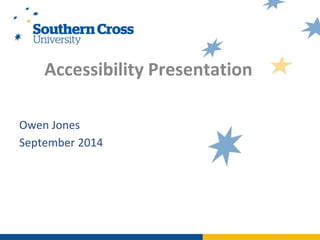
Owen accessibility-2015.pptx
- 2. WCAG 2.0 and Government websites • Developed by the World Wide Web Consortium – http://www.w3.org/ • Australian Government mandate: all Government websites to comply with WCAG 2.0 Level A 31/12/2012 and Level AA 31/12/2014 – http://webguide.gov.au/accessibility- usability/accessibility/ • Australian Human Rights Commission - WWW Access: Disability Discrimination Act Advisory Notes ver 4.0 (2010) – http://www.humanrights.gov.au/world-wide-web-access- disability-discrimination-act-advisory-notes-ver-40-2010
- 3. Disabilities • Visual • Hearing • Physical • Cognitive
- 4. Tools • Web Accessibility Toolbar – a free download from Vision Australia that runs inside Internet Explorer
- 5. Tools • Colour Contrast Analyser – another free tool that runs within the Web
- 6. Tools • Complex Table Toolbar
- 7. Assistive technologies • Screen readers - vision impaired, reading difficulties such as dyslexia (JAWS 10+)
- 8. Assistive technologies • Screen magnifiers - used when increasing text not sufficient. Custom colour schemes, contrast.
- 9. Assistive technologies • Keyboard users - blind, vision impaired, temporary and long term mobility impairments.
- 10. Web Best Practice • Usability/Search Engine Optimisation/Writing for the Web/HTML technologies • Many best practice techniques overlap between these areas and are of mutual benefit.
- 11. Content, Structure and Formatting Page Titles • Clearly identify the content and/or purpose of the page. • Use familiar keywords. • Frontload keywords. • Keep it concise (up to 60 characters including spaces and punctuation). • Unique titles for each page.
- 12. Content, Structure and Formatting Page Titles • Add titles to non html documents such as PDF, Word, Excel and PowerPoint in document properties. • Include the organisation name – E.g. "School of Arts & Social Sciences - Studio One29" – ideally we would have "Studio One29 - School of Arts & Social Sciences - SCU" • When scanning search results it is useful if the keywords are positioned the left most information in a title. (example) • Do not use abbreviations.
- 13. Content, Structure and Formatting Headings h1-h6 etc • Like page titles, headings should be: – Concise – Unique – Front-loaded with key terms • h1 is reserved for top of page heading as set in Websys and a page cannot have more than one h1 heading (example). • Do not use headings for non heading content. • Do not skip heading levels when going to lower levels – h2 can be followed by h2 or h3
- 14. Content, Structure and Formatting Writing Content • Reading online should be: – Functional, focused and scannable • Key behaviour – Move quickly, F-shaped reading pattern, attention on left side of screen. • Headings - Front-load with keywords – Front loading best practice – "more information about text" change to "text - more information" – Avoid upper case for complete words or sentences.
- 15. Content, Structure and Formatting Writing Content • Plain English - Tools Flesch-Kincaid Grade, Word - 9 or lower – Readability http://www.read-able.com/ – "show readability statistics" in Spelling and Grammar (Word) • Contrast - Ensure copy contrasts with the background colour at all times. Use the Vision Australia Colour Contrast Analyser. • Abbreviations - expand all abbreviations "Regional Universities Network (RUN)".
- 16. Content, Structure and Formatting Lists • Choose the most appropriate HTML list element for lists: – ol for ordered lists – ul for unordered lists – dl for definition lists • Example list: • <ul> • <li>item one</li> • <li>item two</li> • <li>item three</li> • </ul>
- 17. Content, Structure and Formatting Quotations • Use <blockquote> Emphasis and Strong • Use <em></em> instead of <i></i> • Use <strong></strong> instead of <b></b>
- 18. Content, Structure and Formatting Links • The purpose of each link must be determined from the link text alone or together with its programatically determined link context. • E.g must be in the same paragraph, list, table cell, sentence. • "Outstanding staff recognised at annual Vice Chancellor’s Awards for Excellence… continue reading" • Avoid "click here" and "more" links.
- 19. Content, Structure and Formatting Links • Avoid using URLs, although may be included in addition. • Indicate when a new window is opened "Visit the Regional Universities Network (new window)" • Linked text should be contained on the destination page in: – Title – Main content heading H1
- 20. Content, Structure and Formatting Images • Avoid text in images, logo only acceptable exception. • alt txt - Short, long or blank (example) • alt must be equivalent and meaningful representation of image message.(example) • Images that convey the same information as nearby text are considered decorative (example). • Decorative - require alt="" or inclusion via CSS.
- 21. Content, Structure and Formatting Images • Images coded as a link must be given alt text • Images coded within a text link must have alt="" (examples) • Image maps must have textual descriptions for hotspots. • Complex images and diagrams need longer description, can be provided as yet content on same page or text linked to separate page. (example) • Charts should be described in detail or data provided as a data table.
- 22. Content, Structure and Formatting Tables • Screen readers browse through tables cell by cell. • Use 'th' and 'td' to distinguish header and data cells. • Use simple data tables where possible. • Use 'summary' to describe a data table. • Avoid layout tables, use <div> elements and CSS. • Vision Australia has a Complex Table Toolbar for help marking up complex tables
- 23. Content, Structure and Formatting Video • Audio description can be added post production in existing audio spaces. • Must provide closed captions for deaf visitors. • Must provide transcript copy on the page or clearly linked to additional transcript page. (example SHHS video) • http://www.visionaustralia.org/digital-access-youtube
- 24. Content, Structure and Formatting Video • Transcript must contain: – Sounds – The setting and background – Actions and expressions – Text or graphics – Any other useful information • HTML 5 Video not supported by all browsers (IE7/8) • SCU preferred video delivery system uses YouTube, contact Web Content Editor for enquiries.
- 25. Content, Structure and Formatting Audio • Must provide alternative to audio (text transcript) for deaf visitors. • Avoid using audio that plays automatically • HTML 5 Audio not supported by all browsers (IE7/8)
- 26. Content, Structure and Formatting Animation • Avoid Flash based content. • Flash can be made accessible however this is complex and prone to keyboard traps. • Do not use content that flashes (more than 3 times in any 1 second period) may cause visitors with epilepsy to fit. • Moving content can make pages inaccessible to users with reading disabilities or attention deficit disorders. • Include stop, pause or hide controls.
- 27. Content, Structure and Formatting iframes • Provide descriptive titles for iframes like YouTube video embeds or third party widgets (Check with Staffweb).
- 28. Content, Structure and Formatting Forms • Use 'label' element to associate form fields with labels or 'title' where there is no label. – <label for="name">Name</label> <input type="text" id="name"/> • Position labels before text areas and drop down menus. • Position labels after checkboxes and radio buttons. • Place labels close to their input controls. • Labels must: – Be specific and descriptive. – Indicate whether data is "required". – Describe required format.
- 29. Content, Structure and Formatting Captcha • Avoid image CAPTCHA solutions • use simple clear non-cultural specific logical question/answer text and text field submit form.
- 30. Validating Code • Valid HTML is very important for Accessibility. Check your code with the W3C Markup Validation Service • http://validator.w3.org/
- 31. Best Practice • Governance • Awareness • Implementation • Integration • Monitoring
- 32. Reference Tools • Web Accessibility Toolbar – A free download from Vision Australia that runs inside Internet Explorer • Colour Contrast Analyser – A free tool that runs within the Web Accessibility Toolbar once installed • W3C Markup Validation Service - This validator checks the markup validity of Web documents in HTML
- 33. Reference Information • World Wide Web Consortium (W3C) http://www.w3.org/ • Australian Government mandate: all Government websites to comply with WCAG 2.0 Level A 31/12/2012 and Level AA 31/12/2014 http://webguide.gov.au/accessibility- usability/accessibility/ • Australian Human Rights Commission - WWW Access: Disability Discrimination Act Advisory Notes ver 4.0 (2010) http://www.humanrights.gov.au/world-wide-web- access-disability-discrimination-act-advisory-notes-ver-40- 2010
