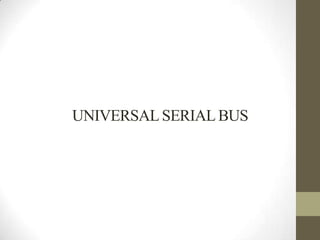
Usb
- 2. Introduction Universal Serial Bus (USB) is an industry standard Developed that defines the cables, connectors and communications protocols used in a bus for connection, communication and power supply between computers and electronic devices.
- 3. Versions of USB • USB 1.0 • USB 2.0 • USB 3.0
- 4. Components of USB system • USB host controller • USB hub • USB cable • USB peripheral devices
- 5. USB host controller • It is an interface that allows an enabled piece of hardware to interact and communicate with a particular piece of software. • USB host controller is a card that easily installs into any available slot in the motherboard. • The back-facing plate of the controller provides two or more USB ports.
- 6. USB hubs • A USB hub is a device that expands a single USB port into several so that there are more ports available to connect devices to a host system • A USB hub is a small, light unit with multiple ports for plugging in USB devices.
- 7. PEHRIPHERAL DEVICES • A peripheral is a device that is connected to a host computer , but not part of it. • It expands the host's capabilities but does not form part of the core computer architecture. • Ex.- Mouse,keyboard,Printer
- 8. USB TOPOLOGY • USB elements connected via a tiered star topology. • It supports up to 127 devices.
- 10. USB TRANSFER TYPES • Isochronus transfer • Interrupt transfer • Bulk transfer
- 11. USB PACKETS • USB data travels in packets • Identified by “Packet ID” (PID) • Token packet tells what’s coming • Data packets deliver bytes • Handshake packets report success or failure
- 12. Packet IDs(PIDS) • TOKEN PACKETS IN,OUT,SOF,SETUP • DATA PACKETS DATA0,DATA1(USB LS/FS) DATA2,MDATA (USB HS) • HANDSHAKE PACKETS ACK,NAK,STALL (USB LS/FS) NYET (USB HS)
- 13. USB DESCRIPTORS AND TYPES • USB descriptors keep every information about the device. • Descriptors typically reside in non-volatile data storage on the device. • Device descriptor • Configuration descriptor • Interface descriptor • Endpoint descriptor
- 14. Descriptor types • Device descriptor • Configuration descriptor • Interface descriptor
- 15. Device descriptor • USB devices can only have one device descriptor. • The device descriptor includes information such as what USB revision the device complies to, the Product and Vendor IDs. • The number of possible configurations the device can have.
- 16. Interface descriptor • The interface descriptor could be seen as a header or grouping of the endpoints into a functional group performing a single feature of the device. • There is no limitation as to having only one interface enabled at a time.
- 17. USB CONNECTORS
- 18. PIN CONFIGURATION OF USB CONNECTORS
- 19. Difference between RS232 and USB USB RS232 • RS232 has many pins and • In usb only 4 to 5 pins then it is again divided are there. into male and female • USB ports are compact in pins. size. • RS232 is bulky and cover • USB speed is now more space. increase upto 5 gbps. • RS232 spped • USB supports plug and aproximately is 10 Mbps. play feature. • RS232 USES UART COMMAND
- 20. ADVANTAGES OF USB • Ease of use • One interface for many devices • Automatic configuration • No user settings • Speed • Reliability • Low cost • Low power consumption
- 21. WIRELESS USB • Wireless USB will build on the success of wired USB, bringing USB technology into the wireless future. • Wireless USB is a short-range, high-bandwidth wireless radio communication protocol created by the wireless USB promoter group. • The basic transport mechanism for Wireless USB is the ultra-wide band (UWB) radio platform.
- 22. Topology of WUSB
- 23. FEATURES OF ULTRA WIDE BAND • Speed/Range-Scaleable speeds up over 1 Gbps • Currently 480 Mbps at 3 m; 110 Mbps at 10 m • Frequency: 3.1 GHz to 10.6 GHz • Divided into 14 bands; 5 group • Each band is 528 MHz wide • OFDM symbols are interleaved across all bands • Provides protection against multi-path / interference
- 24. USB Flash drives • A Flash Drive is a type of portable USB drive that stores and transfers data located on your computer working similar to floppies in that information can be stored and written on them. • This device enables you to read , write , copy, delete and move data from USB flash drives to your hard disk drive and back again.
- 25. ADVANTAGES OF WIRELESS USB • It is the easy and secure from plugging it in / unplugging it • You do not need to have a network cable between the device and the network. • You can connect fairly easily at home, work, multiple offices. • You can move around or work at any available or suitable location without having to be near a socket.
- 26. DISADVANTAGE OF WIRELESS USB • Unless the security is not properly setup, both your laptop or desktop and the network you are connecting to cannot be compromised and your data can be accessed by others. • The hardware is small, it can get damaged, lost or stolen. • Some older wireless networks can get very slow if there are lots of people in the same area, all trying to use the network (
- 27. APPLICATIONS OF WIRELESS USB • Game consoles • Digital cameras • Digital camcorders • DVD players • Printers • Scanners • Projectors
- 28. USAGE APPLICATIONS OF WIRELESS AND WIRED USB
- 29. USAGE APPLICATIONS OF WIRELESS AND WIRED USB
