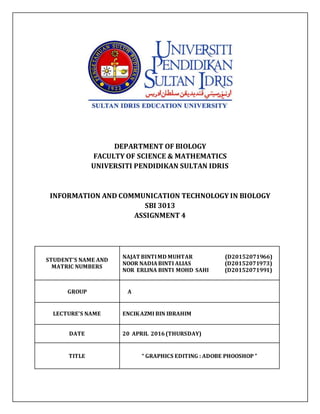Recommended
Recommended
More Related Content
What's hot
What's hot (19)
Region duplication forgery detection in digital images

Region duplication forgery detection in digital images
CONTRAST ENHANCEMENT AND BRIGHTNESS PRESERVATION USING MULTIDECOMPOSITION HIS...

CONTRAST ENHANCEMENT AND BRIGHTNESS PRESERVATION USING MULTIDECOMPOSITION HIS...
Performance Evaluation of Filters for Enhancement of Images in Different Appl...

Performance Evaluation of Filters for Enhancement of Images in Different Appl...
Feature isolation and extraction of satellite images for remote sensing appli...

Feature isolation and extraction of satellite images for remote sensing appli...
Developing 3D Viewing Model from 2D Stereo Pair with its Occlusion Ratio

Developing 3D Viewing Model from 2D Stereo Pair with its Occlusion Ratio
An Efficient Approach of Segmentation and Blind Deconvolution in Image Restor...

An Efficient Approach of Segmentation and Blind Deconvolution in Image Restor...
Similar to Photoshop report
Similar to Photoshop report (20)
More from Cik Erlin's
More from Cik Erlin's (6)
Recently uploaded
https://app.box.com/s/7hlvjxjalkrik7fb082xx3jk7xd7liz3TỔNG ÔN TẬP THI VÀO LỚP 10 MÔN TIẾNG ANH NĂM HỌC 2023 - 2024 CÓ ĐÁP ÁN (NGỮ Â...

TỔNG ÔN TẬP THI VÀO LỚP 10 MÔN TIẾNG ANH NĂM HỌC 2023 - 2024 CÓ ĐÁP ÁN (NGỮ Â...Nguyen Thanh Tu Collection
Recently uploaded (20)
Unit-IV; Professional Sales Representative (PSR).pptx

Unit-IV; Professional Sales Representative (PSR).pptx
Energy Resources. ( B. Pharmacy, 1st Year, Sem-II) Natural Resources

Energy Resources. ( B. Pharmacy, 1st Year, Sem-II) Natural Resources
This PowerPoint helps students to consider the concept of infinity.

This PowerPoint helps students to consider the concept of infinity.
Measures of Dispersion and Variability: Range, QD, AD and SD

Measures of Dispersion and Variability: Range, QD, AD and SD
Beyond the EU: DORA and NIS 2 Directive's Global Impact

Beyond the EU: DORA and NIS 2 Directive's Global Impact
Role Of Transgenic Animal In Target Validation-1.pptx

Role Of Transgenic Animal In Target Validation-1.pptx
Food Chain and Food Web (Ecosystem) EVS, B. Pharmacy 1st Year, Sem-II

Food Chain and Food Web (Ecosystem) EVS, B. Pharmacy 1st Year, Sem-II
Mixin Classes in Odoo 17 How to Extend Models Using Mixin Classes

Mixin Classes in Odoo 17 How to Extend Models Using Mixin Classes
TỔNG ÔN TẬP THI VÀO LỚP 10 MÔN TIẾNG ANH NĂM HỌC 2023 - 2024 CÓ ĐÁP ÁN (NGỮ Â...

TỔNG ÔN TẬP THI VÀO LỚP 10 MÔN TIẾNG ANH NĂM HỌC 2023 - 2024 CÓ ĐÁP ÁN (NGỮ Â...
Presentation by Andreas Schleicher Tackling the School Absenteeism Crisis 30 ...

Presentation by Andreas Schleicher Tackling the School Absenteeism Crisis 30 ...
Python Notes for mca i year students osmania university.docx

Python Notes for mca i year students osmania university.docx
Measures of Central Tendency: Mean, Median and Mode

Measures of Central Tendency: Mean, Median and Mode
Basic Civil Engineering first year Notes- Chapter 4 Building.pptx

Basic Civil Engineering first year Notes- Chapter 4 Building.pptx
Micro-Scholarship, What it is, How can it help me.pdf

Micro-Scholarship, What it is, How can it help me.pdf
General Principles of Intellectual Property: Concepts of Intellectual Proper...

General Principles of Intellectual Property: Concepts of Intellectual Proper...
Photoshop report
- 1. DEPARTMENT OF BIOLOGY FACULTY OF SCIENCE & MATHEMATICS UNIVERSITI PENDIDIKAN SULTAN IDRIS INFORMATION AND COMMUNICATION TECHNOLOGY IN BIOLOGY SBI 3013 ASSIGNMENT 4 STUDENT’S NAME AND MATRIC NUMBERS NAJAT BINTIMD MUHTAR (D20152071966) NOOR NADIABINTI ALIAS (D20152071973) NOR ERLINA BINTI MOHD SAHI (D20152071991) GROUP A LECTURE’S NAME ENCIKAZMI BIN IBRAHIM DATE 20 APRIL 2016(THURSDAY) TITLE “ GRAPHICS EDITING : ADOBE PHOOSHOP ”
- 2. Introduction Photoshop can edit and compose raster images in multiple layers and supports masks, alpha compositing and several color models including RGB, CMYK, CIELAB, spot color and duotone. Photoshop has vast support for graphic file formats but also uses its own PSD and PSB file formats which support all the aforementioned features. In addition to raster graphics, it has limited abilities to edit or render text, vector graphics (especially through clipping path), 3D graphics and video. Photoshop's feature set can be expanded by Photoshop plug-ins, programs developed and distributed independently of Photoshop that can run inside it and offer new or enhanced features. Photoshop files have default file extension as .PSD, which stands for "Photoshop Document." A PSD file stores an image with support for most imaging options available in Photoshop. These include layers with masks, transparency, text, alpha channels and spot colors, clipping paths, and duotone settings. This is in contrast to many other file formats (e.g., .JPG or .GIF) that restrict content to provide streamlined, predictable functionality. Photoshop's primary strength is as a pixel-based image editor, unlike vector-based image editors. Photoshop also enables vector graphics editing through its Paths, Pen tools, Shape tools, Shape Layers, Type tools, Import command, and Smart Object functions. These tools and commands are convenient to combine pixel-based and vector-based images in one Photoshop document, because it may not be necessary to use more than one program.
- 3. Steps To Make A Header To rescale picture Steps: - Click file and choose new - Change width to 1200 and height to 240 (size of header) - New scale picture of 1200 x 240 will appear
- 4. To choose picture from gallery Steps: - Click file, then choose open - Choose any picture from gallery - The picture chosen will appear
- 5. To create first layer Step: 1. Insert first layer by click layer and ‘new’ then ‘layer’. 2. Drag picture and adjust. 3. Open file to create second layer.
- 6. To create second layer Step : 4. Choose picture for second layer. 5. Drag picture for layer 2. 6. Adjust the picture.
- 7. To create third layer Step: 1. Insert layer 3 2. Click quick selection tool to crop image. 3. Paste into third layer.
- 8. To make rectangle Step : 1. Click ‘rectangle tool’ to make rectangle. 2. Click ‘properties’ to make the rectangle invisible. 3. Adjust the gradient of the picture.
- 9. To insert text Step: 1) Click to add text. 2) Choose font type and font size. 3) Insert text, type “ E-PORTFOLIO SBI 3013” 4) For edit the text layer and style, click blending option.
- 10. For edit text (Layer style) Step: 1) Click blending option. 2) Then click apply stroke effect (for example) 3) Adjust blend mode capacity. 4) Adjust the colour and style of the text. 5) Done editing text. Text form.
- 11. To save image as JPEG file Step: 1) Click FILE and then click SAVE AS. 2) Choose JPEG file type. 3) Image saved successfully.
- 12. Image form in JPEG file Header form: Noor Nadia Binti Alias (D20152071973) Najat binti Md Muhtar (D20152071966) Nor Erlina Binti Mohd Sahi (D20152071991)
- 13. Conclusion Photoshop is an image editing software developed and manufactured by Adobe Systems Inc. Photoshop is considered one of the leaders in photo editing software. The software allows users to manipulate, crop, resize, and correct color on digital photos. The software is particularly popular amongst professional photographers and graphic designers. Photoshop is an extremely powerful application that's used by many professional photographers and designers. We can use Photoshop for almost any kind of image editing, such as touching up photos, creating high- quality graphics, and much, much more. Because Photoshop is primarily designed for professionals, it can be somewhat challenging to use, especially if you're learning it for the first time. However, there are some tutorials that we can follow to understand on how to use or handle the Photoshop software. That said, we do not need to understand all of Photoshop's features to use it effectively. We just need to explore first and follow the tutorials that have been shown step by step until we success in doing editing. Reference 1. https://helpx.adobe.com/uk/photoshop/tutorials.html 2. http://www.wikihow.com/Use-Adobe-Photoshop 3. https://design.tutsplus.com/articles/how-to-create-step-by-step-photoshop- design-tutorials--psd-185 4. http://labs.adobe.com/technologies/tutorialbuilder/