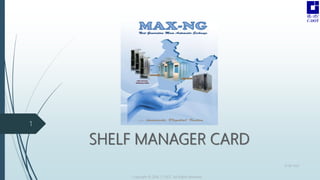
12_Shelf_Manager.pptx
- 1. SHELF MANAGER CARD Copyright © 2016 C-DOT. All Rights Reserved 10-08-2022 1
- 2. Shelf Manager Cards are installed at the erstwhile of Co-located BM site. are installed in 6-slot CACU chassis . are controller cards which are installed in controller slots. work in duplex mode while other cards like NGTJ cards,EBM and MLS work in 1+1 configuration. Copyright © 2016 C-DOT. All Rights Reserved 10-08-2022 2
- 3. Each card has floating IP. 6 slot CACU chassis has a pair of redundant Shelf Management and Controller slots. A pair of SLM cards will be installed in the two slots at the lower left side of CACU Chassis. Copyright © 2016 C-DOT. All Rights Reserved 10-08-2022 3 Shelf Manager Cards
- 4. SHELF MANAGER IN CACU CHASSIS Copyright © 2016 C-DOT. All Rights Reserved 10-08-2022 4
- 5. LEDs FOR ETHERNET CONNECTIVITY Copyright © 2016 C-DOT. All Rights Reserved 10-08-2022 5
- 6. POWER REQUIREMENTS Dual power feeds take -48V DC power from two independent sources. On jacking in SLM cards, LED lights glow. On jacking out SLM cards, LED light does not glow. Different LEDs are used for different indications. Copyright © 2016 C-DOT. All Rights Reserved 10-08-2022 6
- 7. BACK PLANE OF CACU CHASSIS Copyright © 2016 C-DOT. All Rights Reserved 10-08-2022 7
- 8. FRONT VIEW OF CACU CHASSIS Copyright © 2016 C-DOT. All Rights Reserved 10-08-2022 8
- 9. FUNCTIONS OF SLM CARDS To discover type of card in each slot for example if EBM card is in 3rd slot then SLM will discover this card as EBM. The Shelf Manager and Controller slots house the management Agent software and aggregate management related information like equipment, infrastructure alarms, and traps for sending them to the Element Management System through the Aggregation slots. This card monitors the status of the CACU Chassis cards and other health parameters of chassis like temperature and fan status. Resolves the self-status to come up as active or standby copy. Copyright © 2016 C-DOT. All Rights Reserved 10-08-2022 9
- 10. Checks the MLS card presence by pinging to the management IP of MLS cards as per the IP range given by operator for CACU Chassis cards. Intimates the EMS regarding the card types present in CACU slots along with the IP addresses. On first time invocation, takes/registers the IP range allocated to the CACU Chassis along with the netmask, gateway-address and broadcast addresses. Discovers the card type (NGTJ/EBM/MLS) present in the CACU slots. Copyright © 2016 C-DOT. All Rights Reserved FUNCTIONS OF SLM CARDS 10-08-2022 10
- 11. FUNCTIONS OF SLM (ACTIVE COPY) Allocates the IP addresses to the NGTJ and EBM cards discovered from the allocated range input. Checks the MLS card presence by pinging to the management IP of MLS cards as per the IP range given by operator for CACU Chassis cards. Intimates the EMS regarding the card types present in CACU slots along with the IP addresses. Copyright © 2016 C-DOT. All Rights Reserved 10-08-2022 11
- 12. In monitoring mode, the SLM card periodically (after 1 min) checks the CACU slots for any card Jack-in/Jack-outs, temperature level and FANs status changes. In case of changes, alarms are sent to EMS. Checks/registers the FAN running (ON/OFF) status for all four fans of CACU Chassis. Checks/registers the temperature for all the eight slots (including the SLM slots). Copyright © 2016 C-DOT. All Rights Reserved 10-08-2022 12 FUNCTIONS OF SLM (ACTIVE COPY)
- 13. Initializes the SLM database for the card slots for card type, IP addresses, Ethernet port info and temperature. After first time discovery and initialization, the SLM goes into monitoring mode. Copyright © 2016 C-DOT. All Rights Reserved 10-08-2022 13 FUNCTIONS OF SLM (ACTIVE COPY)
- 14. FUNCTIONS OF SLM (STANDBY COPY) Periodically checks mate status register to verify the mate active copy up. Copyright © 2016 C-DOT. All Rights Reserved 10-08-2022 14
- 15. IP ADDRESSING 2 MLS cards : 6 IP addresses ( 3 IPs for each MLS card ) One GW IP for the N/w to which the S/w is connected. One GW IP for other side of N/w connectivity to BSNL One IP for S/W management (EMS). 2 SLM cards : 3 IP addresses (one floating IP and 2 physical IPs) 2 EEB cards : 2 IP addresses (one for each) Copyright © 2016 C-DOT. All Rights Reserved 10-08-2022 15
- 16. CONTD….. 2 NGTJ cards : 12 IP addresses (6 IP addresses for each NGTJ card as given below) 1 physical IP address (eth0) for each NGTJ card 1 DSP IP address for each NGTJ card 4 virtual IP addresses for 4 Gateway applications in the order MG, SG, V5 and PRI Client terminal IP Addresses : 1 Total IP addresses per CACU : 24 (6+3+2+12+1 ) Copyright © 2016 C-DOT. All Rights Reserved 10-08-2022 16
- 17. LED INDICATORS Power on LED indicator: It is for 5V. Ethernet link status LEDs: for showing status of Ethernet connectivity. Copyright © 2016 C-DOT. All Rights Reserved 10-08-2022 17
- 18. INTERFACES PRESENT ON SLM CARD 2 Fast Ethernet ports Dual power supply Mate interface signals I2C for communicating with other cards in MAX-NG chassis RS232 from Processor for debug console Push button reset LED indication for E1 and card status Copyright © 2016 C-DOT. All Rights Reserved 10-08-2022 18
- 19. Copyright © 2016 C-DOT. All Rights Reserved 10-08-2022 19 JACKING IN SLM CARDS
- 20. IP ASSIGNING TO SLM For SLM configuration, following IPs are used for giving example only SLM1 FVIP: 192.168.103.110 Physical IP: 192.168.103.111 SLM2 Physical IP: 192.168.103.112 Copyright © 2016 C-DOT. All Rights Reserved 10-08-2022 20
- 21. MINICOM PORTS FOR SLM CARDS These are two minicom ports for serial connectivity to SLM cards. Ports are used for configuration and maintenance purpose. Copyright © 2016 C-DOT. All Rights Reserved 10-08-2022 21
- 22. CONTD…. Can be accessed with the help of 7A ports of MLS with the help of Ethernet cable. Minicom cable and RS-232 to USB convertor is used for connecting and accessing SLM cards. J53 and J55 connectors are for copy1 and copy-0 of SLM cards. Copyright © 2016 C-DOT. All Rights Reserved 10-08-2022 22
- 23. MINICOM PORTS Copyright © 2016 C-DOT. All Rights Reserved MINICOM PORTS 10-08-2022 23
- 24. MINICOM SETUP Login with root account system (Laptop/Client PC). Connect minicom cable and serial USB convertor with PC/Laptop/Client PC. Check minicom settings. Command: minicom –s Select Serial Port setup. Check serial device as /dev/ttyUSB0 or /dev/ttyUSB1 in case of PC or Laptop. Save settings as default and Exit. Minicom application will be launched. Copyright © 2016 C-DOT. All Rights Reserved 10-08-2022 24
- 25. MINICOM SETUP Copyright © 2016 C-DOT. All Rights Reserved 10-08-2022 25
- 26. SETTING UP MINICOM CONNECTION Copyright © 2016 C-DOT. All Rights Reserved 10-08-2022 26
- 27. CONTD…. Copyright © 2016 C-DOT. All Rights Reserved 10-08-2022 27
- 28. CONTD….. Copyright © 2016 C-DOT. All Rights Reserved 10-08-2022 28
- 29. CONTD….. Copyright © 2016 C-DOT. All Rights Reserved 10-08-2022 29
- 30. KEY POINTS FOR SLM PROCEDURE Check process shm.exe with logging in as super user. Assigning IP to SLM Go to net file and make changes in the net file Give IP address,netmask,broadcast and gateway IP to SLM card in the net file. Instead of eth0,eth1 is used. Copyright © 2016 C-DOT. All Rights Reserved 10-08-2022 30
- 31. KEY POINTS FOR SLM PROCEDURE (CONTD…..) Check ping status. For jacking out, reboot command is given and then jack out the card. Copyright © 2016 C-DOT. All Rights Reserved 10-08-2022 31
- 32. COMMANDS USED Different commands are used for different purpose which are as follows: cd /cdot/bin ./slm_state_mls ./read_i2c ./display_e1_status ./get_slotid ./test_i2c ./checke1 status ./get_slm_mode Copyright © 2016 C-DOT. All Rights Reserved 10-08-2022 32
- 33. AUTOMATIC INSTALLATION PROCEDURE OF SLM In Laptop/PC, in a directory for example /home/cdot/slm,we copy the files as follows: ngtj.tar NGTJ_DELIV.tar PATCH2-Over-NGTJCD1_1_1.2_1-I2CAGNT_ALRM.tar PATCH1-Over-NGTJCD1_1_1.2_1-NET.tar PATCH1-Over-SLML1_1_1.2_1-Alarm.tar smpl1_1_1.2_1-ChassisAgent.tar. Give permission to files in PC. Copyright © 2016 C-DOT. All Rights Reserved 10-08-2022 33
- 34. AUTOMATIC INSTALLATION PROCEDURE OF SLM (CONTD…..) Two SLM cards will be connected through minicom & Ethernet. We assign physical IP to SLM for connection through minicom and Ethernet. We run the script file i.e. val_cacu_inst.sh & we have to assign IP pool and through script,SLM will be installed. Copyright © 2016 C-DOT. All Rights Reserved 10-08-2022 34
- 35. SIZES OF FILE FOR INSTALLING SLM Copyright © 2016 C-DOT. All Rights Reserved 10-08-2022 35
- 36. CONTD….. After running script, shutdown & jack out SLM cards. Reboot command is given before jacking out the SLM cards. We check the process i.e. shm.exe through ps –ef command in the terminal and same process should be running. This means that SLM is operational. Copyright © 2016 C-DOT. All Rights Reserved 10-08-2022 36
- 37. CONTD…… UNTAR X2.9+PATCH.tar file. Deliverables are present in the directory itself. Run copy.sh script which prepares and check the deliverables and also check the deliverables name/release version. Applications like NGTJ/EBM and SLM are installed. Copyright © 2016 C-DOT. All Rights Reserved 10-08-2022 37
- 38. CONTD…. Cacu_conf_create.sh and install_cacu_cards.sh which is script should be present in directory. Configuration type for CACU will always be 1. Automatic Installation needs some entries like IP of cards like IPs of SLM card,NGTJ card and EBM card which are configured after installation. The directory has all the deliverables like ChassisAgent.tar,PATCH files,NGTJ card deliverables,SG release tar and other files required. Copyright © 2016 C-DOT. All Rights Reserved 10-08-2022 38
- 39. 10-08-2022 Copyright © 2016 C-DOT. All Rights Reserved 39 Feedback :- cdotmaxng@gmail.com THANK YOU