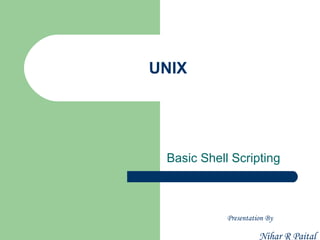
UNIX - Class1 - Basic Shell
- 1. UNIX Basic Shell Scripting Presentation By Nihar R Paital
- 2. Shell Types in Unix Bourne Shell. Bourne Again Shell (bash). C Shell (c-shell). Korn Shell (k-shell). TC Shell (tcsh) Nihar R Paital
- 3. Executing a shell script There are many ways of executing a shell script: – By passing the shell script name as an argument to the shell. For example: – sh script1.sh Nihar R Paital
- 4. Shell Scripts A script, or file that contains shell commands, is a shell program There are two ways to run a script 1 By using . (dot) command Ex:- Scriptname – By typing scriptname , if the current directory is part of command search path . If dot isn’t in your path then type – . /scriptname Nihar R Paital
- 5. Command-line Editing Enabling Command-line Editing There are two ways of entering either editing mode Add following line in .profile file $ set -o emacs or $ set -o vi Nihar R Paital
- 6. Simple Control Mode Commands Basic vi Control Mode Commands Command Description h Move left one character l Move right one character w Move right one word b Move left one word e Move to end of current word 0 Move to beginning of line ^ Move to first non-blank character in line $ Move to end of line Nihar R Paital
- 7. Entering and Changing Text Commands for Entering vi Input Mode Command Description i Text inserted before current character (insert) a Text inserted after current character (append) I Text inserted at beginning of line A Text inserted at end of line R Text overwrites existing text Nihar R Paital
- 8. Deletion Commands Command Description dh Delete one character backwards dl Delete one character forwards db Delete one word backwards dw Delete one word forwards d$ Delete to end of line d0 Delete to beginning of line u undoes the last text modification command only . redoes the last text modification command. Nihar R Paital
- 9. Moving Around in the History File Command Description k or - Move backward one line j or + Move forward one line G Move to line given by repeat count ?string Search backward for string /string Search forward for string n Repeat search in same direction as previous N Repeat search in opposite direction of previous Nihar R Paital
- 10. The fc Command fc (fix command) is a shell built-in command It is used to edit one or more commands with editor, and to run old commands with changes without having to type the entire command in again The fc -l is to lists previous commands. It takes arguments that refer to commands in the history file. Arguments can be numbers or alphanumeric strings To see only commands 2 through 4, type fc -l 2 4 To see only one command type fc -l 5 To see commands between ls and cal in history ,type fc -l l c To edit , fc command_no Nihar R Paital
- 11. The fc Command With no arguments, fc loads the editor with the most recent command. With a numeric argument, fc loads the editor with the command with that number. With a string argument, fc loads the most recent command starting with that string. With two arguments to fc, the arguments specify the beginning and end of a range of commands, Nihar R Paital
- 12. Shell Variables. Positional Parameters. Special Parameters. Named variables Nihar R Paital
- 13. Positional Parameters. of arguments in command line. Acquire values from the position – $1, $2, $3,..$9 – sh file1 10 20 30 – Ex: Suppose the content of the below file test1.sh is #!/bin/ksh echo Your arguments are $1 $2 $3 -Run the file test1.sh as $ test1.sh 10 15 20 Output: Your arguments are 10 15 20 Nihar R Paital
- 14. Special Parameters. Shell assigns the value for this parameter. – $$ - PID number. – $# - Number of Command Line Arguments. – $0 – Command Name. – $* - Displays all the command line arguments. – $? – Exit Status. – $- - Shell options – $! - Process number of the last background command – $@ - Same as $*, except when enclosed in double quotes. Nihar R Paital
- 15. Exit Status Every UNIX command , at the end of its execution returns a status number to the process that invoked it. Indicates whether or not the command ran successfully. An exit status of zero is used to indicate successful completion. A nonzero exit status indicates that the program failed. The shell sets the $? variable to the exit status of the last foreground command that was executed. The constructs if, while, until and the logical AND (&&) and OR (||) operators use exit status to make logical decisions: 0 is a logical "true" (success) 1 is a logical "false" (failure) There are built-in true and false commands which you can use. Nihar R Paital
- 16. Exit Status A shell, like any other process, sets an exit status when it finishes executing. Shell scripts will finish in one of the following ways: Abort - If the script aborts due to an internal errorand exit or return command, the exit status is that set by those commands. , the exit status is that of the last command (the one that aborted the script). End - If the script runs to completion, the exit status is that of the last command in the script Exit - If the script encounters Nihar R Paital
- 17. Named Variables. User-defined variable that can be assigned a value. Used extensively in shell-scripts. Used for reading data, storing and displaying it. Nihar R Paital
- 18. Accepting Data from User. read. – Accepts input from the user. – Syntax : read variable_name. – Example : $ read sname # This will prompt for user input Here sname is the user defied variable Nihar R Paital
- 19. Display Data. echo – Used to display a message or any data as required by the user. – echo [Message, Variable] – Example: $ echo “IBM.” $ echo $sname # This will display the value of sname Nihar R Paital
- 20. Comment Line Normally we use the comment lines for documentation purpose. The comment lines are not compiled by the compiler For make a line a comment line we use # symbol at the beginning of the line For Ex: # This is the First Program Nihar R Paital
- 21. test command. Used extensively for evaluating shell script conditions. It evaluates the condition on its right and returns a true or false exit status. The return value is used by the construct for further execution. In place of writing test explicitly, the user could also use [ ]. Nihar R Paital
- 22. test command (Contd). Operators used with test for evaluating numeral data are: -eq Equal To -lt Less than -gt Greater than -ge Greater than or equal to -le Less than or equal to -ne not equal to Operators used with test for evaluating string data are: str1 = str2 True if both equals str1 != str2 True if not equals -n str1 True if str1 is not a null string -z str1 True if str1 is a null string Nihar R Paital
- 23. test command (Contd). Operators used with test for evaluating file data are: -f file1 True if file1 exists and is a regular file. -d file1 True if file1 exists and is directory. -s file1 True if file1 exists and has size greater than 0 -r file1 True if file1 exists and is readable. -w file1 True if file1 exists and is writable. -x file1 True if file1 exists and is executable. Nihar R Paital
- 24. Logical Operators. Logical Operators used with test are: ! Negates the expression. -a Binary ‘and’ operator. -o Binary ‘or’ operator. Nihar R Paital
- 25. expr command. Used for evaluating shell expressions. Used for arithmetic and string operations. – Example : expr 7 + 3 Operator has to be preceded and followed by a space. would give an output 10. When used with variables, back quotes need to be used. Nihar R Paital
- 26. expr command. String operations Expr can perform three important string functions: 1) Determine the length of the string 2) Extract a substring 3) Locate the position of a character in a string For manipulating strings ,expr uses two expressions seperated by a colon.The string to be worked upon is placed on the left of the : and a regular expression is placed on its right. Nihar R Paital
- 27. 1) The length of the string $ x="shellscripting" $ expr length $x $ expr $x : '.*' $ expr "unix training" : '.*' Nihar R Paital
- 28. 2) Extracting a substring Syntax: expr substr string position length Substr is a keyword , string is any string $ x="IBMIndia" $ expr substr $x 2 3 $ y=unix $ expr "$y" : '..(..)' O/p :- ix $ expr "$y" : '.(..)' O/p: - ni $ expr " abcdef" : '..(...)' O/p:- bcd Nihar R Paital
- 29. 3) Locating position of a character $ expr index $x chars Index is a keyword X is a variable Chars is any character of a string whose position is to be located x=shell $ expr index $x e O/p:- 3 Nihar R Paital
- 30. Conditional Execution. && – The second command is executed only when first is successful. – command1 && command2 || – The second command is executed only when the first is unsuccessful. – command1 || command2 Nihar R Paital
- 31. Program Constructs if for while until case Nihar R Paital
- 32. if statement. Syntax if control command then <commands> else <commands> fi Nihar R Paital
- 33. Ex:if statement. 1) If [ 10 -gt 5 ] then echo hi else echo bye fi 2) If grep "unix" xyz && echo found then ls -l xyz fi Nihar R Paital
- 34. Nihar R Paital
