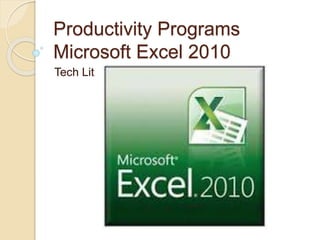
Excel 2010
- 1. Productivity Programs Microsoft Excel 2010 Tech Lit
- 2. Productivity Programs Productivity Program Project/Task Software Application Word processors Text Documents (i.e. papers, letters) Microsoft Word 2010 Spreadsheet programs Working with numbers/calculation s Microsoft Excel 2010 Presentation programs Presentations with graphics and text Microsoft PowerPoint 2010 Database programs Organize data (i.e. contact information) Microsoft Access 2010
- 3. Microsoft Excel Store, organize, use and modify data Perform calculations Create charts and graphs
- 4. Microsoft Excel 2010 Opening from Computer Desktop Click the Start Button, Click All Programs
- 5. Microsoft Excel 2010 Opening from Computer Desktop Click Microsoft Office Folder to open, click Microsoft Office Excel 2010 to open
- 6. Microsoft Excel 2010 A blank Excel spreadsheet will open
- 7. Microsoft Excel 2010 Opening from Double Click Internet Explorer Shortcut on the desktop Citrix
- 8. Microsoft Excel 2010 Click Citrix XenApp under Quick Links on the Auburn Home Page
- 9. Microsoft Excel 2010 Enter User Name and Password, Click Log On
- 10. Microsoft Excel 2010 Double Click Office 2010 Folder to open
- 11. Microsoft Excel 2010 Double Click Excel 2010 to open
- 12. Microsoft Excel 2010 Auburn Acceptable Use Notice, Click OK
- 13. Microsoft Excel 2010 If this message appears, choose “Use Recommended Settings” and click OK
- 14. Microsoft Excel 2010 A blank Excel spreadsheet will open
- 15. Microsoft Excel 2007 The Excel Window http://www.swotster.com/swotster/English/Excel2010/images/images_les_001/les01_image002_en.jpg
- 16. Enter Company Name in cell A1 Click Enter to confirm data you entered
- 17. Enter First Quarterly Sales in cell A2 Click Enter
- 18. Click Enter again to make A4 active Type an item name in A4 and click Enter
- 19. Type another item name in A5 Notice AutoComplete feature
- 20. Type in additional inventory items in cells A6 and A7 Type “Total” in cell A8; click Enter
- 21. Type “January” in cell B3 Notice the Cancel and Enter buttons that become active on the Formula Bar Click the Enter button to confirm data and keep cell B3 active
- 22. Hover over the small black square in the lower right corner of cell B3 Black crosshairs will appear – the fill handle
- 23. Click on the fill handle and drag to cell D3 Click the drop down arrow on the Auto Fill Options button to see options, Fill Series should be marked
- 24. Click CTRL + HOME to make cell A1 active
- 25. Notice that the text in cell A1 is longer than column A Point to the vertical line between columns A and B
- 26. Double click on the vertical line between columns A and B to Autofit or manually drag the pointer to adjust column A’s width
- 27. Click Undo to undo changing the width of column A
- 28. Click cell B3 and drag to highlight/select cells B3:D3 Click the Center button to center the months text
- 29. Click cell B4 and enter a sales amount (564.23) Press TAB to confirm data and move active cell to the right
- 30. Continue entering the rest of your sales numbers as shown above Use ENTER, TAB or ARROW keys to move cells
- 31. Click in cell B8 and type =b4+b5+b6+b7
- 32. Click Enter Notice the Total
- 33. Click in Cell C8, click the Formulas Tab, click AutoSum, click Sum
- 34. Notice the SUM Formula and the range Click ENTER
- 35. Notice the Total
- 36. Click in cell D8, type =SUM( Select cells D4, D5, D6 and D7 Type ) to close the formula; Click ENTER
- 37. Notice the TOTAL
- 38. Click in Cell E3, type TOTAL, click Enter
- 39. Click ALT = to enter the SUM function in cell E4 Click ENTER
- 40. Notice the Total
- 41. Click cell E4, hover over the fill handle, click and drag through cell E8 to fill the rest of the formulas
- 42. Notice Sums and AutoFill Options
- 43. Select cells A1:E1 Click Home Tab, click Merge and Center in Alignment Group
- 44. Notice how cells A1:E1 are merged into one cell and the text is centered in that cell
- 45. With cells A1:E1 still selected, click Cell Styles, Click Title style
- 46. Select cells A2:E2, click Merge & Center
- 47. With cells A2:E2 still selected, click Cell Styles, click Heading 1
- 48. Select cells B3:E3, hold down CTRL and select cells A4:A8
- 49. Click Cell Styles, click Heading 4 to apply this style to cells B3:E3 and cells A4:A8
- 50. Select cells B4:E4, click CTRL and select cells B8:E8
- 51. On the Home Tab, in the Number Group, click the Accounting Number Format button $ Notice the numbers in cells B4:E4 and B8:E8
- 52. Select cells B5:E7, click the Comma Style in the Number Group
- 53. Select cells B8:E8, click Cell Styles, click Total style
- 54. Click the Page Layout tab, click Themes, click a theme (your choice) to apply
- 55. Notice the Theme (font, colors, etc.) changes
- 57. With cells A3:D7 selected, click Insert Tab, click Columns in Charts Group, click Clustered Column (first 2D option) chart to insert
- 58. Point to the top of the chart, click and drag chart to line up with cell A10
- 59. On the Design Tab, in the Data Group, click Switch Rows/Columns
- 60. Notice the category labels changed
- 61. On the Design tab, in the Chart Layouts group, click the More button
- 62. Click Layout 1, notice chart changes
- 63. Click to select the Chart Title, type 1st Quarter Sales, click off Chart Title to deselect
- 64. In the Chart Styles group, click the More button
- 65. Click a style (your choice) to apply, notice changes
- 66. Click off of the Chart to deselect it Click the Insert Tab, in the Text group, click Header & Footer
- 67. In the Navigation group, click Go to Footer
- 68. Click in the Left Footer Pane, in the Header & Footer Elements group, click File Name, click cell above Footer area to exit Header & Footer
- 69. Click the Page Layout tab, in the Page Setup group, click Margins, click Custom Margins
- 70. In the Page Setup dialog Box, under Center on page, select Horizontally, click Print Preview
- 71. Notice how the data and chart are centered on the page horizontally
- 72. Click the Home tab to close print preview
- 73. Click File, click Save As
- 74. In the left navigation pane, scroll down, click Computer
- 75. Scroll down to and click your student number (H: drive under Network Location)
- 76. Scroll down to and double click your Tech Lit folder
- 77. Scroll down to and double click your Excel Assignments folder
- 78. Name the excel worksheet, YourName_Excel_1, click Save
- 79. Notice the file name changed, click X to close Excel