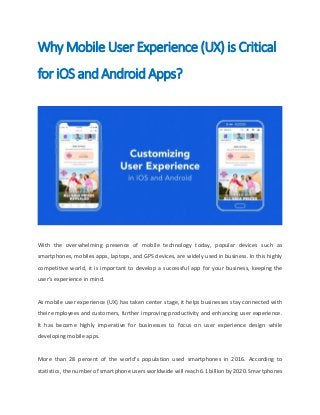
Why Mobile User Experience (UX) is Critical for iOS and Android Apps
- 1. Why Mobile User Experience (UX) is Critical for iOS and Android Apps? With the overwhelming presence of mobile technology today, popular devices such as smartphones, mobiles apps, laptops, and GPS devices, are widely used in business. In this highly competitive world, it is important to develop a successful app for your business, keeping the user’s experience in mind. As mobile user experience (UX) has taken center stage, it helps businesses stay connected with their employees and customers, further improving productivity and enhancing user experience. It has become highly imperative for businesses to focus on user experience design while developing mobile apps. More than 28 percent of the world’s population used smartphones in 2016. According to statistics, the number of smartphone users worldwide will reach 6.1 billion by 2020. Smartphones
- 2. are the go-to source, as they provide access to information on anything and everything, and you can even avail services through mobile apps in various fields like banking, ordering goods/services, healthcare tracking, home security, and so on. The better the services, the better your user experience will be. Why Mobile User Experience (UX) Design Matters? UX User experience (UX) design in iOS and Android, is a growing technology and an important part of the design process. It involves lots of research as well as planning for what you need, what your users’ demand and what your app should be about. Here are the reasons why your mobile app needs good UX design:
- 3. It Helps to Figure Out Your Audience While designing the mobile UX design, you must focus on your audience. The best way to do this is to research your customer base and create personas. Personas are the people who are using your app. Different apps attract different personas, and every persona involves different backgrounds, requirements, personalities, and goals. Thus, UX design allows you to divide your audience and helps you understand what you need to do in order to meet their business goals, engage users with the app, and convert them into leads or sales, for best user experience. It Helps You Create Engaging and Relevant Content Once you get an idea about your target audience and what they are looking for, you can create engaging and relevant content. Content is critical, as users visit to get some kind of information that will help them in some way. Content strategy is important, as it lines up all things including content, videos, and images so that the final product looks deliverable. The content of your app includes two things – how you talk to the people, and what your app says or conveys. Nowadays people have less time and more options, so with this in mind, you need to engage people quickly and get them the information they need decisively.
- 4. Builds Value for Your Business Investing in good UX design can lead to happy customers with lesser complaints, higher benefits, and more sales. If your customers are happy, they are willing to upgrade faster and try new features. Your development team will spend less time on old product versions and more time on developing new solutions for users. This leads to more innovation, reliability, and building stronger relationships with users by adding value to the brand. It Helps You Save Time and Money Remember if the UX designing is done right, you can create an everlasting impact on your business. UX design helps you save time as well as money, by avoiding a problematic product. When a business invests in UX during the initial stages of a project’s development, they reduce product development cycles by 33 to 50 percent. A delay in the time brings about profit losses when launched in the market. UX can really boost the focus on features, as well as improve the outcome.
- 5. It Helps You Enhance Customer Satisfaction and ROI Knowing your customers’ better, creating engaging content and offering excellent service, puts everything in the right place to succeed. Satisfied customers are loyal and will give you repeat business because they believe in your product, that leads to increased ROI for your company. For example, Amazon has built its success on keeping customers’ satisfaction in mind. The more you focus on your customer’s needs and listen to their feedback, the more great products you’ll be able to deliver, leading to great UX. What Constitutes Good Mobile UX? Here are the important things that make good UX design for mobile:
- 6. Follow The Guidelines While designing an iOS and Android app, the operating system (OS) is an integral part of UI/UX design. You should always refer to these guidelines: While creating the design, UI experts must comply with the guidelines given by the specific operating system. Prioritize, and present main features that are relevant to the business and easy to access Provide appropriate mobile-only functionality, such as barcode scanning and image recognition Add phone numbers to click-to-call, so that store locators can locate your device Focus on Target Audience For a good mobile user experience, it is important to design an app that attracts users and ensures they get an excellent first impression. Users’ interest is of the utmost importance. If the product has no value for users, no one would be willing to pay or spend their time on it. To attract your proper audience, here’s what is needed: Search your customer base Look for user personas including their backgrounds, needs, and goals Check competitive analysis, user stories, flows, and mapping Wireframes and Prototyping tests for feature validity and market viability Coordinate with UI designers and developers to develop a minimum viable product (MVP) Create Clear, Simple, and Good Content Content plays a key role in every webpage, on both desktop and mobile sites. It is important to give the necessary information about your business and to keep the customers updated. Make sure your content is clear and simple, as per customers’ needs. A good rule of thumb is to use no
- 7. more than 30–40 characters per line, for mobile. Crowding a space with excess content makes it difficult for users to understand. Font Size Do not include big letters, or use more than 3 font sizes on your responsive site. This ensures a good impression on your customers, and they will frequently visit your app. Image Sizes
- 8. The right image in the proper size can make your app user-friendly. Choose images that match your mobile app design or theme. This will attract customers to use your app. Speed When it comes to good mobile user experience, it is important to optimize speed. As all mobile users want to save time, if your mobile site is too slow, be aware! Make sure your content runs smoothly with the speed of the internet. Things to Take Care of While Designing UX for iOS Apple is considered as the best in delivering great mobile UX design. There are a few companies engaged with iOS app development, but following the right approach will help you in designing a better UX. Below are the things you need to consider while designing UX for iOS: Managing the Layout and Visual Content While working with the content part of your iOS app, use larger formats and visuals, as it allows users to focus more on the app and not get distracted by the environment. Proper alignment of the content makes an app look well organized and allows users to scroll easily through important information. The interactive element should have proper spacing to make it easy for people.
- 9. Interactive layouts and visuals are two of the keys for great mobile UX design in iOS app development. Use Interactive UI Elements for Easy Touch Controls It is true that the more interactive the app, the more customers it will attract. Interactive elements bring life to the app, be it location, color, theme or icons. For example, by adding the color blue to your app, it gives a unique appeal to the icon. A location map with a blue color icon can act as a call-to-action button for directions. App stores even use button borders to help users see a difference between reading information and purchasing the product. Appropriate Text Size for Clear View Great UI typography is one of the key factors when it comes to designing great mobile UX. This helps in testing the usability and feasibility of the app. You can auto adjust the font, in the spacing of the letters, style of the text, and the size of the font. This helps to give a clear view of text size. You can download the San Francisco font if you are using the latest version of iOS.
- 10. Use High-Resolution Images Make sure you use high-resolution images in your app; otherwise, an image will look blurred. To have a clear idea of measurements of the images and icons needed in iOS application development: the iPhone contains four main resolutions: 320 x 480 pt for iPhone 4, 320 x 568 pt for iPhone 5, 375 x 667 pt for iPhone 7 and 414 x 736 pt for iPhone 7 Plus. The layout of the images is completely based on the resolutions. For example, the navigation bar helps to adjust the width of the image to keep it in the same size without harming the elements. Things to Take Care of While Designing UX for Android When it comes to good Android UX design, here are the important things to keep in mind:
- 11. Adaptive Android Design As there are too many devices, too many screen sizes, designing for varying screen sizes and resolutions is quite a difficult task. You need to think creatively to be a leader in Android UX design. The design approach that best handles this potential problem, is Adaptive Android design. The main motive behind Adaptive Android design is to make the design or layout accurate for tablets, phones, wearables, and all screen sizes. Navigation The navigation of the app is the user’s direct contact with the design. If users face navigational problems while using it, then it is structurally flawed. Great Android UX design involves good navigation design, which helps in understanding the patterns of Android. Android’s material design navigation is done as per Google’s guidelines to attain good Android UX design.
- 12. Splash Screens When Google launched splash screen in their apps, the Android community started a deep discussion, and most of the feedback that they got was negative. A splash screen is comprised of a picture that takes up the whole screen space and is noticeable while an app is loading. Normally, a logo or brand information is visible on the app. Rather than leaving users staring at a blank screen while loading, a splash screen creates an impression that the app is loading faster. Iteration of UI Designs Performing design iterations will be very helpful in creating a good UX design for Android. You will achieve a highly accessible, appealing, and engaging app that will keep your customers’ attention. In addition, these iterations will teach you a lesson, to make your next UI/UX design project go easy and simple. Examples of Good Mobile UX If the app does not perform well in its first attempt or it fails to capture users’ interest, then users will likely dump it. That is the reason why mobile user experience design is an important factor in whether your app will be used in the future or not. Let’s look at 5 greats apps that have succeeded in getting the mobile user experience design right, and making them popular on the App Store.
- 13. Dropbox Dropbox is the go-to service for file management, allowing users to synchronize files across all devices, and even saves a backup of your data. You can share important documents with your friends and family, and comment on files for better collaboration and communication with the team. Designed with a good UX/UI, the app stands out from the crowd for all the right reasons and is very interactive and user-friendly. The Dropbox app is available for both, iOS and Android users. Facebook
- 14. Facebook allows users to pick the content that they like most. Users can even prioritize posts that they want to see first, which posts they want to share or hide, turn on/off notifications for pages, posts, or people. This helps in increasing the personalization among users, by encouraging user experience in drawing back the customers to the app. Apple When we talk about the mobile site, Apple has a very good content layout. Users do not have to use the navigation button, just scroll down the page to access information in an easy and convenient way. The shopping sack icon is usually important and offers a clear view of shopping. Furthermore, if no information is needed after browsing the page, you can search for the information you want, via the bottom navigation.
- 15. Instagram Instagram makes everything easy and spontaneous for users accessing the app. They offer users three registration or login options, as per a recent optimized post. The app offers context on why a new user should give personal information when first creating an account. It even gives an easy option to find friends. To make your onboarding easy, the app offers ‘optimistic actions,’ that offers the app the appearance of working. YouTube
- 16. Most mobile devices prefer YouTube, because of its material design language. On the home screen of YouTube’s app, it automatically personalizes content without announcing it, by serving up interesting content, based on videos that you have watched before. The personalization is done by adapting to a user’s habits. Evernote Evernote offers note storage services, which allow users to access information on all platform devices. Evernote offers a great mobile user experience by keeping the UI design clean and fresh. Moreover, the right use of the Call-to-Action button is very practical. Conclusion As there are countless apps available on the market, your app’s success completely depends on the overall mobile user experience (UX) design for both iOS and Android. For this, lots of thinking and planning is required to best understand your users. When it comes to designing mobile UX, you should stick to the best practices mentioned above. Allowing you to include the most effective ways to monitor app user behavior, by targeting users and their requirements.
- 17. We hope this blog helped you with all your queries related to mobile user experience design. If you are looking to develop an app and finding it difficult to design as per user experience (UX), then reach out to us at usa@netsolutions.com.
