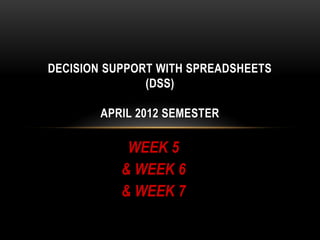
Decision Support Spreadsheets Workshop Tutorial Submissions
- 1. DECISION SUPPORT WITH SPREADSHEETS (DSS) APRIL 2012 SEMESTER WEEK 5 & WEEK 6 & WEEK 7
- 2. JUST FOR U :) MeL> My Groups> Wxxx> Group Discussion Board Workshop Tutorial
- 3. WEEK05 WORKSHOP GROUP SUBMISSIONS: • This week's Discussion Leader to lead the discussions and ensure members' full participation • This week's Recorder to update Group Learning Issues (download your previous workshop's group discussion notes, update, and submit at MeL> My Groups > Wxxx 1 - 4 > Group Journal by end of session • No more reminders will be given • This week's Reporter to present group's progress at designated time in class using the Discussion notes or other means (note: Do NOT present the actual formulas yet) • Presentation Sequence: Group 1, 2, 3, 4
- 4. WEEK 07 – PBL1 PRESENTATION 6 Criteria for Presentation Assessment: 1. CLEAR & CONCISE CONTENTS (Individual & Group) • Use a Presentation Media, Solution for each question, and anything extra? 2. WELL REHEARSED (Individual & Group) – please present in sequence • 10 MINUTES per group – NO MORE, NO LESS • Including Setup Time, Excluding Q&A 3. EYE CONTACT (Individual) 4. VOICE PROJECTION (Individual) 5. BODY LANGUAGE (Individual) 6. Q&A (INDIVIDUAL) • Individually quizzed on ANY part of the Excel Solution (max 2 minutes) • No help from other group members allowed 1.Week 07 PBL1 Peer Evaluation – Individual HARDCOPY– signed; BEFORE Presentation starts & Presentation Outline – who presenting what – HARDCOPY; BEFORE Presentation starts 2.Week 07 PBL1 Individual Reflection; By End of Week07, Sunday 3 June 2012, 23:9 hours
- 5. WEEK 07 – PBL1 PRESENTATION DATE/TIME Class PBL Group Group Leader Workshop Date: 30/05/2012 Presentation Time WZ01 Group 2 Dylan 09:00 – 09:20 hours Group 3 Linda 09:20 – 09:40 hours Group 4 Chuan Jun 09:40 – 10:00 hours Group 1 Ashlie 10:00 – 10:20 hours Wait outside the classroom at least 5 minutes before your presentation time 1st 10 minutes: Setup + Presentation, 2nd 10 minutes: Q&A Individual No waiting. No extension. Proceed without late/absent members. Absent Zero presentation marks
- 6. WEEK 07 – PBL1 PRESENTATION DATE/TIME Class PBL Group Group Leader Workshop Date: 30/05/2012 Presentation Time WZ02 Group 2 Tiffany 13:00 – 13:20 hours Group 3 Michelle 13:20 – 13:40 hours Group 4 Ying Yang 13:40 – 14:00 hours Group 1 Vanessa 14:00 – 14:20 hours Wait outside the classroom at least 5 minutes before your presentation time 1st 10 minutes: Setup + Presentation, 2nd 10 minutes: Q&A Individual No waiting. No extension. Proceed without late/absent members. Absent Zero presentation marks
- 7. WEEK 07 – PBL1 PRESENTATION DATE/TIME Class PBL Group Group Leader Workshop Date: 31/05/2012 Presentation Time WB01 Group 2 Ace 09:00 – 09:20 hours Group 3 Christina 09:20 – 09:40 hours Group 4 Kevin 09:40 – 10:00 hours Group 1 Grace 10:00 – 10:20 hours Wait outside the classroom at least 5 minutes before your presentation time 1st 10 minutes: Setup + Presentation, 2nd 10 minutes: Q&A Individual No waiting. No extension. Proceed without late/absent members. Absent Zero presentation marks
- 8. WEEK 07 – PBL1 PRESENTATION DATE/TIME Class PBL Group Group Leader Workshop Date: 31/05/2012 Presentation Time WB02 Group 2 Shao Wei 14:00 – 14:20 hours Group 3 Jian Heng 14:20 – 14:40 hours Group 4 Ren Wei 14:40 – 15:00 hours Group 1 Rachael 15:00 – 15:20 hours Wait outside the classroom at least 5 minutes before your presentation time 1st 10 minutes: Setup + Presentation, 2nd 10 minutes: Q&A Individual No waiting. No extension. Proceed without late/absent members. Absent Zero presentation marks
- 9. EXCEL EXTRA FUNCTIONS • TEST YOURSELF NOW! • Internet allowed only for this session • COMPLETE IN 30 MINUTES • Get a FEEL of your pending Quiz
- 10. TUTORIAL INDIVIDUAL SUBMISSIONS FOR WEEK5: • Complete Unit 3: Lesson 7 & 8 and submit the following at MeL> Assignments within one week - WB01/WB02: by Next Tuesday 22 May, 23:59 Hours - WZ01/WZ02: by Next Wednesday 23 May, 23:59 Hours • Download Unit 3 data files from MeL> Data: 1. Unit 3 Lesson 7, Ex 7-37, p319 2. Unit 3 Lesson 8, Ex 8-32, p363 3. Unit 3 Application 3-1, p410 • No more reminders will be given
- 11. TUTORIAL INDIVIDUAL SUBMISSIONS FOR WEEK6: • Complete Unit 3: Lesson 9 and submit the following at MeL> Assignments within one week - WB01/WB02: by Next2 Tuesday 29 May, 23:59 Hours - WZ01/WZ02: by Next2 Wednesday 30 May, 23:59 Hours • Download Unit 3 data files from MeL> Data: 1. Unit 3 Lesson 9, Ex 9-31, p407 2. Unit 3 Application 3-2, p410 3. Unit 3 Application 3-3, p411 • No more reminders will be given
- 12. ABOUT WEEK06 – DSS E-LEARNING WEEK • Submit E-learning “Quiz” by • Test yourself – REPEAT until ≤ 30 minutes • Non-submission ABSENT • VERY IMPORTANT FOR THE QUIZ • Submit by NEXT SUNDAY 27 May 2012 23:59 hours • Answers will be sent by Monday night only to those who submitted • Group Leader - PBL1 EXCEL Submission at MeL> Assignments by NEXT SUNDAY 27 May 2012 23:59 hours • No Excuses, No Extension, No Email, No Blackmail
- 13. ABOUT WEEK07 – DSS HANDS-ON QUIZ (5%) • Coverage: Lesson 01 to 08 • Duration: 30 minutes • Date/Time: Week07 TUTORIAL • Use your Own Laptop i.e. whatever works in your Excel s/w • No Internet Search, No Textbook, No Notes, No Talking • NO EXTRA TIME GIVEN – Late or Laptop “Malfunction” • OK to use Excel F1 Help, Excel Tooltips, Excel Function Help
- 14. SUMMARY SUBMISSIONS @ MEL> ASSIGNMENTS 1. Week 05 Tutorial Submission: Ex 7-37, Ex 8-32, Unit Application 3-1 • WB01/WB02 Next Tues 22 May, WZ01/WZ02 Next Wed 23 May , 23:59 hours 2. Week 06 e-learning Quiz – FOR ATTENDANCE MARKING • ALL By End of Week 06 Next Sunday, 27 May 2012, 23:59 hours 3. Week 06 PBL1 Excel Submission by Group Leader • ALL By End of Week 06 Next Sunday, 27 May 2012, 23:59 hours 4. Week 06 Tutorial Submission: Ex 9-31, Unit Application 3-2, Unit Application 3-3 • WB01/WB02 Next2 Tues 29 May, WZ01/WZ02 Next2 Wed 30 May , 23:59 hours 5. Week 07 PBL1 Individual Reflection • By End of Week07 Next 3 Sunday, 3 June 2012, 23:59 hours Note: - Week 07 PBL1 Peer Evaluation – Individual HARDCOPY– signed; BEFORE Presentation starts & Presentation Outline – who presenting what – HARDCOPY; BEFORE Presentation starts No more reminders will be given
- 15. REVIEW • Unit 2 Lesson 5, Challenge Yourself Ex 5-30, p226 • Unit 2 Lesson 6, Challenge Yourself Ex 6-35, p270 • Unit 2 Application 2-1, p272 • Unit 2 Application 2-2, p272 • Unit 2 Application 2-3, p273