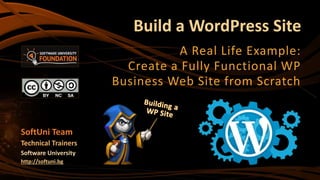
Creating WordPress Sites in 2 Hours
- 1. Build a WordPress Site A Real Life Example: Create a Fully Functional WP Business Web Site from Scratch SoftUni Team Technical Trainers Software University http://softuni.bg
- 2. 2 1. Site Requirements 2. Site Structure 3. Home Page 4. News Page 5. Projects Page 6. About Page 7. Contacts Page Table of Contents
- 3. Site Requirements Gathering Requirements & Prototyping
- 4. 4 Site Prototype – Home Page Home Slider Top Menu: [Home] [News] [Projects] [About] [Contacts] Footer Who We Are? Latest News Latest Projects
- 5. 5 Site Prototype – News Page News Top Menu: [Home] [News] [Projects] [About] [Contacts] Footer News Title Featured Image More text, more text … Some text here … News Title … … News Title Featured Image More text, more text … Some text here … News Title … … News Title Featured Image More text, more text … Some text here … News Title … …
- 6. 6 Site Prototype – Projects Page Projects Top Menu: [Home] [News] [Projects] [About] [Contacts] Footer Project #1 Icon Short description … Short description … Short description … Project #2 Short description … Short description … Short description … Project #3 Short description … Short description … Short description … Icon Icon
- 7. 7 Site Prototype – Partners Page Partners Top Menu: [Home] [News] [Projects] [About] [Contacts] Footer Partner #1 Logo Short description … Short description … Short description … Partner #2 Logo Short description … Short description … Short description … Partner #3 Logo Short description … Short description … Short description … Partner #4 Logo Short description … Short description … Short description …
- 8. 8 Site Prototype – About Page About About Us Some text … Some text … Some text … Some text … Some text … Some text … Some text … Some text … Some text … Some text … Some text … Some text … Some … Mission Some text … Some text … Initiatives Some text … Some text … Meet the Team Photo Person Name Some text Photo Person Name Some text Photo Person Name Some text
- 9. 9 Site Prototype – Contacts Page Contacts Contacts Us Address, Phone number, Facebook, … Leave a Message Map
- 10. 10 Site Prototype – Project #1 Project #1 Top Menu: [Home] [News] [Projects] [About] [Contacts] Footer Project #1 – Free Training Content for Developers Description of the project … Description of the project … Description of the project … Description of the project … Description of the project … Icon
- 11. 11 Site Prototype – Project #2 Project #2 Top Menu: [Home] [News] [Projects] [About] [Contacts] Footer Project #2 – Free Programming Courses for Beginners Description of the project … Description of the project … Description of the project … Description of the project … Description of the project … Icon
- 12. 12 Site Prototype – Project #3 Project #3 Top Menu: [Home] [News] [Projects] [About] [Contacts] Footer Project #3 – School Profession "Application Developer" Description of the project … Description of the project … Description of the project … Description of the project … Description of the project … Icon
- 13. 13 Site Prototype – Project #4 Project #4 Top Menu: [Home] [News] [Projects] [About] [Contacts] Footer Project #4 – Trainings for School Teachers Description of the project … Description of the project … Description of the project … Description of the project … Description of the project … Icon
- 14. Creating the Site Structure Typical Business Site Structure in WP
- 15. 15 Install a new WordPress instance In your hosting environment Use Softaculous from your cPanel administration Or install a local WordPress instance in XAMPP Create a new MySQL database Extract wordpress-4.8.1.zip in XAMPP / htdocs / {site-name} Install WordPress
- 16. 16 Purchase your own Web hosting Or register for a free Web hosting with cPanel from https://profreehost.com Web Hosting and cPanel
- 17. 17 Managing files and folders from cPanel Managing MySQL databases: Using cPanel
- 18. 18 Install WP using Softaculous
- 19. 19 Configure Site Identity + Permalinks
- 20. 20 Choose, install and configure a WP theme Free theme low budget, limited functionality Paid theme higher budget, rich functionality How to choose a WP theme? Browse around and see the demos In our demo, we choose: "Sydney" a free WP theme https://athemes.com/theme/sydney/ Choose a WP Theme
- 21. 21 Install WP plugins that you will definitely use Elementor – the visual page builder Install WP Plugins: Elementor
- 22. 22 Duplicate Page Duplicate posts and pages Create content faster Anywhere Elementor Create page templates For inserting in the sidebar / footer widgets Using short-codes Install More WP Plugins
- 23. 23 Create the site pages: Home News Projects Project #1, Project #2, Project #3, Project #4 About Partners Contacts Create Site Pages
- 24. 24 Duplicate Pages for Faster Creating
- 25. 25 Put some sample content (pages and posts) Empty blog is hard to be customized! Insert sample content in all your pages Add some posts (news) Lorem Ipsum generator: http://lipsum.com Insert Sample Content
- 28. 28 Dark color theme (default in Sydney WP theme) Dark backgrounds in header + footer + slider (black / dark grey) Bright colors in header + footer + logo (white / orange / light grey) Light color scheme (custom colors in Sydney WP theme) Bright backgrounds / dark colors in header + footer + logo + slider Decide on Color Theme
- 29. 29 Customize the theme logos Header: horizontal logo Transparent, height = 200px Site icon: square logo Transparent, 512px * 512px Customize theme colors Match the logo colors / company colors Site Logo and Colors
- 31. 31 Customize Site Fonts and CSS Make the menu font larger The header in the slider has no background fix this with CSS
- 32. 32 Customize Page Paddings & Menu Style
- 33. 33 Prepare slider images: Size 1920 x 1275 Prefer own authored photos / stock photos Add slides (images + titles + subtitles) Customize the "call-to- action" link + text Home Page Slider
- 34. 34 Slider Texts: Add Shadow
- 35. 35 Create a list of images for the page headers You may crop images from your site slider Header Media Images
- 36. 36 Customize the sidebar and footer widgets Sidebar and Footer Widgets
- 37. 37 Use "Anywhere Elementor" to create EA template for the "Contacts" footer (icons + headings + texts) EA template for the "Find Us" footer (social icons widget) Create the Site Footer
- 38. 38 Icons location-arrow phone envelope "Contact" Us AE Template
- 39. 39 "Social Icons" AE Template
- 40. Build the "Home" Page
- 41. 41 Customize the global fonts and colors in Elementor Setup the "Elementor" Page Builder: Colors
- 42. 42 Add a spacer or top-margin for the section Add a 3-column layout About (heading + icon + text) Projects (heading + icon + subheadings + texts + button) News (heading + post loop widget) The Home Page Layout
- 43. 43 Home Page: "Who We Are" Column
- 44. 44 Home Page: "Projects" Column
- 45. 45 Home Page: "News" Column
- 46. Build the "News" Page
- 47. 47 Just customize the Blog options The "News" Page
- 48. 48 Make the headings "orange" for all non-Elementor content Styling the News
- 49. Build the Projects Page
- 50. 50 Use a 3-column layout Projects Page
- 52. 52 Project "Open Training Content"
- 53. Build the "About" Page
- 54. 54 Change page template About Page
- 55. Build the "Partners" Page
- 56. 56 Partners Page
- 57. Build the "Contacts" Page
- 58. 58 Setup Contact Form 7 Make Contact Form 7 Responsive Save the template from "Contacts" EA Template Prepare the "Contacts" Page .wpcf7-form input[type="text"], .wpcf7-form input[type="email"], .wpcf7-form textarea, .wpcf7-form select { width: 98%;}
- 59. 59 Insert the template into the "Contacts" page Build the "Contacts" Page
- 60. 60 How to create a WordPress site? 1. Describe the site requirements and create a prototype 2. Create the site structure: theme, layouts, pages, menus, widgets 3. Build the pages: home page, news page, projects pages, about page, contacts page, etc. Summary
- 62. License This course (slides, examples, demos, videos, homework, etc.) is licensed under the "Creative Commons Attribution- NonCommercial-ShareAlike 4.0 International" license 62
- 63. Free Trainings @ Software University Software University – High-Quality Education, Profession and Job for Software Developers softuni.bg Software University Foundation softuni.org Software University @ Facebook facebook.com/SoftwareUniversity Software University Forums forum.softuni.bg
