Report
Share
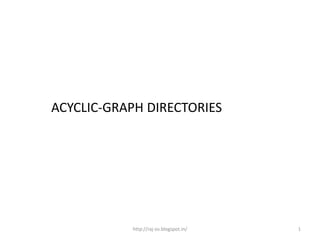
Recommended
Recommended
More Related Content
What's hot
What's hot (20)
Os Swapping, Paging, Segmentation and Virtual Memory

Os Swapping, Paging, Segmentation and Virtual Memory
Analyze Virtual Machine Overhead Compared to Bare Metal with Tracing

Analyze Virtual Machine Overhead Compared to Bare Metal with Tracing
Viewers also liked
Viewers also liked (20)
Similar to Acyclic grapch directory 56(2)
Similar to Acyclic grapch directory 56(2) (20)
Cloud Infrastructures Slide Set 7 - Docker - Neo4j | anynines

Cloud Infrastructures Slide Set 7 - Docker - Neo4j | anynines
More from myrajendra
More from myrajendra (20)
Acyclic grapch directory 56(2)
- 1. ACYCLIC-GRAPH DIRECTORIES http://raj-os.blogspot.in/ 1
- 2. Acyclic-Graph Directories Features • Use a graph structure without any cycles – A shared file or subdirectory can be created – Which can be used by two or more users • The above feature is useful where a group of persons working for the same project need common information http://raj-os.blogspot.in/ 2
- 3. Acyclic-Graph Directories Example Refer to fig. 1 The file circled with red mark is a shared file It is contained in two subdirectories http://raj-os.blogspot.in/ 3
- 4. Fig. 1 Acyclic-Graph Directories http://raj-os.blogspot.in/ 4
- 5. Acyclic-Graph Directories Important • A shared file or subdirectory will exist in the file system in two ( or more ) places at once • A shared file (or subdirectory) is not the same as two copies of the file • Difference is explained in next slide http://raj-os.blogspot.in/ 5
- 6. Difference Between Two Copies of the File and Shared File • With two copies – Each user views only the copy, not original – If a user changes the file, the changes will not appear in the other’s copy • With a shared file – There is only one file – Any changes made by one user would be automatically available to other users http://raj-os.blogspot.in/ 6
- 7. Two methods of Implementing Shared Files and Subdirectories 1. Create a new directory entry called link Used by many UNIX systems 2. Duplicate all information about shared files in both sharing directories http://raj-os.blogspot.in/ 7
- 8. Method 1 • For a shared file the directory entry is marked as a link • A link may be implemented as an absolute path name or relative path name ( a symbolic link ) • When a shared file is referenced , the link is resolved • Links are identified by their special format or by their having a special type • Operating system ignores the links when traversing the directory to preserve the acyclic structure http://raj-os.blogspot.in/ 8
- 9. Method 2 • Maintain duplicate entries about the shared file in all the sharing directories • Duplicate entries make the original and copy indistinguishable • Major problem is maintaining consistency if file modified http://raj-os.blogspot.in/ 9
- 10. Summary In this class, you have learnt • Deletion of a directory from tree-structured directories • Advantages and limitations of tree-structured directories • Acyclic-graph directory and its features • Implementation of shared files http://raj-os.blogspot.in/ 10