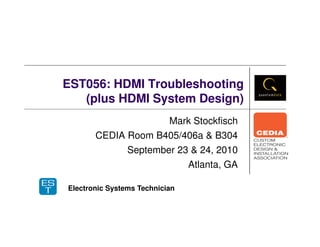
HDMI Troubleshooting & System Design
- 1. EST056: HDMI Troubleshooting (plus HDMI System Design) Mark Stockfisch CEDIA Room B405/406a & B304 September 23 & 24, 2010 Atlanta, GA Electronic Systems Technician
- 2. Administrative Details Please turn off cell phones Please complete course evaluations at the end of the class The code for this course is EST056 © 2010, Quantum Data Inc. All rights reserved. All text, images and graphics are subject to the copyrights and other intellectual property rights of Quantum Data Inc. These materials may not be copied or modified for commercial use or distribution.
- 3. Courseware Download Download CEDIA Courseware NOW! https://www.cedia.net/cgi-bin/ehxcn2010.pl?goto=download 1. Select course title (EST056 HDMI Troubleshooting) from drop-down menu 2. Enter course password : 1-116
- 4. HDMI Troubleshooting Agenda Introductions Objectives of the course HDMI Device & Cable Types Video & Audio Formats HDMI Anatomy The Handshake Known Problems Troubleshooting Techniques Eliminating Problems Troubleshooting Summary
- 5. HDMI Design Agenda (after the break) The A/V Interface Ecosystem Best Practices Transmission Lines & Intrapair Skew Product Testing & Selection Design Summary
- 7. Instructor Introduction Mark Stockfisch, Vice President & CTO Quantum Data Incorporated http://www.quantumdata.com/lightningrod Experience (34 years) 5-years Motorola the Quasar TV to Computer Displays transition 20-years QDI component analog video test equipment 9-years QDI digital video test equipment (DVI, HDMI, DP, …) Co-chair CEA R4.8 WG7 and R4 WG16 standards workgroups Member HDMI LLC Interoperability Workgroup Official at CEA HDMI/HDCP plug-fests (semiannually)
- 8. Analog Component – The final chapter Model 822S Video Signal Generator (1997-1998) Color Component RGB/YPbPr Analog Video 9 to 700MHz pixels/sec 36-bits/pixel
- 10. 822S Analog Waveforms (continued) 500MHz (3.3x 1080p60)
- 11. Super Bowl Sunday HDMI Nightmare …as reported in CE Pro by Eric Lee (Integrated Control Experts) Sources: www.cepro.com/article/a_super_bowl_sunday_hdmi_nightmare
- 12. CEDIA / CEA Technology & Standards CEA R10 Residential Systems Committee CEA R4 Video Systems Committee
- 13. Learning Objectives (Troubleshooting) The purpose of this course is to teach participants the basics of HDMI, the constituent parts of the interface and what they do, how HDMI typically fails - by product type, how to troubleshoot HDMI problems - with & without test equipment, and how to eliminate HDMI problems once they are found. At the conclusion of this course, participants should be able to: Understand Identify Anticipate & Avoid Understand • HDMI jargon, basic capabilities, numbers, margins • HDMI’s constituent parts and what they do • common HDMI & HDCP failures by product type • how to diagnose & eliminate HDMI problems
- 14. Learning Objectives (Design) The purpose of this course is to teach participants how to design A/V systems using HDMI interfaces. We start with an overview of HDMI, how it fits into the larger A/V signal interface ecosystem, and its capabilities, strengths & weaknesses relative to other interfaces. Next, look at best practices – including product test and selection methods. At the conclusion of this course, participants should be able to: Understand Identify Understand Know how to • HDMI’s place in an evolving digitally-interfaced A/V system market • HDMI’s constituent parts and what they do • best practices • test and select HDMI products
- 15. HDMI Troubleshooting Agenda ✔Introductions ✔Objectives of the course HDMI Device & Cable Types Video & Audio Formats HDMI Anatomy The Handshake Known Problems Troubleshooting Techniques Eliminating Problems Troubleshooting Summary (break)
- 17. HDMI Repeater Types & Topology Switch Splitter Matrix TERMS: upstream/downstream, devices, cascade Converter Cable
- 18. Unofficial cable terms (can be confusing) when a “balun” isn’t a transformer when a “repeater” is an active or passive cable appliance
- 19. HDMI Cable Types (defined in HDMI v1.4) Converter Cable (a.k.a. “balun”) CAT Fiber Wireless Pre-terminated Cables Wire Passive Wire Active Wire
- 20. HDMI Troubleshooting Agenda ✔Introductions ✔Objectives of the course ✔HDMI Device & Cable Types Video & Audio Formats HDMI Anatomy The Handshake Known Problems Troubleshooting Techniques Eliminating Problems Troubleshooting Summary (break)
- 21. Formats – Video Color Representation Colorimetry Component sets: RGB vs. YCC (a.k.a. “YUV”) Signals: RGB or YCbCr Color Spaces: ITU601, ITU709, xvYCC, sRGB, Adobe Color Sub-sampling (YCC only) 4:4:4 vs. 4:2:2 Depth (number of bits/component – 8, 10, 12, 16-bits) Range (component code range – e.g. 16-235)
- 22. DVI Basic 2D Video Timing Chronology Video Timing(s) Pixel Rate (MHz) DVI Silicon Generation Released 640x480@60 “VGA” 25.175 1st DVI v1.0 (no HDCP) Q2 1999 480p60, 576p50 27.000 720p50/60, 1080i25/30 74.250 1080p50/60 148.500 1600x1200@60 [162.000 MHz] 1920x1200@60 [154.000 MHz] 165.000 All of the above 165.000 2nd HDCP v1.0 Q3 2002 2560x1600@60 [270.000 MHz] 330.000 3rd Dual-link w/HDCP Q4 2004
- 23. HDMI Basic 2D Video Timing Chronology Video Timing(s) Pixel Rate (MHz) HDMI Silicon Generation Silicon Released 640x480@60 “VGA” 25.175 Q3 2003480p60, 576p50 27.000 1st HDMI v1.0 720p50/60, 1080i25/30 74.250 1080p50/60 148.500 2nd HDMI v1.1 Q3 2004 1600x1200@60 [162.000 MHz] 1920x1200@60 [154.000 MHz] 165.000 3nd HDMI v1.2 Q4 2005 1080p50/60 10/12-bit Deep Color 165.000 4th HDMI v1.3 Q2 2006 2160p24/25/30 297.000 6th HDMI v1.4 2011? 3420p24, 4320p24 990.000? ? 2021?
- 24. HDMI 3D Video Timings V1.4a *Mandatory Video Timing Each Eye Pixel Rate (MHz) HDMI Silicon Generation Silicon Released 720p50/60 (frame compatible; T & B) 74.250 1st HDMI v1.0 Q3 20031080p24 (frame compatible; T & B) 74.250 1080i25/30 (frame compatible; S-by-S) 74.250 720p50/60 (full res; frame packing) 148.500 2nd HDMI v1.1 Q3 2004 1080p24 (full res; frame packing) 148.500 Future Video Timing Each Eye? Pixel Rate (MHz) HDMI Silicon Generation Silicon Released 1080p50/60 (full res; frame packing) 297.000 6th HDMI v1.4 2011? * Sinks must support all timings, sources must support at least one timing, and repeaters must be able to pass-through all timings.
- 25. TMDS Character Clock Rate HDMI passes video data using 30-bit TMDS characters Normally, the TMDS rate equal to the pixel rate (i.e. when using 8-bits/component a.k.a. “24-bits/pixel”) TMDS rate is N/8 times faster than the pixel rate when in deep color mode (N=10, 12, or 16-bits/component) Video Timing Depth (bits/component) Pixel Rate (MHz) TMDS Rate (MHz) 1080p50/60 12 148.500 222.750 (a.k.a.“225”) 2560x1600@60 10 270.000 337.500 (a.k.a.“340”) 2160p24/25/30 12 297.000 445.500
- 26. Pair or Combined Data Rate (Gbits/sec) Rates are sometimes expressed in gigabits per second Gigabit rates may be given for one pair or all three pairs Multiply the pixel rate first by depth/8 and then by 10 or 30-bits, respectively Video Timing Depth Pixel Rate (MHz) TMDS Rate (MHz) Per-Pair (Gbits/sec) All Pairs (Gbits/sec) 1600x1280@60 8 162.000 162.000 (a.k.a. “165”) “1.65” “4.95” 1080p50/60 12 148.500 222.750 (a.k.a. “225”) “2.25” “6.75” 2560x1600@60 10 270.000 337.500 (a.k.a. “340”) “3.40” “10.2” 2160p24/25/30 12 297.000 445.500 4.455 13.365
- 27. Rate Summary at 8-bits Depth Video Timing Cable Grade Pixel Rate (MHz) TMDS Rate (MHz) Per-Pair (Gbits/sec) All Pairs (Gbits/sec) 480p60, 576p50 (2D) Standard 27.000 27.000 0.2700 0.8100 720p50/60 (2D) Standard 74.250 74.250 0.7425 2.2275 1080i25/30 (2D) Standard 74.250 74.250 0.7425 2.2275 1080p50/60 (2D) High 148.500 148.500 1.4850 4.4550 2160p24/25/30 (2D “4K”) High 297.000 297.000 2.9700 8.9100 720p50/60 (3D frame compatible; T & B) Standard 74.250 74.250 0.7425 2.2275 1080p24 (3D frame compatible; T & B) Standard 74.250 74.250 0.7425 2.2275 1080i25/30 (3D frame compatible; S-by-S) Standard 74.250 74.250 0.7425 2.2275 720p50/60 (3D full res; frame packing) High 148.500 148.500 1.4850 4.4550 1080p24 (3D full res; frame packing) High 148.500 148.500 1.4850 4.4550
- 28. Rate Summary at 10-bits Depth Video Timing Cable Grade Pixel Rate (MHz) TMDS Rate (MHz) Per-Pair (Gbits/sec) All Pairs (Gbits/sec) 480p60, 576p50 (2D) Standard 27.000 33.750 0.3375 1.0125 720p50/60 (2D) High 74.250 92.8125 0.928125 2.784375 1080i25/30 (2D) High 74.250 92.8125 0.928125 2.784375 1080p50/60 (2D) High 148.500 185.625 1.85625 5.56875 2160p24/25/30 (2D “4K”) - 297.000 371.250 3.7125 11.1375 720p50/60 (3D frame compatible; T & B) High 74.250 92.8125 0.928125 2.784375 1080p24 (3D frame compatible; T & B) High 74.250 92.8125 0.928125 2.784375 1080i25/30 (3D frame compatible; S-by-S) High 74.250 92.8125 0.928125 2.784375 720p50/60 (3D full res; frame packing) High 148.500 185.625 1.85625 5.56875 1080p24 (3D full res; frame packing) High 148.500 185.625 1.85625 5.56875
- 29. Rate Summary at 12-bits Depth Video Timing Cable Grade Pixel Rate (MHz) TMDS Rate (MHz) Per-Pair (Gbits/sec) All Pairs (Gbits/sec) 480p60, 576p50 (2D) Standard 27.000 40.500 0.4050 1.2150 720p50/60 (2D) High 74.250 111.375 1.11375 3.34125 1080i25/30 (2D) High 74.250 111.375 1.11375 3.34125 1080p50/60 (2D) High 148.500 222.750 2.2275 6.6825 2160p24/25/30 (2D “4K”) - 297.000 445.500 4.455 13.365 720p50/60 (3D frame compatible; T & B) High 74.250 111.375 1.11375 3.34125 1080p24 (3D frame compatible; T & B) High 74.250 111.375 1.11375 3.34125 1080i25/30 (3D frame compatible; S-by-S) High 74.250 111.375 1.11375 3.34125 720p50/60 (3D full res; frame packing) High 148.500 222.750 2.2275 6.6825 1080p24 (3D full res; frame packing) High 148.500 222.750 2.2275 6.6825
- 30. Rate Summary at 16-bits Depth Video Timing Cable Grade Pixel Rate (MHz) TMDS Rate (MHz) Per-Pair (Gbits/sec) All Pairs (Gbits/sec) 480p60, 576p50 (2D) Standard 27.000 54.000 0.5400 1.6200 720p50/60 (2D) High 74.250 148.500 1.48500 4.4550 1080i25/30 (2D) High 74.250 148.500 1.48500 4.4550 1080p50/60 (2D) High 148.500 297.000 2.9700 8.9100 2160p24/25/30 (2D “4K”) - 297.000 594.000 5.9400 17.820 720p50/60 (3D frame compatible; T & B) High 74.250 148.500 1.48500 4.4550 1080p24 (3D frame compatible; T & B) High 74.250 148.500 1.48500 4.4550 1080i25/30 (3D frame compatible; S-by-S) High 74.250 148.500 1.48500 4.4550 720p50/60 (3D full res; frame packing) High 148.500 297.000 2.9700 8.9100 1080p24 (3D full res; frame packing) High 148.500 297.000 2.9700 8.9100
- 31. Progressive Video Timing Naming Issue Dropping the frame rate suffix causes confusion Spec Possible Timings Pixel Rate (MHz) “1080p” 1080p24/25/30 74.250 1080p50/60 (most likely) 148.500 1080p100/120 297.000 “720p” 720p24 59.400 720p25/30/50/60 (most likely) 74.250 720p120 148.500
- 32. Interlace Video Timing Naming Issue Is suffix the frame rate or field rate? Is it Australian? Spec Pixel Rate (MHz) “1080i25” (could be Australian) 72.000 (most likely) 74.250 “1080i30” (definitely) 74.250 “1080i50” (could be Australian) 72.000 (most likely) 74.250 “1080i60” (most likely) 74.250 148.500 “1080i120” (definitely) 148.500
- 33. HDMI Audio Format Chronology Audio Format (improvements) HDMI Silicon Released LPCM, basic 2-channel 48kHz max (mandatory) 1st HDMI v1.0 Q3 2003 AC-3 (Dolby 5.1), DTS LPCM 2-channel 192kHz max, 24-bit 2nd HDMI v1.1 Q3 2004LPCM 8-channel, 96 kHz max, 24-bit DVD-Audio (audio content protection packet) DSD (“one-bit audio” SuperAudio CD) 3nd HDMI v1.2 Q4 2005 MLP (“high bit-rate” TrueHD), DTS-HD 5th HDMI v1.3 Q3 2007 E-AC-3, DST (DSD 6-channel)
- 34. Audio limitations with SD video timings Video Timing LPCM 8-channel Max Sampling Rate (kHz) DSD Max # of Channels 640x480@60 48 2 480i 88.2 2 480p 48 2 576i 88.2 2 576p 48 2
- 35. HDMI Troubleshooting Agenda ✔Introductions ✔Objectives of the course ✔HDMI Device & Cable Types ✔Video & Audio Formats HDMI Anatomy The Handshake Known Problems Troubleshooting Techniques Eliminating Problems Troubleshooting Summary (break)
- 36. HDMI Blocks +5V Power HPD RxSense EDID Auxiliary Channels DDC, CEC, ARC, & HEC TMDS HDCP
- 38. CEC Physical and Logical Addressing Source: www.quantumdata.com/pdf/CEC_White_Paper.pdf CEC uses a party line
- 39. HDMI Troubleshooting Agenda ✔Introductions ✔Objectives of the course ✔HDMI Device & Cable Types ✔Video & Audio Formats ✔HDMI Anatomy The Handshake Known Problems Troubleshooting Techniques Eliminating Problems Troubleshooting Summary (break)
- 40. The Handshake Source outputs +5V power Source waits for HPD (AND RxSense) to go high Source reads capabilities & CEC address from sink’s EDID Source chooses mode and outputs video, audio, & metadata Source performs HDCP authentication Source monitors connection every 2-seconds Source re-authenticates if mismatched Ri’, HPD, or CDC Sink uses metadata to get the picture and sound right Note: The source does all of the work, so is most prone to failure
- 41. Handshaking Terms Capabilities (of the sink – i.e. display or repeater input) EDID (data structure that encodes sink capabilities) Preferred vs. Native (pattern of physical light emitters) VSDB (vendor-specific data block in EDID) Metadata (sent by source - about signal, content, state) InfoFrame (metadata packaging) VSI (vendor-specific InfoFrame) “Auxiliary Data” (handshaking information plus metadata)
- 42. Sink’s Capabilities read from EDID VESA / CEA-861 Info product identification product name manufacturer ID physical size of screen and/or aspect ratio standard video timing support custom video timings w/parameters native video timing video timing priorities (list) color characteristics (XYZ of primaries) colorimetry YCbCr 4:4:4 and 4:2:2 support wide gamut color selectable quantization range selectable overscan/underscan (by video timing type) audio format support - each w/parameters speaker allocation HDMI Vendor-Specific Data Block (VSDB) Info max TMDS rate dual link support HDMI video timing support 3D support 3D video timing support 3D structures supported separate 2D/3D video timing priorities (list) deep color support support for content types (graphics, photo, cinema, game) video latency audio latency DVD-Audio information support (ACP, ISRC) CEC physical address
- 43. Source Metadata CEA-861 AVI InfoFrame (HDMI) video timing color space content type (graphics, photo, cinema, game) aspect ratio Active Format Description (AFD) bar information anamorphism special colorimetry xvYCC and gamut boundary description (GBD) GBD transmission profile (YCC) quantization range CEA-861 Audio InfoFrame channel count audio sample size sampling rate sample rate accuracy HDMI Packets null general control (AVMUTE, depth w/phasing) audio clock recovery (N & CTS) audio content protection (ACP) ISRC1 & ISRC2 HDMI Vendor-Specific InfoFrame (HDMI VSI) 3D video timing 3D structure 3D metadata CEA-861 Source Product Description InfoFrame vendor name product description Other InfoFrames (as required by sink) Media Director Vendor-specific InfoFrames NTSC VBI InfoFrame
- 44. More Handshaking Terms Active/Inactive Sink Inactive (deselected, standby, AC unplugged, detached) IA2 or IA3 (inactive sink states, HPD high EDID readable) RxSense (helps sources detect sink inactive/active state transitions, while the cable remains attached) Empty Repeater (AVR routing source to inactive sink) “Hot-Plugging” means disconnect and re-connect a cable AVMUTE (mute video/audio and freeze HDCP)
- 45. HDCP HDCP protects high-value content Image Constraint Token (ICT flag Approved interfaces Keys
- 46. HDCP Terms Hot-Plug Authentication Pre-Authentication (e.g. InstaPort, Xpressview, InstaGate) KSV, AKSV, BKSV R0’ and Ri’
- 47. HDMI Troubleshooting Agenda ✔Introductions ✔Objectives of the course ✔HDMI Device & Cable Types ✔Video & Audio Formats ✔HDMI Anatomy ✔The Handshake Known Problems Troubleshooting Techniques Eliminating Problems Troubleshooting Summary (break)
- 49. Broken Handshaking / The “Cliff Effect”
- 50. HDMI Spec Changes & Optional Features Versions 1.0, 1.1, 1.2, 1.2a, 1.3, 1.3a, 1.4, 1.4a Optional features HDCP DVD-Audio Super Audio CD (DSD) Deep Color, xvYCC, Auto lip-sync, Dolby TrueHD, DTS-HD Master CEC updated commands 3D, HEC, ARC, 4K The answer is… Ignore the version numbers! Verify features one-by-one by name
- 51. Reliable HDMI systems exist, but …
- 52. Symptoms no audio blank screen noisy audio sparkles audio dropout bad-looking desktop graphics bad lipsync VBI artifacts audio level too loud or soft menu cropping snow pinkish-purple screen blinking screen stretched or squished flashing pictures pops and flashes (when switching) random re-authentication advertized features missing playback reset or no good reason loss of CEC control long switching/re-authentication time awkward control blue screen with the error message “Device does not support HDCP”
- 53. Historical, Present, & Future Dangers Many devices shipped without any HDCP testing until 2006 Problems are subsiding now HDMI is constantly adding new features, which have a high propensity for failure as they are not mandated
- 54. Product/Interface Mix-Related Issues Mixing products with different feature sets Signaling associated with optional features may upset products that do not support those options Using less-capable interfaces (e.g. S/PDIF) on the side may impede the flow of important metadata (e.g. Media Director) Can’t output 3D using analog component (TI’s DLP Sync is an exception – typically used in the IT space)
- 55. HDMI Troubleshooting Agenda ✔Introductions ✔Objectives of the course ✔HDMI Device & Cable Types ✔Video & Audio Formats ✔HDMI Anatomy ✔The Handshake ✔Known Problems Troubleshooting Techniques Eliminating Problems Troubleshooting Summary (break)
- 56. Troubleshooting Tips Make sure that all converter cables are externally powered Hot-Plug Power-cycle Power-on products in downstream-to-upstream order Reduce the number of downstream sink devices (e.g. by turning-OFF all but one display) Reduce the number of cascaded repeaters
- 57. Troubleshooting Tips (cont.) Manually disable all advanced features (AUTO, CEC) Manually program fixed audio and video formats Start with basic 2-channel 48 kHz audio Make sure that audio & video signals output by the source are within the sink’s capabilities (according to EDID) If matrix switch present, set all sources for same timing
- 58. Troubleshooting Tips Substitute 2M “known good” cables to isolate bad cables Find the cliff’s edge by varying video timing (TMDS rate) Check margins by temporarily substituting longer cables
- 59. Test Equipment
- 60. Electrical Testing Wire Continuity Wire Parametrics (DDC Capacitance, Intra-pair Skew) +5V Power HPD levels DDC levels and rise/fall times TMDS Termination Voltage (AVcc=+3.3V 10%) CEC Leakage & Pull-up Strength
- 62. New ESD/EST Test Equipment Strategy Test products (or cascades of products) in isolation with source and/or sink emulating test equipment Compile a comprehensive list of faults by product type from multiple industry sources (FaultsToTestsMap Doc) Develop test procedures for detecting these faults Automate testing to simply discover product weaknesses
- 63. New Strategy – Four Use Cases Source Test Equipment SinkTest Equipment Repeater Test Equipment Source Sink Test Equipment 1. Source Test 2. Sink Test 3. Repeater Test 4. Link Test
- 64. Four cases on the test equipment UI
- 65. Source Test – Using Emulated Sink Present test EDIDs Measure video timing, audio, and test image content Analyze metadata Capture sink EDIDs and sub reference sink with same Authenticate with reference sink HDCP compliance test [not part of ESD/EST strategy] Test +5V with an active load Monitor HPD, DDC, CEC auxiliary channel communication CEC compliance test [not part of ESD/EST strategy]
- 67. Sink Test – Using Emulated Source Capture sink EDIDs for emulation with source EDID compliance test Inject video timings, audio types, and test images Test without HDCP authentication Authenticate with reference source HDCP compliance test [not part of ESD/EST strategy] Monitor +5V, HPD, DDC, CEC aux channel communication CEC compliance test [not part of ESD/EST strategy]
- 69. Repeater Test w/Emulated Source & Sink Present test or captured EDIDs EDID modification test Inject and analyze pseudo-noise Inject video timings, audio types, & test images Try to pass pseudo-noise Test without HDCP authentication Authenticate with reference source and sink HDCP compliance test [not part of ESD/EST strategy] Monitor +5V, HPD, DDC, CEC aux channel communication CEC compliance test [not part of ESD/EST strategy]
- 71. Link Test w/Emulated Source & Sink Replace connection with emulated source and sink – analyzing previously connected source and sink for quality and compatibility
- 73. HDMI Troubleshooting Agenda ✔Introductions ✔Objectives of the course ✔HDMI Device & Cable Types ✔Video & Audio Formats ✔HDMI Anatomy ✔The Handshake ✔Known Problems ✔Troubleshooting Techniques Eliminating Problems Troubleshooting Summary (break)
- 74. Manual Settings Manually disable all advanced features (AUTO, CEC) Manually program fixed audio and video formats If matrix switch present, set all sources for same timing
- 75. Power Sequencing Turn all devices OFF – then turn-on equipment one-at-a- time, starting with the most downstream sink, letting each stabilize before turning on the next device upstream Turn-on repeaters only after all downstream devices have been turned-ON and are stable – after the repeater is stable, make sure that it is selecting an active sink – before powering-ON upstream devices
- 76. Replace or Update bad components Upgrade firmware in the problem component Upgrading source firmware usually has the biggest effect, because the source does most of the handshaking work
- 77. Was working – stopped working later Cable, Satellite, and IPTV service providers update the software in their set-top-boxes – without warning Sometimes these updates break working systems
- 79. Use shorter cables with re-clockers National Semiconductor’s DS22EV5110 for example
- 80. Non-standard Cable Locks Gefen “Mono LOK”, Lindy Connector Lock, Blue Echo Solutions “hd EZ lock”
- 81. Standard Strain Relieved Cable High-Rentention HDMI Cables Accell AVGrip Ottovonmo PerefectPath (PPC) PolarCreative Torrent SureConnect Source: http://www.audioholics.com/education/cables/locking-hdmi-cables-connectors
- 82. Repeater Split A/V Path Lipsync Fault
- 83. Repeater Split A/V Path Auto Lipsync Fix
- 84. Troubleshooting Summary Familiarize yourself with the major components of HDMI Sink declares, source drives & signals, HDCP protects Know how each product type can break this handshake Isolate problems using test equipment Eliminate problems via setup, power sequencing, updating, replacing, and by applying “Fixers”
- 85. Let us know We can channel your comments to people who can do something positive with them www.quantumdata.com/ lightningrod
- 87. HDMI Design Agenda The A/V Interface Ecosystem Best Practices Transmission Lines & Intrapair Skew Product Testing & Selection Summary
- 88. Digital vs. Analog – Digital Wins 6/3 +/- Analog Digital + Separate Cables One Cable or Wireless + Short Haul Long Distance Transmission (the irony) + Noisy Resample Lossless Regeneration/Reformatting +/- Vertical Blanking Info Metadata, Handshaking, Control +/- Unprotected Secure (master quality, but protected) + Proprietary 3D Standardized 3D - Graceful degradation “Cliff” Effect
- 89. Interfacing Today What’s going to happen here when analog sunsets?
- 90. Digital A/V Interface Overview
- 91. Digital A/V Interface Common Features Picture Data Channel Auxiliary Data Channels Audio Control (Remote UI) Handshake Metadata Business Features Content Protection (e.g. Link Protection) Conditional Access Digital Rights Management (DRM)
- 92. Digital A/V Interface Formats Stream Real-time Compressed Download Non-real-time Compressed File Video Real-time Uncompressed (highest picture quality)
- 93. Digital Interfaces (HDMI is not alone) QAM
- 94. Three Digital A/V Interface Types QAM
- 95. Digital A/V Interface Layers Host – protocol Media – cable/modulation Host Layer Media Layer
- 97. Tuner Interface Technologies Host Layer Underlying standards decided by government & cable providers No STB needed for pay TV when conditional access system in display CI+ (Europe) CableCard (United States) Media Layer Modulated signal over coaxial cable Content Protection & DRM
- 99. Network Interface Host Layer Choices UPnP Web4CE (CEA-2014) DLNA RVU Baseband-over-IP (e.g. HDMI-over-IP)
- 100. UPnP Host Base architecture for standard/custom service layers Automatic Discovery Zero Configuration Browser-based UI & Programmatic Control Product OS & Language Independent
- 101. DLNA Host (builds on top of UPnP) Sources: www.dlna.org & www.pioneerelectronics.com
- 102. HDMI-over-IP Host (video→stream→video) Source: www.justaddpower.com/Home-Theater-HDMI-Matrix/View-all-products.html
- 103. Home Network Splitting Traditional STB Gateway (fat server) Digital Media Adapter (thin client) Home Network Tuner DVR Renderer Decompressor UI (e.g. DLNA) Baseband (e.g. HDMI) (e.g. Modulated-to-DLNA) Broadband & Baseband inputs are also possible
- 104. Network Ready Television Gateway (fat server) Integrated Digital Media Adapter (thin client) Home Network Tuner DVR Renderer Decompressor UI (e.g. DLNA)
- 105. Add RVU and Web4CE (CEA-2014) Gateway (fat server) Integrated Digital Media Adapter (thin client) Home Network UI (e.g. DLNA) (e.g. RVU) Web4CE (CEA-2014) is like RUV, but for UPnP home networks.
- 106. Add Internet for Placeshifting and OTT Gateway (fat server) Integrated Digital Media Adapter (thin client) Home Network (e.g. UPnP) (e.g. Web4CE) Internet UI
- 107. Home Network Media Layer Choices No-New-Wires IT infrastructure IP-over-baseband channel
- 108. “No new wires” Gigabit Home Network Sources: www.homegridforum.org & www.mocalliance.org & www.homeplug.org & www.homepna.org & www.itu.int/ITU-T/jca/hn/index.phtml
- 109. IT Infrastructure
- 110. Network over Baseband Interface
- 111. Network Content Protection & DRM HDCP 2.x or DTCP-IP link protection for streams MS-DRM content protection for downloads (may not always work)
- 113. Baseband Interface Technologies Host Layer DVI, HDMI, DisplayPort, MHL DiiVA, HDbaseT WirelessHD, WHDI Media Layer Pre-terminated cable (Wire, Passive, Active) Converter “baluns” (Fiber, Wireless, field-terminated CAT) Wireless Direct Content Protection HDCP 1.x or 2.0 link protection
- 114. The first digital baseband interfaces Introduced 1999 Introduced 2003
- 115. DisplayPort – HDMI’s IT Counterpart Mainly IT Applications Introduced 2006
- 116. WirelessHD (WiHD) – Lossless 60GHz No wires In-room Only Introduced 2008 Theoretical throughput of 28G bps
- 117. WiGig – Lossless 60GHz No wires Short distance Introduced 2009 7 gbs data rate
- 118. WHDI – Lossy 5GHz No wires Works through walls Introduced 2009
- 119. HDbaseT CAT-based Hybrid Merges 5 Interfaces on 1 CAT cable (up to 100M) Introduced 2009
- 120. Chinese DiiVA CAT-based Hybrid Also merges 5 Interfaces on 1 CAT cable (25M, 50M phantom- powered w/repeater) Introduced 2009
- 121. Digital Interface Quality Hierarchy 1. DVI, HDMI, DisplayPort, WirelessHD, DiiVA, HDbaseT, MHL 2. WHDI 3. HDMI-over-IP 4. (Gigabit) Ethernet, *DiiVA, *WirelessHD 5. MoCA, G.hn, HomePNA, HomePlug, *HDbaseT, *HDMI 6. Tuner 7. Wi-Fi * Using embedded (Ethernet) IP channel
- 122. HDMI Design Agenda ✔The A/V Interface Ecosystem Best Practices Transmission Lines & Intrapair Skew Product Testing & Selection Summary
- 123. Best Practices Make sure products support HDCP Select repeaters that support HDCP pre-authentication Make sure all products support desired features by name (e.g. “3D”) – not HDMI specification revision number (i.e. v1.4a)
- 124. Best Practices (cont.) Consider strain-reliefs on cabling Use the right speed grade of pre-terminated cable Break-up on long runs with converter cables and re- clocking repeaters CAT cables should have minimal intra-pair skew Do not use… stranded CAT cable "skew-free" CAT cable optimized for analog video "baluns” punch-down blocks or CAT patch panels
- 125. Best Practices (cont.) Make sure repeaters and converter cables are powered by reliable AC source Don’t accidentally swap “wall warts” Turn off AUTO and manually program formats
- 126. Best Practices (cont.) Select sources that support… manual format selection repeaters “empty” repeaters the required devices/cascade Select sinks that use CEC-friendly inactive states Make sure AVRs are updated to pass VSIs if using 3D
- 127. Best Practices (cont.) Don’t assume that the most expensive product is best Pre-screen products using test equipment Refer to FaultsToTestsMap Doc for more ideas
- 128. HDMI Design Agenda ✔The A/V Interface Ecosystem ✔Best Practices Transmission Lines & Intrapair Skew Product Testing & Selection Summary
- 129. Transmission Lines
- 130. Analog Transmission Line Source (transmitter) Sink (receiver) One Analog Pixel Component One Analog Coax Pixel Length Velocity Velocity ~ Impedance ~ Electro-Mechanical Characteristics Speed of Light = C = 300 million M per second, Vp = 82%, Fp = 74.25MHz (720p or 1080i), Cable Length 33M Pixel Length = (C * Vp) / Fp = 3.31 meters Standing Pixels = Cable Length / Pixel Length = 33 / 3.31 = 10 Cable Length Illustration: www.shirt4brains.com//fire/301a.html Bucket Brigade Analogy
- 131. The differences between analog & digital R (pixel component) G (pixel component) B (pixel component) R (bit of pixel component) G (bit of pixel component) B (bit of pixel component) TMDS CLOCK (every 10 bits) 27 to 148.5MHz 270 to 1485 MHz 337.5 to 1856.25 MHz (10-bit/component) 405 to 2227.5 MHz (12-bit/component) 540 to 2970 MHz (16-bit/component) 480p60 to 1080p60 ANALOG DIGITAL Inter-component vs. Intra-pair skew
- 132. Digital Transmission Line Source (transmitter) One Digital Bit +PhaseOne Digital Pair Bit Length Velocity One Digital Bit -Phase One Digital Pair These must line-up Sink (receiver) Cable Length
- 133. Perfect Digital Cable (10 bits) One Digital Pair In a perfect world, cabling wouldn’t affect the eye…
- 134. Real Digital Cable (10 bits) One Digital Pair … but we live in the real world where wires aren’t perfect To keep the eye open, limit wire cable length to ≈10 standing bits Note: active wires exist that can correct skew (e.g. Redmere)
- 135. PHY Cause of Velocity/Length Error Source: www.redmere.com/download.php?file=81 Intra-pair skew caused by asymmetric twists, which in this case makes the red wire longer
- 136. Video Timing to Cable Lengths at 10 bits Pixel Rate (MHz) Depth (bits/component) TMDS Rate (MHz) Velocity (% of C) Cable Length (meters) Bit Length (meters) Standing Bits 27.00 8 27.00 70 80 7.77 10.3 74.25 8 74.25 70 30 2.83 10.6 74.25 12 111.38 70 20 1.88 10.6 148.50 8 148.50 70 15 1.41 10.6 148.50 10 185.63 70 12 1.13 10.6 148.50 12 222.75 70 10 0.94 10.6 297.00 8 297.00 70 5 0.71 7.1 297.00 10 371.25 70 5 0.57 8.8 297.00 12 445.50 70 5 0.47 10.6
- 137. HDMI Cable Intra-pair Skew <1.6% 10meter limit Source: www.redmere.com/download.php?file=81
- 138. Noise Threshold - 35M example "BAD" CABLE (line noise @ 1080p60) "GOOD" CABLE (no noise @ 1080p60) Attenuation(Insertion Loss) summary result Attenuation(Insertion Loss) summary result Start(MHz) Result Max(dB) Average(dB ) Start(MHz) Result Max(dB) Average(dB ) 1-825 Fail -8 -24.2575 1-825 Fail -8 -24.6475 825-2475 Fail -21 -46.82 825-2475 Fail -21 -47.1 2475-4125 Fail -30 -64.755 2475-4125 Fail -30 -66.2175 Inter Pair Skew summary result Inter Pair Skew summary result Pair Num Result Max(ps) Value(ps) Pair Num Result Max(ps) Value(ps) All Fail 2420 3358.06 All Fail 2420 3238.59 Intra Pair Skew summary result Intra Pair Skew summary result Pair Num Result Max(ps) Value(ps) Pair Num Result Max(ps) Value(ps) CLK Fail 151 -179.55 CLK Pass 151 2.12 D0 Fail 151 1071.13 D0 Fail 151 339.4 D1 Fail 151 -2030.71 D1 Fail 151 -1409.47 D2 Fail 151 -586.26 D2 Pass 151 -55.23 Random black line noise as seen on an store-bought HDTV driven with an store-bought Blu-ray player
- 139. Keep your eyes open with active cables Deskew and/or equalize Regenerate/ maintain the ‘1’s & ‘0’s Allows longer cables Source: www.redmere.com/download.php?file=81
- 140. HDMI Design Agenda ✔The A/V Interface Ecosystem ✔Best Practices ✔Transmission Lines & Intrapair Skew Product Testing & Selection Summary
- 141. Pre-installation component screening Research HDMI authorized test center certificate and/or data Eye-pattern data from the manufacturer Independent test cert/data (e.g. THX, DPL Labs, SimPlayHD) Does the manufacturer regularly attend CEA-861 Plug Fests? Does the user interface include fixed manual overrides? Check for credible negative chatter on the Internet (watch dates) Ignore pricing, packaging, HDMI version numbers Using your own test equipment Cable Test (wiring, DDC buss C, intra-pair skew, loss at 2.7GHz) Signal Generator/Analyzer Isolated Interoperability Testing
- 142. Product Testing – what’s important Connector strain relief (fixes discussed earlier) Long-haul cabling quality, lengths, and margins Handshaking behavior
- 143. Wire Tests Grade (Standard or High-Speed) Continuity CAT Termination Aux Bus Capacitance Wire Intra-pair skew
- 144. Source Tests +5V HPD DDC EDID HDCP Features Other Tolerance Response Clock Rate Read Protection Manual Setup DVI Support Short Circuit Protection Pull-up Processing Function Empty Repeater Audio Level Rise/Fall Time Standby Image AVMUTE InfoFrames Clock Stretch Depth/Cascade Support Audio Format Support Metadata Function Sparkle Video Format Support
- 145. Sink Tests +5V HPD DDC EDID HDCP Features Other Current Draw Levels Function Complexity Function Glitch Suppression Audio Latency Skew Inactive State Signaling Compliance Depth/Cascade Audio Format Support Audio Level DVI Support Encryption Flag Video Latency Lipsync Metadata Interpretation Video Format Support
- 146. Repeater Tests HPD DDC CEC EDID HDCP Features Other Generat ion/For warding Transparency Transparency Processing Protection Pre- authentication Equalization Topology Function Scaling A/V Latency Skew Color Correction InfoFrame Processing Audio Format Support Video Format Support A/V Latency Skew Compensation
- 147. Sink Faults - Bad Lipsync
- 148. Pre-Authentication == Fast Switching
- 149. Design Summary Analog interfaces are going the way of the buggy whip HDMI is not alone in the modern digital ecosystem Watch your margins – make sure you have enough Avoid problems by screening with research and testing
Hinweis der Redaktion
- Welcome the participants and tell them you appreciate their interest in developing themselves professionally by taking this course. Introduce yourself by giving your name, your company or organization, your role in CEDIA’s educational efforts and your history of involvement with CEDIA. Describe the general guidelines and ask if anyone has questions about them.
- Review the agenda for today’s course.
- Review the agenda for today’s course.
- Keep in mind that if your class size is larger than 10 individuals, you will want to poll the class and not do individualized introductions in order to save time.
- R10 establishes bulletins and standards for design and installation of residential systems. R4 provides interface, interoperability, measurement and functionality standards, and bulletins, for television video technologies and fosters communication within the television engineering community of related activities and regulatory issues.
- Provide participants with a brief preview of the learning objectives.
- Provide participants with a brief preview of the learning objectives.
- Review the agenda for today’s course.
- Source (STB, game, player, repeater output) Sink (display, repeater input) Repeater (sink and source with something in between)
- Switch (switches between multiple sources) Splitter (one source drives multiple sinks) Matrix (a switch/splitter that can connect any-to-any) TERMS: upstream/downstream, devices, cascade Converter Cable (translates to alternate PHY and back)
- when a “balun” is not a single-ended to differential transformer when a “repeater” describes an active or passive cable appliance
- Converter Cable (a.k.a. “balun” - acts as 1-to-1 repeater) CAT Fiber Wireless Pre-terminated Cables Wire (no passive or active circuit components) Passive (passive circuit components that equalize) Active (active circuit components that equalize)
- Review the agenda for today’s course.
- On most displays, the color and intensity of the light emanating from each picture element is determined by the intensity of three primary lights: red, green, and blue. The video signal controls the intensity of the primary lights using either RGB or YCC formatting. With RGB, things are simpler as the three components of the video signal directly control the red, green, and blue primary lights. With YCC, the three components signal luminance and chroma along the lines of human eye perception. do, while a conversion matrix in the display converts the luminance/chroma representation to signals appropriate for controlling the primary R, G, & B lights involved. Depth or “Deep Color” increases the color resolution within an existing color gamut boundaries defined by a given colorimetry, while colorimetries such as ITU601, ITU709, IEC 61966-2-4 “Wide Gamut Color” (branded “x.v.Color”) control the gamut of the colors that can be signaled and rendered. The television color triangle represents a subset of the colors that are perceivable by the human eye. Originally, the color phosphors found in CRTs limited the gamut of colors that could be rendered. High-Definition television expanded the color space slightly. In the case of “Wide Gamut Color”, 80% more colors can be displayed as compared to the standard ITU709 high-definition color space – so the entire spectrum of colors perceivable by the human eye can be rendered on displays with newer display technologies (e.g. LED-based projectors) to display more natural, vivid colors. With xvYCC, the color triangle can even be dynamic. When it is, additional metadata may be involved. The main take-aways here are: Color representation gets more complicated as one goes from RGB-to-YCC. YCC requires conversion and may involve sub-sampling and metadata.
- DVI was the predessor to HDMI. It was originally developed for computer display applications and predates HDMI by about 4-years. HDMI is backwards compatible with DVI, but you have to make sure that the sink doesn’t try to masquerade as an HDMI device, which we’ll learn about later. Also HDMI sources need to pay attention to the sink device’s capabilities and put out the DVI signal when a DVI sink is attached – instead of an HDMI signal. DVI sinks will not tolerate an incoming HDMI signal. HDMI sinks will accept either HDMI or DVI – so legacy DVI sources don’t need to be so careful about what type of sink is attached. Some people think that DVI never had HDCP capability. That’s not true. HDCP content protection was introduced a year before HDMI on the DVI interface, which was used as the first digital baseband input on HDTVs and home theatre projectors in 2002. I’ve been asked if DVI has better video quality than HDMI. The answer to that question is no – at least at consumer rates (i.e. up to 148.5MHz). However, DVI is required to implement a second link when the pixel rate goes above 165 MHz. So DVI is a more robust interface in professional (e.g. at 2160p24) applications where the 165MHz threshold is crossed. For example, when DVI is operating at 297MHz, its actually running to separate sets of RGB signals (links) in parallel at 148.5MHz each. As we’ll see, HDMI silicon doesn’t go that fast yet – so one could say that DVI currently has a pixel rate advantage. That’s why you’ll find dual-link DVI interfaces on commercial projectors. The DVI interface also has a more robust connector – with a great strain relief. HDMI does not require a second link when going faster than 165MHz (e.g. “4K” 2160p24 @ 297MHz), which definitely puts more stress on its single link. HDMI actually had an option for dual-link at one point, which required use of a different ‘B’ dual-link connector. That connector was never picked-up by connector manufacturers. The existing HDMI ‘A’ connector is now supposed to work up to at least 340 MHz.
- HDMI replaced DVI in consumer applications in 2003. Its main advantage at the time was that HDMI added audio to the interface. The initial HDMI silicon chips only supported 74.25 MHz, while DVI was already providing 165MHz capability for some time. Faster pixel rates were added to HDMI silicon in 2004 and 2005 to support 1080p50/60 Blu-ray players and computer screens, respectively. Faster 297 MHz parts are just about to be sampled now – so we may begin seeing “4K” sources, repeaters, and sinks next year in 2011. It’s hard to say what will come after that, but there’s been laboratory experiments in 3420p24 and 4320p24 super high-definition video at 990 MHz.
- The full resolution 3D formats were introduced in HDMI v1.4 (June 2009) and the frame compatible 3D formats were added in HDMI v1.4a (March 2010).
- Sometimes data sheets and marketing literature refer to per-pair or combined data rates in gigabits per second (Gbits/sec). This alternative means of rate expression are simply obtained by multiplying the TMDS character rate by 10 or 30-bits, respectively. The TMDS character rate is obtained by multiplying the pixel rate by depth/8.
- Review the agenda for today’s course.
- Review the agenda for today’s course.
- Note that the source does all of the work. Therefore, if something’s going to break the system, it’s likely going to be the source. It’s also the best place to incorporate a fix.
- The sink may be “attached” or “detached”. When “attached”, the sink may be in either an “active” or “inactive” state. There exist multiple well-known “inactive-attached” states IA1 through IA5, which are listed on the &quot;InactiveStateTable&quot; worksheet. Other inactive states include: “deselected”, “standby”, or “AC unplugged”. RxSense helps sources (more rapidly) detect sink inactive/active state transitions, while the HDMI cable remains attached (e.g. when a sink is just powered-on and fails to generate a HIGH-to-LOW-to-HIGH HPD transition or when a sink, implementing IA3, disables the TMDS clock pull-up termination to signal inactivity, while holding HPD HIGH to keep CEC alive).
- (material evidence) HDCP protects high-value content (a.k.a.“HDCP content”) as it travels between source and rendering sink It’s supposed to encrypt data whenever an Image Constraint Token (ICT flag) is true, but most sources just encrypt everything When encrypted, content may only pass over approved interfaces - component analog & HD-SDI not approved so converters that output on these interfaces are illegal Each device has an unique key – so it can be bared via a system renewability message (SRM) if compromised
- Hot-Plug (low going pulse on the HPD wire, either generated by the sink or by the user “Hot-Plugging” the cable, telling the source to start over) Authentication (authenticated, unauthenticated, pre-authenticated) Pre-Authentication (e.g. InstaPort, Xpressview, InstaGate) KSV, AKSV, BKSV (public references to HDCP keys) R0’ and Ri’ (initial and subsequent HDCP check values)
- Review the agenda for today’s course.
- Connectors are a problem when the cable gets thick.
- Most of the problems with HDMI have to do with either handshaking or the “Cliff Effect”. HDCP is at the root of many problems bad cable boxes long cables distributed installation (AVRs, switches)
- changes in the HDMI standard Ignore the version numbers! They do not declare a feature set. Check the features of products in your system one-by-one by name
- Navigating to a reliable HDMI system is tat amount to navigating a labyrinth. There are many holes to fall into and the game changes.
- Some symptoms are typically caused by particular parts of the HDMI anatomy. Here, the green, blue, and yellow symptoms are typically associated with the cable, HDCP, and metadata parts of HDMI as follows: Green == cable Blue == HDCP Yellow == metadata
- Many devices shipped without any HDCP testing until 2006 DVI and HDMI had HDCP content protection from 2002 and 2003, respectively. An HDCP compliance test specification didn’t appear until 2006. Commercially available DCP-approved HDCP compliance test equipment didn’t appear until Q4 2007(from Quantum Data) - hence the ensuing disaster. Problems are subsiding now The introduction of the HDCP compliance test, CEA Plug Fests, and better test equipment has helped eliminate many problems. Recent CEA Plug Fests indicate that most problems have been eliminated – although some audio glitches exist HDMI is constantly adding new features, which have a high propensity for failure as they are not mandated
- Mixing products with different feature sets or (HDMI v1.0, v1.1 ...) &quot;vintages&quot; may cause features (e.g. 3D, CEC, Automatic Lip Sync, Media Director) to break Signaling associated with optional features may upset products that do not support those options Using less-capable interfaces (e.g. S/PDIF) on the side may impede the flow of important metadata (e.g. Media Director) Can’t output 3D using analog component (TI’s DLP Sync is an exception – typically used in the IT space)
- Review the agenda for today’s course.
- $100 cable testers simply test continuity. They do not test the ability to transmit a high frequency signal.
- An early attempt at making handshake analysis test equipment for installers. Monitors +5V power, HPD, and DDC communication while products do handshake. Gave error codes for each attached product indicating any issues (with severity) that it found. Many found it too difficult to use – many sold to product design engineers.
- Our first attempt at making handshake analysis test equipment.
- Our first attempt at making handshake analysis test equipment.
- Our first attempt at making handshake analysis test equipment.
- Our first attempt at making handshake analysis test equipment.
- Our first attempt at making handshake analysis test equipment.
- Review the agenda for today’s course.
- These schemes transfer the cable&apos;s weight to the receptacle and not directly to the the chassis – so there could be problems if the receptacle is not firmly screwed to the chassis.
- Q&A sub with this contact.
- Review the agenda for today’s course.
- If you look at the back of a typical AV receiver, you’ll notice that most of the back panel is consumed with legacy analog interfaces. According to a license agreement covering the encryption and digital rights management system adopted by content owners and device manufacturers to protect material recorded on Blu-ray - Blu-ray Disc player models manufactured after 2010 may only have standard definition analog video outputs, and models manufactured after 2013 may not have any analog video output, when the content is protected by AACS. With this said, wouldn’t it be nice if this space contained something more useful – like an HDMI matrix switch and cable converter. REFERENCE Exhibit E, part 2, section 2.2.2 of the final Advanced Access Content System (AACS) Adopter Agreement of June 2009: 2.2.2.1 Analog Sunset – 2010. With the exception of Existing Models, any Licensed Player manufactured after December 31, 2010 shall limit analog video outputs for Decrypted AACS Content to SD Interlace Modes only [composite video, S-video, 480i component video, and 576i video]. 2.2.2.2 Analog Sunset – 2013. No Licensed Player that passes Decrypted AACS Content to analog video outputs may be manufactured or sold by Adopter after December 31, 2013.
- Streaming and downloading involve compression and data formatting. Therefore, require both sink and source to support level, profile, codec, and transport being used. Using compression introduces data loss, which may affect picture quality. When files are involved, digital rights management (DRM) makes things become much more complicated. Video is the least complicated and offers the highest picture quality. Source and sink need only support a common video timing and color space. In all cases, audio usually accompanies video and may be compressed or uncompressed. Ideally, you probably want an interface that can handle all three of these formats. Compressed/Uncompressed Transition (enter the STB)
- HDMI is clearly THE common denominator when it comes to digital A/V interfacing. Other digital baseband interfaces are evolving that either complement or replace HDMI. As we’ll see later, interfaces can be grouped into three general classifications (Baseband, Network, Tuner) each offering its own plusses and minuses. Tuner interfaces include ATSC, DVB, DMB, ISDB, and QAM standards. Network interfaces include MoCA, HomePlug, HomePNA, Ethernet, WiFi under DLNA and UPnP. Baseband interfaces include HDMI, DVI, DisplayPort, MHL, WirelessHD, WHDI. DiiVA, and HDbaseT are hybrid interfaces, which offer “5-Play” capability (video, audio, power, USB, Ethernet). HDMI-over-IP allows one to marry HDMI devices directly to an IP system. SPDIF is a legacy baseband digital audio interface that will likely be going away.
- There are three general classes of digital interfaces for routing A/V signals between consumer products within the home: tuner-based modulated carrier, baseband, and network. Some of the technologies shown here are not at the same same level. For example, the Ethernet, WiFi, HomePNA, HomePlug, and MoCA technologies represent medias, while DLNA, UPnP, and HDMI-over-IP represent hosts that work over a media. Here, its possible to have multiple hosts running on the same media.
- Sometimes interfaces are from different layers: a host layer that has more to do with protocol (or walking) and a media layer (wire) that the protocol has to traverse.
- I’m not going to say much about Tuner interfaces except that it’s supported directly by (cable-ready) HDTVs. The simplest case is terrestrial digital broadcast, where an ATSC, DVB, DMB, or ISDB signal makes its way from an antenna through the traditional coax (or network of coax splitters/amplifiers) into a DTV.
- Home networking relies on internet protocol (IP) and compression to move audio and video between products. Home networking solutions have been slowed by codec interoperability and DRM issues. The Universal Plug and Play (UPnP) Forum and Digital Living Network Alliance (DLNA) offer frameworks for in-home media sharing among consumer devices.
- The inclusion of DLNA in Microsoft Windows 7 has spurred significant growth in the number of of DLNA-certified devices. Apple has a solution that is incompatible with DLNA, but there are software applications (e.g. Twonky) that run on Microsoft, Apple, and mobile phone operating systems and that can serve local content to DLNA devices on the home network.
- Other specialized frameworks exists for transporting baseband video over the home network using compression (e.g. HDMI-over-IP, which uses JPEG video compression that adapts to available network bandwidth if needed. An integrated scalar function allows different input and output resolutions up to 2048x2048 - so displays can have different resolutions).
- As home networking is implemented, the legacy STB may be split into separate products: a fat server (the gateway), that adapts the service providers signal to an standardized signal supported by the in-home network, and a thin client that adapts the in-home network signal for use by rendering devices. The thin client may be a small external digital media adapter (DMA) box, a game, or a player, which converts the standardized home network interface to a baseband interface for driving legacy rendering devices. In the case of games and players, special software may need to be downloaded to add the thin client feature.
- The thin client may also be integrated into new network-capable rendering devices (e.g. HDTVs or audio video receivers).
- Splitting the STB functions may leave the (service provider&apos;s) user interface rendering code back at the gateway - so new technologies like RVU and Web4CE (CEA-2014) may be introduced to provide standardized means for thin clients to display and control unique user interfaces rendered back on the gateway.
- Where home networking is used and a gateway exists, the next logical step is to provide two-way communication from the in-home local-area-network (LAN) to a wide-area-network (WAN) - such as the Internet. When in place, this step enables new forms of content delivery such as &quot;over-the-top&quot; (OTT) service, where thin clients access content directly from (service providers’) servers on the Internet. Other possibilities include &quot;placeshifting&quot;, where customers can watch content from their gateway, while out of the home, on portable Internet-connected devices. Since OTT and placeshifting technologies are typically service based, codec standardization is less of an issue - so long as IP protocols are adhered to.
- A home network can be implemented over standard IT wiring such as Ethernet (CAT) cabling or &quot;no-new-wires&quot; solutions such as WiFi, modulated carrier MoCA, HomePlug, HomePNA, and G.hn HomeGrid. It can also be combined with uncompressed video distribution over new hybrid connections such as HDMI w/Ethernet, DiiVA, or HDbaseT, WiHD, and WiGig.
- (e.g. G.hn, MoCA, HomePlug, HomePNA)
- IT = Information technology (e.g. Ethernet, Wi-Fi)
- (e.g. HDMI-HEC, WirelessHD, DiiVA, HDbaseT)
- (In-Room vs. Multi-Room/Home-Run) In-room &quot;on/off ramps&quot; Wired Consumer: HDMI, DisplayPort Comparison with DisplayPort: DP can use four pairs for video, where HDMI, DiiVA, HDbaseT have three. DP can also work on one pair. Higher bandwidth 100kHz vs. 1MHz auxillary data channel. DisplayPort can daisy-chain displays from on source. Internal DP. Wired Pro: HD-SDI, SDI Wireless: WiHD, WHDI &quot;Wireless HDMI&quot; - not all are created equal (WirelessHD ultimate BestBuy, WHDI OK except flames, compressed links bad for computer/gaming) Multi-room &quot;highway or home runs&quot; DiiVA, HDbaseT HDMI-over-IP (www.justaddpower.com) Does the image quality get degraded over the Ethernet LAN? If you do a side by side comparison of an identical screen connected directly to a 1080p source, and a second screen connected through the network you will detect a minor difference. We are using a live JPEG2000 CODEC which we&apos;ve optimized for motion. Our biggest headache is with Text and large areas of the same color (i.e. a solid black screen will show some artifacts). However, the vast majority of people who witnessed this solution being demonstrated at CEDIA said the image quality would be more than sufficient for most of their customers. We&apos;ve done our best to be up front about not being a &quot;perfect&quot; solution, just a pretty darned good solution that opens up a new market for distributed video. IEEE 802.1Q Anti-aliased, graphics ITC bit. Compressors/Decompressors Video-based (e.g. no retry if data gets corrupted) Pro Standards: SDI, HD-SDI, 3G-SDI (won’t pass HDCP content – so NA) The largest consumer product manufacturers generally also manufacturer and market pro gear. It’s been my experience that they do not want there pro and consumer gear to interoperate, because they wish to retain certain price points. Good for “direct connects”, “home runs”, or &quot;on/off ramps”, Multi-play/Multi-room &quot;highway“
- WiGig complements current 2.4 GHz and 5 GHz Wi-Fi technologies and is targeted to devices requiring gigabit speeds, like HD video. While the new spec supports data transfer rates up to 7 Gbps, the high absorption of 60 GHz waves make it suitable only for short-distance communication. Not compatible with WirelessHD, but semiconductors will support both and allow products to select one or the other on the fly.
- AMX replaced its two-wire UTPro 8x8 HDMI switcher with an HDBaseT one-wire version, delivering uncompressed video, audio and NetLinx control over 100 meters of Cat 5.
- With compressed interfaces (e.g. DLNA), you can&apos;t be sure what&apos;s happing to signal quality. Quality suffers as bit-rate is dialed-down to accommodate IP interfaces – similar to the trade-offs made in satellite, IPTV, OTT, and cable distribution systems. Uncompressed interfaces (e.g. HDMI) provide a lossless interface between products – so there’s no (additional) quality loss (after STB termination of compressed delivery formats) The interfaces with the * support stream, download, and video.
- Review the agenda for today’s course.
- Make sure that devices support HDCP and have been independently tested for proper HDCP operation by an authorized test center. HDCP is not mandatory according to the HDMI standard. It is merely recommend and encouraged by reduced licensing fees. The DVI standard has always remained silent on he matter, but many DVI products support HDCP. DCP maintains a list of products that they have tested (see http://www.digital-cp.com/hdcp_products). Ask manufacturers for HDMI ATC certification letter and check the capabilities declaration form for CDF HDCP_Supported==Y. HDCP compliance does no guarantee interoperability. HDCP content must always be protected by an HDCP approved technology. Avoid using passive devices between sources and sinks. It’s better to use repeaters that re-clock and re-generate signals. Ignore HDMI version numbers. Look for individual features by name on packaging and in specifications. Make sure that all products in the chain state in their literature that they support the features desired.5. Products vary in their ability to drive long cables - even products from the same manufacturer. Reception may vary from input-to-input on the same product. When there&apos;s a choice - choose Input 1.7. Check the EDID the source is seeing. In the case of converter cables and repeaters, make sure that it represents the capabilities of the sink. Make sure extenders have their own power. When using CAT cable, make sure that the cable has minimal intra-pair skew. Recommend cable with bonded pairs (e.g. Belden 1872A MediaTwist Cat6 UTP Cable Enhanced Category6 Bonded-Pair Cable). Don&apos;t use stranded cable. Don&apos;t use &quot;skew-free&quot; cables optimized for analog video &quot;baluns”.
- Review the agenda for today’s course.
- Transmission lines are all about moving electromagnetic energy from a source to a distant sink in a controlled way. The mathematics behind these conduits can get quite complicated. For the A/V professional, the most important thing to understand is the relationship between the physical and electrical characteristics of a cable. Let me try and help you with that.
- If you think about pixels as individual globs of electromagnetic goo that travel down a cable at a constant speed from source to sink, then the situation begins to look a lot like a fireman’s bucket brigade. Here, we see ten bailers – each handing over one pixel at a time. The sloshing and loss of water models attenuation pretty well. Also, not all of the bailers are the same height and strength, so bucket velocity might vary by bailer throughout the line. This is analogous to physical irregularities in a cable, where impedance discontinuities (e.g. due to sloppy terminations or bad twists) cause variations in pixel velocity. Electromagnetic energy flows down the cable at some fraction of the speed of light. The speed depends on a number of factors – including characteristic impedance. The lower the impedance, then slower the signals moves. The higher the faster. The goal is high and constant speed. If you lower the impedance to a short circuit, the signal will recoil backwards – hence the rise of the term “reflections”. Assuming a velocity of propagation (Vp) 82% of the speed of light and a pixel rate of 75.25MHz, I calculate the length of a pixel to be about 3.31 meters (or about 10.8 feet). So a 33M (or 108 foot) coax cable would have exactly 10 pixels stored in and moving through it at any point in time.
- Analog is pixel-by-pixel, while digital’s bit-by-bit – so digital going 10x to 20x faster (depending on the pixel depth). Analog requires precise analog voltage, while digital simply needs to communicate polarity (‘1’ or ‘0’). RGB convergence vs. the “eye” (inter-component vs. intra-pair skew). Digital components are automatically converged by the receiver, but the individual data bits may become unrecoverable as the “eye” degrades.
- The situation with digital transmission lines is much worse. In this case, there are two bit phases (a plus and a minus) flowing down a pair of wires. One good thing is that the signal being recovered is simply a one or a zero – rather than a precise analog voltage level. Here, we only need to detect a polarity reversal between the two wire phases in order to recover a ‘1’ or a ‘0’. The bad news is that the plus and minus phase electronic globs need to exit the cable at the exact same instant or the eye around the sampling point will suffer.
- In a perfect world, the plus and minus wire bit phases would travel at the exact same velocity - through the cable - and exit at precisely the same instant in time. In this case, the sampling eye would remain 100% open throughout the cable.
- In the real world, cables aren’t perfect and one wire may be longer than the other – either physically or electrically due to wrong impedance. As you can see, the eye begins to suffer. With ten pixels in the line, a 5% error causes 10 x 5% = 50% narrowing of the sampling eye, which is about all that most wire-only cable systems can tolerate.
- Here we see the cable manufacturing defect that gives rise to the intra-pair skew problem. HDMI cables probably have less of this, while CAT cables have more. The best cables precisely position and bond the wires of each pair together.
- The idea is to keep the number of bits stored in the cable to 10 or less. In this way, physical defects of the cable will have less effect on each bit. Bit length varies with velocity of propagation and TMDS rate. The higher the velocity, the fewer bits per unit length of cable. Less bits in the cable is good – so higher velocity cable is good. Higher TMDS rate means that bits are coming at a faster rate and more bits will be sitting in the cable – so higher TMDS rate is stressful. Note that cable length must decrease at higher TMDS rates in order to maintain the approximately 10-bit limit.
- CAT cables may have a 5% tolerance. A measure of a bunch of HDMI cables of different lengths indicates that HDMI cable is more accurate, with a tolerance of less than 1.6%.
- A cable manufacturer spent many hours sorting through various cables to find two (of the same model and length) that represented the cliff’s edge, when used to connect a store-bought HDTV and store-bought Blu-ray player. Both cables were subsequently tested using the full HDMI compliance test measurement suite. The example shows that attenuation and inter-pair skew don’t matter and that intra-pair skew is the “Achilles Heel” of HDMI cabling.
- Review the agenda for today’s course.
- Also watch-out for split-path lipsync issues discussed earlier under troubleshooting.
- Fast port switching: Silicon Image calls it “InstaPort” Analog Devices calls it “Xpressview” AMX calls it “InstaGate”
