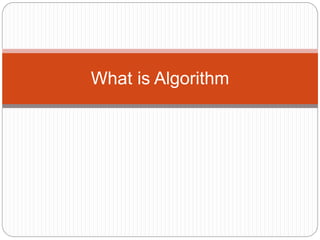
Understanding Algorithms in 40 Characters
- 2. Programmer’s model of a computer algorithms In programming, algorithm is a set of well defined instructions in sequence to solve the problem. The correct sequence of instructions needed to solve the corresponding problem. The term algorithm refers to the logic of a program. It is a step by step description of how to arrive at a solution to a given problem.
- 3. Characteristics Each instruction should be precise and unambiguous. Each instruction should be executed in a finite time. No instruction should repeat infinitely. This ensures that the algorithm terminates ultimately. After executing the instructions (when the algorithm terminates), the desired results are obtained.
- 4. Sample Algorithm Problem1 : Fifty students in a class appeared in their final examination. The division column of their mark sheets contains the division(FIRST, SECOND, THIRD or FAIL) obtained by them. If their mark sheets are available with you, write an algorithm to calculate and print the total number of students who in FIRST division.
- 5. Algorithm Step Step 1: Initalize Total_First_Division and Total_Marksheets_Checked to zero. Step 2: Take the mark sheet of the next student. Step 3: Check the division column of the mark sheet to see if it is FIRST. If no, go to Step 5. Step 4: Add 1 to Total_First_Division. Step 5: Add 1 to Total_Marksheets_Checked. Step 6: Is Total_Marksheets_Checked=50?. If no,go to Step 2. Step 7: Print Total_First_Division. Step 8 : Stop
- 6. Representation of Algorithm Commonly used ways to represent an algorithm are : As program As flowchart As pseudocode
- 7. Flow Chart A Flowchart is a pictorial representation of an algorithm. Programmers often use it as a program-planning tool for visually organizing a sequence of steps necessary to solve a problem using a computer. It uses boxes of different shapes to denote different types of instructions. Programmers write actual instructions within these boxes using clear and concise statements. Direct solid lines connecting these boxes indicate flow of operations – sequence in which to execute the instructions. The process of drawing a flowchart for an algorithm is known as flowcharting.
- 8. WHY USE FLOWCHARTS? Normally two steps 1. Algo 2. flowchart for preparing program. Advantage of two steps approach in program writing is that Programmer can concentate fully on the logic of the solution to the problem at hand, without paying attention to the syntax and other details of the programming language. Flow chart shows the flow of operations in pictorial form, a programmer can detect any error in the logic with greater ease than in the case of a program. Once the flowchart is ready, the programmer can concentrate on coding the operations in each box of the flowchart as statements of the programming language.
- 9. FLOWCHART SYMBOLS A flowchart uses boxes of different shapes to denote different types of instructions. The use of symbols having standardized meanings makes it easier to communicate program logic through flowcharts. Terminal Input/Output Processing Decision Flow lines Connectors
- 10. Terminal Input/Output Processing Decision Flow lines Connectors
- 11. Sample Flowchart 1. A student appears for an examination consisting of total 10 subjects with each subject having maximum marks of 100. The student’s roll number, name and marks obtained by him/her in various subjects are input data.Such a collection of related data items, treated as a unit, is known as a record. Draw a flowchart for the algorithm to calculate the percentage marks obtained by the student, and to print it with his/her roll number and name.
- 12. 2. Fifty students of a class appear in the examination of below example1 .Draw a flowchart for the algorithm to calculate and print the percentage marks obtained by each student along with his/her roll number and name.
- 13. For the examination of below example1, we want to make a list of only those students who passed the examination (obtained 30% or more marks). In the end, we also want to print the total number of students who passed. A trailer record having sentinel value of 9999999 for Rollno terminates input data of all students. Draw a flowchart for an algorithm to process this requirement.
- 14. Input data of each student for the examination of example1 also contains information regarding his/her sex in a field named Sexcode having value M (for male) or F(for female). We want to make a list of only those female students who passed in second division(obtained 45% or more but less than 60% marks.) In the end, we also want to print the total number of such students. A trailer record having a sentinel value of Z for Sexcode terminates input data of all students. Draw a flowchart for an algorithm to process this requirement.
- 15. Levels of Flowcharts There are no set standards on the amount of detail required in flowchart.A flowchart that outlines the main segments of a program (shows only broad details) is a macro flowchart, and a flowchart with more details is a micro flowchart(also called detailed flowchart).
- 16. Flowcharting Rules The basic flowcharting rules and guidelines are as follows: 1. First chart the main line of logic, and then incorporate deatails. 2. Maintain a consistent level of details for a given flowchart. 3. Do not chart every detail in a flowchart; otherwise, the flowchart will only be a graphic representation of all the steps of the corresponding program. A reader interested in details can refer to the program itself. 4. Use common statements that are easy to understand for words within flowchart symbols. Use descriptive titles written in your own language, rather than machine-oriented language. 5. Be consistent in using names and variables in a flowchart. 6. Go from left to right and top to bottom in constructing a flowchart. 7. Keep a flowchart as simple as possible, and avoid crossing of flow lines. 8. If you need a new page while drawing a flowchart, break the flowchart at an input or output point. Moreover, use properly labeled connectors to link portions of the flowchart on different pages.
- 17. Advantage and Limitations of Flowcharts Advantage Better communication Effective analysis Effective synthesis Proper program documentation Efficient coding Systematic debugging Systematic testings
- 18. Limitations Flowcharts are very time consuming and laborious to draw with proper symbols and spacing, especially for large complex programs. You can very well imagine how difficult it would be to develop a detailed flowchart for a program containing over 50000 statements. Any change and modification in program logic usually requires a completely new flowchart. Redrawing a flowchart being a tedious task Many companies use software tools that generate flowcharts automatically from program code. This backward approach draws flowcharts from program codes mainly for documentation purpose. There are no standards determining the amount of detail that should be included in a flowchart. Because of such limitations, many organizations have reduced the amount of flowcharting used. In its place they use alternative tools for program analysis, two of which are described below.
- 19. Bisection Method#include<stdio.h> #define e 0.001 #define f(x) x*x*x -4*x +1 Void main() { float x0,x1,x2; float f0,f1,f2; clrscr(); printf(“Enter the values of x0 and x1”); scanf(“%f%f”,&x0,&x1); do{ f0 = f(x0); f1 = f(x1); x2=(x0+x1)/2; f2=f(x2); if(f0*f2<0) { x1=x2; } else { x0=x2; } i++; printf(“No. of Iterations:=%d”,i); printf(“Root:=%f”,x2); printf(“Value of function =%fn”,f2); }while(fabs(f2)<e); getch(); }
- 20. Basic structure and functioning of computers with a PC as as illustrative example
- 21. Memory
- 25. Operating system with DOS as an example MS-DOS stands for Microsoft Disk Operating System. It is a single-user operating system for IBM and IBM compatible personal computers. Microsoft and IBM introduced it jointly in 1981. It was the most popular OS for personal computers in the 1980’s . Because of its popularity,Microsoft later took a decision to launch independently Microsoft Windows operating system in 1990s.
- 26. Structure of MS-DOS MS-DOS has the following three layers: 1. BIOS 2. Kernel 3. Shell BIOS: stands for Basic Input Output System. It contains device drivers for standard devices such as keyboard,disk,floppy, printer, and display monitor. It also contains basic low-level services such as time- of-day and system configuration analysis. With hardware-dependent services in a BIOS, the operating system ensures that it can offer other higher-level operating system services in a hardware- independent manner. This enables those operating system services to be portable easily to other machines. Usually, computer manufecturers (not Microsoft) supply the BIOS. Generally, the BIOS is located, in part, in a ROM, which is a non-erasable memory.
- 27. BIOS When a user switches on a computer, the computer’s hardware transfers control to the bootstrap procedure of the BIOS in ROM. The bootstrap procedure carries out some hardware tests to check whether the memory and other hardware devices are functioning properly. If the hardware tests pass successfully, the bootstrap procedure loads into memory a small portion of the operating system from disk. This part of the operating system then loads the rest of the mem
- 28. Introduction to UNIX and WINDOWS
- 29. Data Processing
