Report
Share
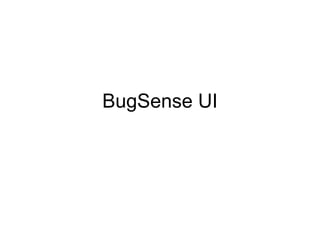
Recommended
Recommended
More Related Content
Viewers also liked
Viewers also liked (19)
Marketing Quarterly/Yearly Planning Customizable PowerPoint Template

Marketing Quarterly/Yearly Planning Customizable PowerPoint Template
The Ultimate Freebies Guide for Presentations by @damonify

The Ultimate Freebies Guide for Presentations by @damonify
Quick & Dirty Tips for : Better PowerPoint Presentations Faster

Quick & Dirty Tips for : Better PowerPoint Presentations Faster
20 Tweetable Quotes to Inspire Marketing & Design Creative Genius

20 Tweetable Quotes to Inspire Marketing & Design Creative Genius
Social Proof Tips to Boost Landing Page Conversions

Social Proof Tips to Boost Landing Page Conversions
How to Craft Your Company's Storytelling Voice by Ann Handley of MarketingProfs

How to Craft Your Company's Storytelling Voice by Ann Handley of MarketingProfs
17 Copywriting Do's and Don'ts: How To Write Persuasive Content

17 Copywriting Do's and Don'ts: How To Write Persuasive Content
40 Tools in 20 Minutes: Hacking your Marketing Career

40 Tools in 20 Minutes: Hacking your Marketing Career
Business Model Design and Innovation for Competitive Advantage

Business Model Design and Innovation for Competitive Advantage
Bug sense ui
- 1. BugSense UI
- 2. Days: 7, 30 Status: Unresolved, resolved APP VERSION: ALL, 등록된 버 Tag: 개발자가 붙인 태그 젼 OS VERSION: ALL, OS 버젼
- 3. App 버전에 따른 에러 발생률을 보여준다. 특정 요소를 선택하면 APP VERSION의 값이 선택한 값으로 변한다. OS 버전에 따른 에러 발생률을 보여준다. 특정 요소를 선택하면 OS VERSION의 값이 선택한 값으로 변한다.
- 4. 그래프는 확대 축소 가능 All Errors: 에러의 중복을 체크하지 않고 접수된 에러를 보여줌 Unique Erros: 에러의 중복을 체크하여 새로운 에러만 보여줌
- 5. 정렬은, 처음 발견된 날짜, 마지막으로 발견된 날짜, 발생 횟수 순으로 정렬 가능 선택을 하면 해당 에러를 해결하였는지 묻는 부분이 가시화됨
- 6. 에러 상세 화면
- 7. 선택을 통해 표시하고자 하는 내용을 첨삭할 수 있다.
- 8. 에러 상세 화면의 해석 부분은 앞에서 설명한 그래프와 비슷한 기능을 하지만 현재 선택된 에러에 대해서만 정보가 표시됨
- 9. 버그 센스 UI의 단점 에러를 단순히 출력해 줘서 유저가 읽기에 불편하다.
- 10. 버그 센스 UI의 단점 오늘 들어온 에러나 최근 자주 발생하는 에러에 대하여 언급하는 부분이 없다. 즉 간단한 요약 정보를 제공하면 좋을 것 같다. 아니면 표시라도
- 11. 버그 센스 UI의 단점 Error Instance 의 내용을 정렬할 수 있는 기능이 없다.
- 12. 버그 센스 UI의 단점 자료에 대한 %율만 보여줄 뿐, 실제적인 수치를 보여주지 않는다. 그래프도 좋지만 실제 정보에 요약본을 보여주면 좋을 듯 하다.
