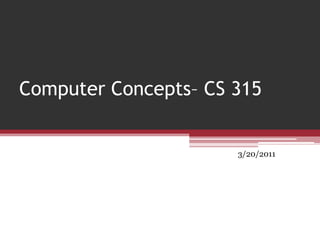
Computer concepts (chapter no. 1)
- 1. Computer Concepts– CS 315 3/20/2011 1
- 2. Outline Introduction What is computer? What are the components of a computer system? Types of computers 2
- 3. Computer Uses Computers are everywhere nowadays! “Those will less access to technology are less successful!” 3
- 4. What is Computer Literacy? Having the knowledge and understanding of computers and their uses. It refers to the ability to use applications rather than to program. 4
- 5. Outline Introduction What is computer? What are the components of a computer system? Types of computers 5
- 6. What is a Computer? A computer is an electronic machine or device executing the instructions in a program. It can accept data(input), manipulate or process the data (process), produce results (output), and store the results(save/store). 6
- 7. Data and Information Data Raw facts, figures, symbols .. etc. How data is represented inside the computer? Information Organized, meaningful and more useful to people. Data Computer + Program Information 7
- 8. Outline Introduction What is computer? What are the components of a computer system? Types of computers 8
- 9. Computer System Components The computer systemis composed of six parts: Hardware Software Data Procedures People Communication/Connectivity 9
- 10. Hardware The physical parts of the computer Monitor (output) Speaker (output) System unit (processor, memory, CPU…) Printer (output) Microphone (audio input) Storage devices (CD-RW, Floppy, Hard disk, zip,…) Scanner (image input) Mouse (input) Keyboard (input) Modem (communication) Camera (video input) 10
- 11. Software A computer program or software, tells the computer exactly what to do in the form of a set of instructions. The computer does one instruction at a time. Software can be categorized into three types: Operating system software (Windows, DOS, Unix .. etc). Programming language software (C, Pascal, Java) Application software (Word processing, Excel sheets, Powerpoint ..etc ). 11
- 12. Data In a computer system data is represented using two binary digits: 1 ("on") and 0 ("off"). This is referred to as the binary system. A binary coding schemes is used to represent the letters, numbers and special characters . A common binary coding schemes is the ASCII (American Standard Code for Information Interchange). 12
- 13. Data Representation Data in memory is stored as binary digits (BITS) e.g. 011100101010 1 BYTE = 8 bits 1 byte usually stores 1 text character. 13
- 15. Example: (logon the computer)14
- 16. People Computer professionals End Users 15
- 17. Communication/ Connectivity To use the computer for communication purposes Example: sending messages from one computer to another, sharing resources (such as software) ..etc. 16
- 18. Outline Introduction What is computer? What are the components of a computer system? Types of computers 17
- 19. Types of Computers Microcomputers (They are the PCs, ex. desktops, laptops, notebooks and palmtops.) Minicomputers Mainframes computers Supercomputer 18 Size, Capacity, Cost
Hinweis der Redaktion
- Checking email ATM Instant Messaging Doing homework Research Blogging Playing games
- As mentioned before, data is a collection of raw facts, whereasinformation is processed data.In a computer system data is represented using two binary digits: 1("on") and 0 ("off"). This is referred to as the binary system. Duringprocessing, 0 is represented by an electrical current being off ( or at lowvoltage) and 1 by the current being on (or at high voltage).When a letter is typed on the keyboard, the character isautomatically converted into series of 1s and 0s that the computer canunderstand.Letters, numbers and special characters are represented within thecomputer system by means of binary coding schemes. Two commonbinary coding schemes are the ASCII-81 and EBCDIC2. Following, tablelists some examples of how some characters are represented using theASCII scheme.A is 0100 0001
- Computer is part of a system
- Five HW, i/p – o/p – processing – Storage - communication
- Computer software is the key to make a productive use of the computer.
- American standard code for information interchange
- People are the most important part of the computer systembecause they design and develop computer systems, operate computerhardware, create computer software and establish procedures forcarrying out tasks.People dealing with the computer can mainly be classified intocomputer professionals or end-users.Computer professionals are people having formal education intechnical aspects of using computers. Examples are computerprogrammers, system analysts and network administrators.End-users, on the other hand, are people who use a computersystem to help them carry out a task specific to their job or professionor just for fun. End-users need not have much technical knowledgeabout the computer
- These computer systems differ in size, capability and cost and hence in their application area.Microcomputers:Personal computers (PCs) are microcomputers that run easy-to-usesoftware programs such as word processing and spreadsheets. PCs areavailable in different sizes; among the most common are desktops, laptops,notebooks and palmtops.Minicomputers are midway in cost and capability betweenmicrocomputers and mainframes. They are used to serve the needs of mediumsize companies and as "servers", holding databases and programs for otherPCs.Mainframe ComputersMainframe Computers are more expensive and more powerful thanminicomputers. They are used by companies that need to handle millions oftransactions.Supercomputer:Supercomputers are more expensive than mainframe computers. Theyare the fastest calculating machines invented and are used in applicationsmodeling complex phenomena.