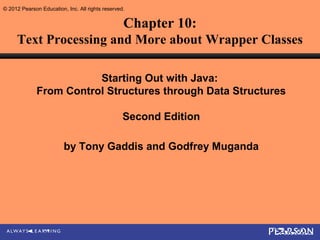
Cso gaddis java_chapter10
- 1. © 2012 Pearson Education, Inc. All rights reserved. Chapter 10: Text Processing and More about Wrapper Classes Starting Out with Java: From Control Structures through Data Structures Second Edition by Tony Gaddis and Godfrey Muganda
- 2. Chapter Topics Chapter 10 discusses the following main topics: – Introduction to Wrapper Classes – Character Testing and Conversion with the Character Class – More String Methods – The StringBuilder Class – The StringTokenizer Class – Wrapper Classes for the Numeric Data Types – Focus on Problem Solving: The TestScoreReader Class © 2012 Pearson Education, Inc. All rights reserved. 10-2
- 3. Introduction to Wrapper Classes • Java provides 8 primitive data types. • They are called “primitive” because they are not created from classes. • Java provides wrapper classes for all of the primitive data types. • A wrapper class is a class that is “wrapped around” a primitive data type. • The wrapper classes are part of java.lang so to use them, there is no import statement required. © 2012 Pearson Education, Inc. All rights reserved. 10-3
- 4. Wrapper Classes • Wrapper classes allow you to create objects to represent a primitive. • Wrapper classes are immutable, which means that once you create an object, you cannot change the object’s value. • To get the value stored in an object you must call a method. • Wrapper classes provide static methods that are very useful © 2012 Pearson Education, Inc. All rights reserved. 10-4
- 5. Character Testing and Conversion With The Character Class • The Character class allows a char data type to be wrapped in an object. • The Character class provides methods that allow easy testing, processing, and conversion of character data. © 2012 Pearson Education, Inc. All rights reserved. 10-5
- 6. The Character Class Method Description boolean isDigit( Returns true if the argument passed into ch is a char ch) digit from 0 through 9. Otherwise returns false. boolean isLetter( Returns true if the argument passed into ch is an char ch) alphabetic letter. Otherwise returns false. Returns true if the character passed into ch boolean isLetterOrDigit( char ch) contains a digit (0 through 9) or an alphabetic letter. Otherwise returns false. boolean isLowerCase( Returns true if the argument passed into ch is a char ch) lowercase letter. Otherwise returns false. boolean isUpperCase( Returns true if the argument passed into ch is an char ch) uppercase letter. Otherwise returns false. boolean isSpaceChar( Returns true if the argument passed into ch is a char ch) space character. Otherwise returns false. © 2012 Pearson Education, Inc. All rights reserved. 10-6
- 7. Character Testing and Conversion With The Character Class • Example: CharacterTest.java CustomerNumber.java • The Character class provides two methods that will change the case of a character. Method Description char toLowerCase( Returns the lowercase equivalent of the char ch) argument passed to ch. char toUpperCase( Returns the uppercase equivalent of the char ch) argument passed to ch. See example: CircleArea.java © 2012 Pearson Education, Inc. All rights reserved. 10-7
- 8. Substrings • The String class provides several methods that search for a string inside of a string. • A substring is a string that is part of another string. • Some of the substring searching methods provided by the String class: boolean startsWith(String str) boolean endsWith(String str) boolean regionMatches(int start, String str, int start2, int n) boolean regionMatches(boolean ignoreCase, int start, String str, int start2, int n) © 2012 Pearson Education, Inc. All rights reserved. 10-8
- 9. Searching Strings • The startsWith method determines whether a string begins with a specified substring. String str = "Four score and seven years ago"; if (str.startsWith("Four")) System.out.println("The string starts with Four."); else System.out.println("The string does not start with Four."); • str.startsWith("Four") returns true because str does begin with “Four”. • startsWith is a case sensitive comparison. © 2012 Pearson Education, Inc. All rights reserved. 10-9
- 10. Searching Strings • The endsWith method determines whether a string ends with a specified substring. String str = "Four score and seven years ago"; if (str.endsWith("ago")) System.out.println("The string ends with ago."); else System.out.println("The string does not end with ago."); • The endsWith method also performs a case sensitive comparison. • Example: PersonSearch.java © 2012 Pearson Education, Inc. All rights reserved. 10-10
- 11. Searching Strings • The String class provides methods that will if specified regions of two strings match. – regionMatches(int start, String str, int start2, int n) • returns true if the specified regions match or false if they don’t • Case sensitive comparison – regionMatches(boolean ignoreCase, int start, String str, int start2, int n) • If ignoreCase is true, it performs case insensitive comparison © 2012 Pearson Education, Inc. All rights reserved. 10-11
- 12. Searching Strings • The String class also provides methods that will locate the position of a substring. – indexOf • returns the first location of a substring or character in the calling String Object. – lastIndexOf • returns the last location of a substring or character in the calling String Object. © 2012 Pearson Education, Inc. All rights reserved. 10-12
- 13. Searching Strings String str = "Four score and seven years ago"; int first, last; first = str.indexOf('r'); last = str.lastIndexOf('r'); System.out.println("The letter r first appears at " + "position " + first); System.out.println("The letter r last appears at " + "position " + last); String str = "and a one and a two and a three"; int position; System.out.println("The word and appears at the " + "following locations."); position = str.indexOf("and"); while (position != -1) { System.out.println(position); position = str.indexOf("and", position + 1); } © 2012 Pearson Education, Inc. All rights reserved. 10-13
- 14. String Methods For Getting Character Or Substring Location See Table 10-4 on page 616. © 2012 Pearson Education, Inc. All rights reserved. 10-14
- 15. String Methods For Getting Character Or Substring Location See Table 10-4 on page 616. © 2012 Pearson Education, Inc. All rights reserved. 10-15
- 16. Extracting Substrings • The String class provides methods to extract substrings in a String object. – The substring method returns a substring beginning at a start location and an optional ending location. String fullName = "Cynthia Susan Smith"; String lastName = fullName.substring(14); System.out.println("The full name is " + fullName); System.out.println("The last name is " + lastName); © 2012 Pearson Education, Inc. All rights reserved. 10-16
- 17. Extracting Substrings The fullName variable holds the address of a String object. Address “Cynthia Susan Smith” The lastName variable holds the address of a String object. Address “Smith” © 2012 Pearson Education, Inc. All rights reserved. 10-17
- 18. Extracting Characters to Arrays • The String class provides methods to extract substrings in a String object and store them in char arrays. – getChars • Stores a substring in a char array – toCharArray • Returns the String object’s contents in an array of char values. • Example: StringAnalyzer.java © 2012 Pearson Education, Inc. All rights reserved. 10-18
- 19. Returning Modified Strings • The String class provides methods to return modified String objects. – concat • Returns a String object that is the concatenation of two String objects. – replace • Returns a String object with all occurrences of one character being replaced by another character. – trim • Returns a String object with all leading and trailing whitespace characters removed. © 2012 Pearson Education, Inc. All rights reserved. 10-19
- 20. The valueOf Methods • The String class provides several overloaded valueOf methods. • They return a String object representation of – a primitive value or – a character array. String.valueOf(true) will return "true". String.valueOf(5.0) will return "5.0". String.valueOf(‘C’) will return "C". © 2012 Pearson Education, Inc. All rights reserved. 10-20
- 21. The valueOf Methods boolean b = true; char [] letters = { 'a', 'b', 'c', 'd', 'e' }; double d = 2.4981567; int i = 7; System.out.println(String.valueOf(b)); System.out.println(String.valueOf(letters)); System.out.println(String.valueOf(letters, 1, 3)); System.out.println(String.valueOf(d)); System.out.println(String.valueOf(i)); • Produces the following output: true abcde bcd 2.4981567 7 © 2012 Pearson Education, Inc. All rights reserved. 10-21
- 22. The StringBuilder Class • The StringBuilder class is similar to the String class. • However, you may change the contents of StringBuilder objects. – You can change specific characters, – insert characters, – delete characters, and – perform other operations. • A StringBuilder object will grow or shrink in size, as needed, to accommodate the changes. © 2012 Pearson Education, Inc. All rights reserved. 10-22
- 23. StringBuilder Constructors • StringBuilder() – This constructor gives the object enough storage space to hold 16 characters. • StringBuilder(int length) – This constructor gives the object enough storage space to hold length characters. • StringBuilder(String str) – This constructor initializes the object with the string in str. – The object will have at least enough storage space to hold the string in str. © 2012 Pearson Education, Inc. All rights reserved. 10-23
- 24. Other StringBuilder Methods • The String and StringBuilder also have common methods: char charAt(int position) void getChars(int start, int end, char[] array, int arrayStart) int indexOf(String str) int indexOf(String str, int start) int lastIndexOf(String str) int lastIndexOf(String str, int start) int length() String substring(int start) String substring(int start, int end) © 2012 Pearson Education, Inc. All rights reserved. 10-24
- 25. Appending to a StringBuilder Object • The StringBuilder class has several overloaded versions of a method named append. • They append a string representation of their argument to the calling object’s current contents. • The general form of the append method is: object.append(item); – where object is an instance of the StringBuilder class and item is: • a primitive literal or variable. • a char array, or • a String literal or object. © 2012 Pearson Education, Inc. All rights reserved. 10-25
- 26. Appending to a StringBuilder Object • After the append method is called, a string representation of item will be appended to object’s contents. StringBuilder str = new StringBuilder(); str.append("We sold "); str.append(12); str.append(" doughnuts for $"); str.append(15.95); System.out.println(str); • This code will produce the following output: We sold 12 doughnuts for $15.95 © 2012 Pearson Education, Inc. All rights reserved. 10-26
- 27. Appending to a StringBuilder Object • The StringBuilder class also has several overloaded versions of a method named insert • These methods accept two arguments: – an int that specifies the position to begin insertion, and – the value to be inserted. • The value to be inserted may be – a primitive literal or variable. – a char array, or – a String literal or object. © 2012 Pearson Education, Inc. All rights reserved. 10-27
- 28. Appending to a StringBuilder Object • The general form of a typical call to the insert method. – object.insert(start, item); • where object is an instance of the StringBuilder class, start is the insertion location, and item is: – a primitive literal or variable. – a char array, or – a String literal or object. • Example: Telephone.java TelephoneTester.java © 2012 Pearson Education, Inc. All rights reserved. 10-28
- 29. Replacing a Substring in a StringBuilder Object • The StringBuilder class has a replace method that replaces a specified substring with a string. • The general form of a call to the method: – object.replace(start, end, str); • start is an int that specifies the starting position of a substring in the calling object, and • end is an int that specifies the ending position of the substring. (The starting position is included in the substring, but the ending position is not.) • The str parameter is a String object. – After the method executes, the substring will be replaced with str. © 2012 Pearson Education, Inc. All rights reserved. 10-29
- 30. Replacing a Substring in a StringBuilder Object • The replace method in this code replaces the word “Chicago” with “New York”. StringBuilder str = new StringBuilder( "We moved from Chicago to Atlanta."); str.replace(14, 21, "New York"); System.out.println(str); • The code will produce the following output: We moved from New York to Atlanta. © 2012 Pearson Education, Inc. All rights reserved. 10-30
- 31. Other StringBuilder Methods • The StringBuilder class also provides methods to set and delete characters in an object. StringBuilder str = new StringBuilder( "I ate 100 blueberries!"); // Display the StringBuilder object. System.out.println(str); // Delete the '0'. str.deleteCharAt(8); // Delete "blue". str.delete(9, 13); // Display the StringBuilder object. System.out.println(str); // Change the '1' to '5' str.setCharAt(6, '5'); // Display the StringBuilder object. System.out.println(str); © 2012 Pearson Education, Inc. All rights reserved. 10-31
- 32. The StringTokenizer Class • The StringTokenizer class breaks a string down into its components, which are called tokens. • Tokens are a series of words or other items of data separated by spaces or other characters. – "peach raspberry strawberry vanilla" • This string contains the following four tokens: peach, raspberry, strawberry, and vanilla. © 2012 Pearson Education, Inc. All rights reserved. 10-32
- 33. The StringTokenizer Class • The character that separates tokens is a delimiter. – "17;92;81;12;46;5" • This string contains the following tokens: 17, 92, 81, 12, 46, and 5 that are delimited by semi-colons. • Some programming problems require you to process a string that contains a list of items. © 2012 Pearson Education, Inc. All rights reserved. 10-33
- 34. The StringTokenizer Class • For example, • a date: • an operating system pathname, •"4-2-2010" •/home/rsullivan/data • The process of breaking a string into tokens is known as tokenizing. • The Java API provides the StringTokenizer class that allows you to tokenize a string. • The following import statement must be used in any class that uses it: – import java.util.StringTokenizer; © 2012 Pearson Education, Inc. All rights reserved. 10-34
- 35. StringTokenizer Constructors Constructor Description The string to be tokenized is passed into str. StringTokenizer( String str) Whitespace characters (space, tab, and newline) are used as delimiters. StringTokenizer( The string to be tokenized is passed into str. String str, The characters in delimiters will be used as String delimiters) delimiters. The string to be tokenized is passed into str. StringTokenizer( The characters in delimiters will be used as String str, delimiters. If the returnDelimiters parameter is String delimiters, set to true, the delimiters will be included as Boolean returnDelimeters) tokens. If this parameter is set to false, the delimiters will not be included as tokens. © 2012 Pearson Education, Inc. All rights reserved. 10-35
- 36. Creating StringTokenizer Objects • To create a StringTokenizer object with the default delimiters (whitespace characters): StringTokenizer strTokenizer = new StringTokenizer("2 4 6 8"); • To create a StringTokenizer object with the hyphen character as a delimiter: StringTokenizer strTokenizer = new StringTokenizer("8-14-2004", "-"); • To create a StringTokenizer object with the hyphen character as a delimiter, returning hyphen characters as tokens as well: StringTokenizer strTokenizer = new StringTokenizer("8-14-2004", "-", true); © 2012 Pearson Education, Inc. All rights reserved. 10-36
- 37. StringTokenizer Methods • The StringTokenizer class provides: – countTokens • Count the remaining tokens in the string. – hasMoreTokens • Are there any more tokens to extract? – nextToken • Returns the next token in the string. • Throws a NoSuchElementException if there are no more tokens in the string. © 2012 Pearson Education, Inc. All rights reserved. 10-37
- 38. Extracting Tokens • Loops are often used to extract tokens from a string. StringTokenizer strTokenizer = new StringTokenizer("One Two Three"); while (strTokenizer.hasMoreTokens()) { System.out.println(strTokenizer.nextToken()); } • This code will produce the following output: One Two Three • Examples: DateComponent.java, DateTester.java © 2012 Pearson Education, Inc. All rights reserved. 10-38
- 39. Multiple Delimiters • The default delimiters for the StringTokenizer class are the whitespace characters. – nrtbf • Other multiple characters can be used as delimiters in the same string. – joe@gaddisbooks.com • This string uses two delimiters: @ and . • If non-default delimiters are used – The String class trim method should be used on user input strings to avoid having whitespace become part of the last token. © 2012 Pearson Education, Inc. All rights reserved. 10-39
- 40. Multiple Delimiters • To extract the tokens from this string we must specify both characters as delimiters to the constructor. StringTokenizer strTokenizer = new StringTokenizer("joe@gaddisbooks.com", "@."); while (strTokenizer.hasMoreTokens()) { System.out.println(strTokenizer.nextToken()); } • This code will produce the following output: joe gaddisbooks com © 2012 Pearson Education, Inc. All rights reserved. 10-40
- 41. The String Class split Method • Tokenizes a String object and returns an array of String objects • Each array element is one token. // Create a String to tokenize. String str = "one two three four"; // Get the tokens from the string. String[] tokens = str.split(" "); // Display each token. for (String s : tokens) System.out.println(s); • This code will produce the following output: one two three four © 2012 Pearson Education, Inc. All rights reserved. 10-41
- 42. Numeric Data Type Wrappers • Java provides wrapper classes for all of the primitive data types. • The numeric primitive wrapper classes are: Wrapper Numeric Primitive Class Type It Applies To Byte byte Double double Float float Integer int Long long Short short © 2012 Pearson Education, Inc. All rights reserved. 10-42
- 43. Creating a Wrapper Object • To create objects from these wrapper classes, you can pass a value to the constructor: Integer number = new Integer(7); • You can also assign a primitive value to a wrapper class object: Integer number; number = 7; © 2012 Pearson Education, Inc. All rights reserved. 10-43
- 44. The Parse Methods • Recall from Chapter 2, we converted String input (from JOptionPane) into numbers. Any String containing a number, such as “127.89”, can be converted to a numeric data type. • Each of the numeric wrapper classes has a static method that converts a string to a number. – The Integer class has a method that converts a String to an int, – The Double class has a method that converts a String to a double, – etc. • These methods are known as parse methods because their names begin with the word “parse.” © 2012 Pearson Education, Inc. All rights reserved. 10-44
- 45. The Parse Methods // Store 1 in bVar. byte bVar = Byte.parseByte("1"); // Store 2599 in iVar. int iVar = Integer.parseInt("2599"); // Store 10 in sVar. short sVar = Short.parseShort("10"); // Store 15908 in lVar. long lVar = Long.parseLong("15908"); // Store 12.3 in fVar. float fVar = Float.parseFloat("12.3"); // Store 7945.6 in dVar. double dVar = Double.parseDouble("7945.6"); • The parse methods all throw a NumberFormatException if the String object does not represent a numeric value. © 2012 Pearson Education, Inc. All rights reserved. 10-45
- 46. The toString Methods • Each of the numeric wrapper classes has a static toString method that converts a number to a string. • The method accepts the number as its argument and returns a string representation of that number. int i = 12; double d = 14.95; String str1 = Integer.toString(i); String str2 = Double.toString(d); © 2012 Pearson Education, Inc. All rights reserved. 10-46
- 47. The toBinaryString, toHexString, and toOctalString Methods • The Integer and Long classes have three additional methods: – toBinaryString, toHexString, and toOctalString int number = 14; System.out.println(Integer.toBinaryString(number)); System.out.println(Integer.toHexString(number)); System.out.println(Integer.toOctalString(number)); • This code will produce the following output: 1110 e 16 © 2012 Pearson Education, Inc. All rights reserved. 10-47
- 48. MIN_VALUE and MAX_VALUE • The numeric wrapper classes each have a set of static final variables – MIN_VALUE and – MAX_VALUE. • These variables hold the minimum and maximum values for a particular data type. System.out.println("The minimum value for an " + "int is " + Integer.MIN_VALUE); System.out.println("The maximum value for an " + "int is " + Integer.MAX_VALUE); © 2012 Pearson Education, Inc. All rights reserved. 10-48
- 49. Autoboxing and Unboxing • You can declare a wrapper class variable and assign a value: Integer number; number = 7; • You nay think this is an error, but because number is a wrapper class variable, autoboxing occurs. • Unboxing does the opposite with wrapper class variables: Integer myInt = 5; // Autoboxes the value 5 int primitiveNumber; primitiveNumber = myInt; // unboxing © 2012 Pearson Education, Inc. All rights reserved. 10-49
- 50. Autoboxing and Unboxing • You rarely need to declare numeric wrapper class objects, but they can be useful when you need to work with primitives in a context where primitives are not permitted • Recall the ArrayList class, which works only with objects. ArrayList<int> list = new ArrayList<int>(); // Error! ArrayList<Integer> list = new ArrayList<Integer>(); // OK! • Autoboxing and unboxing allow you to conveniently use ArrayLists with primitives. © 2012 Pearson Education, Inc. All rights reserved. 10-50
- 51. Problem Solving • Dr. Harrison keeps student scores in an Excel file. This can be exported as a comma separated text file. Each student’s data will be on one line. We want to write a Java program that will find the average for each student. (The number of students changes each year.) • Solution: TestScoreReader.java, TestAverages.java © 2012 Pearson Education, Inc. All rights reserved. 10-51