Introduction to computer hardware
•
1,123 gefällt mir•267,887 views
Introduction to computer hardware
Melden
Teilen
Melden
Teilen
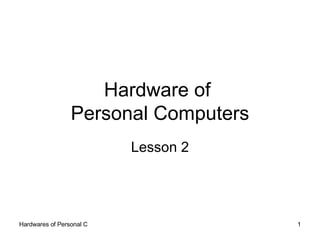
Weitere ähnliche Inhalte
Was ist angesagt?
Was ist angesagt? (20)
CPU-Central Processing Unit (With History and Complete Detail)

CPU-Central Processing Unit (With History and Complete Detail)
Andere mochten auch
Andere mochten auch (20)
3 computer hardware and fundamentals edited for 1st sem

3 computer hardware and fundamentals edited for 1st sem
Chapter 1 computer hardware and flow of information

Chapter 1 computer hardware and flow of information
Ähnlich wie Introduction to computer hardware
Ähnlich wie Introduction to computer hardware (20)
ICT, Basic of Computer, Hardware, Various parts of computer hardware, What is...

ICT, Basic of Computer, Hardware, Various parts of computer hardware, What is...
Computer hardware Created By :- king parmeshwar pawar

Computer hardware Created By :- king parmeshwar pawar
Malvin harding computer components presentation complete

Malvin harding computer components presentation complete
Kürzlich hochgeladen
Kürzlich hochgeladen (20)
Digital Identity is Under Attack: FIDO Paris Seminar.pptx

Digital Identity is Under Attack: FIDO Paris Seminar.pptx
Time Series Foundation Models - current state and future directions

Time Series Foundation Models - current state and future directions
Generative AI - Gitex v1Generative AI - Gitex v1.pptx

Generative AI - Gitex v1Generative AI - Gitex v1.pptx
Merck Moving Beyond Passwords: FIDO Paris Seminar.pptx

Merck Moving Beyond Passwords: FIDO Paris Seminar.pptx
So einfach geht modernes Roaming fuer Notes und Nomad.pdf

So einfach geht modernes Roaming fuer Notes und Nomad.pdf
How AI, OpenAI, and ChatGPT impact business and software.

How AI, OpenAI, and ChatGPT impact business and software.
Varsha Sewlal- Cyber Attacks on Critical Critical Infrastructure

Varsha Sewlal- Cyber Attacks on Critical Critical Infrastructure
The Ultimate Guide to Choosing WordPress Pros and Cons

The Ultimate Guide to Choosing WordPress Pros and Cons
How to Effectively Monitor SD-WAN and SASE Environments with ThousandEyes

How to Effectively Monitor SD-WAN and SASE Environments with ThousandEyes
Zeshan Sattar- Assessing the skill requirements and industry expectations for...

Zeshan Sattar- Assessing the skill requirements and industry expectations for...
[Webinar] SpiraTest - Setting New Standards in Quality Assurance![[Webinar] SpiraTest - Setting New Standards in Quality Assurance](data:image/gif;base64,R0lGODlhAQABAIAAAAAAAP///yH5BAEAAAAALAAAAAABAAEAAAIBRAA7)
![[Webinar] SpiraTest - Setting New Standards in Quality Assurance](data:image/gif;base64,R0lGODlhAQABAIAAAAAAAP///yH5BAEAAAAALAAAAAABAAEAAAIBRAA7)
[Webinar] SpiraTest - Setting New Standards in Quality Assurance
QCon London: Mastering long-running processes in modern architectures

QCon London: Mastering long-running processes in modern architectures
TrustArc Webinar - How to Build Consumer Trust Through Data Privacy

TrustArc Webinar - How to Build Consumer Trust Through Data Privacy
Arizona Broadband Policy Past, Present, and Future Presentation 3/25/24

Arizona Broadband Policy Past, Present, and Future Presentation 3/25/24
Introduction to computer hardware
- 1. Hardware of Personal Computers Lesson 2
- 2. Part 1: Introduction
- 5. Classification of Hardware Input Devices 1 Processing Unit 2 Storage Devices 3 Output Devices 4
- 6. Part 2: Input Devices
- 8. Input Devices a device that analyzes images, printed text, or handwriting, or an object and converts it to a digital image Scanner a pointing device by detecting two-dimensional motion relative to its supporting surface. Mouse for the input of text and characters and also to control the operation of a computer Keyboard
- 9. Input Devices a real-time camera (usually, though not always, a video camera) whose images can be accessed using the World Wide Web WebCam an electronic device used to capture and store photographs electronically in a digital format Digital Camera an acoustic to electric transducer or sensor that converts sound into an electrical signal. Microphone
- 10. Part 3: Processing Unit
- 16. TASK 1 (TABLE 1) AMD CPU Intel CPU Price (HK$) Cache Memory L2 (MB) Clock Frequency (GHz) Athlon 64 ADA 3200-CN Athlon 64 FX – 51/940 Celeron D356 Core 2 Due E6700 CPU Model
- 23. Part 4: Storage Devices
- 24. What are Types of Storage Devices? Storage Devices Primary Storage Secondary Storage Read-Only Memory (ROM) Random-Access Memory (RAM)
- 31. Secondary Storage 650 650 650 Data capacity (MB) Read & write Read but write once Read only Data can be CD-RW CD-R CD-Rom
- 32. Secondary Storage Single layer: 4.7 Double layer: 8.5 Single layer: 4.7 Double layer: 8.5 Single layer: 4.7 Double layer: 8.5 Data capacity (GB) Read & write Read but write once Read only Data can be DVD-RW /DVD+RW DVD-R /DVD+R DVD
- 34. Secondary Storage A CD-R disk A CD-RW disk
- 35. Secondary Storage A DVD-R disk A DVD+RW disk
- 38. Various Types of Memory Cards Microdrive Memory Stick xD card CF Card SD Card SM Card
- 39. Part 5: Output Devices