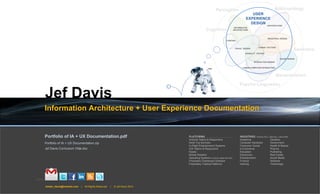
Davis ux portfolio
- 1. USER EXPERIENCE DESIGN ARCHITECTURE INDUSTRIAL DESIGN HUMAN FACTORS SOUND DESIGN HUMAN-COMPUTER INTERACTION INFORMATION ARCHITECTURE VISUAL DESIGN INTERACTION DESIGN USABILITY TESTING CONTENT Perception Cognition Semiotics Behavioralism Psycho-Linguistics mister_davis@hotmail.com | All Rights Reserved | © Jef Davis 2014 Information Architecture + User Experience DocumentationInformation Architecture + User Experience Documentation Jef Davis Portfolio of IA + UX Documentation.pdf COMING PLATFORMS Android: Native & Responsive Desk-Top Services In-Flight Entertainment Systems iOS: Native & Responsive Kiosks Mobile Readers Operating Systems (Android/ Apple/ Be/ MS) Proprietary Dashboard Software Proprietary Trading Platforms INDUSTRIES Fortune 100 | Start-Up | Non-Profit Academia Computer Hardware Consumer Goods e-Commerce Education Electronics Entertainment Finance Gaming Genetics Government Health & Beauty Pharma Publishing Real Estate Social Media Software Technology Portfolio of IA + UX Documentation.zip ˊJef Davis Curriculum Vitæ.doc Anthropology TAIL
- 2. Executive Summary......................................................... SCHOLASTIC Social Media, Education, Game Theory User-Flow: Social Engagement Rules................................. Data Model: Widget…..……..…………………………..……. Wire-Frame: Color-Based Finder......................................... PROCTOR & GAMBLE Consumer, Pharma, Facebook App Sketches: Ideation………….………….................................. Sketches: Ideation………….………….................................. MEDIALETS Real-Time Bidding Platform, Mobile Advertising Landscape Diagram: Digital Marketplace..……................... Process-Flow: RTB…..….……………….….…………..……. Wire-Frame: Plan Builder …………….….….………..……… Wire-Frame: Campaign Manager Dashboard .……..……… GENEPEEKS Consumer, Medical, e-Commerce Wire-Frame: Customized Catalogue……............................. Wire-Frame: Individual Candidate …..….….…………..…… Wire-Frame: Responsive: Individual Candidate …..….…... Site Map: With Primary Function Block-outs……….……… Information Architecture: e-Commerce….…………..……… Experience Map: Overview….…………..…………………... SCHOLASTIC EMS e-Reader, Bug-Reporting, Publishing Process-Flow: Order Management….................................. Process-Flow: Title Assignment………................................ Wire-Frame: Web Order Management................................. Wire-Frame: Title Assignment………................................... BLOCKBUSTER Entertainment, Social, e-Commerce Wire-Frame: Movie Details Page…….................................. Wire-Frame: Queue …..………………….….…………..…… Wire-Frame: Cart ……………..……….….….………..……… Wire-Frame: Check-out Page…...…….….…………..……… Process Flow: Get-it...………………….….…………..……… CORCORAN Real Estate, Mobile, iPad, Social Media Wire-Frame: List/ Map-view……………………………..…… Wire-Frame: Photo-view….................................................. BRISTOL-MYERS SQUIBB Pharma, Finance, Gaming Personae………………..….................................................. Persona w/ Natural Language Data Mining…..................... Mobile Interaction Modeling…….......................................... Mobile Navigational Gestures….......................................... Mobile Interaction Toolset…..…........................................... Table of Contents 03 04 05 06 07 08 09 10 11 12 13 14 15 16 17 18 19 20 21 22 23 24 25 26 27 28 29 30 31 32 33 34 CLEARCHANNEL Mobile Entertainment, Social Wire-Frame: Home Page: Subscriber.................................. Wire-Frame: Home Page: Unauthenticated......................... Wire-Frame: Collections: Subscriber…................................ Wire-Frame: Artists Page: Searched: Subscriber…............ Wire-Frame: Artists Page: Album........................................ BAILEY’S Online Multi-User Gaming, Consumer, Social Wireframe: Sweepstakes……………................................... User Flow: Registration……………….................................. SCIENCE CHICAGO Academia, Social Site Map………………..….................................................... Wire-Frame: Calendar-Based Navigation….…………..…… Mental Model……………….................................................. NATURA Health & Beauty, Social, e-Commerce Site Map w/ Ecommerce Logic..………............................... Wire-Frame: Registration……….……….….……….…..…… Wire-Frame: Product Description Page..……….…...……… Wire-Frame: Check-out Page…………….…………..……… MCDONALDS ASIA PACIFIC Mobile, e-Commerce User-Flow: Systemic View................................................... Wire-Frames: Shopping Carts..………….……………..……. SAMSUNG Mobile Devices, F’king Awesomeness The Loop: Show………..….................................................. The Loop: Trek..………..….................................................. The Loop: Game………..….................................................. The Loop: Flight.………..….................................................. The Loop: Home………..….................................................. PUBMATIC RTB, Mobile, Advertising Dashboard, Geo-Loc Wire-Frame: Geo-Targeting I …........................................... Wire-Frame: Geo-Targeting II ….......................................... Wire-Frame: Geo-Targeting III …......................................... PEPPERIDGE FARMS Consumer, Mobile, Social Media Delivery Architecture……...……………………………..…… Wire-Frame: Create……………............................................ Wire-Frame: Step 1……………............................................ Wire-Frame: Step 2……………............................................ Wire-Frame: Step 3……………............................................ Revision History............................................................... 35 36 37 38 39 40 41 42 43 44 45 46 47 48 49 50 51 52 53 54 55 56 57 58 59 60 61 62 63 65 맥도날드 PubMatic
- 3. This document illustrates SOME of the more typical Information Architecture + User Experience Documentation capabilities that I deliver for my clients. FULL UCD DELIVERABLES INCLUDE (but are not limited to): • Competitive Analysis Matrices • Concept Model Development • Content Audits • Experience Mapping • Functional Specs • Gap Analysis • Global IA, UX, IxD Solutions • IA, UX, IxD Guidelines Development • Information Architectures/ Site Maps • Mental Modelling • Persona Development • Primary and Secondary User Research (Card Sorts, Eye-Tracking, Nomenclature, A|B/ Multivariate Testing, etc.) • Site Heuristics Review, Analysis, Reporting and Recommendations. • User Scenarios/ Process Flows • Wire Frames This is a working document used to capture general Interaction Design, Information Architecture, Information + Structural Design issues. Not all work requires the exact same spatial needs so page layout parameters are determined on an individual-basis. Content is for placement only. Executive Summary User Decision Point For more information about this document please contact: Jef Davis: Experience Architect, Extraordinaire e. mister_davis@hotmail.com | preferred contact method
- 4. Annotations Recommendations Finding and Friending Explore: Browsing the Urule “Universe”, seeing a profile the user likes, knows or simply identifies with; can click add to friends, add to favorites, send a message. Recommended (people you may know, people most like you): Friends of friends, other people at school, girl scouts, soccer team, rocket club, etcetera; can click add to friends, add to favorites, send a message. Featured: Users who are pushed to the front door of the site and are “featured” - a social reward for actively engaging with the community, earning points, contributing, et cetera; can click add to friends, add to favorites, send a message. Search: Users can search the site by typing the name (handle) of a user they may know into a search field. Auto-suggest will render results that may be known to the user. Invitation: Users can choose to be notified with an email as well as a notification on the their space; can click add to friends, add to favorites, send a message. Accepting - Add a friend, and she shows up automatically on your friend list. - You can now receive updates on the befriended user's activity (following) but can't directly message that user yet. - Upon addition as friend, a message is sent to the befriended user alerting her to the fact that she was added to your friend list. She has two options: - add you as a friend to her own list - opt to be removed from your friend list ("I'm not really his friend!") Users can be notified directly on the URule site once user is logged in. She can see who’s new, who recently visited her page, who stole any of her objects, who left a message for her, and other users who have requested friendship from her. She sees a photo of the user issuing the request, a link to their URule page, a standard invitation request copy or a personalized version written by the user issuing the request. She may accept imply clicking on ACCEPT. Once she has clicked on the accept button, she receives notification that she is now friends with the requester. The user requesting friendship receives notification that her friendship request has been accepted. Both users now have all access privileges associated with “Friend” status. Declining A user may decline a friendship request simply by clicking the DECLINE button. Up clicking the decline button, the user gets confirmation that the friendship request has been declined and no personal information has been shared with the person requesting friendship. No message is sent to the requester alerting them that the request has been declined. From the requesters POV, all they see in their friends requested list is a status message reading “pending.” another issue request may not be issued. The user requesting the friendship will have explicitly granted the person whose friendship they have requested full access to their profile until the offer has been declined. De-Friending - If your are on a friend’s list and she is on your list, you two can now exchange messages - At any time, you can remove a friend from your list - At any time, you can also remove yourself from another user's friend list - though that action has to be taken from the offending user's profile page - If you remove yourself from a former friend's list, she does not receive a notification. Rather, you just disappear. The user may select REMOVE and when they select the remove button, a dialogue window asking them to confirm if they would like to proceed. Options are simply DELETE (YES) and CANCEL (NO). A confirmation window confirms the user had been de-friended. The user who has been de-friended is not notified and her access privileges associated with friendship are revoked. She no longer appears in the user’s friend list. If friendship is requested after being de-friended, the same rules apply as above – the request will remain in pending status until accepted. The user who has received a friend request may decide to keep the request in history so that they may accept the request at a later time should they decide to do so. A deleted request is never identified as such nor is any information regarding requests being received or read. Requests only have 2 states: accepted and pending. Online Now | Recent | Linked To Me | Invite | Find your friends 1 2 3 4 5 My People Other People & Other People’s People W00kie Message | Add Friend W00kie has been added to your Friends List and a friend request has been sent to W00kie. She will receive it the next time she logs in. Go to Friends List now? Chako has requested to be added to your friend list. 2 friends in common You are now friends with Chako. Chako’s request has been declined. She will not be informed of this. Chako has been blocked. She will not be informed of this. You can unblock her at anytime. Chako Accept Decline Message Block Send a message to: Chako From: W00kie ChakoTo: Message: Hey, Chako… this is W00kie; you look familiar - how do we know each other? Invites will be sent in English (US) View All Invites Send a message to: Chako Find your friends on Urule Type in your friend’s user name Find your friends on Urule Email Address: I confirm that I would like to provide URule access to my Contacts. You can then select which contacts to invite as friends. Or find friends by their email addresses Your Name 13+ years and older Email Find Non-disclosure Find X Are you sure you want to remove Chako from your friends list? She will not be informed of this. This cannot be undone. Chako has been removed from your friends list. She was not informed of this. Chako Message | 45 Friends W00kie Message | 24 Friends Invite your friends to join the fun on URule From: Jef Davis <mister_davis@hotmail.com> Type in your friend’s email addressTo: Message: Optional Invites will be sent in English (US) View All Invites Find your friends on Urule Type in your friend’s user name Your Friends (44) All 1 View... Online Now Recent Linked To Me All My Friends Friendship Request / Recommended Standard -13 years and under Highlights: - Add a friend, and she shows up automatically on your friend list. - A user may decline a friendship request simply by clicking the DECLINE button. - At any time, you can remove a friend from your list. TBD: Access Control Lists At some point in the future we may include ACLs to permit a more granular level of control over what specific degree of access a user may bestow up someone who has been friended. © 2014 Jef Davis, All Rights Reserved. Material is Jef Davis/ Client Confidential. All Copy is For Placement Only. Author Jef Davis Filename davis_portfolio_13.12.16.vsd Page Number 4 of 66 Client Scholastic Project Urule/ This is Teen Page Friending URule: Social Engagement Modeling “Friending” Process Flow (Exploded View) Author: Jef Davis X X X X X X X X X X XX @urule.com SENDCANCEL GO YEP!NAH DELETECANCEL SENDCANCEL GO FIND FRIENDS GO
- 5. WIDGETS UI MESSAGES Are composed of May have Are composed of METADATA ASSETSAre composed of CONTENT FEED ACTIONS SWF DESIGN SWF DISPLAY SWF Design mode assets (SWF) Actions assets (SWF) Locked features are built into the design-mode SWF Messages are generated through the following activities on URule: - Someone steals your widget - Someone gives you a widget - Someone takes an action on your widget Properties of widgets are managed by the design-mode SWF for widgets. Property Definitions UI properties Property Name Default when served in db Assets Property Name Default Metadata Property Name Default Messages Property Name Default Urule: Data Model Widget Model Binary set to 1 if widget is currently in user’s stash Binary set to 1 if widget is currently on user’s profile Records the position of the widget in the user’s profile in X-Y coordinates. Records the Z-layer position of the widget on the profile. Records the number of messages associated with the widget. The average color value. Used for searching by color. If the widget is stolen from another user, the user ID of the person from whom the widget was stolen appears there. If the widget is visible to another user, this is set to 1. Actions are interactions that other users can have with your widget. Display-mode is what the other users see when they view my widgets on my profile. If the widget has content (i.e. is more than just decorative), then the content feeds are listed here. ID of the widget as stored in the database. Name of the widget (visible to users). Category (or categories) related to this asset (used by the personality index). Weights assigned to the category relationships (used by the personality index). Number of points required to get this widget. Date widget was created. Keywords and phrases that describe the widget (used by search). If the widget is featured, this will be set to 1. Featured items receive preferred treatment. If the widget is sponsored, the ID of the sponsoring organization appears here. If the widget is active, this is set to 1. Active objects are visible on the front-end. Date the widget was deployed (or will be deployed in the future). Date the object expires. If no expiration date, this field is blank. ID of the message, as stored in the database. ID of the user who sent the widget. Date the message was sent. The actual image asset; could be a GIF, PNG, or JPG. If the widget has a locked feature, this is set to 1. Built into design-mode. If the widget has a locked feature price, this is set to 1. Built into design-mode. If the widget has an interaction mode, this is set to 1. Contain animations or applets of varying degrees of interactivity and function. General-purpose specification for creating custom markup languages. Is currently in your stash Is currently on your profile X-Y position Z-index Messages Average color (HEX) Stolen from Is visible to visitors Has actions Has design mode Has content feed Message ID Sender ID Date sent Widget ID Widget name Categories Has actions Weights Price points Date created Tags Featured Sponsor ID Active Deploy date Expiry date Has locked feature Locked feature price Is currently in your stash Is currently on your profile X-Y position Z-index Messages Average color (HEX) Stolen from Is visible to visitors Has actions Has display mode Has content feed 0 0 0.0 0 0 0 Image (JPG, GIF, PNG) SWF XML Message ID Sender ID Date sent Has content feed Has design mode Has display mode Has actions Content feed (XML) External feed (XML) Display mode assets (SWF) Trigger Widget ID Widget name Categories Weights Price/ points Date created Tags Featured Sponsor ID Active Deploy date Expiry date auto Evenly distributed 0 timestamp 0 0 0 timestamp timestamp Has locked feature Locked feature price Has actions Design-mode is what the other users see when they interact with their widgets in design- mode.Has design mode 0000 0 0.0 0 0 0 auto Evenly distributed 0 timestamp 0 0 0 timestamp timestamp © 2014 Jef Davis, All Rights Reserved. Material is Jef Davis / Client Confidential. All Copy is For Placement Only. Author Jef Davis Filename davis_portfolio_13.12.16.vsd Page Number 5 of 66 Client Scholastic Project Urule/ This is Teen Page Widget Data Model Conformance Design Goals Requirements Widget Resource Packaging Packaging Format MIME Type File Extension Internal Abstract Structure Reserved Resources and Directory Names Addressing Scheme Multilingual Resource Names Localization Guidelines Automatic Localization Device Independence Delivery Data Compression Configuration Document Format and Schema Widget Metadata Authorship and Widget Metadata Copyright Notice and License Metadata Visual Rendering Dimensions Declarative Bootstrap Automated Bootstrap Iconic Representations Configuration Parameters Security Declarations Configuration Document Independence Scripting Interfaces Instantiated Widget API Web IDL Definitions Configuring Runtime Properties Storage of Instance Specific Preferences Widget State Change Events Network State Change Events Modal Priority Device Specific APIs and Services XMLHttpRequest Cross-Widget Communication Icon API Configuration Document Data Open Default System Web Browser User Interface Language Language Accessibility User Agents Automatic Updates Multiple Widget Instances Persistent Storage of Preferences Runtime Security Exceptions Security and Digital Signatures Digital Signatures Multiple Signatures and Certificate Chains Signature Document Independence Support for Multiple Message Digest Algorithms Support for Multiple Signature Algorithms Key Lengths Key Usage Extension Inclusion of Revocation Information Default Security Policy Widget Black/White Listing YES! Basically, what you’re looking at is a far more sophisticated version of
- 6. URule: UniverseColor Browsing Wire-frame Konnichiwa, Sachi! 1250 points | 3 messages profile universe uplay news your universe » find friends EXPLORE BY COLOR In the explore by color section, the user is presented with a color-spectrum bar above a results area. By dragging the slider to the left or right, the user is able to explore her friends or the universe via color. The system captures and organizes user-profiles according to a cumulative color capture of each profile that is stored and referenced in a color look-up table. When the user explores her friends or universe using the color exploration tool, she selects the slider and begins dragging it. The slider’s default location is in the center of the color-spectrum bar. Results are not processed until the slider is activated so that there are no default results associated with the center of the spectrum. As the slider is activated, the system immediately begins to dynamically update the results area accordingly. The results are presented in the area just below the bar and the reveals are liquid in their “flow”, with newer results “flowing” from the source where the slider is currently indicating on the color-spectrum bar. The resulting “flow” is color-mapped exactly (as long as there is significant results) as the slider’s path on the color-spectrum bar. The results here are represented in such a way as to suggest the “liquidity” of the flow. If the user – as is inevitable – goes back over a section of the color-spectrum, the results - yellow, for example - would simply re-orient from wherever their current location in the results flow is to the “source”. This prevents multiple identical results. There is a re-set button so that the user may clear the results space and begin afresh. Clicking on the refresh button re-orients the slider head to the default center again (white). Perhaps at some point down the road, we may consider using a dual-headed slider so that the user may seek results within a particular range of the color-spectrum – all results between blue and yellow, for example. This is probably over-kill and could actually be achieved with the single-headed slider, anyway. Search/Browse Interaction Models Considered Etsy: Time Machine 2 (http://www.etsy.com/time_machine2.php) Etsy: Who Hearts This Shop? (http://www.etsy.com/ hearts_me.php?listing_id=17190980) Amazon WindowShop “What One Word Describes Your Current State of Mind?” (NYTimes interactive graphic) Mii Parade (Wii) iTunes cover flow and album browser Aiko Hiragana 2450 points AboutMeMyFriendsCommentsforMe Find Friends Use our amazing search tools to find old and new friends on URule Explore with Colors Search for URule profiles by color – just click a spot on the rainbow and start browsing! My Friends URule Universe Newest Friends Newest Comments Sakura Sato Keiko Endo Misaki Yoko Riko Yamanashi Leave a Comment Aiko must add you as a friend before you can leave a comment. Misaki Yoko Thanks for the add! :D Manami Hiro I saw that on her Samsung Loop. Kawai! Yesterday, 18.00h 2 day ago: 15:13h Keiko Endo Check out Mayumi’s link: Dir En Grey 3 days ago: 19:22h Aiko Hiragana 2450 pts Last login: June 9, 2011 54 friends X Most Like Me | Least Like Me | Color-Finder | Sticker-Finder Type URule username © 2014 Jef Davis, All Rights Reserved. Material is Jef Davis/ Client Confidential. All Copy is For Placement Only. Author Jef Davis Filename davis_portfolio_13.12.16.vsd Page Number 6 of 66 Client Scholastic Project Urule/ This is Teen Page Color_Surfing POST IT Add As Friend VISIT RESET GO ? see more Annotations
- 7. © 2014 Jef Davis, All Rights Reserved. Material is Jef Davis/ Client Confidential. All Copy is For Placement Only. Author Jef Davis Filename davis_portfolio_13.12.16.vsd Page Number 7 of 66 Client P&G Project MeYou Facebook App Page My MeYou DP Proctor & Gamble: MeYou: Fitness & Well-Being Expert Facebook App A Brief Anatomy of the Design Process
- 8. © 2014 Jef Davis, All Rights Reserved. Material is Jef Davis/ Client Confidential. All Copy is For Placement Only. Author Jef Davis Filename davis_portfolio_13.12.16.vsd Page Number 8 of 66 Client P&G Project MeYou Facebook App Page My MeYou DP Proctor & Gamble: MeYou: Fitness & Well-Being Expert Facebook App A Brief Anatomy of the Design Process
- 9. © 2014 Jef Davis, All Rights Reserved. Material is Jef Davis/ Client Confidential. All Copy is For Placement Only. Author Jef Davis Filename davis_portfolio_13.12.16.vsd Page Number 9 of 66 Client Medialets Project Campaign Flow Page Overview MOBILE NETWORK PLATFORMS Android iOS (iPad) iOS (iPhone) DELIVERY METHODS NA or WAW w/ Medialets SDK NA or WAW w/ 3rd Party SDK NA or WAW w/ no SDK WA or WS DISPLAY ENVIRONMENTS Medialets Rich Ad Video MRAID Static 3rd Party Rich Ad (MCAPI) AD FORMATS Medialets Blueprint™ Medialets Adaptables Medialets Banner Medialets Expandables Medialets Interstitials FEATURES Accelerometer (Shake, Tilt, Etc) App Download Audio Click to Call Data Collection Drawable Ad Embedded Browser Image Gallery In-App Shopping Bag Quizzes and Games SMS Social Media Store Location Survey Tap to iTunes (or Music Store) Tap to Shop or Buy Touch Transparent Overlay Vibrate Video 8 KICKOFF Annotations 1 2 3 4 5 7 8 9 10 Media Brief Owner: Agency/ Brand Output: The Media Brief document KPI Owner: Agency Output: Key Performance Indicators RFP Owner: Agency Output: Request for Proposal document Media Plan Owner: Medialets / Marketplace Manager Output: Mediaplan document Media Authorization Owner: Publisher/ Medialets AM + Sales Output: Media Authorization Proposal Owner: Agency/ Medialets AM + Sales Output: Proposal document Purchase Order Owner: Publisher/ Medialets AM + Sales Output: Purchase Order document Internal Kickoff Owner: Publisher/ Medialets AM + Sales Output: Gathering of objectives, timeline, creative needs Campaign Kickoff Owner: Publisher/ Creative Partner, Media Agency/ Medialets AM + Sales Output: ML obtains key campaign details from publisher Creative Kickoff Owner: Publisher/ Creative Partner, Medialets Output: review timeline, assets, specs, file size limits + campaign goals Concepting Owner: Medialets/ Client Output: ML provides concept based on client direction or client provides ideas for ML to review/ adapt. Timing: 1 week Design Owner: Medialets/ Client Output: ML can provide storyboards based on client direction or clients can provide storyboards for Medialets to review Timing: 1-2 weeks Development Owner: Medialets/ Creative Partner/ Client Output: IF Client: ML to provide creative documentation and instructions for using Medialytics/ IF Medialets: all assets for build must be delivered with instructions for build. Timing: 2-3 weeks QA Testing Owner: Medialets/ Creative Partner/ Client Output: Ads approved by Medialets, Creative Partner and Client Timing: 2-3 days AdOperations Owner: Medialets/ Publisher Output: Traffic sheet review. If first party served: ML AdOps will furnish a creative tag for the publisher to traffic in its ad server. Timing: 3-5 Reporting Owner: Medialets Output: Standard and custom ad reporting is being set up. 11 12 13 14 15 16 6 Medialets Services - Manage Process - Act as a publisher or an agency (know all of the client needs) - Manage the network and optimize vulnerabilities - Process “and/or” state of all deals - Inefficiencies in pricing - Media performance - Where is inventory open/ fulfilled? - Act on behalf of the market (sending nudges to clients) - Allow publishers and agencies to become 100% self-sufficient (to xallow them to control all aspects of a campaign w/out Medialets). Publisher Needs - List inventory - Define pricing - Review/ respond to agencies - See reporting - Value relationships Agency Needs - Find/ discover inventory - Purchase both publishing and audience - View historical data - Benchmark (and comparisons and possibilities) - Value publishers/ media sources - Build creative - Understand and share media specs - Optimize spending/ shift $ mid-campaign - Manage media and creative processes - Incorporate 3rd party data into campaigns - Plan far in advance and strike immediately w/out a plan. Brand 1 Account Executive Document Purpose provides a schematically-oriented overview of the media and creative procurement/ delivery process. Author: Jef Davis Version: 1.8 Date: 12. 01. 31 Campaign Landscape Diagram Key for Datatypes Email Verbal Data Feedback Rejected DOCUMENTATION STAGE IV: Live Reporting - Live Reporting Document Evolution Traffic Sheet IV SETS CAMPAIGN LIVE Monitors & Optimization ADOPS Account Executive External Agency External Agency Communicating Live Ad Issues STAGE III: Trafficking - Campaign Live Document Evolution Traffic Sheet III 14 ADOPS ADOPS ? NO YES QA APPROVAL Reviews & Approvals Campaign Manager 16 SETS UP REPORTS TO SEND TO AE ADOPS QA 15 REPORTS Send tags to Publisher Publisher ADOPS Communicating ad issues - Are all pixels firing? - Is this recorded in the system? - Is the placement correct? PDM ?NO YES TRAFFIC SHEET STAGE II: Development - Incorporating client revisions + gathering additional information - Revised, late-stage plan with client for review - Client Sign-off on plan - Finalizing buys with vendors - IO(s) signed Infrastructure of the Campaign Document Evolution Plan II CAMPAIGN APPROVED AND PURCHASED MEDIA & CREATIVE Development 100% DEVELOPMENTDESIGNCONCEPT 75% 50% 25% 0% 100% 75% 50% 25% 0% 100% 75% 50% 25% 0% CLIENT APPROVAL 11 LEVELOFENGAGEMENT LEVELOFENGAGEMENT LEVELOFENGAGEMENT CREATIVE INVOLVEMENT Level Of Engagement 10 ? ? ? YES NO NO NO ? YESNO FEEDBACK LOOP CLIENT APPROVAL ? YESNO FEEDBACK LOOP CLIENT APPROVAL ? YESNO FEEDBACK LOOP Off-The-Shelf Creative Builder 12 13 CREATIVE QA QA APPROVAL ? NO Producer Delivers Creative Assets to Campaign Manager PRODUCER Campaign Manager Delivers Media Specs to Producer YES 9 APPROVED PLAN FROM HAYLEY TO CAMPAIGN MANAGER MEDIA SPECS internal external EXECUTING THIS? EXECUTING THIS?EXECUTING THIS? CAMPAIGN MANAGER TRAFFIC SHEET ü APPROVED PLAN FROM HAYLEY TO CAMPAIGN MANAGER BECOMES CAMPAIGN MANAGER KPI APPROVALYES YES - Gathering information - Reviewing information/Competitve Differentiation - Early Stage Media Plan with client for review - Client Provided feedback on early stage media plan MOBILE NETWORK PLATFORMS DELIVERY METHODS DISPLAY ENVIRONMENTS AD FORMATS FEATURES Medialets Marketplace Manager External Agency Hayley! RFP Account Executive MARKETPLACE MEDIA PUBLICATIONS Media Pub Reps ? Document Evolution Proposal I Media Proposal - Campaign Goals? - Target Audience(s)? - Target Platform(s)? - Budget Allocation? - Success Metrics? - Kick-off Call - Translating Client Needs - Analytics - Optimization Recommendations - Final Reports PROPOSAL CREATION Only Mockup Deck is Needed Have sufficient info to proceed? Copy deck needed? YESNO Producer Assigns Copy Deck Deliverable to Copywriter YES CD+AD approve copy deck? Producer Assigns Mockup Deliverable to Art Director CD+AD approve mockup deck? NO NO YES Producer Mock Process Creative Process Copywriter collaborates with AD + CD to compose Copy Deck Creative Process Art Director collaborates with Copywriter and CD to compose Mockup Deck YES APPROVED PROPOSAL TO: HAYLEY A B PROPOSAL Purchased Plan APPROVED PLAN FROM AGENCY TO HAYLEY ü TBD 2 3 4 5 6 7 - Publisher - App/Site - Device Type - Platform - AdServer - Category - Audience/Rational - Ad Unit - Initial Size - Expanded Size - Placement - Approx Monthly Imps - Approx CPM Range - Impression Range - CPM STAGE I: Pre-Sales Agency communicates to ML what it is that they’d like to measure: KPI, etc Proposed Pending Purchased Removed Countered Seller Expired Buyer Expired Terminated Buyer Seller Submit Approve Buy Resubmit Add to Plan Resubmit CounterReject Line items with placements of Type “direct” will be submitted But auto-approved. They can Never be purchased. Submitted line items can be auto- approved by the system if they fit a seller criteria or are of type “direct.” Data connected to each transition: - Comment - Inv - Price Purchased directly from pending is by the buyer when the publisher has countered. This is them accepting and buying the counter. Resubmit Declined Timebomb TimebombTimebomb Approved 1 2 1 2 Medialets Admin 7 Days 3 3 2 Days Deliverables & Roles MEDIABRIEF(Brand) KPI REQUESTFORPROPOSAL MEDIAPLAN MOCKS MEDIAAUTHORIZATION PROPOSAL CREATIVESERVICESORDER CAMPAIGNREPORTS TRAFFICKSHEET MEDIASPECS BUILDTAGS TRACKTAGS FINALREPORT&PRESENTATION AGENCY AGENCY PRODUCER AGENCY / BRAND CM CAMPAIGN MANAGER ADOPS / PRODUCER ADOPS / PRODUCER MARKETPLACE MANAGER PUBLISHER CREATIVE PRODUCER MARKETPLACE MANAGER ADOPS CAMPAIGN MANAGER ADOPS MARKETPLACE MANAGER CAMPAIGN MANAGER CAMPAIGN MANAGER
- 10. - Targets - Dates - Trends - Creative Agency/ Media Planner RFP Creative PUBLISHERS Pub Reps Demand Side Platform BID Brand Trading Desk RFP Approval Audience Plan Audience by KPI Creative Quality Assurance BID BID MEDIALETS YAHOO GOOGLE AdOps sets up Process Flow: RTB (Real-Time Bidding) Purpose: This screen provides the user with a snapshot of a real-time bid. Annotations 1 2 3 4 RTB Process Flow Brand sends an RFP to The Agency/ Media Planner. The Agency/ Media Planner Goes to the Trading Desk with an Audience by KPI RFP. Trading Desk responds with an Audience Plan Upon approval by the Agency, the Audience Plan is sent to Creative and the QA’d creative package is sent to the Trading Desk. The Trading Desk send metrics such as targets, dates, trends, and creative to the DSP (Demand-Side Platform). The bids are then distributed from the DSP to the Media Exchanges (Medialets, Google, Yahoo!, etc) Once in house, AdOps sets up the campaign and it is distributed to the Publishing reps/ Publishers. © 2014 Jef Davis, All Rights Reserved. Material is Jef Davis/ Client Confidential. All Copy is For Placement Only. Author Jef Davis Filename davis_portfolio_13.12.16.vsd Page Number 10 of 66 Client Medialets Project Campaign Flow Page Real Time Bidding 5 1 2 3 4 6 7 5 6 7
- 11. PUBLISHER DEVICE MORE RATEAVAILS IMPS 600K Shown START END TOTAL 4,000,000 1,250,000 4,000,000 1,250,000 1,000,000 1,250,000 4,000,000 1,250,000 4,000,000 1,250,000 4,000,000 1,250,000 11/ 01/ 2012 11/ 30/ 2012 11/ 01/ 2012 11/ 30/ 2012 11/ 01/ 2012 11/ 30/ 2012 11/ 01/ 2012 11/ 30/ 2012 11/ 01/ 2012 11/ 30/ 2012 11/ 01/ 2012 11/ 30/ 2012 1,000,000 250,00011/ 01/ 2012 11/ 10/ 2012 $27,500 $27,500 $27,500 $27,500 $27,500 $27,500 $27,500 Select All New York Times New York Times New York Times New York Times New York Times New York Times New York Times Times Times Times Times Times Times Times Tablet Tablet Tablet Tablet Tablet Tablet Tablet DIR $20 $22 $14 $16 MKT $22 Wireframe: Plan Builder: Detailed View Purpose: This screen provides the user the ability to plan mobile advertising campaigns. DATE: 2012. 03. 15 © 2014 Jef Davis, All Rights Reserved. Material is Jef Davis/ Client Confidential. All Copy is For Placement Only. Author Jef Davis Filename davis_portfolio_13.12.16.vsd Page Number 11 of 66 Client Medialets Project MUSE Page Plan Builder Plan Builder CAMPAIGN MANAGER CREATIVE BUILDER | REPORTING | APP MANAGER | ASSETS Your Account | Downloads | Help | Customize | Sign Out http://muse.medialets.com/plan_builder/?rmbr=1 Chrome File Edit View History Bookmarks Window Help Dashboard x Website x Website x Website x Website xWebsite x Website x Website x Website x + START: END:RUNNING FROM: Publisher ViewPlacement View 11/ 01/ 2013 11/ 30/ 2013 AUDI 11/12 NYTNAME Select All New York Times New York Times New York Times New York Times New York Times New York Times New York Times Tablet Tablet Tablet Tablet Tablet Tablet Tablet APP/SITE PUB DEVICE PLATFORM Publisher field matches against pub name as well as app/site names. All input fields are multi-select except for dates. As users scroll right, any additional fields are shown (as defined for that placement) including a doc icon to download any docs associated with this app/site (repeats for each placement on that app/site) If a buyer is blocked for a given placement it does not show uniques, avails or pricing info but a button to request pricing. This request emails the publisher and Medialets rep to optionally provide them pricing. Clicking on Imps, Rate or Total places cursor input in that field so the user can type; if any of those values are changed, it auto-calcs the corresponding fields: imps* (rate/1000)=total. Tooltip appears when you edit the imps and rate cells. Scrollable area (akin to Excel freeze panes) but w/o scrollbars; icon is on the dividers. Dates default to what is shown in the date filter. If date is changed, avails are updated. User can enter in imps and have the total calculated based off rate or visa versa. If any of these three fields are changed, there is a recalc. Icon appears if: manual approval needed for rate change, imps greater than avails, pub always requires manual approval; rollover shows message. Submit button is disabled until a campaign is selected and all editable values are filled in on marketplace buys (direct are…) 1 2 3 4 5 6 7 8 9 10 11 AnnotationsPB_V.01 SIZE FORMATS NEW CAMPAIGN CREATE X v.PB_01_nc NAME ADVERTISER VERTICAL AGENCY CAMPAIGN SUMMARY & KPI New Campaign ACME News CAMPAIGN START CAMPAIGN END CREATIVE KICKOFF SALES PERSON 03/01/12 03/31/12 Bob Smith CREATE W/ MEDIA PLAN ADD ANOTHER ADD RFP OR OTHER DOC Details Overview: Multiple Selections Select days in which the ad is not to run 29 30 31 1 2 3 4 6 7 8 9 10 11 13 14 15 16 17 18 20 21 22 24 25 27 28 29 30 1 2 23 Su Mo Tu We Th Fr Sa Nov 2013 11 2 3 4 5 6 7 8 9 10 11 12 13 15 16 17 18 19 20 21 22 23 24 25 27 28 29 30 31 1 2 3 4 Su Mo Tu We Th Fr Sa Oct 2013 14 26 30 12 19 26 5 New York Times/ Main Page/ News START END AVAILS RATE IMPS TOTAL Today Start Off End AUDI CampaignAUDI CAMPAIGNADVERTISER Delivery Chart SKIP PLAN/ GO TO CAMPAIGN New York Times New York Times New York Times New York Times New York Times New York Times New York Times New York Times New York Times New York Times New York Times New York Times New York Times New York Times Tablet Tablet Tablet Tablet Tablet Tablet Tablet Tablet Tablet Tablet Tablet Tablet Tablet Tablet Tablet Submit/Reserve YOUR RESERVATION WILL BE GOOD UNTIL: 10/31/2012 Save w/o Res. YOU CAN SUBMIT NOW & RESERVE THIS LATER Set Targeting Additional Fields Filters Audience Content Placement Category News, WeatherX X Geo New York Metro, D.C.X X Device X Tablet X Platform iOS X SECTION Main Page: Top Main Page: Top Main Page: Top Main Page: Top Main Page: Top Main Page: Top Main Page: Top Main Page: Top Main Page: Top Main Page: Top Main Page: Top Main Page: Top Main Page: Top Main Page: Top Main Page: Top Main Page: Top Main Page: Top Main Page: Top Main Page: Top Main Page: Top Main Page: Top CAT. News News News News News News News News News News News News News News News News News News News News News News AVAILS 600K Shown 4.25M 4.25M 4.25M 4.25M 4.25M 4.25M 4.25M 4.25M 4.25M 4.25M 4.25M 4.25M 4.25M 4.25M 4.25M 4.25M 4.25M 4.25M 4.25M 4.25M 4.25M 4.25M Banner, Expandable Banner, Expandable Banner, Expandable Banner, Expandable Banner, Expandable Banner, Expandable Banner, Expandable Banner, Expandable Banner, Expandable Banner, Expandable Banner, Expandable Banner, Expandable Banner, Expandable Banner, Expandable Banner, Expandable Banner, Expandable Banner, Expandable Banner, Expandable Banner, Expandable Banner, Expandable Banner, Expandable Banner, Expandable 320X50 320X50 320X50 320X50 320X50 320X50 320X50 320X50 320X50 320X50 320X50 320X50 320X50 320X50 320X50 320X50 320X50 320X50 320X50 320X50 320X50 320X50 Remove Selected APP/SITE Audience View RATE $22 $22 $22 $22 $22 $22 $22 $22 $22 $22 $22 $22 $22 $22 $22 $22 $22 $22 $22 $22 $22 iOS iOS iOS iOS iOS iOS iOS iOS iOS iOS iOS iOS iOS iOS iOS iOS iOS iOS iOS iOS iOS iOS Times Times Times Times Times Times Times Times Times Times Times Times Times Times Times Times Times Times Times Times Times 11/ 01/ 2013 11/ 30/ 2013 1,000,000 $22 2,250,000 $2,250,200 ............ ............ ............ ............ X No We can haz comments Geo, Keyword, Device Alcohol & Firearms: Comment: Targeting Support: MORE BACKGROUND - Background Color: FFFFFF - Background Mode: Solid/ Transparent/ Image/ Gradient GENERAL - Center In Browser: True/ False - Character Set: US/ Western European (ISO-8859-1) - Document Type: HTML5 - Favorites Icon: attach - File Extensions: .HTML, .CSS, .XML, .ASP.NET (C#), .JS, .PHP, .JSON, .GIF, .PNG, .JPG, .JPEG, .RB, ETC - Height: 800+ - Page Language: English (United States) - Title: Plan Builder UI - Width: 1280, Responsive LINKS - Link Color: TBD - Link Color Active: TBD - Link Color Hover: TBD - Link Color Visited: TBD - Underline Mode: Always/ Never META TAGS - Author: Medialets - Categories: TBD - Description: TBD - Generator: TBD - Keywords: TBD KEYWORDS Enter keywords used by search engines to index this web page 4 2 3 1 Attributes 5
- 12. UPCOMING CAMPAIGNS COMPLETED CAMPAIGNS Annotations Wireframe: Campaign Manager Dashboard: 1280 X 800 Purpose: This screen provides the agency-side user with a snapshot of their active, upcoming and recently completed mobile advertising campaigns. DATE: 2012. 02. 06 © 2012 Medialets, All Rights Reserved. Material is Medialets Confidential. All Copy is For Placement Only. Author Jef Davis Filename davis_portfolio_13.12.16.vsd Page Number 12 of 66 Client Medialets Project Campaign Manager Dashboard Page CM_Dash 1 Media Buyer *** What campaigns require action by me * Campaign Performance ** Impressions, expand rate, engagement rate, CTR, eCTR, eCPM ** Custom metrics by pub and by ad campaign-to-date ** Cost/Price??? * Pan-Campaign Performance ** Performance by publisher - Campaign Status - How many campaigns are in each status (i.e. proposal, xplan, creative, QA, live, ended, etc.) - What is the status of a given campaign - What campaigns require action - What campaigns require action by me - Campaign Performance - Impressions, expand rate, engagement rate, CTR, eCTR - Custom metrics by pub and by ad campaign-to-date - Cost/Price??? - Pan-Campaign Performance - Performance by publisher - Performance vs category (benchmark) - Cost/Price??? CAMPAIGN MANAGER CREATIVE BUILDER | REPORTING | APP MANAGER | ASSETS Your Account | Downloads | Help | Customize | Sign Out 2 3 4 5 Search Specific Campaign http://muse.medialets.com/placement_editor/?rmbr=1 Chrome File Edit View History Bookmarks Window Help TOP CAMPAIGNS Q4 Dashboard x Website x Website x Website x Website xWebsite x Website x Website x Website x + Wed., February 8, 2014 18.19.53 ACTIVE CAMPAIGNS CNN Campaign I 50% START: 02.01.12 PERFORMANCE BY PUBLISHER Do you need immediate assistance from Medialets? DELIVERED CNN Campaign III 48% START: 02.01.12 DOWNLOAD DELIVERED CNN Campaign IV 47% START: 02.01.12 DOWNLOAD DELIVERED CNN Campaign V 46% START: 02.01.12 DOWNLOAD DELIVERED CNN Campaign II 49% START: 02.01.12 DOWNLOAD DELIVERED Publisher - Campaign Status - How many campaigns are in each status (i.e. proposal, xplan, creative, QA, live, ended, etc.) - What is the status of a given campaign - What campaigns require action (approvals) - What campaigns require action by me - Campaign Performance (only on properties I own) - Impressions, expand rate, engagement rate, CTR, eCTR - Custom metrics by ad campaign-to-date - Cost/Price??? - Pan-Campaign Performance - Performance by advertiser - Performance vs category (benchmark) - Cost/Price??? DOWNLOAD x x 1 “Active Campaigns” is the default open window. This unit works on an accordion interaction model: when the user clicks on “Upcoming Campaigns” it spring-loads open to the top to reveal the underlying content. The tics are merely suggestive of the behavior as the entire bar is actionable. Bars also may be dragged open as suggested by the gripper. Hierarchical orientation is a function of preferences. Upon selection of a given campaign, the other campaigns fade-to-back (but are still actionable and visible). The fundamental initial window displays primary information that the user is concerned with such as campaign name, maturity and prosperity. All of the data captured by the system may be captured in a download that may be saved in variable formats. Closely associated alerts are signified in two ways: there is a primary alert status (in red, at top) that is also numerically encoded with the underlying number of alerts since last check-in. Secondarily, there are also local alerts that are specific to individual campaigns. These are attached to the campaign bars themselves and are color coördinated (red=high, yellow=medium, etc) and these are also a function of both preference and chronology (anything impending=yellow; past due=red). Secondary, more granular, data associated with the actively-selected campaign is to the immediate right and its default state, upon-click, is open under the default tab of “Top Campaigns of Q4” (for example) [user- defined], which displays the “Performance by Publisher.” The user may, additionally, add other tabs and manually select the pre-defined scope from verticals, etc. (as seen in the drop-down menu). These may remain active and used in combination or closed or set to “null/none” for a broader scope. The graph data may be clicked upon at which point it light-boxes to an expanded state (not currently shown). The tier-three work-space allows the user to manipulate information on a more imaginative, meaningful and granular level. Example: blended metrics in the form of CTR, CPE, platform, etc. which can also be constrained (or even extrapolated) through time utilizing either the calendar or slider. On- slide=reveals pop-up feedback hover when utilizing date-range feature. “Performance Comparison” permits the user to conduct real-time A|B performance testing with multiple publishers. User selects from the pre- slotted drop-downs of publishers and can scroll through the campaign timeline to evaluate performance and, when deficiencies are identified, make suggestions as to how to reallocate assets to higher yielding properties. Analysis can also included blended metrics and is easily actionable either via drag-n-drop or simply by rendering the pre-selection of blended matrices. This data may also be saved in other formats. There is also a more humanistic element to the Medialets Campaign Dashboard in that there is the low-key but visible companion piece at the bottom left that permits a real time chat interface should the user have any issues or questions. Other global features include faceted search and the ability to expand the dashboard to full-screen mode. 2 5 Armed Forces Automotive B2B Beauty & Fashion Business Consumer Packaged Goods Dating Education Entertainment Finance Food & Beverage Healthcare Luxury Goods News Pharma Real Estate Restaurants Retail Sports Technology Telecommunications Travel Business PDF XLS XML DAYS: 01-10 CAMPAIGN: 60% DAY: 06-10 PERFORMANCE: +20% DOWNLOAD PRINT DELIVERY METHODSNETWORK PLATFORMS + PUBLISHER ALPHA AD SIZE PLACEMENT INDUSTRY BENCHMARK 24 GRAPH DATA PAN-CAMPAIGN PERFORMANCE GRAPH DATA GRAPH DATA GRAPH DATA GRAPH DATA GRAPH DATA GRAPH DATA GRAPH DATA GRAPH DATA GRAPH DATA IMPRESSIONS EXPAND RATE ENGAGEMENT RATE CTR eCTR eCPM CUSTOM PUB METRICS PUBLISHER PERF. COST/PRICE GRAPH DATA AD CAMPAIGN-TO-DATE PERFORMANCE COMPARISON SAVEDAY 6/10 PUBLISHER ALPHA PUBLISHER BRAVO PUBLISHER: ALPHA PUBLISHER: BRAVO PUBLISHER ALPHA PUBLISHER BRAVO X 120% SUGGESTED REALLOCATION: 113% SUGGESTED REALLOCATION: INVENTORY Select All CTR CPE M 30 February 12 T W T F S S 31 1 2 3 4 5 6 7 8 9 10 11 12 13 14 15 16 17 18 19 20 21 22 23 24 25 26 27 28 29 X SAVE DELIVERY FORMAT DISPLAY FEATURE PLATFORM BLENDED METRICS CHART < > 12 BLENDED METRICS BLENDEDMETRICSPERFORMANCECOMPARISON
- 13. GenePeek_01.gif © 2014 Jef Davis, All Rights Reserved. Author Jef Davis Filename davis_portfolio_13.12.16.vsd Page Number 13 of 66 Client MCB Project GenePeeks Page Customized Catalog
- 14. © 2014 Jef Davis, All Rights Reserved. Author Jef Davis Filename davis_portfolio_13.12.16.vsd Page Number 14 of 66 Client MCB Project GenePeeks Page Donor Page
- 15. © 2014 Jef Davis, All Rights Reserved. Author Jef Davis Filename davis_portfolio_13.12.16.vsd Page Number 15 of 66 Client MCB Project GenePeeks Page Donor Responsive
- 16. © 2014 Jef Davis, All Rights Reserved. Author Jef Davis Filename davis_portfolio_13.12.16.vsd Page Number 16 of 66 Client MCB Project GenePeeks Page Map Targeting
- 17. © 2014 Jef Davis, All Rights Reserved. Author Jef Davis Filename davis_portfolio_13.12.16.vsd Page Number 17 of 66 Client MCB Project GenePeeks Page eCommerce Logic © 2014 Jef Davis, All Rights Reserved. Author Jef Davis Filename davis_portfolio_13.12.16.vsd Page Number 17 of 66 Client MCB Project GenePeeks Page Map Targeting
- 18. People choose GenePeeks because it is safe and instills trust and confidence. GenePeeks Experience Map Guiding Principles Customer Journey Opportunities STAGES GENEPEEKS DOING THINKING FEELING EXPERIENCE GenePeeks is only one part of a couples’ family-making decision process. People plan their families over the course of intense thought and communication. People value services that are trustworthy, respectful and personable. Research Planning Consultation Criteria Selection Post-Selection Communicate a clear value proposition. STAGES: Global Make our clients into better, more savvy consumers. STAGES: Global Help people get the help they need. STAGES: Global Engage in social media with explicit purposes. STAGES: Global Support people in creating their own solutions. STAGES: Global STAGES: Global Connect research, planning, selection, purchase, and support on the web. STAGES: Investigating Visualize the experience and possible outcomes. STAGES: Investigating Aggregate process into a reasonable timeline. STAGES: Investigating Arm clients with information for making decisions. STAGES: Investigating STAGES: Investigating Proactively help people deal with change. STAGES: Post-selection | Reflection Accommodate genetic planning and selection. STAGES: Action | Reflection Communicate status clearly at all times. STAGES: Post-selection | Reflection Input & Wait for Test Results to Arrive What to Expect Medical evaluation, Match Criteria with Donor Preparation, Medical Check-ups Share Experiences, Post-Natal Follow-throughReviewing / Comparing Results Understanding FeesCriteria Confirm Process Delivery Options Payment Options Review & Confirm Enjoyability of Genepeeks Relevance of Genepeeks Helpfulness of Genepeeks Enjoyability of Genepeeks Relevance of Genepeeks Helpfulness of Genepeeks Enjoyability of Genepeeks Relevance of Genepeeks Helpfulness of Genepeeks Enjoyability of Genepeeks Relevance of Genepeeks Helpfulness of Genepeeks Enjoyability of Genepeeks Helpfulness of Genepeeks Enjoyability of Genepeeks Relevance of Genepeeks GLOBAL Information Sources Stakeholder Interviews Cognitive Walk-throughs Customer Experience Surveys Existing GenePeeks Documentation ONGOING/ NON-LINEAR LINEAR PROCESS NON-LINEAR/ CHRONOLOGICAL SELECTION / POST-SELECTION Improve the gene selection process. STAGES: Action | Reflection EDUCATION / CONSULTATION Enable people to plan over time. STAGES: Investigating Exploratory Research, Competitive Analysis, Cost/ Benefits Analysis, Alternative Strategies, Opting Out. © 2014 Jef Davis, All Rights Reserved. Author Jef Davis Filename davis_portfolio_13.12.16.vsd Page Number 18 of 66 Client MCB Project GenePeeks Page Experience Map • How do we identify and prioritize undesirable traits? • What are we looking for in a health care provider? • How do we ascertain and evaluate criteria? • We want the best price but are willing to pay more. • How much is the total cost? • Are there any hidden charges? • Insurance coverage? • Have we both had a complete medical checkup? • Medical inventories of our respective families? • External resources? • To whom can we turn to when we have a concern? • Expectation management. • What if we change our minds? • What if the donor is no longer participating? • How to best maintain a healthy physical and emotional status throughout the process? • How can we share our discovery, insights and joy with friends, family and colleagues? Experience Map for GenePeeks | 2014 • We are excited about this opportunity! • We want to know everything we can. • What if we can’t afford this? • We don’t want to make the wrong choice. • It’s hard to trust Web forums. Everyone is so negative. • Keeping track of all the different options and opinions is confusing. • Are we sure this is the option we want to take? • Website experience is easy and friendly. • Communication, feedback and information is all very warm, informative, and inviting. • Happy to discover such wonderful donor options! • Stressed about a donor choice suddenly not being available or willing. • We are feeling anxious about such a monumental decision. • Calmness in knowing this decision is the smartest and kindest gift to ever bestow upon another. We are so fortunate. • Excited to share our story with our friends and families. • A bit stressed at the additional layers of testing on top of normal post-natal procedures. May contact if difficulties occur Relevance of Genepeeks Live chat for questions Wikipedia Blogs Forums Google Discussions and Discovery Trait-Builder Trait-Libraries Create Account Friends, Family & Professionals White Papers User Decision Point Profile Photos Videos Narrative Audio Share online Write reviews Helpfulness of Genepeeks Share with friends
- 19. SSO Engine Browser WebServer Commerce Engine (COOL) Enterprise Message Bus ScholasticPlatformOrderReconProcessCloudServices(Amazon,EC2) User Info, eISBN, eBook Format, Price SSO Queue COOL Queue Retrieve eBook messages, transform MQ messages to SOAP messages & invoke LD eBook Web Services (WSO2) LD eBook Web Services (WS security compliant) Digital Fulfillment Services Update user bookshelf Recon message sender Daily stats Alert monitoring Archive/ Clean Admin GUI WOI Web Services interface Purchase Message (Req copy & Res) Listener – parse and persist in the DB VPNTunnel Recon Job Recon Message Center Copy of eBook purchase message Response message from LD RECON DB Various eBook channels & send purchase messages to LD through ESB in pre- defined formats eBook Purchase Order Recon Process eBook purchase message eBook purchase message response (success + errors) EMS: Process Flow I: Order Management/ Purchase Orders + Finding Customers Purpose: provides a schematically-oriented overview of the process of locating a customer once an order alert has been issued. 7 Confirmation page N O YE S VALI D? ORDER NUMBER RESTRICTED NO YES VALID ? TEACHER PARENT CSR 8 9 System Decision Point Confirmation Page (assets downloading) In teachers cart, there is a notification of the transaction (class activation code = ID. UCN of parent is also detected). Searching for parents UCN# CONFIRMATION Customer Info Shipping Info Payment info SUBMIT CONFIRMATION Customer Info Payment info SUBMIT WTF?! Track Order Status Track Order Status Pre-defined Set: Teachers Book Club Members 12 11 10 0.1.2x Registration Confirmation 0.1.1x Missing/ Invalid Submission Info xConditional branch Concurrent set email notification (non-validated)0.1.2x Registration Confirmation 0.1.1x Missing/ Invalid Submission Info x email notification (non-validated) TEACHER Sets up a book club for parents 1 Catalogues & eBooks Book Club Chooses catalogues & eBooks 2 3 0.1 USER_AUTH REGISTRATION ACTIVATION CODE 0.1 4 5 6 PARENTS Selects, groups and alerts parents (in the class education zone) Book Club 1 Understanding the relationship between parent and teacher (Because it effects “Bonus Points*) Teacher sets up a book club for parents Choose catalogues & eBooks Select, group and alert parents (in the class education zone) Parent logs in Registers child Enters activation code Fills shopping cart/ enters CC/ add wallet/ purchase now. PROBLEM: order number restricted. In teachers cart, there is a notification of the transaction (class activation code = ID. UCN of parent is also detected). Searching for parents UCN# Go to WOI Find all parents in the teachers book club. Identify which ones placed orders and did not receive. Place alert for orders. *Bonus Points Scholastic currency associated with teachers and parents. What happens when a parent places an order outside of a P/ T association or they use an out-dated class activation code? Flow Annotations (Finding Customers) 2 3 4 5 6 7 9 8 10 11 12 13 Application Scope WOI to OM: WOI as the entrance point to OM Context Parent complained about not getting an ordered eBook Primary Actor Level 2 CSR Stakeholders Customer, Development Preconditions Parent is linked to a teacher in COOL and has placed an eBook purchase, identifying information for parent and/or the order is available, a link exists between WOI and OM based on an order_id common to both systems Main success scenario summary Level 2 CSR can verify if the problem with the order lies within what the order management system can tell us about the order Steps to success via parent profile information 1. Locate parent profile in WOI, via profile search 2. Locate parent order in WOI, via advanced order search 3. Click on link to reveal details of order in WOI 4. Click on link to reveal details of eBook order in OM 5. Click on a link to reveal the details of order item in OM Result Details of eBook order in OM provides sufficient detail to determine appropriate next steps for customer and/or development Steps to success via order ID 1. Click on a link in WOI to access OM 2. Enter order id in OM search interface 3. View search results from OM search 4. Click on link to view details of eBook order in OM 5. Click on a link to reveal the details of order item in OM Results Details of eBook order in OM provides sufficient detail to determine appropriate next steps for customer and/or development For any given order item, the following should appear the order item detail level Received (the order/order item was acknowledged as received for processing) In-flight (the order/order item is in various stages of processing) Rejected (the order/order item has been rejected by the monitored systems for processing) Active Hold (the order/order item is being held by some automated or manual process) Expected Hold Release Time (the time the hold is expected to be released) Delivered (the order/order item has completed its journey in the monitored systems) Next to each characteristic detail information should be available Recieved: Datetime recieved, source channel In-flight: Datetime entered inflight, appropriate sub step indicator, datetime exited inflight Rejected: rejected reason Active Hold: Yes or no Expected hold release time: datetime of expected release Delivered: datetime delivered Note: Active Hold and expected hold release time are mutually exclusive of rejected. If an item is rejected, any holds should not be considered for communication purposes and thus removed from the display. The distinction between order and order item may require more detailed thought. For any given error, there should be a link to particular error code and detailed explanation. 13 © 2014 Jef Davis, All Rights Reserved. Material is Jef Davis/ Client Confidential. All Copy is For Placement Only. Author Jef Davis Filename davis_portfolio_13.12.16.vsd Page Number 19 of 66 Client Scholastic Project eBOMS Page Order Management Flow
- 20. EMS: User Flow: “Title Assignment” / Manual Process Title Assignment2 SCRIPT © 2014 Jef Davis, All Rights Reserved. Material is Jef Davis/ Client Confidential. All Copy is For Placement Only. Author Jef Davis Filename davis_portfolio_13.12.16.vsd Page Number 20 of 66 Client Scholastic Project EMS Page Process Flow I 1 The title assignment process will begin with the business completing an excel spreadsheet with the relevant title and login information. The business will need to check with the authors / publishers to see if they already have an SPS ID. If they do not have an ID a business person will have to login into WOI and create an ID. If one exists then it is manually updated on the Excel file and emailed to the DBA Once the spreadsheet is completed it will be emailed to the database group for processing After the request message is loaded into the database and moved into the message queue, two things happen: Libre Digital receives the updates... An email is sent to Business for CSRT verification. The business checks the author / publisher bookshelf to confirm that the title is present. Corp Comm team informs authors and publishers of their login credentials and the process to download their titles. . Annotations 2 3 4 5 6 7 8 BUSINESSSUPPORT SPS ID LOGIN ID PWD eISBN VCN 9 Publish/Author access will have to be set up for all titles that we currently have. Publishers will have outside email addresses. XLS Excel File Create SPS ID Excel File Profile Check WOI MANUALLY UPDATE .xls 0.0.0.0 XLS Profile Exist? NOYES BusinessSupport 23 TRADE 1 DBA SUPPORT POST TO MSG TABLE PARSE DATABASE JAVA LISTENER Q MANAGER LIBRE DIGITAL IT-SUPPORTSIDE 4 5 6 7 NOTIFY BUSINESS “ALL PROCESSED” Business WOI CSRT Verification Verified?NO YES Excel File 0.0.0.0 XLS Corp Comm Team (Nelson Wakefield) Email w/ .xls to CCT Notifies authors & publishers with download instructions 8 9
- 21. Annotations REJECTED ORDERS SUMMARIES (8) Wireframe: Order Management: 1280 X 800 Contact us Order Management Purpose: This screen provides the user with a snapshot of order statistics for a given period of time. REJECTED CONFIRMED UNVERIFIED SUBMITTED 8 4 1 12 1 Day ALL CHANNELS ALL FIELD CRITERIA Enter search term(s) © 2014 Jef Davis, All Rights Reserved. Material is Jef Davis/ Client Confidential. All Copy is For Placement Only. Author Jef Davis Filename davis_portfolio_13.12.16.vsd Page Number 21 of 66 Client Scholastic Project EMS Page Order Management Title AssignmentOrder Management V.1.0 Select Order To Reconcile UCN_ID CH. ORDER_ID CORP_ID Ord Create Date Source Sys ORDER LIST SPSID12344 09128734765 09128734765 09128734765 11: 09: 29 09128734765 Welcome: SPS ID | Log out SPS_ID RESUBMITTED 1 Status REJECTED SPSID12345 09128734766 09128734766 09128734766 11: 09: 29 09128734766 REJECTED Filter By Search By Resubmit History Bookshelf Update Resubmit History Bookshelf Update Order Details eISBN: 1234567890123 ISBN: 1234567890123 QTY ORDER: 12 Pontchartrain Beignet 9876543210 GMT+5 User input error Source Sys…………. Source Host………... Time Zone………….. Error Code……….…. Error Reason….…… 8675309 8675309 Submitted 8675309 2011-07-21 Order Number……….. Corp ID…………..……. Order Status…………. Bundle eISBN….…….. Order Create Date…... FORMAT: PDF Two Main OM Functions Order Management - status - summary - transaction details (bookshelf content: invokes CSRT) - resubmit (as is) updated on back-end - search (pop-up)? - Update (eBooks order update screen) - eBook order update - search eISBN (call to DAM) - all fields are editable - nomenclature needs evaluated here. - search orders: submit new message. Title Assignment - customer look-up (does author exist?) - customer creation screen - title search/ title multiple eISBN - title assignment (single & batch) - UI search-box (paste in eISBN & list) - one author at-a-time 1 Customer clicks on a drop-down menu and selects “Book Clubs” channel under “All Channels Selects the intersection of “1 Day” and “confirmed” (transactions that have been confirmed within the previous 24 hours – of which there are 4 in this example) On-click, a “Transaction Summary” screen is spawned and populated with the summaries of the aforementioned 44 examples, highlighted by 8 ordered categories. There is the ability to select none-to-all as well as the option the have more summary examples displayed. [Get Details]: “On-click spawns a window of the “Transaction Details” that functions in virtually the exact same way as the “Transaction Summary” window but has different fields and variables displayed. Inasmuch as possible, all interactions are direct manipulation with real-time dynamic results. Ex.: Field data-entry is achieved by plac-ing the cursor directly into the field and the text is directly manipula-ted with the text wand. Once a modification has been transacted, it is complete on the screen (there may be instances where the DB needs a [RESUBMIT] or [UPDATE] to modify the stored data. Once modifications have been made, the client can then validate the veracity of the transaction in the customer’s bookshelf. Flow Annotations (non-search) 2 3 4 5 6 7 9 8 Book Clubs Get Details Update Resubmit Bookshelf Content Customer Lookup
- 22. © 2014 Jef Davis, All Rights Reserved. Material is Jef Davis/ Client Confidential. All Copy is For Placement Only. Author Jef Davis Filename davis_portfolio_13.12.16.vsd Page Number 22 of 66 Client Scholastic Project EMS Page Title Assignment Wireframe: Title Assignment: 1280 X 800 Purpose: This screen provides the user with a snapshot of order statistics for a given period of time. Contact us Title AssignmentOrder Management Title Assignment User Name Last Name First Name SPS_ID Email UCN BCOE SPS Contributor Search List Results J.K. Rowling Rowling J.K. J.K.xyz123 J.K.@Rowling.com J.K.xyz123 J.K.xyz123 Search By: SPS Contributor Title / ISBN Saved SPS Contributor Searches Go Here Saved SPS Contibutors Saved Title Searches Go Here Saved Titles ASSIGN SEARCH Email SPS ID User UCN BCOE Exact match Starts with Contains School UCN School Zip/ Postal Code V.1.0 Welcome: Chris Gilles | Log out Search | Advanced Search | Clear Fields Last Name First Name User Name ASSNS View J.K. Rowling X Clear Clear J.K. Rowling Rowling J.K. J.K.xyz123 J.K.@Rowling.com J.K.xyz123 J.K.xyz123 View ISBN Title Author(s) Publisher Published Date Harry Potter/ Deathly Hallows J.K.Rowling Scholastic Press 2007-06-21 Harry Potter/ Philosopher’s Stone Harry Potter/ Goblet of Fire J.K.Rowling Scholastic Press 2005-06-21 J.K.Rowling Scholastic Press 2003-06-21 All 12345678901234 12345678901234 12345678901234 Illustrator Mary GrandPre Mary GrandPre Mary GrandPre
- 23. RATINGS & REVIEWSMEDIAOVERVIEW RELATEDNEWSDETAILS Wire-frame: Blockbuster Digital Jef Davis Movies | Your Queue | Games | Kids | Gifts | Stores Movie Details Mission statement for movie details: Help you make decisions about this movie MOVIE TITLE BOX ART Rent | Buy | Download Director Christopher Nolan Cast Christian Bale Heath Ledger Maggie Gyllenhaal Gary Oldman Morgan Freeman Aaron Eckhart Anthony Michael Hall William Fichtner Michael Caine Eric Roberts Michael Jai White Melinda McGraw Nestor Carbonell more... Genres Action & Adventure Comic Books and Superheroes Action Sci-Fi & Fantasy Action Thrillers Blu-ray Collections AFI Batman: Mystery of the Batwoman Batman: Holy Batmania Batman: Tales of the Dark Knight Batman Beyond: The Movie more... Awards Golden Trailer Best Action Best Motion Graphics Links Official Site > IMDB > Show times & Tickets AFI 37 HOT 100 Synopsis (Spoiler free) Bruce Wayne/Batman (Christian Bale) continues to eliminate crime in Gotham City with the help of Lt. Jim Gordon (Gary Oldman) and District Attorney Harvey Dent (Aaron Eckhart). The Dark Knight wants to finally get rid of organized crime for good and be free of their corruption. Batman soon finds that a new psychopathic mastermind known as the Joker (Heath Ledger) has taken over organized crime. After the fall of Carmine Falcone, the remaining crime bosses try to pick up the pieces. However, the Joker is killing them off one by one. The Joker's plan is to terrify the citizens and throw the city into chaos, and then kill Batman. average user rating: See more ratings Add to a list Recommend Check availability Related Stuff Actors Pierce Brosnan Nicolas Cage George Clooney Matt Damon Johnny Depp Leonardo DiCaprio Angelina Jolie Nicole Kidman Jennifer Lopez Uma Thurman Catherine Zeta-Jones Is preceded by: Batman Begins (2005) Graphic Novels Batman: Gotham Knight (2008) Posters Batman: The Dark Knight (2008) MORE Similar Movies Heat (1995) The Departed (2006) The Untouchables (1987) Batman: Gotham Knight (2008) Iron Man (2008) Lists Groups The Batmen (99 MEMBERS) Bats@TheBatLab (8 MEMBERS) The Batman Legacy (19 MEMBERS) Michael Keaton as Batman (10 MEMBERS) NEW! Val Kilmer as Batman (1 MEMBER) News Joker's dozen: the best moments of Batman's nemesis July 7, 2008 at 9:27 am. Should Batman kill the Joker? July 7, 2008 at 9:27 am. Batman star Christian Bale's brush with the law July 7, 2008 at 9:27 am. Holy box office, Batman! To the cinema July 7, 2008 at 9:27 am. My Favorite Car-chases BY bATcHASE00 VIEWED BY 100 PEOPLE GURU Top Special Effects BY VFX_NYC VIEWED BY 7800 PEOPLE My Favorite Lines BY scriptease VIEWED BY 788 PEOPLE FOR FUN Quizes What were the names of Bruce Wayne's parents? Choose Your Answer: A: James & Elizabeth B: Wayne & Alice C: George & Elaine D: Thomas & Martha BB Blog Does ‘Batman: The Animated Series’ Have The Best Joker? Published by Shawn Adler on Monday, July 7, 2008 at 9:27 am. Joker in 'Batman: The Animated Series'Writers have disagreed throughout the years over what makes the Joker the Joker. (Read about the history of the Joker, from “Batman” #1 to Heath Ledger here.) Is it his laugh, his menace, his ironic absurdity? But few today argue over who did it the best: Blogs "The Dark Knight" is the number one title currently at Blockbuster… 1,037 people searched for "The Dark Knight" on Blockbuster in the past 24 hours … There are 265 reviews ofMovie Details The Dark Knight (2008) Rated PG-13 For Intense sequences of violence and some menace. for 14+ (more) Length: 150 minutes Heathen999 2.05PM An exceptional follow-up to "Batman Begins." Munkie420 1.05PM Sinister thrilling mandatory dark complex art Se7en22 12.05PM Everyone should watch The Dark Knight Meatlessoul 11.05AM A depressing sketch of human character BonBonChicken 10.05AM Transcends its origins and is recommended x00xieNYC 9.05AM Sinister thrilling mandatory dark complex art Silver22 8.05AM Wow! A richly thrilling crime saga DonLaFontaine 7.05AM A depressing sketch of human character Like it?: Yes6 Word Reviews The Dark Knight Text Size: A A A Critic's Pick 34 Comments | Add Yours By Christopher Tookey Daily Mail [UK] Published Aug 2, 2008 Even if the death of Heath Ledger hadn’t already draped it in a funeral shroud, The Dark Knight would be a morbid affair: It could only be darker if Batman died. (He does die a little, on the inside.) The director, Christopher Nolan, has decided to get real with the thing. Forget Gotham City—or Anton Furst’s splendid Gothic Gotham of Tim Burton’s Batman, which summoned up the freaky superhero’s inner landscape of vaulted arches and gargoyles. We’re now in a modern, untransformed Manhattan, where the Joker’s opening bank heist unfolds in a tense, realistic style with multiple point-blank shootings. It’s a shock—and very effective—to see a comic-book villain come on like a Quentin Tarantino reservoir dog. But then the novelty wears off and the lack of imagination, visual and otherwise, turns into a drag. The Dark Knight is noisy, jumbled, and sadistic. Even its most wondrous vision—Batman’s plunges from skyscrapers, bat-wings snapping open as he glides through the night like a human kite—can’t keep the movie airborne. There’s an anvil attached to that cape. MORE 1 - 20 (critics sorted by usefulness) 1 2 3 4 5 6 7 8 9 10 11 Was this review helpful? Movie Critic Review © 2014 Jef Davis, All Rights Reserved. Material is Jef Davis/ Client Confidential. All Copy is For Placement Only. Author Jef Davis Filename davis_portfolio_13.12.16.vsd Page Number 23 of 66 Client BlockBuster Project Site Redesign Page Movie_Deets PLAY TRAILER SEE MORE SEE MORE BLOCKBUSTER.comTM Get It 4 5321 SEE MOREWRITE A REVIEW SEE MORE SEE MORE SUBMIT Save Search Hello, King Auteur | My Account | Cart (4) | Help New Releases What are you looking for? Get It Now
- 24. SAVED (4)SHOPPING CART (4)YOUR QUEUE (531) DOWNLOADS (4) 1 2 3 “Queue Tabs” Master user can create, name, edit, move, save, delete, restrict or enable access to an unlimited number of tabs. Furthermore, within the privacy settings associated with each tab, the master user can restrict and enable title MPAA ratings, billing details and all social settings. The tabs auto-indicate the number of titles within that tab. “Titles at Home” User can instantly access this list to see when a title has shipped, estimated arrival, report a problem (either with the DVD, the delivery or the service). The user can write a review, share and rate any of these titles “Master Order Bar” All columns can be reordered in the standard fashion by clicking on the column header. Conversely, re-clicking on the header will reverse order the column. “List Order” User can can change the list order by one of several methods: 1) by physically renumbering the titles then clicking the “update queue” button or hitting “enter” on their input device. 2) by hovering over the title row with the cursor and clicking on the title row, the user can then drag-n-drop the title to a different location within the same page. If the title is to be moved below the visible screen, the screen scrolls automatically to afford ease-of-moment. 3) by clicking on the “TOP” button, the user can instantly, with a single click, move that title to the top spot in the queue. This also results in the remaining titles in the queue being re-ordered down one unit. 4) clicking on the master order bar. 5) removing a title. “Drag-n-Drop” During a hover-state, the row changes color (brighter to reinforce “ON”) when a row is in an active state (being dragged), it highlights and has a reduction in opacity so that the drag-n-drop operation is made easier by enabling the user to see through the row being moved. Also, during this operation, pointers highlight off the left and right sides of the row to reinforce visually that the user is engaged in the operation. Furthermore, during a drag-n-drop operation, the title will not reduce in opacity but will actually become more prominent visually. “Star Ratings” Star ratings are presented in several forms and serve several functions. There are five stars and each star can be “half-clicked” so that the rating scale that it represents is 1-10 (this is TBD). On-hover, the stars present rollovers that verbally represent in English, each of the ten different possible ratings. They range, from L-R: ½ - I really hated this movie 1 - I hated this movie 1½ - I really didn’t like this movie 2 - I didn’t like this movie 2½ - this movie was just so-so 3 - this movie was okay 3½ - I liked this movie 4 - I really liked this movie 4½ - I loved this movie 5 - I really loved this movie Finally, at the far LEFT is a “do not” symbol. On-hover, the rollover reads, “do not show me this again” “Grouping” Collections are automatically grouped together but can be unbundled so that they are treated as individual units, independent of one another. When a collection is bundled – as in the “Godfather” example to the right, the four-disk compilation is represented visually by the master file line at the top, “The Godfather Collection: 4-Disc Coppola Restoration.” the individual disks are not active but are illustrated visually as distinct entities and are numbered thusly. Each individual title may be ranked, rated, commented upon, ordered, shared, shipped, saved, purchased, downloaded or otherwise experienced independently, despite their bundled status. Conversely, the entire collection may be ranked, rated, commented upon, ordered, shared, shipped, saved, purchased, downloaded or otherwise experienced collectively. To unbundle any grouped collection (and it should be noted that any disparate group of titles may, in fact, be bundled into a unique, user-generated group of any variety of parameters) the user clicks on the button marked, “ ” (FPO) and this is immediately fully activate every title within the group as separate and individual titles. When a collection is grouped and the user clicks and drags the collection or clicks on the “TOP” button, the entire collection is effected. “Recommendations” Based on your queue choices, the user can see “more like this” if there are interested in a title but wanted to browse into that deeper. If a title is available in more than a single format, that format is also offered as an option via a simple drop-down. DVD is the default. Other options may include, but are not limited to, DVD HD, Blu ray and download. “Get it faster” If a user decides that she wants to view the title on a more immediate basis, the the option to download or reserve a title is available, when applicable. The options include: “Rent a download”, “Buy a download” and “Reserve at store.” The first 2 options would take the user to the movie details page page where the user could then advance the download process. “Multiple Queues” “Your queue” is the default queue and is the account holder’s queue. The account holder can add new “sub queues” simply by using the tab as a drop- down, clicking on “add new”, naming and saving a new queue. Each queue has it’s own unique settings. The master account holder is sets the access controls regarding sub queue management. To access a sub-queue, the user simply, clicks on the drop-tab, rolls over to the target account and releases the click. The target account becomes the active account and the child tabs associated with that parent tab change to reflect the new account (different titles in “download”, “saved” or “cart” for example. “Downloads Queue” “Downloads Queue” is, again, a split view of “recently watched” and “what’s coming.” In the “recently watched” queue the user can see the date the file was downloaded, give it a star rating, see how much longer the file will remain active prior to expiration (assuming the file downloaded was being rented and not purchased). Discuss: should they also be able to re-launch the file from here and would it have a pin on the last viewed time-stamp (assuming it was previously viewed) that would give them the option to jump back to that point in the title. Same scenario in the case of a series (season II, episode III, 17 minutes into run-time, for example). In the “instant queue” view below that, users can sort titles just as in a regular queue (for ease-of-use in viewing titles and title management). User can view the file size and see and change the way that they wish to consume the media (rent or buy the download), they can get it now or delete the title (instantly – without having to checkbox then click “update queue”. “Shopping Cart” Similar to above but with the additional functionality to change all formats (Rent DVD, Buy DVD, Rent Blu-Ray, Buy Blu-Ray, and Buy and Rent Downloads or reserve at their store of choice). Titles can be deleted and there is a link to previously viewed billing activity. “Saved” Titles can be added to queue, added to the top of the queue, downloaded, reserved at store added to cart, or added to the top of a cart (again, this is mainly for ease- of-use in title management) 4 5 6 7 8 9 10 11 12 13 © 2014 Jef Davis, All Rights Reserved. Material is Jef Davis/ Client Confidential. All Copy is For Placement Only. Author Jef Davis Filename davis_portfolio_13.12.16.vsd Page Number 24 of 66 Client BlockBuster Project Site Redesign Page BB_Q Queue Mission statement for Queue: Help you manage your titles and strengthen the sense of community through shared experiences List Order Movie Title Availability Format Get It Faster Remove SETTINGS Queue Update: ask me Privacy Settings: viewable by all SHARE Print Export Send Email Send Mobile RSS Widgets Queue Help and Tips 1 My Name Is Earl: The Complete First Season – Disk 1 2 TOP My Name Is Earl: The Complete First Season – Disk 2 3 TOP My Name Is Earl: The Complete First Season – Disk 3 4 TOP Cook, The Thief, His Wife & Her Lover, The 5 TOP The Treasure of the Sierra Madre 6 TOP Chinatown 7 TOP Some Like It Hot 8 TOP The French Connection 9 TOP The Corporation 10 TOP I'm Not There 11 TOP My Name Is Earl: The Complete First Season – Disk 4 12 TOP Who's Afraid of Virginia Woolf? > Ashes of Time > Midnight Cowboy > Twin Falls Idaho have been moved to the Saved section. We are not able to ship it at this time. We apologize for the inconvenience. 1 2 3 4 51 All Title History Recently Viewed (110) Shopping Cart (10) Recently Shipped (4) Merchandising/ Party Pack Your Reviews Items You've Tagged Recommended For You Your Recommendations Your Account Track Your Shipments 13 The Dark Knight 14 TOP Pineapple Express 15 TOP Mummy: Tomb of the Dragon Emperor, The 16 TOP Sisterhood of the Traveling Pants 2, The 17 TOP Step Brothers 18 TOP Mamma Mia! 19 TOP Journey to the Center of the Earth 20 TOP Hancock 21 TOP WALL-E 22 The Godfather Collection: Disc 1 Coppola Restoration 23 The Godfather Collection: Disc 2 Coppola Restoration 24 The Godfather Collection: Disc 3 Coppola Restoration The Godfather Collection: Disc 4 Coppola Restoration25 TOP VIEW ALL Add New Title To Queue The Godfather Collection: 4-Disc Coppola Restoration TOP TOP TOP TOP TOP Shipped Problem? Star Rating Titles At Home (4) Movie Title My Left Foot: Special Edition Persepolis The Kingdom My Name Is Earl: The Complete First Season – Disk 4 Titles in Queue (105) Display Very Long Wait Short Wait Now Now Now Now Now Short Wait Now Now Short Wait Now Very Long Wait Short Wait Now Now Now Now Now Short Wait Now DVD Blu Ray Blu Ray Blu Ray DVD DVD DVD DVD DVD DVD DVD DVD DVD Blu Ray Blu Ray Blu Ray DVD DVD DVD DVD DVD Now Blu Ray Aug. 8 Report Aug. 8 Report Aug. 8 Report Aug. 8 Report Now Blu Ray Now Blu Ray Now Blu Ray Now Blu Ray Meet Bill In Cart TOP My Mom's New Boyfriend RECOMMENDATIONS Harold and Kumar Escape from Guantanamo Bay Jimmy Neutron: Boy Genius 1 2 3 4 5 6 7 8 In Cart X X X X X X X X X X X X X X X X X X X X X X X X X X RENT DOWNLOAD BUY DOWNLOAD RESERVE AT STORE ADD TO CART RENT DOWNLOAD BUY DOWNLOAD RENT DVD BUY DVD RENT BLU-RAY BUY BLU-RAY RESERVE AT STORE ADD TO CART Wire-frame: Blockbuster Digital Jef Davis BLOCKBUSTER.com Movies | Your Queue | Games | Kids | Gifts | Stores TM 25 REVIEW SHARE REVIEW SHARE REVIEW SHARE REVIEW SHARE UPDATE QUEUE GET IT GET IT GET IT GET IT DO IT UPDATE QUEUE GET IT GET IT GET IT GET IT GET IT DELETE TITLE REARRANGE QUEUE EDIT STAR RATING UNDO THE LAST 3 ACTIONS Annotations Save Search Hello, King Auteur | My Account | Cart (4) | Help New Releases What are you looking for? Get It Now
- 25. Save Search Hello, King Auteur | My Account | Cart (4) | Help New Releases What are you looking for? Get It Now SAVED (4)SHOPPING CART (11)DOWNLOADS (4)YOUR QUEUE (531) Wire-frame: Blockbuster Digital Jef Davis Shopping Cart STUFF YOU MIGHT LIKE FOOD SNACKS DRINKS RELATED STUFF OTHER STUFF ITEM WAS MOVED TO YOUR CART REMOVE ITEM WAS MOVED TO YOUR CART REMOVE If you need help or have a question, please contact Customer Service. 3 to “Billing and Shipping” Your Shopping Carts Cumulative Sub-Total DOWNLOADS (2) In Bruges 4 Months, 3 Weeks, 2 Days Remove X X Title Sub-Total Format Method Rent Buy Total Price $2.98 $9.99 GAMES (4) Super Smash Bros. Brawl Rock Band Okami MLB Power Pros 2008 Remove X X X X Title Qty Sub-Total Format Method Buy New Buy UsedPS3 Buy Used Buy New Wii Wii Unit Price $39.99 $39.99 $39.99 $39.99 Total Price $79.98 $39.99 $39.99 $39.99 XBOX 360 OTHER (1) Wii Nunchuk Controller by Nintendo Remove X Title Sub-Total Format Method Buy Unit Price $19.99 Total Price $39.98 Qty 2 MOVIES/ TV (4) My Left Foot: Special Edition Persepolis The Kingdom My Name Is Earl: The Complete First Season – Disk 4 Remove X X X X Title Qty Sub-Total Format Method Buy New Buy UsedBlu-ray Buy Used Buy New Blu-ray DVD Unit Price $1.99 $9.99 $5.99 $34.99 Total Price $3.98 $9.99 $5.99 $34.99 DVD © 2014 Jef Davis, All Rights Reserved. Material is Jef Davis/ Client Confidential. All Copy is For Placement Only. Author Jef Davis Filename davis_portfolio_13.12.16.vsd Page Number 25 of 66 Client BlockBuster Project Site Redesign Page Shopping Cart 1 2 3 4 5 Movies | Your Queue | Games | Kids | Gifts | Stores BLOCKBUSTER.comTM PROCEED $55.95 $199.95 $12.97 $54.95 $322.82 UPDATE UPDATE UPDATE GET IT GET IT GET IT GET IT 1 1 1 2 1 1 1 2 UPDATE 2 CHECK-OUTCART 1 2 3 CONFIRMATION 4 RECEIPT 1 The “Shopping Cart” Page Content categories are separated into four main buckets: Movies/ TV, Games, Downloads and Others. Content can be deleted simply by clicking on the remove button Transactional methods and formats are editable by rollover. If a method is not available, it is not presented as an option. Titles are clickable and on-click takes the customer to the product description page. On-hover calls up cover art and description with a link to more. Quantities and subtotals are updated simultaneously 2 3 4 5 Annotations
- 26. Save Search Hello, King Auteur | My Account | Cart (4) | Help New Releases What are you looking for? Get It NowMovies | Your Queue | Games | Kids | Gifts | Stores BLOCKBUSTER.comTM Wire-frame: Blockbuster Digital Jef Davis $322.82 $013.97 $000.00 Shopping Cart: Check-out Page 1 The “Check-out” Page Your Shipping Details: In the case of a first-time customer, obviously no previously entered address is available for selection and the “Ship To” is vacant. Primary / default status can be indicated by selecting an alternative address (or card), selecting the radio-button, and then clicking “save.” Upon completion of a primary shipping address the customer names and then saves the address. The first address entered is the default primary address until otherwise indicated. “First Class” is the default as is the customer’s primary shipping option. 2 3 4 5 Payment Methods: visually represented at the top to give immediate transparency as to the primary payment options which are available under the drop down. All edits to the card details are done via direct manipulation and then saved by clicking the “save” button. Adding a new card is simply done by directly entering in the new card info. The customer may also make any new additional card their primary card. Clicking the “save” new card buttons drops down another field exactly like the one shown above it in this example. PayPal is an alternative payment method and the customer may log onto their PayPal account directly from this page or sign up for a new account (which will take them away from this page) Edit an existing address simply by choosing it from the drop-down menu, and then clicking the edit button. This will populate the fields beneath it which may be edited via direct manipulation and then saved. Once it has been saved, a feedback flag (of some sort) indicated the saved state – it could be a flag (as illustrated) or a button change, et cetera. The customer may apply a promotional card or apply a gift card if applicable. Enters postal code to get shipping amount. Clicks on “checkout” to proceed to the “confirmation” screen 6 7 8 9 10 11 12 Pay with existing Credit Card No. Cardholder's Name Expiration Date Jef Davis***-00001 09 2011 Pay with new card Credit Card No. Cardholder's Name Expiration Date My AMEX Card Name Name This Card Payment Information Security Code: What’s this? The 3 numbers on the back of your card Shipping & Handling Options Please select a shipping and handling option for your order. Merchandise Subtotal: $322.82 First Class (ships in 1-2 business days) $13.97 Priority (ships the next business day) $14.99 Ship to my primary address: Jef Davis 246 Spring Street, New York, NY 10013 United States Your Shipping Details Ship to a new address- Member Log In Email address PayPal password Forgot your email address or password? New to PayPal? Sign up. (NOTE: this will take you away from the Blockbuster.com site) name@domain.com ******** Pay with PayPal Full Name: Address Line1: Address Line2: City: State/Province/Region: ZIP/Postal Code: Country: Phone Number: Name This Address: Street address, P.O. box, company name, c/o Apartment, suite, unit, building, floor, etc. E.g., “Mom’s Office” If you need help or have a question, please contact Customer Service. Apply Promotional Code If you have a promotional code, enter it here and click apply. Note: only one media/promotional code can be used per order/offer. Promotional Code: - - Apply Gift Card Enter gift card information here and click apply to use it on this order. The amount of your gift card(s) will be deducted from your total order. Any remaining balance will be charged to your credit card. Gift Card Number: Pin Number: what's this? Check Balance Note: You may enter up to 3 gift cards, simply enter the first card's information and click apply, enter next gift card, etc. Product Total: Shipping & Handling (Estimate): Subtotal: $336.79 This takes you to “Confirmation” Enter delivery ZIP code Billing Information Use my shipping address for my billing address. My billing address is different from my shipping address.- Full Name: Address Line1: Address Line2: City: State/Province/Region: ZIP/Postal Code: Country: Phone Number: Name This Address: Street address, P.O. box, company name, c/o Apartment, suite, unit, building, floor, etc. E.g., “Mom’s Office” Estimate Tax: Shipping Help * Required Fields * * * * * * * Required Fields * * * * * * © 2014 Jef Davis, All Rights Reserved. Material is Jef Davis/ Client Confidential. All Copy is For Placement Only. Author Jef Davis Filename davis_portfolio_13.12.16.vsd Page Number 26 of 66 Client BlockBuster Project Site Redesign Page COP 1 Default?2 3 4 6 8 5 9 7 1110 12 12 13 14 13 14 SAVED (4)SHOPPING CART (11)DOWNLOADS (4)YOUR QUEUE (531) CHECK-OUTCART 1 2 3 CONFIRMATION 4 RECEIPT EDIT SAVE SAVE GO SAVE APPLY APPLY GO CHECK OUT HOME United States AMEX Master Card Mo Year United States Annotations
- 27. Add to Cart + Buy Download (with data change) - Customer places cursor over “GET IT” button - Selection window hover panel - Customer Selects “Download” - Customer Selects “Buy Now - $9.99” - Hover panel fades - Confirmation hover: Title moved to Cart - “Got to cart” or “Continue shopping” - Customer selects “Got to cart” - Confirmation hover fades - Cart Screen is updated with new content and pricing - Customer clicks “Proceed” - Check-out screen - Returning customer clicks ship to a new address radio button - (9 address fields automatically unfurl and render on screen) - Customer fills in new address details - Customer makes new address the default by clicking on the “make default shipping address” check box - Customer names and saves new address - New address renders on screen in the exact same manner as the default address. - “Ship to a new address” re-renders below address 2 - Customer selects “priority shipping” rather than the default, “first- class” - Customer selects “Pay with new card” - Fills out card information - Names card - Saves card - New card info renders on screen - “Add a new card” re-renders below card 2 information - Customer clicks, “My billing address is different from my shipping address.” - Form pane dynamically renders on screen - Fills out new address information - Names new address - Saves new address - New address info renders on screen - “Add a new address” re-renders below address 2 information - Customer clicks checkbox: purchase 5 years DL insurance for $2.99. - Sub-total is dynamically re-calculated and re-rendered - Customer clicks “Promotional Code” - “Promo code” dynamically cascades out - Customer inputs promo number - Customer clicks “Apply” button - Customer clicks “Apply Gift Card” - “Apply Gift Card” field dynamically cascades - Customer inputs Gift Card number and PIN number - Customer places cursor over “what’s this” and a rollover appear indicating what a PIN number is and where it is located. - Customer clicks on “Check Balance” to check the remaining balance on their Gift Card - Customer clicks “Apply” - Sub-total dynamically updates - Customer verifies sub-total - Customer clicks “Check-out” - Confirmation screen - Customer clicks “Confirm” - Receipt screen (30 days to view. 24 hours from download) - Clicks “Get it Now” <browser check: if NO then Link/ if YES, then download User Flow: “Get It” Scenario Blockbuster Digital Jef Davis GET IT Customer places cursor over button Any Downloadable Content Acquisition Page Download Buy Now $9.99 Title moved to cart. Proceed The Cart (updated with new content and pricing) GET IT? Title moved to cart. Fills in new address details Ship to new address The Check-Out Screen Make default address names and saves new address New address renders on screen 1 2 3 NO RESPONSE YES Customer selects “priority shipping” ADDRESSSHIPPINGCARD Pay with new card Fills in new card details Make default card names and saves new card PROMOCODE Promo code Inputs promo code number Apply New address text insertion bar renders on screen New card renders on screen New card text insertion bar renders on screen purchase 5 years DL insurance GIFTCARD Gift Card Inputs Gift Card number and PIN number What’s this? Apply Check balance error error error error Sub-total updated Check-out The Confirmation Screen Confirm The Receipt Screen Get It Now 4 5 Print Track Order View History Digital Content Title Title TitleTitle Title Title Lorem Ipsum Edit Title Title TitleTitle Title Title Edit Browser check YESNO URL URL URL TBD 5 Dynamic TBDFile Page Hovererror Click Release Drag-n-Drop © 2014 Jef Davis, All Rights Reserved. Material is Jef Davis/ Client Confidential. All Copy is For Placement Only. Author Jef Davis Filename davis_portfolio_13.12.16.vsd Page Number 27 of 66 Client BlockBuster Project Site Redesign Page Get_It 3 4 5 2 1 Annotations
- 28. SITE MAP | HELP | CONTACT US | PRIVACY | ABOUT | COPYRIGHT PHOTO VIEW LIST/ MAP VIEW SLIDE SHOW iPad/ Property Locator: 7.76x5.82 | 1024x768 | Portrait © 2014 Jef Davis, All Rights Reserved. Material is Jef Davis/ Client Confidential. All Copy is For Placement Only. Author Jef Davis Filename davis_portfolio_13.12.16.vsd Page Number 28 of 66 Client Corcoran Project Tablet Design Page CR_LM_WF NEW DEVFOR RENTFOR SALE New York City: Chelsea ADDRESS SqFt PRICE TYPE The Oxford 420 W. 19th Street, #21B 212-123-4567 Get Directions MAP SAVE CONTACT 09. 687 Houston Street, #45A 1,352 $1,396,000 CONDO 10. 687 Houston Street, #45A 1,352 $1,396,000 CONDO 12. 687 Houston Street, #45A 1,352 $1,396,000 CONDO 13. 687 Houston Street, #45A 1,352 $1,396,000 CONDO 14. 687 Houston Street, #45A 1,352 $1,396,000 CONDO 15. 687 Houston Street, #45A 1,352 $1,396,000 CONDO 04. 687 Houston Street, #45A 1,352 $1,396,000 CONDO 05. 687 Houston Street, #45A 1,352 $1,396,000 CONDO 05. 687 Houston Street, #45A 1,352 $1,396,000 CONDO 06. 687 Houston Street, #45A 1,352 $1,396,000 CONDO 07. 687 Houston Street, #45A 1,352 $1,396,000 CONDO 08. 687 Houston Street, #45A 1,352 $1,396,000 CONDO 01. 687 Houston Street, #45A 1,352 $1,396,000 CONDO 02. 687 Houston Street, #45A 1,352 $1,396,000 CONDO 03. 687 Houston Street, #45A 1,352 $1,396,000 CONDO 11. 420 W. 19th Street, #21B 1,352 $1,890,000 CONDO Description ****NEW EXCLUSIVE*** Sleek and modern fully furnished loft in Chelsea's most desirable FULL SERVICE LOFT BUILDING, The Oxford. This warm and inviting space was designed and furnished by a well known interior designer and is the ideal home for your relocation client looking… More Info | Photos | Floorplan | Open House Searches Subscriptions Property Matches Saved Properties Toolbox What do you want to find? ADVANCED SEARCH $99 SIZE PRICE RANGE 999 999$1 000 0002BR New York City Chelsea Condo SAVE SEARCH
- 29. iPad/ Property Detail View: 7.76x5.82 | 1024x768 | Landscape © 2014 Jef Davis, All Rights Reserved. Material is Jef Davis/ Client Confidential. All Copy is For Placement Only. Author Jef Davis Filename davis_portfolio_13.12.16.vsd Page Number 29 of 66 Client Corcoran Project Tablet Design Page CR_PV_WF SAVECONTACT PHOTO VIEW LIST/ MAP VIEW SLIDE SHOW New York City: Chelsea $99 999 999$1 000 0002BR New York City ChelseaCondo Map: New York: New York: Manhattan: Chelsea: The Oxford 420 W. 19th Street, #21B See alternate address For Rent: $5,970/mo Rent Estimate: $5,975/mo Deposit & Fees: 0 Bedrooms: 2 Bathrooms: 1 SqFt: 1,146 Lot size: -- Property type: Condo Year built: 1968 Parking type: -- Availability: Now Lease term: Contact For Details Cooling system: -- Days on Corcoran: 2 MLS number: 491400 Description ****NEW EXCLUSIVE*** Sleek and modern fully furnished loft in Chelsea's most desirable FULL SERVICE LOFT BUILDING, The Oxford. This warm and inviting space was designed and furnished by a well-known interior designer and is the ideal home for your relocation client looking… More Entire Unit Living / Dining Room Detail Bed 1 w/ Bath Detail Bed 2 w/ Bath Detail Kitchen Detail Info Photos Floorplan Open House Living Room / Dining Room 12' x 18' Bedroom 12' x 20' Alcove 6' x 8' Bath Bedroom 12' x 11' Kitchen 6' x’ 8 Bath
- 30. Bristol-Myers Squibb: Health Care Finances/ Consumer Segmentation/ Personas THESIS: I can make informed, timely health finance plans, and carry them out, to ensure I can afford to seek early diagnosis and sustain optimal treatment. High Awareness /Low Motivation (Managing life-long condition) High Awareness /High Motivation (Child has curable but potentially terminal condition) Low Awareness /High Motivation (Recently diagnosed with terminal condition) High Awareness Low Motivation High Motivation Low Awareness Page Number 30 of 66 Low Awareness / Intermediate MotivationIntermediate Awareness / Intermediate Motivation Low Awareness / High Motivation High Awareness / Low Motivation Intermediate Awareness / High MotivationHigh Awareness / Intermediate Motivation Low Awareness / Low MotivationIntermediate Awareness / Low Motivation High Awareness / High Motivation Author Jef Davis Filename davis_portfolio_13.12.16.vsd Client Bristol-Myers Squibb Project CPP Platform Page Personae © 2014 Jef Davis, All Rights Reserved. Material is Jef Davis/ Client Confidential. All Copy is For Placement Only.
