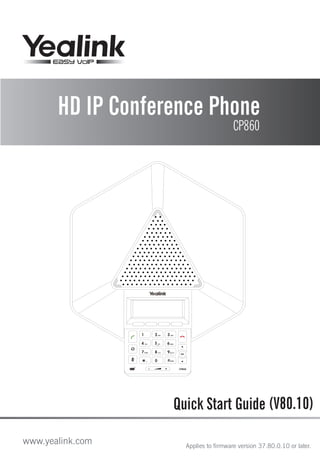
Yealink cp860 quick_start_guide_v80_10
- 1. Quick Start Guide (V80.10) HD IP Conference Phone CP860 www.yealink.com Applies to firmware version 37.80.0.10 or later.
- 2. Mobile Device Cable (3.5mm Jack) Power AdapterIP Conference Phone Ethernet Cable Quick Start Guide 1 USB A AC Power Option B PoE ( Power over Ethernet ) Option Power Adapter (DC 5V) The following items are included in your package. If you find anything missing, contact your system administrator. Packaging Contents Assembling the Phone Note: The IP phone shoule be used with Yealink original power adapter (5V/2A) only. If inline power (PoE) is provided, you don’t need to connect the power adaper. Make sure the hub/switch is PoE-compliant. 1. Connect the network and power, as shown below : You have two options for network and power connections. Your system administrator will advise you which one to use. 2. Connect the optional USB flash drive, as shown below:
- 3. 3. Connect the optional expansion microphone, as shown below: 2 4. Connect the optional PC or mobile device, as shown below: Mobile/PC Note: Up to two expansion microphones can be connected to an IP conference phone. Startup After the IP phone is connected to the network and supplied with power, it automatically begins the initialization process. When the IP phone is first powered on, it goes to the setup wizard screen with a short music after startup. The setup wizard guides you to configure some basic features via phone user interface. After you complete the setup wizard, the phone is ready for use. You can configure the phone via phone user interface or web user interface.
- 4. Account Settings: Click on Account->Register Parameters of the account: Account Settings: Configuring via phone user interface Register status icons on the LCD screen: It shows the register status of the current account. You can select Enabled/Disabled to enable/disable the account. It is shown on the LCD screen to identify the account. It is shown as Caller ID when placing a call. It is an authenticated ID for authentication provided by ITSP (required). It is provided by ITSP for registration (required). It is provided by ITSP for registration (required). It is provided by ITSP for registration (required). Press the Menu soft key when the phone is idle, select Settings->Advanced Settings (default password: admin)->Account to configure the account. Register Status: Registered Register Failed Registering 3 Accessing the web user interface: Configuring via web user interface 1. Press the OK key when the phone is idle to obtain the IP address of the phone. 2. Open the web browser on your computer, enter the IP address into the address bar (e.g., "http://192.168.0.10" or "192.168.0.10") and press Enter. 3. Enter the user name (default: admin) and password (default: admin) in the login page and click Confirm. 16 17 2 4 5 6 7 8 3 9 12 10 11 1515 13 14 12 1 LED Indicator 13 13 12Microphone LCD Screen Soft Keys On-hook Key OK Key Up Navigation Key Down Navigation Key KeypadVolume Key Mute Key Redial Key Off-hook Key Speaker MIC Port 18 19 20 USB Port PC/Mobile Port Security Slot Internet Port DC5V Port Line Active: Label: Display Name: Register Name: User Name: Password: Server Host: Hardware Component Instructions Configuring Your Phone Note: Check with your system administrator if any error appears during the registration process or if a specific configuration is required for your registration. Note: For more information on account parameters, refer to Configuring via web user interface.
- 5. Placing a Call Answering a Call Ending a Call Call Mute and Un-mute Redial Call Hold and Resume To place a call on hold: Do one of the following: - Press . - Enter the number. Enter the number, and then press , , or the Send soft key. Press or the EndCall soft key. Press to enter the Placed Calls list, press or to select the desired entry, and then press or the Send soft key. Press twice when the phone is idle to dial out the last dialed number. To resume the call, do one of the following: Press to mute the microphone during a call. Press again to un-mute the call. If there is only one call on hold, press the Resume soft key. Press the Hold soft key during an active call. 4 Local Conference 1. Press the Conf soft key during an active call. The call is placed on hold. 2. Enter the number of the second party, and then press the Send soft key. 3. Press the Conf soft key again when the second party answers. If there is more than one call on hold, press or to select the desired held call, and then press the Resume soft key. Press , , or the Send soft key. Press , or the Answer soft key. To create a three-way local conference: To join more parties in an established conference call: 1. Press the Manage soft key after the conference call is established. 2. Press the NewCall soft key to place a new call. 3. Enter the number of the new party, and then press , , or the Send soft key. CP860 can host up to five-way conference call with other parties. Basic Call Features Note: You can reject an incoming call by pressing the Reject soft key or on-hook key.
- 6. 4. Press the Conf soft key when the party answers. 5. Repeat steps 1 to 4 to join more parties in the established conference call. During the conference call, you can do the following: Press the Hold soft key to place the conference on hold. Press the Split soft key to split the conference call into individual calls on hold. Press the Manage soft key, and then press or to select the desired party: Press the Far Mute soft key to forbid the selected party from speaking. The muted party can hear everyone, but no one can hear the muted party. Press the Remove soft key to remove the selected party from the conference call. Press the NewCall soft key to place a new call. Press the Back soft key to return to the previous screen. Press to mute the conference call. Press or the EndCall soft key to drop the conference call. Call Recording If you insert a USB flash drive into the USB port on your phone, you can record active calls and conferences on your phone. To record a call: 1. Press the More soft key, and then press the Start REC soft key during a call. To stop recording: 1. Press the More soft key, and then press the Stop REC soft key. Recorded Calls Playback You can play back recorded calls on your phone through the phone’s speaker. To browse the recorded files: 1. Press Menu->USB Record->Playback Recordings. 2. Press or to scroll through the recorded files. To play back a recording: 1. Press Menu->USB Record->Playback Recordings. 2. Press or to highlight the recording you want to paly back. 3. Press the Play soft key. During the recording playback, you can do the following: To pause the playback, press the Pause soft key. You can press the Play soft key to continue the playback. To skip forward the playback, press . Press once to skip forward 8 seconds. To rewind the playback, press . Press once to rewind 8 seconds. To stop the playback, press the Back soft key. - - Note: It is necessary to know about the rules and restrictions of any governing call-recording in the place you are in. - It is also very important to have the consent of the person you are calling before recording the conversation. The recorded files will be stored on your USB flash drive. 5
- 7. Contact Directory Ring Tones Volume Adjustment To add a contact: To edit a contact: Call History To delete a contact: Press the Send soft key to call the entry. Select Detail to view detailed information about the entry. Select Add to Contacts to add the entry to the local directory. Select Add to Blacklist to add the entry to the blacklist. Select Delete All to delete all entries from the list. Press during a call to adjust the receiver volume of the speaker. Press when the phone is idle to adjust the ringer volume. Press the Delete soft key to delete the entry from the list. 1. Press the History soft key when the phone is idle. 3. Press or to select an entry from the list, you can do the following: If you press the Option soft key, you can also do the following: 1. Press the Directory soft key when the phone is idle, and then select All Contacts. 2. Press the Add soft key to add a contact. 1. Press the Directory soft key when the phone is idle, and then select All Contacts. 1. Press the Directory soft key when the phone is idle, and then select All Contacts. 3. Press the OK soft key when the LCD screen prompts “Delete selected item?”. 1. Press the Menu soft key when the phone is idle, and then select Settings->Basic Settings->Sound->Ring Tones->Common. 3. Press or to select the desired ring tone. 4. Press the Save soft key to accept the change. 3. Edit the contact information. 4. Press the Save soft key to accept the change. 5. Press the Add soft key to accept the change. 3. Enter a unique contact name in the Name field and contact numbers in the corresponding fields. 2. Press or to select the desired contact, press the Option soft key and then select Detail. 2. Press or to select the desired contact, press the Option soft key and then select Delete. 6 Note: You can add contacts from call history easily. For more information, refer to Call History above. 2. Select the desired call history list and press the Enter soft key. 2. Press or to select Common or the desired account and then press the Enter soft key. 4. Select the desired ring tone from the Ring field. Customizing Your Phone
- 8. About us Founded in 2001, Yealink, a leading provider of VoIP Phone and IP communication solutions, has been focusing on VoIP products characterized by reliable quality, easy deployment and affordable price for more than a decade. Today, customers from over 140 countries rely on Yealink as the backbone of global collaboration to extend the value of network communications. More about Yealink Since 2001, Yealink has continued to develop state-of-the art, hi-tech VoIP communication terminals that include IP video phones, IP phones and USB phones. With a worldwide market in more than 140 countries, the company has also established a first-class international service network. Our priorities are quality, functionality, ease-of-use, customer support and competitive pricing. To provide new solutions for the future in this fast-evolving sector, Yealink’s large, talented and highly-experienced VoIP R&D team is totally committed to the pursuit of excellence. To date, we have passed more than 80 interoperability tests and meet certification requirements set by leading VoIP system and platforms. Yealink works in close partnership with T-Mobile, Telefonica, Portugal Telecom and other leading telecommunication service providers. YEALINK NETWROK TECHNOLOGY CO.,LTD. Web: www.yealink.com Addr: 4th-5th Floor, South Building, No.63 Wanghai Road, 2nd Software Park, Xiamen, China(361008) Copyright©2015Yealink Inc.All right reserved.
