Google drive & docs
•Download as PPTX, PDF•
1 like•243 views
Google Drive is a file hosting service that provides 15GB of free storage. Users can access files from any device by signing into their Google Account. Google Drive stores files uploaded by the user as well as documents created using Google Docs, Sheets, and Slides. Google Docs allows multiple users to collaboratively edit documents and spreadsheets in real time from different locations. It has advantages like mobile access and ability to open many file types, but disadvantages include lack of offline access and need for internet connection. The document provides instructions on how to use key features of Google Drive and Google Docs like uploading files, changing view settings, searching, and sharing documents.
Report
Share
Report
Share
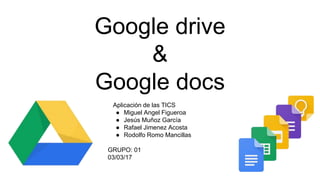
Recommended
More Related Content
What's hot
What's hot (20)
Google Drive. What is Google Drive and How to use Google Drive ?

Google Drive. What is Google Drive and How to use Google Drive ?
Similar to Google drive & docs
Similar to Google drive & docs (20)
Cloud computing92112 word-ppt-created by andrea-revised by sirui and dr. wang

Cloud computing92112 word-ppt-created by andrea-revised by sirui and dr. wang
Recently uploaded
PEMESANAN OBAT ASLI : +6287776558899
Cara Menggugurkan Kandungan usia 1 , 2 , bulan - obat penggugur janin - cara aborsi kandungan - obat penggugur kandungan 1 | 2 | 3 | 4 | 5 | 6 | 7 | 8 bulan - bagaimana cara menggugurkan kandungan - tips Cara aborsi kandungan - trik Cara menggugurkan janin - Cara aman bagi ibu menyusui menggugurkan kandungan - klinik apotek jual obat penggugur kandungan - jamu PENGGUGUR KANDUNGAN - WAJIB TAU CARA ABORSI JANIN - GUGURKAN KANDUNGAN AMAN TANPA KURET - CARA Menggugurkan Kandungan tanpa efek samping - rekomendasi dokter obat herbal penggugur kandungan - ABORSI JANIN - aborsi kandungan - jamu herbal Penggugur kandungan - cara Menggugurkan Kandungan yang cacat - tata cara Menggugurkan Kandungan - obat penggugur kandungan di apotik kimia Farma - obat telat datang bulan - obat penggugur kandungan tuntas - obat penggugur kandungan alami - klinik aborsi janin gugurkan kandungan - ©Cytotec ™misoprostol BPOM - OBAT PENGGUGUR KANDUNGAN ®CYTOTEC - aborsi janin dengan pil ©Cytotec - ®Cytotec misoprostol® BPOM 100% - penjual obat penggugur kandungan asli - klinik jual obat aborsi janin - obat penggugur kandungan di klinik k-24 || obat penggugur ™Cytotec di apotek umum || ®CYTOTEC ASLI || obat ©Cytotec yang asli 200mcg || obat penggugur ASLI || pil Cytotec© tablet || cara gugurin kandungan || jual ®Cytotec 200mcg || dokter gugurkan kandungan || cara menggugurkan kandungan dengan cepat selesai dalam 24 jam secara alami buah buahan || usia kandungan 1_2 3_4 5_6 7_8 bulan masih bisa di gugurkan || obat penggugur kandungan ®cytotec dan gastrul || cara gugurkan pembuahan janin secara alami dan cepat || gugurkan kandungan || gugurin janin || cara Menggugurkan janin di luar nikah || contoh aborsi janin yang benar || contoh obat penggugur kandungan asli || contoh cara Menggugurkan Kandungan yang benar || telat haid || obat telat haid || Cara Alami gugurkan kehamilan || obat telat menstruasi || cara Menggugurkan janin anak haram || cara aborsi menggugurkan janin yang tidak berkembang || gugurkan kandungan dengan obat ©Cytotec || obat penggugur kandungan ™Cytotec 100% original || HARGA obat penggugur kandungan || obat telat haid 1 bulan || obat telat menstruasi 1-2 3-4 5-6 7-8 BULAN || obat telat datang bulan || cara Menggugurkan janin 1 bulan || cara Menggugurkan Kandungan yang masih 2 bulan || cara Menggugurkan Kandungan yang masih hitungan Minggu || cara Menggugurkan Kandungan yang masih usia 3 bulan || cara Menggugurkan usia kandungan 4 bulan || cara Menggugurkan janin usia 5 bulan || cara Menggugurkan kehamilan 6 Bulan
________&&&_________&&&_____________&&&_________&&&&____________
Cara Menggugurkan Kandungan Usia Janin 1 | 7 | 8 Bulan Dengan Cepat Dalam Hitungan Jam Secara Alami, Kami Siap Meneriman Pesanan Ke Seluruh Indonesia, Melputi: Ambon, Banda Aceh, Bandung, Banjarbaru, Batam, Bau-Bau, Bengkulu, Binjai, Blitar, Bontang, Cilegon, Cirebon, Depok, Gorontalo, Jakarta, Jayapura, Kendari, Kota Mobagu, Kupang, LhokseumaweCara Gugurkan Kandungan Awal Kehamilan 1 bulan (087776558899)

Cara Gugurkan Kandungan Awal Kehamilan 1 bulan (087776558899)Cara Menggugurkan Kandungan 087776558899
Recently uploaded (20)
Simple, 3-Step Strategy to Improve Your Executive Presence (Even if You Don't...

Simple, 3-Step Strategy to Improve Your Executive Presence (Even if You Don't...
Top profile Call Girls In chittoor [ 7014168258 ] Call Me For Genuine Models ...![Top profile Call Girls In chittoor [ 7014168258 ] Call Me For Genuine Models ...](data:image/gif;base64,R0lGODlhAQABAIAAAAAAAP///yH5BAEAAAAALAAAAAABAAEAAAIBRAA7)
![Top profile Call Girls In chittoor [ 7014168258 ] Call Me For Genuine Models ...](data:image/gif;base64,R0lGODlhAQABAIAAAAAAAP///yH5BAEAAAAALAAAAAABAAEAAAIBRAA7)
Top profile Call Girls In chittoor [ 7014168258 ] Call Me For Genuine Models ...
Dating Call Girls inTiruvallur { 9332606886 } VVIP NISHA Call Girls Near 5 St...

Dating Call Girls inTiruvallur { 9332606886 } VVIP NISHA Call Girls Near 5 St...
Specialize in a MSc within Biomanufacturing, and work part-time as Process En...

Specialize in a MSc within Biomanufacturing, and work part-time as Process En...
Top profile Call Girls In Hubli [ 7014168258 ] Call Me For Genuine Models We ...![Top profile Call Girls In Hubli [ 7014168258 ] Call Me For Genuine Models We ...](data:image/gif;base64,R0lGODlhAQABAIAAAAAAAP///yH5BAEAAAAALAAAAAABAAEAAAIBRAA7)
![Top profile Call Girls In Hubli [ 7014168258 ] Call Me For Genuine Models We ...](data:image/gif;base64,R0lGODlhAQABAIAAAAAAAP///yH5BAEAAAAALAAAAAABAAEAAAIBRAA7)
Top profile Call Girls In Hubli [ 7014168258 ] Call Me For Genuine Models We ...
Top profile Call Girls In Etawah [ 7014168258 ] Call Me For Genuine Models We...![Top profile Call Girls In Etawah [ 7014168258 ] Call Me For Genuine Models We...](data:image/gif;base64,R0lGODlhAQABAIAAAAAAAP///yH5BAEAAAAALAAAAAABAAEAAAIBRAA7)
![Top profile Call Girls In Etawah [ 7014168258 ] Call Me For Genuine Models We...](data:image/gif;base64,R0lGODlhAQABAIAAAAAAAP///yH5BAEAAAAALAAAAAABAAEAAAIBRAA7)
Top profile Call Girls In Etawah [ 7014168258 ] Call Me For Genuine Models We...
DMER-AYUSH-MIMS-Staff-Nurse-_Selection-List-04-05-2024.pdf

DMER-AYUSH-MIMS-Staff-Nurse-_Selection-List-04-05-2024.pdf
UXPA Boston 2024 Maximize the Client Consultant Relationship.pdf

UXPA Boston 2024 Maximize the Client Consultant Relationship.pdf
Top profile Call Girls In Shivamogga [ 7014168258 ] Call Me For Genuine Model...![Top profile Call Girls In Shivamogga [ 7014168258 ] Call Me For Genuine Model...](data:image/gif;base64,R0lGODlhAQABAIAAAAAAAP///yH5BAEAAAAALAAAAAABAAEAAAIBRAA7)
![Top profile Call Girls In Shivamogga [ 7014168258 ] Call Me For Genuine Model...](data:image/gif;base64,R0lGODlhAQABAIAAAAAAAP///yH5BAEAAAAALAAAAAABAAEAAAIBRAA7)
Top profile Call Girls In Shivamogga [ 7014168258 ] Call Me For Genuine Model...
Joshua Minker Brand Exploration Sports Broadcaster .pptx

Joshua Minker Brand Exploration Sports Broadcaster .pptx
Top profile Call Girls In godhra [ 7014168258 ] Call Me For Genuine Models We...![Top profile Call Girls In godhra [ 7014168258 ] Call Me For Genuine Models We...](data:image/gif;base64,R0lGODlhAQABAIAAAAAAAP///yH5BAEAAAAALAAAAAABAAEAAAIBRAA7)
![Top profile Call Girls In godhra [ 7014168258 ] Call Me For Genuine Models We...](data:image/gif;base64,R0lGODlhAQABAIAAAAAAAP///yH5BAEAAAAALAAAAAABAAEAAAIBRAA7)
Top profile Call Girls In godhra [ 7014168258 ] Call Me For Genuine Models We...
Cara Gugurkan Kandungan Awal Kehamilan 1 bulan (087776558899)

Cara Gugurkan Kandungan Awal Kehamilan 1 bulan (087776558899)
Miletti Gabriela_Vision Plan for artist Jahzel.pdf

Miletti Gabriela_Vision Plan for artist Jahzel.pdf
b-sc-agri-course-curriculum.pdf for Karnataka state board

b-sc-agri-course-curriculum.pdf for Karnataka state board
Top profile Call Girls In daman [ 7014168258 ] Call Me For Genuine Models We ...![Top profile Call Girls In daman [ 7014168258 ] Call Me For Genuine Models We ...](data:image/gif;base64,R0lGODlhAQABAIAAAAAAAP///yH5BAEAAAAALAAAAAABAAEAAAIBRAA7)
![Top profile Call Girls In daman [ 7014168258 ] Call Me For Genuine Models We ...](data:image/gif;base64,R0lGODlhAQABAIAAAAAAAP///yH5BAEAAAAALAAAAAABAAEAAAIBRAA7)
Top profile Call Girls In daman [ 7014168258 ] Call Me For Genuine Models We ...
Google drive & docs
- 1. Google drive & Google docs Aplicación de las TICS ● Miguel Angel Figueroa ● Jesús Muñoz García ● Rafael Jimenez Acosta ● Rodolfo Romo Mancillas GRUPO: 01 03/03/17
- 2. What is it? (Google Drive) Google Drive is a file hosting service. It was introduced by Google on April 24, 2012. My Drive is the folder that holds the files and folders you create. To access your files from different devices, sign in to your Google Account. What will I see in My Drive? ● Files and folders you upload or sync. ● Google Docs, Sheets, and Slides you create. Each user has 15 gigabytes of free space to store their files, expandable through different payment plans. It is accessible through the website from computers and has Android and iOS applications that allow editing of documents and spreadsheets.
- 3. What is it? (Google Docs) Google Docs is a free Web-based application in which documents and spreadsheets can be created, edited and stored online. Files can be accessed from any computer with an Internet connection and a full- featured Web browser. Google Docs is a part of a comprehensive package of online applications offered by and associated with Google. Users of Google Docs can import, create, edit and update documents and spreadsheets in various fonts and file formats, combining text with formulas, lists, tables and images. Google Docs lends itself to collaborative projects in which multiple authors work together in real time from geographically diverse locations. All participants can see who made specific document changes and when those alterations were done.
- 4. Advantages of Google Drive * Google Drive has its own mobile application which gives you access to your files on your iPhone or smartphone, no matter where you are! * Google Drive allows users to open various types of files, like.ai (Adobe Illustrator) and even .psd (Photoshop) files. *When you join Google Drive, you automatically have 15GB of storage space. *The program is free!
- 5. Advantages of Google Docs Google Docs is Available For Many File Types Variety of Information to Share Google Drive and Google Docs are complementary programs
- 6. Disadvantages of Google Docs If the internet is down you can not work on the documents....Offline access has temporarily been taken away from Google Docs Published or shared files are only accessible by email so one must have an email account. One must sign up to be able to use Google docs To view ALL documents with a particular "tag", you have to keep clicking "next... next... next" Some users find Google Docs more difficult to learn and/or use than MS Office.
- 7. Disadvantages of Google Drive ● Uploading and Downloading Speed uploading and downloading speed, when millions of user are uploading and downloading together, the speed will be slow down. * Filesize Limits it has a restriction in place that files larger than 5 terabytes cannot be viewed within Google Drive. Also, embedded images inside other documents may not exceed 2 megabytes in size. * If you need more than 15GB, you have to pay.
- 8. How to use Google Drive 1. Sign into the Google Drive website with your Google account. If you don’t have a Google account, you can create one for free. Google Drive will allow you to store your files in the cloud, as well as create documents and forms through the Google Drive web interface. 2. Add files to your drive. There are two ways to add files to your drive. You can create Google Drive documents, or you can upload files from your computer. To create a new file, click the CREATE button. To upload a file, click the “Up Arrow” button next to the CREATE button. 3. Change the way your files are displayed. You can choose to display files by large icons (Grid) or as a list (List). The List mode will show you at a glance the owner of the document and when it was last modified. The Grid mode will show each file as a preview of its first page. You can change the mode by clicking the buttons next to the gear icon in the upper right corner of the page. 4. Use the navigation bar on the left side to browse your files. “My Drive” is where all of your uploaded files and folders are stored. “Shared with Me” are documents and files that have been shared with you by other Drive users. “Starred” files are files that you have marked as important, and “Recent” files are the ones you have most recently edited. 5. Search for files. You can search through your Google Drive documents and folders using the search bar at the top of your page. Google Drive will search through titles, content, and owners. If a file is found with the exact term in the title, it will appear under the search bar as you type so that you can quickly select it.
- 9. How to use Google Docs STEP 1: Create an account 1. Open the Docs home screen at docs.google.com. 2. In the top left, under "Start a new document," click New . This will create and open your new document. You can also create new documents from the URL docs.google.com/create. Step 2: Edit and format You can add and edit text, paragraphs, spacing, and more in a document. Edit and format a document Add a title, heading, or table of contents Step 3: Share & work with others You can share files and folders with people and choose whether they can view, edit, or comment on them.
