EDFI560 Final Presentation Michael Pinkard
•Download as PPT, PDF•
0 likes•222 views
Report
Share
Report
Share
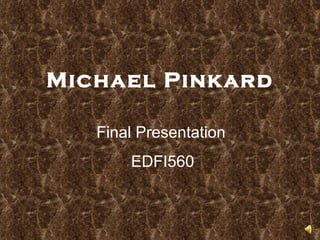
More Related Content
Viewers also liked
Viewers also liked (8)
Similar to EDFI560 Final Presentation Michael Pinkard
Similar to EDFI560 Final Presentation Michael Pinkard (20)
EDFI560 Final Presentation Michael Pinkard
- 1. Michael Pinkard Final Presentation EDFI560
- 5. Read Please Plus 2003 Application
- 6. First Screen will provide instructions Select File
- 7. We need to Create a New Document Select New
- 8. A new Screen to write on will appear
- 9. ReadPlease Application “ I need this text read, please”
- 10. Highlight text
- 11. Right- Click Highlighted text Select Copy
- 14. Place Cursor Here Speed Play
- 15. Click Play
- 16. Example: Text being read from website Sound comes from Read Please program
- 22. Presentation Tools Video Tools Mobile Tools Community Tools Links Tools of Technology shown through Video
- 37. This is an Ex : DiscoveryEducation uses Video to help students learn