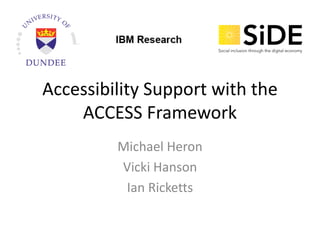
Accessibility Support with the ACCESS Framework
- 1. Accessibility Support with the ACCESS Framework Michael Heron Vicki Hanson Ian Ricketts
- 2. Introduction • Accessibility support on the desktop has improved considerably over the years. – Most modern operating systems come with a wide range of accessibility tools in place. – And in many cases, these tools are quite good. • However, there is still a problem with the way in which these accessibility tools are made available to users. – Accessibility itself is not very accessible.
- 3. Key Problems • There are three problems in particular with the way we provide accessibility support and configuration options. – Particularly when working with novice users. • Novice users often: – Do not know what can be changed. • Or what support is available. – Do not know how to change the things they know how to change. – Lack the confidence to make the changes they know how to make. • Even the terms ‘ease of access’ and ‘accessibility’ themselves had low levels of traction in our studies. – They were not well understood by older users.
- 4. The ACCESS Framework • The ACCESS Framework has been developed to address these problems. • It takes a proactive role in assessing when configuration options should be changed. – And then makes those changes when appropriate. • When a change is made, the user is presented with a plain English description of the change. – And a description of the likely impact of the change on their computer.
- 5. ACCESS Corrections • The Framework itself offers an open source architecture into which accessibility support can be provided as plug-ins. – Each plug-in is aimed at identifying a particular kind of usability issue. – Each plug-in is responsible for making a change in the underlying system to address the identified issue. • All plug-in interaction with the operating system and the user is handled via the framework.
- 6. Technical Benefits • ACCESS Framework plug-ins are designed to be very simple. – Most of the ‘difficult’ work of building accessibility is provided in the framework. – It lowers the barrier to participation in building accessibility software. – Removes much of the ‘chore’ in building otherwise straightforward applications. • The ACCESS Framework offers a way of deploying cross platform support. – Cross Platform implementations exist for Ubuntu and OS X, but these have not been experimentally trialled. • Ensures plug-ins ‘play nicely’ together.
- 7. The ACCESS Framework • User feedback on changes is collapsed down to a single ‘I like this’ or ‘I don’t like this’ interaction. – Clicking ‘I like this’ signals to the framework that you’d like changes like this to be done more often. – Clicking ‘I like his’ signals that you don’t want changes like this to be done in future. – ‘Silent consent’ is assumed when the framework is not reinforced for a period of time.
- 8. ACCESS Tick • The ACCESS Framework maintains a weighted roulette wheel of plug- ins. – User feedback influences how heavily plug-ins are weighted. • At the end of a tick, the Framework polls each plug-in to see whether they feel a correction can be made. – The roulette wheel is then spun and the selected plug-in is permitted to make a correction.
- 9. Reinforcement Equally Weighted Plug-ins in Roulette Wheel Plug-ins After a Single positive correction on Plug-in 2 Plug-ins after many corrections
- 10. Evaluation • Evaluation of the framework was performed during a pair of 38 participant user studies. – Each study lasted an hour • The first study was aimed at assessing the ability of a single plug-in to provide useful corrections. • The second was aimed at assessing whether or not a suite of plug-ins would provide a helpful environment.
- 11. Evaluation • For the study, the computers used by the participants was set up to be as user unfriendly as was realistically possible. – Resolution was set as high as possible. – Desktop graphic was set to a noisy graphic from the standard set. – Mouse speed was set as high as possible. – Pointer Precision was set off. – Double clicks were set to be as quick as possible. • The intention was to create an environment where correction was required.
- 12. Plug-In Suite • Five conceptually simple plug-ins were deployed during the study. – Dynamic double click adjustment – Missed clicks detector – Double-back detector – Pointer size adjuster – Mouse trails adjuster • The first was assessed first by itself and then as part of the suite.
- 13. Evaluation • Users were asked to perform a series of mouse interaction tasks. – Double clicking a static target (both studies) – Double clicking a moving target (both studies) – Clicking a button indicated on an ‘answer sheet’ – Clicking a moving button as indicated on an ‘answer sheet’ – Tracking a moving target with the mouse. • Tasks were before with and without the Framework active. – And participants were asked to fill in a short questionnaire after each task rating ease of task and responsiveness of equipment.
- 14. Results • Several tasks showed statistically significant improvements in both objective and self- reported measures. • Net improvement in performance. • Attitudes towards the software were assessed in a questionnaire at the end of the sessions. • The metaphor of reinforcement was seen as understandable and appropriate. • Users felt that it was software they would choose to install on their own computers.
- 15. Results • Participants felt that the framework made useful changes, and that they understood the impact of the changes that were being made on their behalf. • Participants felt that they didn’t like the ‘idea’ of changes being made on their behalf. • They were however supportive of the technique after they had experienced it. • Participants on the whole permitted the framework to silently assume consent. • Over half the time. • 35% of reinforcements were positive – In over 85% of cases then, the change was committed to the system.
- 16. Future Work • Future work on the framework will centre on three main areas: – Incorporation of additional user input streams. • Kinect, Wiimote, Eye-gaze tracking – Expansion of cross platform functionality. • Ensuring consistency of the provided API – Extension of expressiveness. • Ideally through the building of an open source community around the tool. – In Situ evaluation • Tool only tested so far in laboratory experiments.
